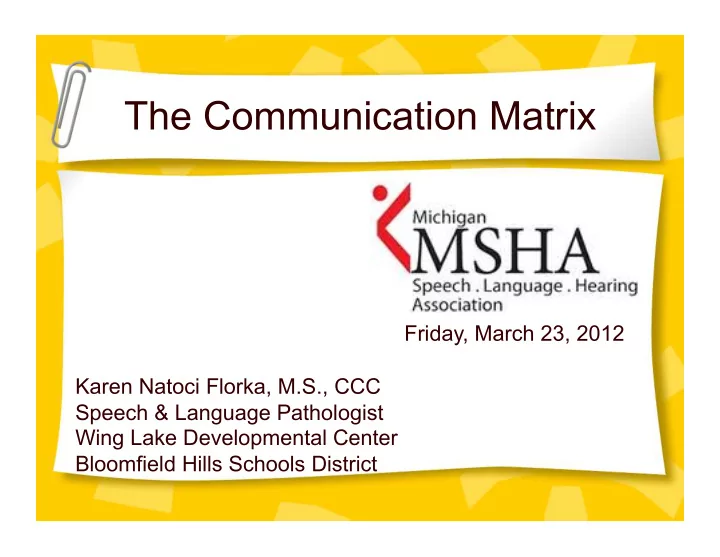
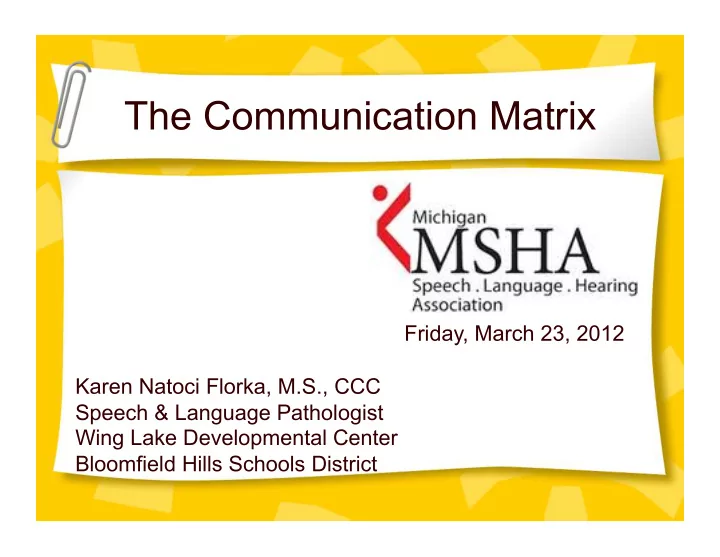
Sample IEP goals Student will develop a repertoire of behaviors (i.e., look, vocalize, smile, movement) in response to visual stimuli, 3/5 presentations given wait time (minimum 10 seconds). Student will develop a repertoire of behaviors (i.e., turn toward, quiet, smile, movements) in response to auditory stimuli, 3/5 presentations given wait time (min 10 seconds).
Never underestimate a student’s ability to use some mode of communication. Consider: heart rate, respiration, facial muscles, lower extremity movement.
Video Tre
Level II Intentional Behavior Behaviors – Appear to be more intentional – are not intentionally communicative Child does not – realize that they can control another person by using their behaviors – typically use their eye contact to their advantage (to engage you) – know to wait for a response from the adult – have dual orientation (joint attention) yet!
Level II Nevertheless, some of these behaviors serve a communication function…why? Because teachers and parents interpret them as communicating something!
Level II Children direct their behavior directly on objects (want/reject) Children direct their behavior directly to you (want/reject) But you do not know what or who ! Behaviors should be a bit more differentiated (vary according to the situation or need) and not as difficult to interpret. But you are still doing the guessing!
Level II Speech – Cry, – Gurgle, – Coo, – Fuss, – vocalizes
Level II Movement: – Head movement toward object – Head movement toward person – Lean toward or away – Approaches object or person – Pushes away, swipes at reaches toward – Facial expressions – Clearer and stronger preferences – Knows what child likes and doesn’t like!
Level II Technology: – Contingency awareness (general cause & effect) – Learning to use an access switch or a big mac! – May repeatedly “hit the switch” without waiting for a response
Single switch practice
Level II Receptive: – Localizes, more aware of environment, – Showing more attention, concentration, – Seems to be listening and showing “interest” – Showing interest: objects, pictures,
Early, pre-symbolic communicators: (behaviors to read and perceive) Approaches person or Change in position, object posture Gesture Limb movement Looks at object or Head movement person Facial expression Takes object Vocalization Reaches towards Move away from object/person object Touches object Push away object or Activates switch person
Level II Place VALUE on symbols! Use them! Augmented INPUT!
Level II Receptive use of symbols: – Start pairing objects and situations with symbols – Pictures – Words – Sign language – Gestures – Use packaging – Use parts of objects
Level II Literacy: – Access to books – Access to a “pencil” – ABCs – Focus is on enjoyment and interaction around books (emergent)
Level II What should we do? – We should be responding to potentially communicative behaviors so that the child becomes aware of its communicative purpose and through our reactions, can begin to direct behaviors TO US! – Show the child symbols, narrate events, talk to child, use objects as symbols!
Level II What should we do? – Scripting, use of a VOCA turn-taking – Assign MEANING to objects/symbols! – Give our students a PENCIL – Read (repetition, interactive) books! – Use TRANSITION OBJECTS !! – Objects and Symbols can tell the learner what comes next!
What comes next?
Where am I going next? Go home bathroom bus thirst lunch
Tactile symbol systems:
Scripting sequencer Little step by step Big step by step
Kaylan Bryson Brandon
Level II Communication Priority: What should we do? – Be responsive to the child. – Establish Intentional Communicative Behavior. How do we do that? Use DATA from Preference Assessment – Readability-is the behavior easy to interpret consistently by others? – Do-ability-can the child easily do this behavior or is it difficult motorically for the child to initiate and do? – Applicability-is the behavior useable across partners & places?
Level II Start with: Preference Assessment / Probe – Work on: Reinstatement (repeat something pleasurable) – Add: gaining attention
Preference Assessment Present an object/toy/action one at a time – Easy to read behavior – Difficult to read behavior Highly structured sensory preference probe Go slow, provide ~15 seconds stimuli, stop, then wait. Be perceptive to all behaviors. – Note behaviors exhibited during the activity, – Note behaviors child attempts to use to reinstate the activity (may be different) – A reactive response is different than an attempt to initiate a purposeful expressive movement.
Wait & allow the child to initiate All by themselves. Don’t even think of touching them. Without your verbal coaxing. Without your applause. Without the need for you to do anything. If you do anything you take away their potential experience of POWER.
Social reinstatement ! Many students need » BIG behaviors to reinstate! » Simply program the VOCA to say: » Come here … or, go away!
Strategies for Teaching Reinstatement Convey an expectation of a response… Provide wait time… (shhhhh!) Offer your hand proximally to the child… Offer an VOCA with an access switch near the child’s most successful point of control (that means not too easy or too hard) Control your prompting (be aware of it)
Prompt Heirarchy Most-to-least Least-to-Most – Full physical – Independent (natural environmental cue) – Partial physical – Verbal – Modeling – Gesture – Gesture – Model – Verbal – Partial physical – Independent (natural environment cue) – Full physical
Sample IEP goal Student will use their *repertoire of behaviors to reinstate pleasurable activities 3/5 opportunities given min 30 second wait time and a verbal prompt. – *smile, activate voca, vocalize, eye gaze toward desired object Student will use a VOCA to gain attention given teacher prompts to do so (i.e., teacher anticipation cues and/or teacher indirect verbal prompt) 3/5 opportunities and adequate wait time. Student will look at a thematic object used during shared reading time, 3/5 opportunities. Student will say key vocabulary words 3 times during group reading time. Student will engage in 3 reciprocal communication exchanges during morning greeting with the teacher given 30 second wait time and verbal repetition of encouragement to continue the interaction.
Level II Not Appropriate: – “Time – out” is still too complex because the child doesn’t have dual orientation or contingency awareness!
Level III Nonconventional, Pre-symbolic Communication This is a CRITICAL stage!! Our students communicate intentionally!! But… communication is not conventional: – Push pull, movement, eye gaze Child uses these behaviors- and they direct their behaviors to you and are learning to wait! However, still not socially acceptable to all. These behaviors are extremely effective.
Types of Choices students can make: Within the activity: – A choice of 2 or more materials that is provided within the context of any activity (I.e., color paint) Between activities: – A choice of 2 or more different activities is provided (what do you want to do?) Refusal: – At the beginning of an activity, provide the choice of whether or not to participate (be ready for a rejection response, though!)
Consider the following to elicit requests: • Materials in view but out of reach • Materials with which need assistance/help to use • Small amounts • Inadequate portions • Sabotage • Keep it interesting
Dual Orientation Learner: speaker, conveyer means teacher: Topic Listener/receiver
Level III Technology/Access: – Child appears to understand cause and effect! – Child waits (or is working on waiting) and is learning to operate switches appropriately,
Level III Receptive-SAME as Level II…keep it up! – Appears to anticipate routines, – Responds to name, – Understands some directions – You can direct child to look, listen to something – Seems aware of symbols (type?)
Level III Literacy – Child should handle books as much as possible – Child should be read to – Child should have time with his “pencil” – Child should choose own books to “read” – Focus on interactive shared reading – Alphabet & sounds-
Level III What should we do? – Let the child use push/pull! – Offer our hand (hover) to allow the child to continue to develop this! – Push symbol use: at least one symbol per interaction! All day! – Use symbols receptively (to) the child!! Embed during play, transitions, during travel !! – Okay to start PECS phase I training, other symbol training, simple device / introduce choice making, – Scripting, use of a VOCA turn-taking
Symbol Systems can be Receptive or Expressive! Some systems TELL the student about an activity, task or sequence of the day Some systems are used for the student to express themselves during classroom routines
Level III What should we do? – Move toward choice making! – Start with a space filler/nothing choice – Add a distractor objects in the array – Careful about prompting • Quickly fade if used • Pace the practice sessions fairly • Minimize distractions • One new thing at a time • Proceed thoughtfully
Level III be cautious- Careful not to overload the child, Again, teach one new thing at a time, Child may use level II behaviors at any time (i.e., when sick, stressed, overload) Remember that the auditory system is “the first to go” …most transient.
What to do: Some students will need training in multiple ways of communicating until they exhibit a preferred method – Eye gaze systems are a great solution – Choose the route that will ultimately get them beyond an array of two, – If orthopedic issues are too complex, may need to work on scanning
Partner Assisted Scanning Unaided (no Aided (using symbol symbols, auditory display with switch only) to select) – Name choices by – List choices by pointing with finger, naming them flashlight, stick, one at a – Show objects one at time, a time – Point to symbol or object across an array – Giving time for a self- – Giving time for self- initiated “indicating initiated “that’s it” response” response
Considerations in Partner Assisted Scanning 1. Motivation 2. Multiple cycles of presentation 3. Consistency of order 4. Include a “way out” 5. Decrease verbal questions/language 6. Use easiest student mode 7. Accept multiple communication modes 8. Attribute communicative meaning to all attempts 9. Support physical movement with PT/OT input (positioning) 10. Pair options presented by augmenting input
More considerations Consider HOW Choices are Offered: – Visual? – Auditory? – Tactual? – Sign? – Small sampling? Accept Multiple Communication Modes Attribute Meaning to All Communication Attempts Be careful about facilitation
Early Partner Assisted Scanning-Training Joseph
Recommend
More recommend