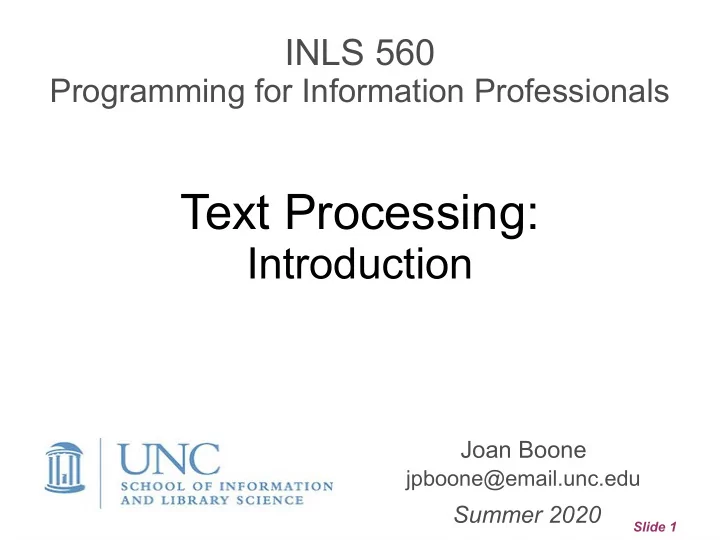
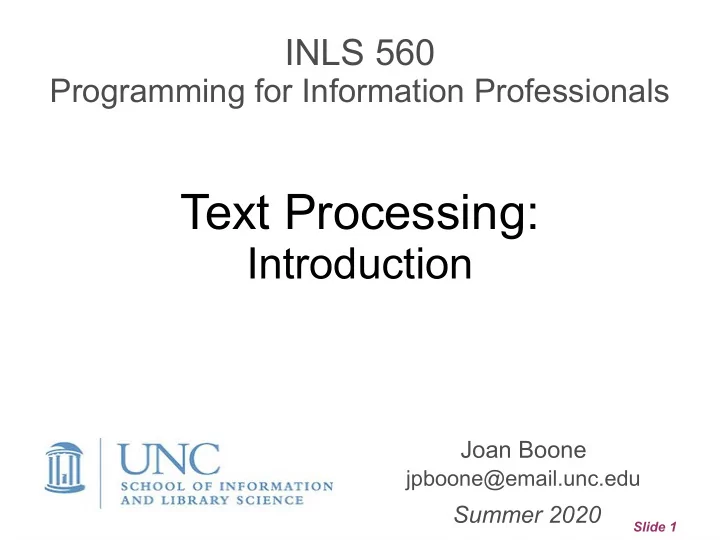
INLS 560 Programming for Information Professionals Text Processing: Introduction Joan Boone jpboone@email.unc.edu Summer 2020 Slide 1
Text Processing Part 1 ● Overview and types of text data Part 2 ● JSON data format ● Using Python to parse (extract) information from JSON data Slide 2
Text Processing Many applications involve some form of text processing ● Data and text mining ● Natural language processing ● Indexing ● Metadata generation ● Data interchange ● Re-purposing content, e.g., data visualization, to improve understanding and interpretation of data With the proliferation of big data and open data, these applications become increasingly important. Slide 3
Text data takes many forms Unstructured text Similar to the article text used for assignment 3 ● Text that has been 'scraped' from web pages ● Processing of unstructured text often requires Natural Language ● Processing (NLP) tools that work with human language data to categorize words, classify text and analyze sentence structure and meaning Tabular data (semi-structured) Typically organized in rows and columns ● Examples: spreadsheets, CSV files, log data ● Structured data Organized in a specific format that describes and defines data ● Examples: XML and JSON data formats ● Slide 4
Unstructured Text Project Gutenberg collection of free e-books Slide 5
Processing Tabular Data (semi-structured) Spreadsheet view CSV view (stocks.csv) "AA",39.48,"6/11/2019","9:36am",-0.18,181800 "AIG",71.38,"6/11/2019","9:36am",-0.15,195500 "AXP",62.58,"6/11/2019","9:36am",-0.46,935000 "BA",98.31,"6/11/2019","9:36am",+0.12,104800 "C",53.08,"6/11/2019","9:36am",-0.25,360900 "CAT",78.29,"6/11/2019","9:36am",-0.23,225400 stockfile = open('stocks.csv', 'r') for line in stockfile: line = line.strip() column = line.split(',') print(column[0], "closed at ", column[1], "with", column[4], "change") Output stockfile.close() "AA" closed at 39.48 with -0.18 change "AIG" closed at 71.38 with -0.15 change "AXP" closed at 62.58 with -0.46 change "BA" closed at 98.31 with +0.12 change "C" closed at 53.08 with -0.25 change "CAT" closed at 78.29 with -0.23 change Slide 6
Analysis and Visualization of Web Logs Searching for Art Records: A Log Analysis of the Ackland Art Museum's Collection Search System Google Analytics by Meredith Hale for a website Slide 7
Web Access Logs are Tabular Data Web access.log access.log in CSV format Slide 8
Web Analytics: Application of Web Log Analysis Open Web Analytics Dashboard Slide 9
Structured Data Standardized Formats: XML and JSON <employees> XML <employee> <firstName>John</firstName> <lastName>Doe</lastName> </employee> <employee> <firstName>Anna</firstName> <lastName>Smith</lastName> </employee> <employee> <firstName>Peter</firstName> <lastName>Jones</lastName> </employee> </employees> JSON {"employees":[ {"firstName":"John", "lastName":"Doe"}, {"firstName":"Anna", "lastName":"Smith"}, {"firstName":"Peter", "lastName":"Jones"} ]} Slide 10
Python Support for Text Processing Many built-in and third party libraries ● NLTK for natural language processing ● Sci-kit for machine learning ● lxml for processing XML and HTML ● Beautiful Soup, Scrapy.org for screen-scraping ● NumPy, pandas for scientific computing and data analysis Common text processing techniques for structured data ● Regular expressions ● XML parsing ● JSON parsing Slide 11
XML Data Format ● eXtensible Markup Language (XML) is a set of rules for encoding documents in machine-readable form ● Some popular uses – Data interchange: sharing information in a standardized and descriptive format, often among heterogeneous applications – Publication, re-purposing: database content can be exported as XML and then converted to HTML for inclusion in websites – Content syndication: websites that frequently update their content (news websites or blogs) often provide an XML feed that other programs can use ● Parsing XML data is a common task for many kinds of applications Slide 12
XML Example: RSS Feeds RSS (Really Simple Syndication) allows easy syndication of website content ● Useful for websites that are updated frequently, e.g., news sites, blogs, ● calendars. Examples: Wired, ESPN, NPR Written in XML. No official standard, but there is a specification (RSS 2.0) ● that defines the syntax rules <channel> element describes the RSS feed and has 3 required child elements <item> elements define articles in the RSS feed and have 3 required child elements: <title>, <link> , and <description> Source: w3schools XML RSS Slide 13
Text Processing Part 1 ● Overview and types of text data Part 2 ● JSON data format ● Using Python to parse (extract) information from JSON data Slide 14
JSON Data Format JavaScript Object Notation (JSON) is a standard text format for representing structured data. Similarities with XML Human/machine-readable and self-describing ● Hierarchical data format ● Language-independent (although the syntax is derived from that used by ● JavaScript to create objects) Both are data formats that contain properties, but no methods ● Parsers are available with many programming languages ● Used for data interchange, e.g., sending data from a server to a client based ● on a request Some benefits of JSON over XML Lightweight, less verbose, simpler syntax ● Maps more directly to data structures of programming languages, e.g., ● JavaScript and Python Slide 15
Why Python + JSON ● The proliferation of data, especially open data, creates opportunities for analysis, and for the extraction of information and insights from this data ● Much of this data is available in JSON format ● Python is an excellent programming language for analyzing structured data in many formats, including JSON ● Python can also be used to re-purpose data so that it is easier to understand, and to derive insights and trends. For example, rendering content in a more meaningful way on a web page, or visualizing patterns in charts ● But first, you need to parse the data to extract the information you want... Slide 16
JSON vs. XML example JSON {"employees":[ {"firstName":"John", "lastName":"Doe"}, {"firstName":"Anna", "lastName":"Smith"}, {"firstName":"Peter", "lastName":"Jones"} ]} XML <employees> <employee> <firstName>John</firstName> <lastName>Doe</lastName> </employee> <employee> <firstName>Anna</firstName> <lastName>Smith</lastName> </employee> <employee> <firstName>Peter</firstName> <lastName>Jones</lastName> </employee> </employees> w3schools: JSON Introduction, Python JSON Slide 17
JSON Data Format {"employees": [ {"firstName":"John", "lastName":"Doe"}, {"firstName":"Anna", "lastName":"Smith"}, {"firstName":"Peter", "lastName":"Jones"} ] } ● JSON is built on two structures: – A collection of name/value pairs (similar to a Python dictionary) – An ordered list of values (similar to a Python list) Syntax is important! ● JSON requires double quotes to be used around strings and property – names. Single quotes are not valid. Validation is important – even a single misplaced comma or colon may make – the JSON text impossible to parse JSONLint is a useful tool for validating and formatting JSON ● Slide 18
Basic Lists and Dictionaries in Python word_frequency_dictionary word_list [ 'every', {'learning': 6, 'software': 1, 'student', 'valuable': 4, 'in', 'skill': 2, 'every', 'prepares': 1, 'school', 'people': 4, 'should', 'join': 2, 'have', 'workforce': 1, 'the', 'future': 1, 'opportunity', 'hand': 2, 'to', 'popularity': 1, 'learn', 'computer': 6, ... ... ] } Slide 19
Python uses Dictionaries and Lists to represent JSON data {"employees": [ {"firstName":"John", "lastName":"Doe"}, {"firstName":"Anna", "lastName":"Smith"}, {"firstName":"Peter", "lastName":"Jones"} ] } KEY VALUE "employees" LIST KEY VALUE "firstName" "John" "lastName" "Doe" DICTIONARY LIST item "firstName" "Anna" LIST item DICTIONARY "lastName" "Smith" LIST item DICTIONARY "firstName" "Peter" "lastName" "Jones" Slide 20
Recommend
More recommend