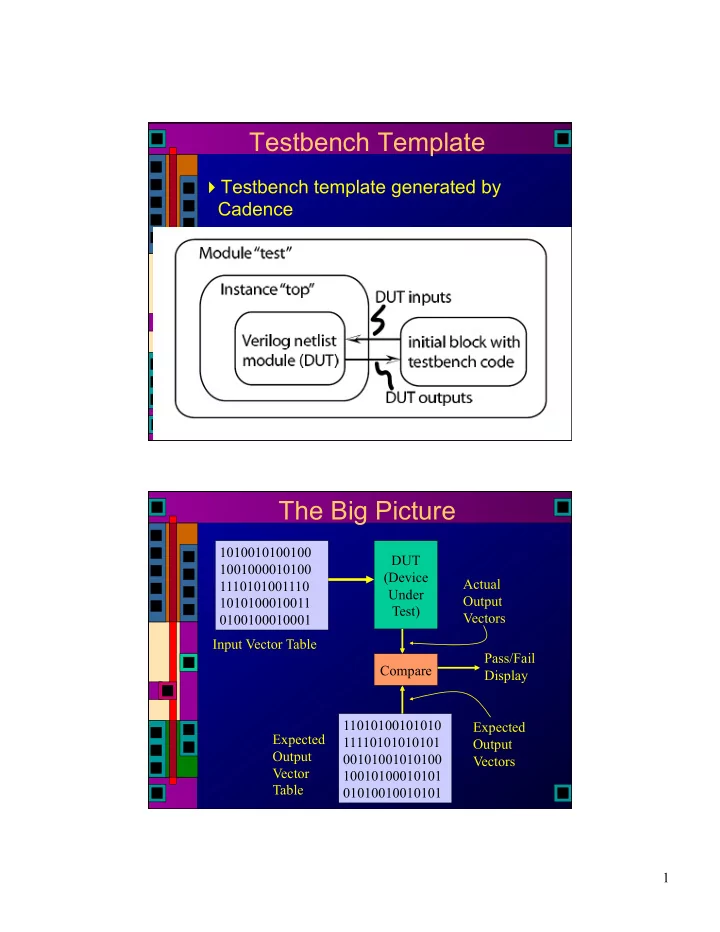
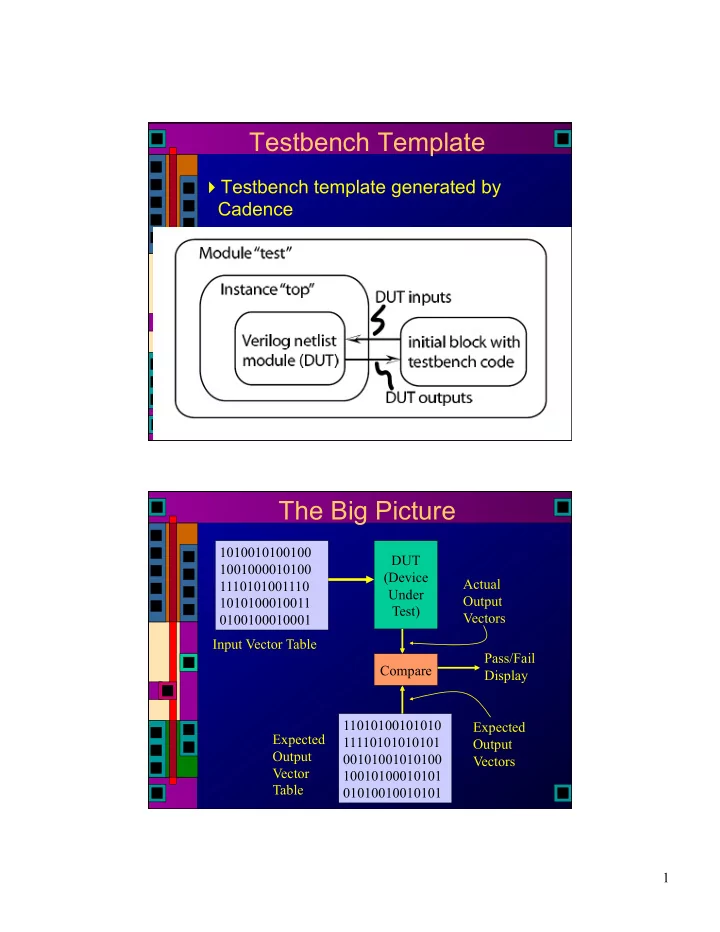
Testbench Template Testbench template generated by Cadence The Big Picture 1010010100100 DUT 1001000010100 (Device Actual 1110101001110 Under Output 1010100010011 Test) Vectors 0100100010001 Input Vector Table Pass/Fail Compare Display 11010100101010 Expected Expected 11110101010101 Output Output 00101001010100 Vectors Vector 10010100010101 Table 01010010010101 1
Testing with the LV-500 Tektronix LV-500 Built in 1989-1991 I.e. Ancient technology! eBay is a good source for spare parts these days… Specifically designed to be a stand-alone tester for ASICs I.e. More testing features than a basic logic analyzer What’s an ASIC Tester? Ours is built on a Tektronix DAS 9200 logic analyzer platform The main differences are in the test head, the pattern/error cards, and the Schmoo The test head has up to 256 bi-directional pins where each pin has programmable electronics voltage drive, current drive, voltage sense, etc. The pattern/error cards store and compare the test vectors at up to 50MHz fast for 1989! A Schmoo lets you run repeated tests while the tester alters one or two independent variables like threshold, delay, cycle length, voltage, etc. 2
Flavors of LV500s Common Features Test speeds up to 50MHz Up to 64,000 unique test vectors Network connection for uploading tests Thinlan ethernet 8 Meg of RAM 21 or 43 Meg hard drive 5.25 floppy (1.2M floppy) Flavors of LV500s LV514 192 test channels (12 sectors) 160 are usable (two sectors may be bad) Pre-wired test card for class chips (should really be called LV513, but that’s a long story) LV512 128 test channels (8 sectors) All channels are usable Used mostly for tutorial purposes But, we have a new test card too… 3
LV514 LV512 4
DUT Card 8 7 9 6 5 A B 4 C 3 D 2 E 1 F 0 DUT Card Sectors & Channels 5
Knowing What to Wire A “Bonding Diagram” is a picture that shows how your chip was bonded to the chip frame It also shows how the chip frame is connected to the chip pins Bonding/Chip Diagram 6
Map Your Pins to Channels Pick tester sector.channel assignments for each of your pins Signals that need the same voltage characteristics should be grouped in the same sector Each sector gets common voltage ranges More on this later… Signals that need the same timing should be grouped in the same quadrant Sectors 0-3, 4-7, 8-b, c-f are the four quadrants More on this later… Wire things up! Remember to keep a list of what you’ve wired! Class DUT Card Pre-wired for class chips 84 pin PGA with specific VDD and GND placements in the pad ring DUTmap.txt on class web page http://www.eng.utah.edu/~cs6712 7
DUTmap.txt PAD-PIN-TESTER CHANNEL MAP FOR CS/EE 5710 DUT CARD Pad locations are taken from MOSIS bonding diagram PGA locations are taken from 84pin PGA bonding diagram Tester channels 6,7,8,9,A are used. The notation is sector.channel Vdd and GND connections are as per 5710 standard pad frame TESTER SIGNAL PAD PGA sec.chn NAME (no spaces) --------------------------------- 1 B02 6.C 2 C02 7.7 3 B01 6.B 4 C01 7.6 5 D02 7.D 6 D01 7.C 7 F02 GND GND 8 E02 8.1 9 E01 8.0 10 E03 8.7 12 F01 8.6 13 G01 8.A etc…. Finished DUT Card Now you have part 1 – a wired DUT card that connects your chip to the tester On to part 2 – configuring the tester… 8
LV512 Boot Menu LV500 Main Menu 9
LV500 Keyboard Layout Overview On every tester cycle the LV500: Applies a set of signals to the DUT The data to “Force” is defined in the Pattern Which signals are “Forced” on this cycle is defined in the template When the data are applied is defined relative to the “clock phase” template The names of the signals and which tester channels they are on are defined in the DUT wiring menu At the right time (defined in the template) the tester captures and compares the data from the DUT Compares against the data in the Pattern 10
Procedure 1. Get your bonding diagram and map where your signals are on your chip 2. Decide how those pins will map to tester channels (DUTmap.txt) 3. Decide on timing templates for all signals 4. Generate test vectors that include pin names, templates, and data vectors for every cycle 5. Put it all in a .msa file Procedure 2 6. Upload the .msa file to the LV500 7. Convert the .msa file to a tester setup file 8. Check all menus to make sure things are how you want them 1. Config 2. DUT wiring 3. Channel 4. Template 5. Pattern 11
Procedure 3 9. Fix or modify test parameters 10. Run your test 11. Look at the results 1. Celebrate! 2. Or diagnose and debug… 3. Or decide to schmoo to get more info… Tutorial DUT Card 12
Tutorial 1: 74LS547 3 to 8 decoder 74LS547 13
547 DUT Wiring 547 Template 14
547 Pattern 547 Schmoo 15
Tutorial 2: 74LS299 Shift Register, shift L or R, parallel load and output Bidirectional data bus 74LS299 Timing Control should be set up ahead of the clock Data should be sampled after the rising edge of the clock Data should be driven after the control is set up Avoid drive fights on bidirectional path 16
74LS299 Timing Cycle = 200ns Control signals Delay = 0ns, Width = 100ns Clock Delay = 40ns, Width = 100ns Shift data Delay = 20ns, Width = 80ns 74LS299 Shift/Clear Template 17
74LS299 Load Template 74LS299 Pattern 18
Recommend
More recommend