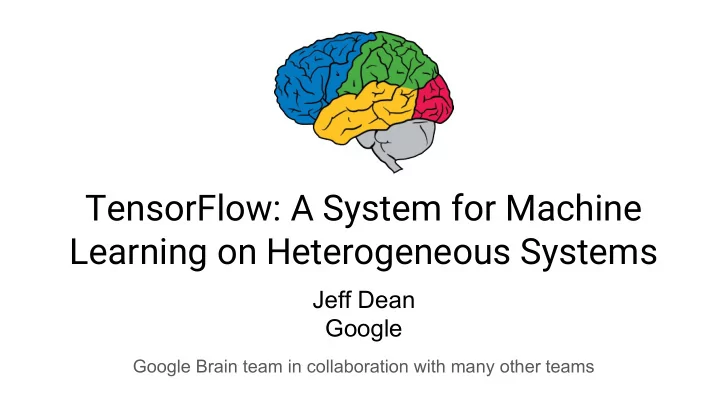
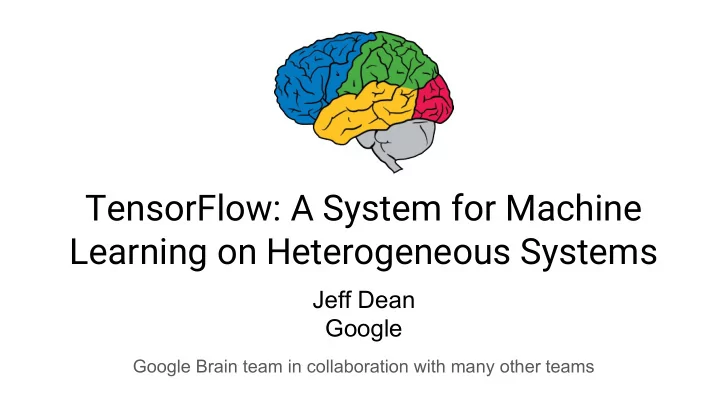
TensorFlow: A System for Machine Learning on Heterogeneous Systems Jeff Dean Google Google Brain team in collaboration with many other teams
Google Brain Team Mission: Develop advanced AI techniques and make them ● useful for people Strong mix of pure research, applied research, and computer ● systems building
Growing Use of Deep Learning at Google # of directories containing model description files Across many products/areas: Android Unique Project Directories Apps drug discovery Gmail Image understanding Maps Natural language understanding Photos Robotics research Speech Translation YouTube … many others ... Time
Deep Learning Universal Machine Learning Speech Speech Text Text Search Search Queries Queries Images Images Videos Videos Labels Labels Entities Entities Words Words Audio Audio Features Features
What do you want in a machine learning system? Ease of expression : for lots of crazy ML ideas/algorithms ● Scalability : can run experiments quickly ● Portability : can run on wide variety of platforms ● Reproducibility : easy to share and reproduce research ● Production readiness : go from research to real products ●
TensorFlow: Second Generation Deep Learning System
If we like it, wouldn’t the rest of the world like it, too? Open sourced single-machine TensorFlow on Monday, Nov. 9th Flexible Apache 2.0 open source licensing ● Updates for distributed implementation coming soon ● http://tensorflow.org/
http://tensorflow.org/
Motivations DistBelief (1st system): Great for scalability, and production training of basic kinds of models ● ● Not as flexible as we wanted for research purposes Better understanding of problem space allowed us to make some dramatic simplifications
TensorFlow: Expressing High-Level ML Computations ● Core in C++ Core TensorFlow Execution System CPU GPU Android iOS ...
TensorFlow: Expressing High-Level ML Computations ● Core in C++ Different front ends for specifying/driving the computation ● Python and C++ today, easy to add more ○ Core TensorFlow Execution System CPU GPU Android iOS ...
TensorFlow: Expressing High-Level ML Computations ● Core in C++ Different front ends for specifying/driving the computation ● Python and C++ today, easy to add more ○ ... C++ front end Python front end Core TensorFlow Execution System CPU GPU Android iOS ...
Portable Automatically runs models on range of platforms: from phones ... to single machines (CPU and/or GPUs) … to distributed systems of many 100s of GPU cards
Computation is a dataflow graph Graph of Nodes , also called Operations or ops. biases Add Relu weights MatMul Xent examples labels
s r o s n e t h Computation is a dataflow graph t i w Edges are N-dimensional arrays: Tensors biases Add Relu weights MatMul Xent examples labels
e t a t s h Computation is a dataflow graph t i w 'Biases' is a variable Some ops compute gradients −= updates biases biases ... Add ... Mul −= learning rate
Automatic Differentiation Similar to Theano, TensorFlow can automatically calculate symbolic gradients of variables w.r.t. loss function. # Minimize the mean squared errors. loss = tf.reduce_mean(tf.square(y-predict - y_expected)) optimizer = tf.train.GradientDescentOptimizer(0.01) train = optimizer.minimize(loss) Much easier to express complex and train complex models
d e t u b i r t Computation is a dataflow graph s i d Device A Device B biases Add ... Mul −= ... learning rate Devices: Processes, Machines, GPUs, etc
d e t u b i r t Send and Receive Nodes s i d Device A Device B biases Add ... Mul −= ... learning rate Devices: Processes, Machines, GPUs, etc
d e t u b i r t Send and Receive Nodes s i d Device A Device B biases Send Recv Add Add ... Mul −= ... learning rate Devices: Processes, Machines, GPUs, etc
d e t u b i r t Send and Receive Nodes s i d Device A Device B biases Send Recv Add ... Mul −= Send Recv ... Recv Send Recv learning rate Send Devices: Processes, Machines, GPUs, etc
Send and Receive Implementations Different implementations depending on source/dest devices ● e.g. GPUs on same machine: local GPU → GPU copy ● e.g. CPUs on different machines: cross-machine RPC ● e.g. GPUs on different machines: RDMA or RPC ●
Extensible ● Core system defines a number of standard operations and kernels (device-specific implementations of operations) ● Easy to define new operators and/or kernels
Session Interface ● Extend : add nodes to computation graph ● Run : execute an arbitrary subgraph ○ optionally feeding in Tensor inputs and retrieving Tensor output Typically, setup a graph with one or a few Extend calls and then Run it thousands or millions or times
Single Process Configuration
Distributed Configuration RPC RPC RPC RPC
Feeding and Fetching Run(input={“b”: ...}, outputs={“f:0”})
Feeding and Fetching Run(input={“b”: ...}, outputs={“f:0”})
TensorFlow Single Device Performance Initial measurements done by Soumith Chintala Benchmark Forward Forward+Backward AlexNet - cuDNNv3 on Torch (Soumith) 32 ms 96 ms AlexNet - Neon (Soumith) 32 ms 101 ms AlexNet - cuDNNv2 on Torch (Soumith) 70 ms 231 ms AlexNet - cuDNNv2 on TensorFlow 0.5 (Soumith) 96 ms 326 ms See https://github.com/soumith/convnet-benchmarks/issues/66 Two main factors: (1) various overheads (nvcc doesn’t like 64-bit tensor indices, etc.) (2) versions of convolutional libraries being used (cuDNNv2 vs. v3, etc.)
TensorFlow Single Device Performance Prong 1: Tackling sources of overhead Benchmark Forward Forward+Backward AlexNet - cuDNNv3 on Torch (Soumith) 32 ms 96 ms AlexNet - Neon (Soumith) 32 ms 101 ms AlexNet - cuDNNv2 on Torch (Soumith) 70 ms 231 ms AlexNet - cuDNNv2 on TensorFlow 0.5 (Soumith) 96 ms 326 ms AlexNet - cuDNNv2 on TensorFlow 0.5 (our machine) 97 ms 336 ms AlexNet - cuDNNv2 on TensorFlow 0.6 (our machine: soon) 70 ms (+39%) 230 ms (+31%)
TensorFlow Single Device Performance TODO: Release 0.6 this week improves speed to equivalent with other packages using cuDNNv2 Subsequent updates will upgrade to faster core libraries like cuDNN v3 (and/or the upcoming v4) Also looking to improve memory usage
Single device performance important, but …. biggest performance improvements come from large-scale distributed systems with model and data parallelism
Experiment Turnaround Time and Research Productivity ● Minutes, Hours : Interactive research! Instant gratification! ○ ● 1-4 days Tolerable ○ ○ Interactivity replaced by running many experiments in parallel ● 1-4 weeks High value experiments only ○ Progress stalls ○ ● >1 month Don’t even try ○
Transition ● How do you do this at scale? ● How does TensorFlow make distributed training easy?
Model Parallelism ● Best way to decrease training time: decrease the step time ● Many models have lots of inherent parallelism ● Problem is distributing work so communication doesn’t kill you local connectivity (as found in CNNs) ○ towers with little or no connectivity between towers (e.g. AlexNet) ○ specialized parts of model active only for some examples ○
Exploiting Model Parallelism On a single core: Instruction parallelism (SIMD). Pretty much free. Across cores: thread parallelism. Almost free, unless across sockets, in which case inter-socket bandwidth matters (QPI on Intel). Across devices: for GPUs, often limited by PCIe bandwidth. Across machines: limited by network bandwidth / latency
Model Parallelism
Model Parallelism
Model Parallelism
Data Parallelism ● Use multiple model replicas to process different examples at the same time All collaborate to update model state (parameters) in shared ○ parameter server(s) ● Speedups depend highly on kind of model ○ Dense models: 10-40X speedup from 50 replicas ○ Sparse models: ■ support many more replicas ■ often can use as many as 1000 replicas
Data Parallelism p += ∆p Parameter Servers ∆p p ... Model Replicas ... Data
Success of Data Parallelism ● Data parallelism is really important for many of Google’s problems (very large datasets, large models): ○ RankBrain uses 500 replicas ○ ImageNet Inception training uses 50 GPUs, ~40X speedup ○ SmartReply uses 16 replicas, each with multiple GPUs ○ State-of-the-art on LM “One Billion Word” Benchmark model uses both data and model parallelism on 32 GPUs
10 vs 50 Replica Inception Synchronous Training 50 replicas 10 replicas Hours
10 vs 50 Replica Inception Synchronous Training 50 replicas 10 replicas 19.6 vs. 80.3 (4.1X) 5.6 vs. 21.8 (3.9X) Hours
Using TensorFlow for Parallelism Trivial to express both model parallelism as well as data parallelism ● Very minimal changes to single device model code
Devices and Graph Placement ● Given a graph and set of devices, TensorFlow implementation must decide which device executes each node
Recommend
More recommend