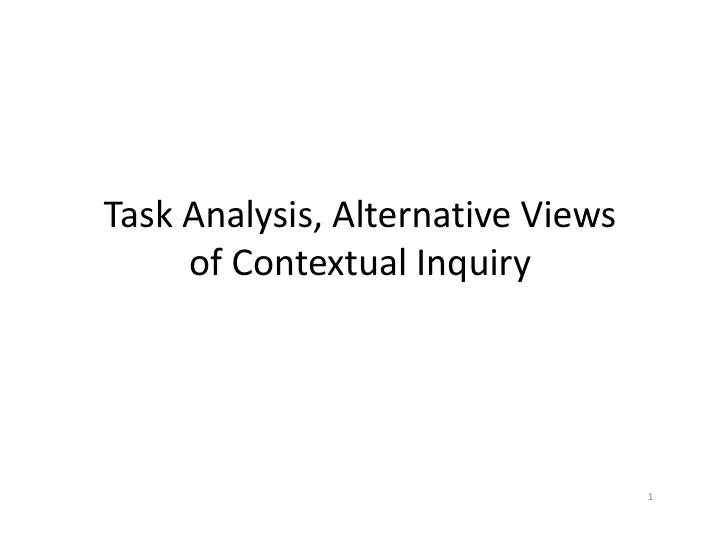
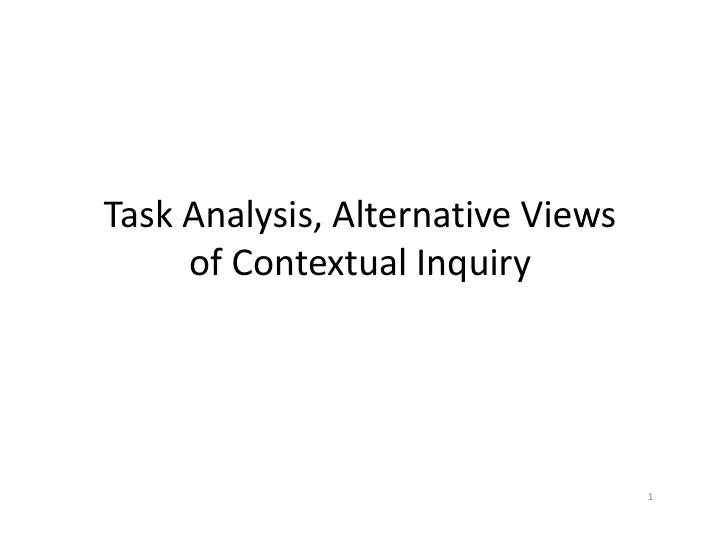
Task Analysis, Alternative Views of Contextual Inquiry 1
Administrivia • Project – Subjects? – Interviews? – Benches in Guelph • Please confirm groups via email • Assignment 1 graded on Monday: – Expect grades via email 2
Questions? 3
One Laptop Per Child • Estimated 150 million laptops would be shipped by 2007 • What happened? – Aggressive response by PC industry (Intel/Asus – EeePC and Microsoft – $3 for Windows) – Failure to understand the developing country environment
OLPC • Couldn’t get cost down to $100 – cost $199 excluding deployment costs – say 10% per machine • Geared toward education, but neglects cost of teacher training, additional software, maintenance and support – OLPC never had resources to provide any of these things • Requirement to buy minimum 1 million units also caused many governments problems – Reduced number to 250 000 • Finally, teachers current culture resists introduction of laptops – I’m not convinced there is any value to computer in elementary school classroom for lessons (research, yes)
Lessons from OLPC • Diffusing a new technology requires understanding the local environment – Not all governments function the same – Social , economic, and cultural environments affect penetration • Innovative IT does not stand alone – Complimentary assets to be valuable – A work system (more on this today)
Task Analysis
Contextual Design: Stages • Interviews and observations – Done this • Work modeling Contextual inquiry – Five Models • Consolidation – Affinity diagrams + consolidated models • Work redesign • User environment design • Prototypes • Evaluation • Implementation 8
Contextual Inquiry: Questions we must answer • Who is going to use the new system? • What tasks does the user now perform? • What tasks are desired in the redesign? • How will the new tasks be learned? • What other tools does the interviewee have that will still exist? • How does interviewee communicate with others involved? • How often will the new tasks be performed? • What are the time constraints on the new tasks? • What happens when things go wrong in performing the new tasks? 9
Contextual Inquiry Task Analysis Model of User Data Collection
Task Analysis • Contextual inquiry is all about understanding and redesigning a set of tasks • Task analysis = a view of people interacting with technology to achieve change in an application domain • Application domain = abstraction of real world – E.g. a database system, the cloud • Work system = people plus technologies – E.g. a smartphone user and his or her phone • Definition of a task : – A goal together with some ordered set of actions
Goals • A goal is a state of the application domain that a work system wishes to achieve. Goals are specified at particular levels of abstraction – Designing Interactive Systems, p. 505 • Note: – Goals can be achieved in a variety of ways – Individual users can have goals, but so can groups, organizations, or even work systems (e.g. autonomous agents)
Tasks and Actions • A task is a set of actions • A task is typically an abstraction of the actions that are required to complete a task – i.e. a task has a level of abstraction associated with it – Examples • Get a cup of tea • Schedule a meeting • An action is a low-level task – No problem solving – No control structure
User Modeling/Task Analysis • Challenging issue due to wide variety of user tasks • Many techniques for modeling user using a specific piece of software • Two different alternative views – Action-centric, i.e. those concerned with the steps involved in completing a task • Hierarchical Task Analysis – Cognition-centric, i.e. how users think, solve problems, learn, remember, and visualize/model/understand to accomplish the task • GOMS
Starting Work Redesign • Need to pick a specific task that you want to redesign – You don’t want to solve every problem a subject has – You may have some idea of the problem you want to solve already • Need to find the correct level of task – Not adding name to a form – Not providing the SAP version of pharmacy management tools – Somewhere in between 15
Task Decomposition – Aims: describe the actions people do structure them within task subtask hierarchy – Focus on Hierarchical Task Analysis (HTA) text and diagrams to show hierarchy plans to describe order 16
Textual HTA description Hierarchy description ... 0. in order to clean the house 1. get the vacuum cleaner out 2. get the appropriate attachment 3. clean the rooms 3.1. clean the hall 3.2. clean the living rooms 3.3. clean the bedrooms 4. empty the dust bag 5. put vacuum cleaner and attachments away ... and plans Plan 0: do 1 - 2 - 3 - 5 in that order. when the dust bag gets full do 4 Plan 3: do any of 3.1, 3.2 or 3.3 in any order depending on which rooms need cleaning N.B. only the plans denote order 17
Generating the hierarchy � get list of tasks � group tasks into higher level tasks � decompose lowest level tasks further Stopping rules - How do we know when to stop? Is “empty the dust bag” simple enough? Purpose: expand only relevant tasks Motor actions: lowest sensible level 18
Diagrammatic HTA 19
Refining the description Given initial HTA (textual or diagram) How to check/improve it? Some heuristics: paired actions e.g., where is `turn on gas' restructure e.g., generate task `make pot' balance e.g., is `pour tea' simpler than making pot? generalize e.g., make one cup or two ….. or more 20
Using HTA • Need a task at high enough level that it can be redesigned – But not too high • Very domain dependent – If it feels difficult to re-engineer how something is done, move up – If it feels that your system is pervasive in work practice, move down 21
Goal Hierarchies (GOMS) • Original technique for modeling tasks in HCI • Many problems with it to describe real world tasks – Focus is on specific actions performed in software – Does a poor job of describing interaction of tasks • Still works well within software application
GOMS • Goals what the user wants to achieve • Operators basic actions user performs • Methods decomposition of a goal into subgoals/operators • Selection means of choosing between competing methods
GOMS example GOAL: ICONISE-WINDOW . [select GOAL: USE-CLOSE-METHOD . MOVE-MOUSE-TO-WINDOW-HEADER . POP-UP-MENU . CLICK-OVER-CLOSE-OPTION GOAL: USE-L7-METHOD . PRESS-L7-KEY] For a particular user: Rule 1: Select USE-CLOSE-METHOD unless another rule applies Rule 2: If the application is GAME, select L7-METHOD
Problems with Goal hierarchies • A post-hoc technique – Starting with goals (i.e. tasks) to model user • Expert vs. novice • How representative of people are they? – See example …
Questions?
Contextual Inquiry Task Analysis Model of User Data Collection
Alternative Views of Contextual Inquiry • User-Centered Design – Participatory Design/Cooperative Design • Socio-Technical Models of System Design – USTM/CUSTOM – OSTA – Ethics • Try to encompass the technical, social, organizational and human aspects of design • Soft Systems Methodology – Explicit recognition of distinction between real world and system
User-Centered Design • Users are taken as center of the design process • Contextual Design, Participatory Design are types of user- centered design • Answer questions before design: – Who are the users? – What are their goals? – What is the user’s background/experience level? – What functions do users need? – What information do users need? – How do users think system should work? • And USE the answers in design
Participatory Design • Originally developed as cooperative design in Scandinavia – When cooperative design was moved to U.S., term “cooperative” didn’t resonate – Implied managers and workers on equal footing • Tries to move end-users into the world of developers • Many use term user-design as opposed to user- centered design – User-centered design does not imply user-design
Alternative Views of Contextual Inquiry • User-Centered Design – Participatory Design/Cooperative Design • Socio-Technical Models of System Design – USTM/CUSTOM – OSTA – Ethics • Try to encompass the technical, social, organizational and human aspects of design • Soft Systems Methodology – Explicit recognition of distinction between real world and system
USTM/CUSTOM • Uses diagrammatic task models and English descriptions – Goal is to combine structured methods like HTA with human factors • USTM is larger version • CUSTOM is a variant used by small organizations – CUSTOM also has a very short version represented by a set of questions
CUSTOM • Goal of CUSTOM is to establish stakeholder requirements – Anyone who is impacted by the system’s success or failure • Separated into four levels: – Primary: Direct users – Secondary: Those who don’t use system but receive output or provide input – Tertiary: Those who are also affected but won’t necessarily ever have direct contact with system – Facilitating: Designers and developers of the system
Recommend
More recommend