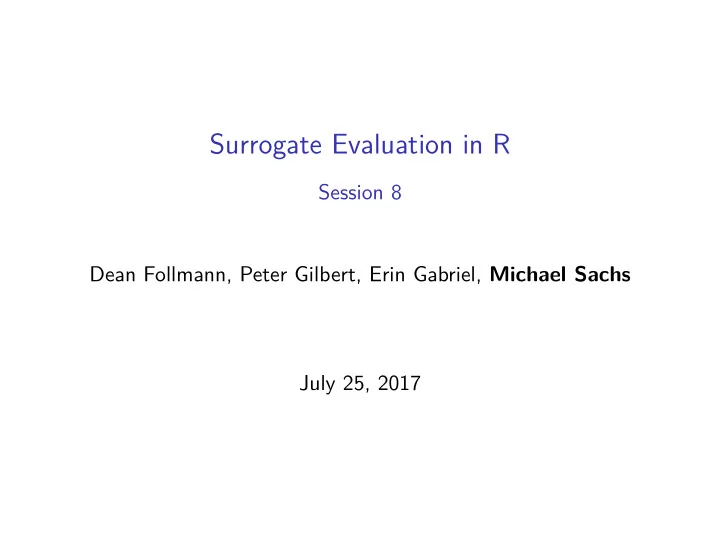
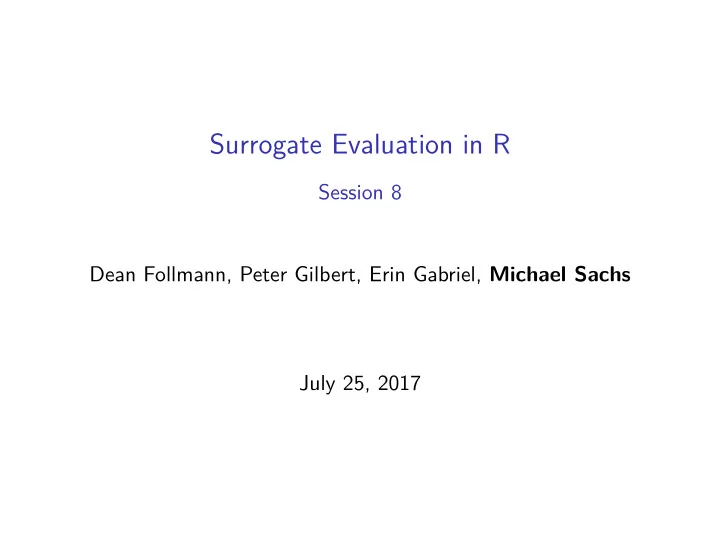
Surrogate Evaluation in R Session 8 Dean Follmann, Peter Gilbert, Erin Gabriel, Michael Sachs July 25, 2017
About R ◮ R is a programming language for and by statisticians ◮ Open-source, free ◮ Design features (for statisticians) and quirks (by statisticians) aimed at data analysis Download and stay up to date ◮ R: https://cran.r-project.org ◮ Rstudio: https://www.rstudio.com/products/rstudio/download/
Packages
Packages ◮ Groups of functions/data are organized into packages ◮ Some packages come with base R ◮ External sources: ◮ CRAN: https://cran.r-project.org/web/packages ◮ RForge: https://r-forge.r-project.org/ ◮ Bioconductor: https://www.bioconductor.org/ ◮ Github: https://github.com ◮ Personal websites ◮ . . .
Disclaimer ◮ Packages are community-developed (base R excepted) ◮ CRAN only verifies code is organized correctly and doesn’t do anything harmful ◮ Does not check validity! ◮ Bioconductor has a few more requirements “How do I do x in R?” ◮ ◮ Is the package written by someone you know and trust? ◮ Is it peer-reviewed in R Journal or JSS? ◮ Is it current, and actively updated? ◮ When in doubt, view the source, or contact the author. . . Ultimately it is the users responsibility to verify the validity of their analysis.
Installation From CRAN: install.packages ("pseval") From Source: install.packages ("download.zip", repos = NULL, type = "source") From Github: devtools ::install_github ("sachsmc/pseval")
Loading Functions defined in a package can be referenced by packagename::functionname This can get cumbersome, so we often “attach” the package to the namespace: pseval :: psdesign survival :: Surv library ("pseval") library ("survival") Then any function can be called directly (without the :: ) psdesign Surv
Objects and environments
Everything is an object ◮ Objects live in an environment ◮ A group of objects in memory ◮ “Global environment” is what we generally work in ◮ Objects are generally created by functions ◮ Functions take objects as input, do something, then output other objects ◮ Objects have one or more class ◮ The class determines how functions and operators interact with the object
Types of objects ◮ Vectors 1 : 5 ## [1] 1 2 3 4 5 LETTERS[1 : 5] ## [1] "A" "B" "C" "D" "E" c (TRUE, FALSE, FALSE) ## [1] TRUE FALSE FALSE
Objects ◮ Matrices matrix (1 : 9, nrow = 3) ## [,1] [,2] [,3] ## [1,] 1 4 7 ## [2,] 2 5 8 ## [3,] 3 6 9 matrix (letters[1 : 9], nrow = 3) ## [,1] [,2] [,3] ## [1,] "a" "d" "g" ## [2,] "b" "e" "h" ## [3,] "c" "f" "i"
Objects ◮ Data frames head (mtcars) ## mpg cyl disp hp drat wt qsec ## Mazda RX4 21.0 6 160 110 3.90 2.620 16.46 ## Mazda RX4 Wag 21.0 6 160 110 3.90 2.875 17.02 ## Datsun 710 22.8 4 108 93 3.85 2.320 18.61 ## Hornet 4 Drive 21.4 6 258 110 3.08 3.215 19.44 ## Hornet Sportabout 18.7 8 360 175 3.15 3.440 17.02 ## Valiant 18.1 6 225 105 2.76 3.460 20.22
Other ◮ Lists ◮ Functions ◮ . . .
Data frames ◮ Is a collection of vectors of objects, where each vector is the same length ◮ Rows = observations, columns = variables ◮ Variables can be different types df <- data.frame (X = 1 : 3, Y = letters[1 : 3], Z = c (TRUE, FALSE, TRUE)) ◮ Can refer to variables by name df $ X ## [1] 1 2 3 ◮ “Look for object X in df ”
Operators and assignment
Operators ◮ Special functions ◮ One (unary) or two (binary) inputs ## ?data.frame ## help(data.frame) - 1 ## [1] -1 `-`(1) ## [1] -1
Binary 1 + 2 ## [1] 3 `+`(1, 2) ## [1] 3 2 < 1 ## [1] FALSE `<`(2, 1) ## [1] FALSE
What other kinds of objects can you add or compare? 1 : 5 + 1 ## [1] 2 3 4 5 6 1 : 5 + 1 : 5 ## [1] 2 4 6 8 10 1 : 3 < 2 : 4 ## [1] TRUE TRUE TRUE "a" < "b" ## [1] TRUE
Assignment ◮ Special assignment operator: <- x <- 1.0 `<-`(x, 1.0) “Store 1.0 in the environment and call it ‘x’ ” df $ N <- LETTERS[1 : 3]
Functions
Functions Calling a function function_name (arg1.name = arg1.value, arg2.name = arg2.value, ...) 1. Function name is always unquoted 2. Don’t forget open and close parentheses
Arguments Arguments are key=value pairs separated by commas function_name (arg1.name = arg1.value, arg2.name = arg2.value, ...) 1. Arguments are matched by name or position 2. Argument names are always unquoted 3. A function may not have any arguments 4. Optional or unnamed arguments ... 5. Sometimes arguments have defaults 6. All specified in a function’s help file
Return ◮ Most functions return an object ◮ Details in the “Value” section of the help file Functions may behave differently based on what objects are given as arguments
Formulas
Formulas ◮ Special way to describe relationships between variables Y ~ X + Y + Z + Y : Z 1. Outcome to the left of ~ , predictors to the right 2. Linear combinations separated by + 3. Interactions with : 4. Y * Z expands to Y + Z + Y:Z
Some details ◮ Variables in a formula are names of objects in a data frame or environment ◮ How does R know where to find the objects? lm (mpg ~ wt) lm (mpg ~ wt, data = mtcars) ◮ Use functions in a formula lm (mpg ~ log (wt), data = mtcars) lm (mpg ~ wt ^ 2, data = mtcars)
Loading Data
Lots of options ◮ Base R functions ◮ read.table , read.csv ◮ Packages ◮ foreign , readxl ◮ Easy way install.packages ("rio") rio ::import ("data.csv") rio ::import ("data.xlsx")
Getting Help
How not to ask for help It doesn’t work, what do I do? Before asking for help Do your homework: ◮ Read the error or warning message ◮ Read help files, documentation ◮ Make sure all software is up to date ◮ Search first: https://stackoverflow.com/questions/tagged/r
How to ask for help 1. State what you are trying to do 2. Find the minimal reproducible example that produces the error/problem 3. Describe or write the code that you used 4. Describe what you expected the result to be 5. Describe how the actual result differs from your expectation
Exercises
Install Install the pseval package: ◮ https://cran.r-project.org/package=pseval Read about and download one of the example data sets: ◮ https://sachsmc.github.io/pseval-course
Exercises 1. Create psdesign object appropriate to the study design 2. Add integration model to the object 3. Add risk model appropriate to the study and outcome 4. Fit the model with EML 5. Bootstrap using starting values from step 4. 6. Create a plot of the CEP that is of interest 7. Extract the appropriate statistics for tests of WEM from the model fit 8. Use a different integration model to see if it affects the results 9. Write up results in a way suitable for a clinical journal, including a plot 10. Bonus: make a plot using ggplot2
Recommend
More recommend