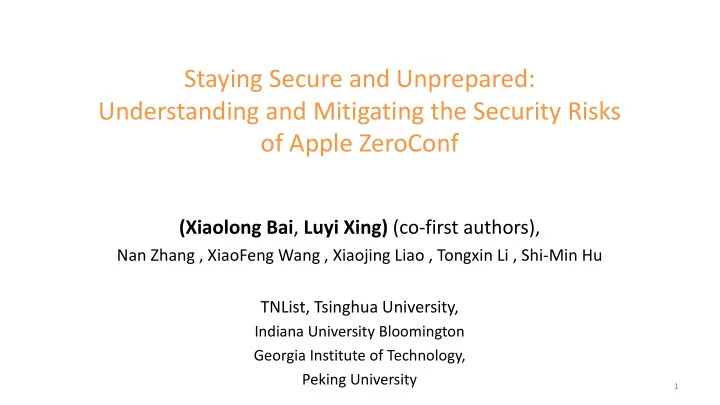
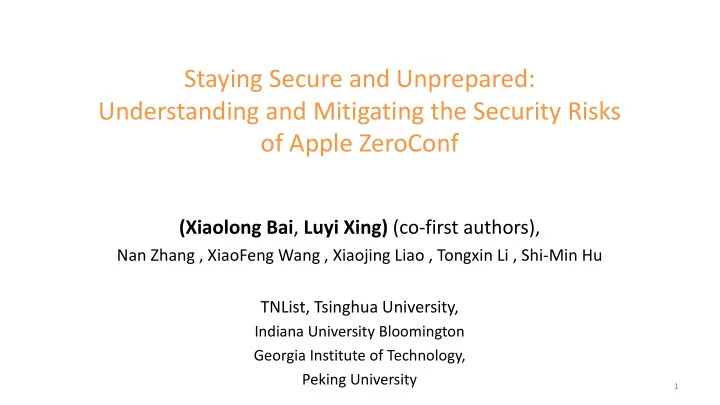
Staying Secure and Unprepared: Understanding and Mitigating the Security Risks of Apple ZeroConf (Xiaolong Bai , Luyi Xing) (co-first authors), Nan Zhang , XiaoFeng Wang , Xiaojing Liao , Tongxin Li , Shi-Min Hu TNList, Tsinghua University, Indiana University Bloomington Georgia Institute of Technology, Peking University 1
Staying Secure and Unprepared: Understanding and Mitigating the Security Risks of Apple ZeroConf 2
Zero Configuration Networking (ZeroConf) 3
ZeroConf • Bonjour 4
ZeroConf • Bonjour protocol – zero-configuration networking over IP that Apple has submitted to the IETF. • Goals: – With little or no configuration – to add devices/services to a local network – Existing devices can automatically find and connect to those new devices/services 5
Bonjour • Administrators – no need to assign IP, host names, service names to network services (e.g., printer) • When first use a service, users simply – ask to see what network services are automatically available – and choose from the list. 6
How about traditional configured network? 7
Traditionally Must Configure: ✔ – IP – Printer name, • e.g., lh135-soic.ads.iu.edu – DNS server 8
Traditionally Must Configure: – IP – Printer name, • e.g., lh135-soic.ads.iu.edu – DNS server 9
Features of Bonjour 1. Service configures itself – IP, hostname, service instance name 2. Clients automatically discover available services – No pre-knowledge of the service’s name, hostname or IP 10
1. ZeroConf Concept 2. So, how? 11
Add a new printer to a network 12
A printer configures itself Is anybody using IP fe80::abcd:1234....? 13
A printer configures itself IP fe80::abcd:1234 No? Great, I’ll take it. 14
A printer configures itself IP fe80::abcd:1234 Anybody using hostname NPI9fe5.host.local? 15
A printer configures itself IP fe80::abcd:1234 Hostname HP9FE5.host.local No? Wonderful, I’ll take it. 16
A printer configures itself IP fe80::abcd:1234 Hostname HP9FE5.host.local Service Instance Name HP-Service-9FE5 Anybody having a printing service named HP-Service- 9FE5? 17
A printer finishes configuring itself IP fe80::abcd:1234 Hostname HP9FE5.host.local Service Instance Name HP-Service-9FE5 18
Features of Bonjour 1. Service configures itself – IP, hostname, service instance name 2. Clients automatically discover available services – No pre-knowledge of the service’s name, hostname or IP 19
Automatically find the printer Q1: Anyone has a printer service? A1: I have HP-Service-9FE5 20
Automatically find the printer Q1: Anyone has a printer service? A1: I have service instance HP-Service-9FE5 Q2: So on which host is this HP-Service- 9FE5? A2: It’s on host NPI9fe5.host.local 21
Added/ Saved the printer to your list IP fe80::abcd:1234 Hostname HP9FE5.host.local Service Instance Name HP-Service-9FE5 22
Added/ Saved the printer to your list IP fe80::abcd:1234 Hostname Apple: HP9FE5.host.local Service Instance Name HP-Service-9FE5 Applications store service instance names, so if the IP, port, or host name changed, the application can still connect. 23
Service instance name HP-Service-9FE5 is saved IP fe80::abcd:1234 Hostname HP9FE5.host.local Service Instance Name HP-Service-9FE5 Saved printer = A printer who owns service name HP-Service-9FE5 24
Adversary • On a device (malware infected) in your local network • Aims to intercept secrets/files transferred between uninfected devices 25
Adversary • Your Mac/printer are un-infected • Steal your printing documents? 26
1. ZeroConf Concept 2. ZeroConf How 3. ZeroConf Breaking Printer 27
1. ZeroConf Concept 2. ZeroConf How 3. ZeroConf Breaking Case 1: Printer 28
A device infected by malware IP Hostname Service Instance Name HP-Service-9FE5 29
A device infected by malware IP Hostname Service Instance Name HP-Service-9FE5 I have a printing service instance named Service Instance Name HP-Service-9FE5 HP-Service-9FE5 30
A device infected by malware IP Hostname Service Instance Name HP-Service-9FE5 I have a printing service instance named Service Instance Name HP-Service-9FE5 HP-Service-9FE5 xf 31
Saved printer = A printer who owns service name HP-Service-9FE5 xf New Service Name HP-Service-9FE5 (2) Service Instance Name x HP-Service-9FE5 32
Why it happens? Three Changing Attributs: – IP – Hostname – Service Instance Name Apple: Applications store service instance names, so if the IP, port, or host name changed, the application can still connect. 33
Lack of authentication Three Changing Attributs: – IP – Hostname – Service Instance Name Anyone can claim any value of the three attributes • The protocol only guarantees no duplicates. • 34
1. ZeroConf Concept 2. ZeroConf How 3. ZeroConf Breaking Case 2: Airdrop 35
Airdrop between Apple devices 36
37
Attack Airdrop Jeff’s Macbook: Q1: Anyone has an airdrop service? Alice’s iPhone: I have a service named abcd.airdrop.service 38
Attack Airdrop Jeff’s Macbook: Q2: So on which host is Alice’s service? Alice’s iPhone: I have a service named abcd.airdrop.service 39
Attack Airdrop Jeff’s Macbook: Q2: So on which host is Alice’s service? Bob’s iMac: A2: It’s on host Bobs.imac.local Alice’s iPhone: A2: It’s on host Alices.iphone.local 40
Alice’s iPhone has service named abcd.airdrop.tcp, which is on host Bobs.imac.local Jeff’s Macbook: Q2: So on which host is Alice’s service? Bob’s iMac: A2: It’s on host Bobs.imac.local Alice’s iPhone: A2: It’s on host Alices.iphone.local 41
Attack Airdrop Jeff’s Macbook: Connect https://Bobs.imac.local Bob’s iMac: A2: It’s on host Bobs.imac.local Alice’s iPhone: A2: It’s on host Alices.iphone.local 42
Does TLS help? Jeff’s Macbook: Connect https://Bobs.imac.local Bob’s iMac: A2: It’s on host Bobs.imac.local Alice’s iPhone: A2: It’s on host Alices.iphone.local 43
TLS in Airdrop https://Bobs.imac.local Server certificate issued to appleid. CDEF … Bob’s iMac Jeff’s Macbook https://Alices.iphone.local Server certificate issued to appleid.ABCD… Alice’s iPhone 44
So the certificate in airdrop can hardly be used for authentication. https://Bobs.imac.local Server certificate issued to appleid.CDEF… Bob’s iMac Jeff’s Macbook https://Alices.iphone.local Server certificate issued to appleid.ABCD… Alice’s iPhone 45
Domain should match the certificate https://Bobs.imac.local Server certificate issued to appleid.CDEF… Bob’s iMac Jeff’s Macbook https://google.com xf Certificate issued to google.com xf 46
Domain should match the certificate https://Bobs.imac.local xf xf Server certificate issued to appleid.CDEF… Bob’s iMac Jeff’s Macbook https://Alices.iphone.local xf Server certificate issued to appleid.ABCD … xf Alice’s iPhone 47
What’s wrong with TLS in Airdrop • The certificate in airdrop cannot be used for authentication – E.g, certificate should be issued to Alice – but indeed issued to appleid.ABCD… • Linking a human to her certificate is complicated – challenge in finding any identifiable information that are • well-known • no privacy implication • and unique 48
49
Some customized ZeroConf protocols • FileDrop – TCP packets for discovery – elliptical curve cryptography for security – Failed in authentication • challenge in linking a human to her public key 50
1. ZeroConf Concept 2. ZeroConf How 3. ZeroConf Breaking Case 3: Apple’s Vulnerable framework 51
Apple’s Vulnerable framework • Multipeer Connectivity (MC) – A framework for automatic service discovery between nearby devices across Wi-Fi and Bluetooth without configuration • Object to identify each app: peerID – displayName (public) & uniqueID (private) 52
Normally • Automatic Service Discovery Without Configuration – Servers advertise peerIDs Server peerID displayName: Alice uniqueID: 8573a peerID displayName: Bob Server uniqueID: 6c5b3 Client 53
Normally • Automatic Service Discovery Without Configuration – Servers advertise peerIDs, Client browse peerIDs (show displayName) Server peerID displayName: Alice uniqueID: 8573a Alice Bob peerID displayName: Bob Server uniqueID: 6c5b3 Client 54
Normally • Even if servers have the same displayName Server peerID displayName: Alice uniqueID: abcde peerID displayName: Alice Server uniqueID: 54321 Client 55
Normally • Even if servers have the same displayName – uniqueIDs generated by MC will always be different Server peerID displayName: Alice uniqueID: abcde peerID displayName: Alice Server uniqueID: 54321 Client 56
Normally • Even if servers have the same displayName – uniqueIDs generated by MC will always be different Server peerID displayName: Alice uniqueID: abcde Alice Alice peerID displayName: Alice Server uniqueID: 54321 Client 57
Recommend
More recommend