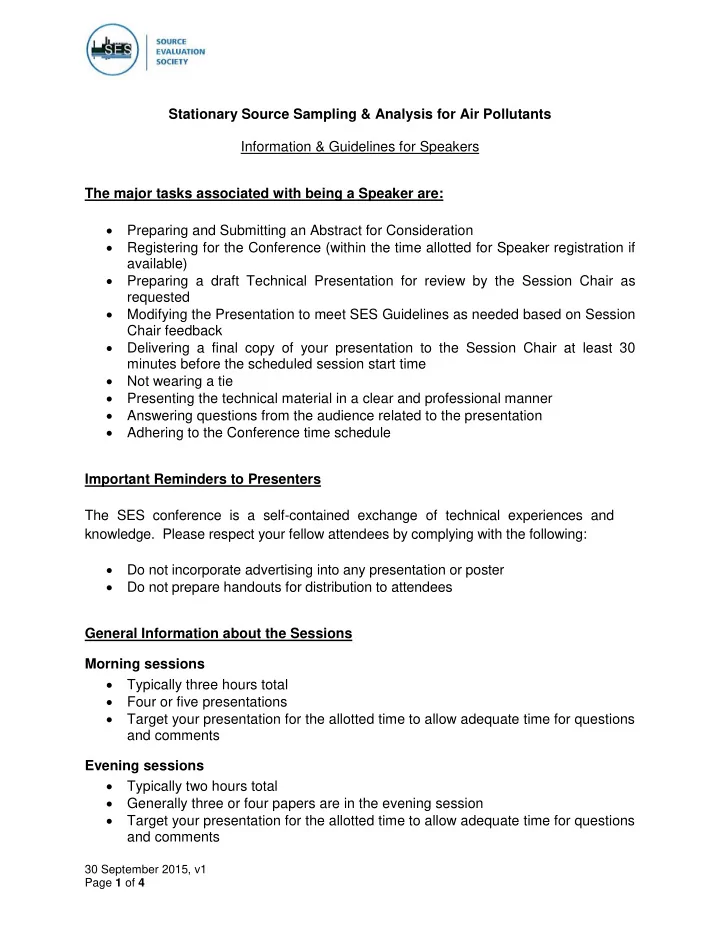
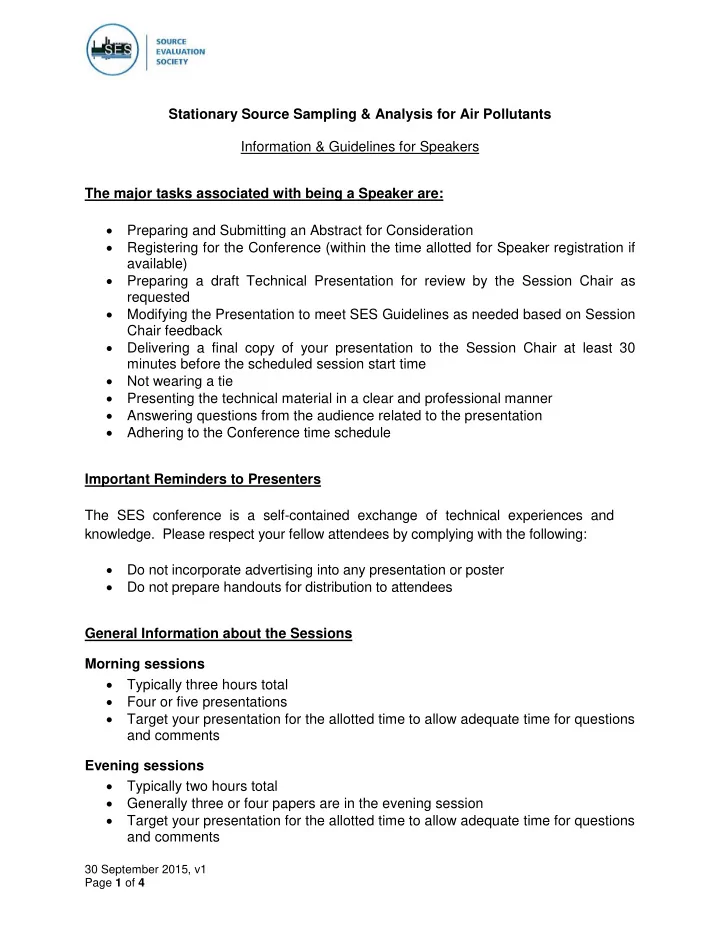
Stationary Source Sampling & Analysis for Air Pollutants Information & Guidelines for Speakers The major tasks associated with being a Speaker are: • Preparing and Submitting an Abstract for Consideration • Registering for the Conference (within the time allotted for Speaker registration if available) • Preparing a draft Technical Presentation for review by the Session Chair as requested • Modifying the Presentation to meet SES Guidelines as needed based on Session Chair feedback • Delivering a final copy of your presentation to the Session Chair at least 30 minutes before the scheduled session start time • Not wearing a tie • Presenting the technical material in a clear and professional manner • Answering questions from the audience related to the presentation • Adhering to the Conference time schedule Important Reminders to Presenters The SES conference is a self-contained exchange of technical experiences and knowledge. Please respect your fellow attendees by complying with the following: • Do not incorporate advertising into any presentation or poster • Do not prepare handouts for distribution to attendees General Information about the Sessions Morning sessions • Typically three hours total • Four or five presentations • Target your presentation for the allotted time to allow adequate time for questions and comments Evening sessions • Typically two hours total • Generally three or four papers are in the evening session • Target your presentation for the allotted time to allow adequate time for questions and comments 30 September 2015, v1 Page 1 of 4
Your Session Chair will work with you and other presenters in your session to establish the length of each presentation. Some papers may be shorter and some longer. The Session Chairs need to plan the session accordingly, allowing adequate time for each paper and a safety short. Details on Audio/Visual Media • The meeting room will be set up with a raised podium and 2 large screens to the left and right. This is a large room, so make sure your slides will be visible in the back of the room. • A large confidence monitor will play your slideshow in front of the podium. Please look at the monitor, not the screens to the side of the podium. • Use the lavaliere microphone instead of the podium microphone. Remove your badge if it hangs on a chain to avoid rubbing the mic. Try not to turn your head to the screens on the side of the room in order to keep your voice clear. • Use the laser pointer or the mouse cursor to point to information that you want to highlight. • PowerPoint on a PC with LCD projector will be available. An overhead projector will be available upon advance request only. • PowerPoint for Windows (Version 2007 or newer) is the software we people will use. If another type of software is needed, please advise your Session Chair 30 days in advance of the Conference. Requests for other A/V support after this cannot be guaranteed. • If your presentation requires links to Internet access, embedded video, or specialized embedded graphics, please advise your Session Chair 30 days in advance of the Conference. We will work to accommodate your needs. • Save Power Point presentations as a “.pps” files (power point show). This allows the file to begin automatically without having to open power point each time. • Provide the Session Chair the final version of your presentation at least 24 hours before your scheduled session. • You may provide your final version to your Session Chair on a thumb drive or by email. • Presentations will be loaded onto a conference computer. Personal laptops will not be allowed unless you will be delivering your presentation from a Mac. If you are delivering your presentation from a Mac, you will need to advise your Session Chair in advance of the conference and provide the computer and required cables. 30 September 2015, v1 Page 2 of 4
Preparing the Presentation Content • Make the presentation logical • Identify your goals or take-home message • Describe steps taken toward goal or outcome • Draw a conclusion or state a result • Each slide or view graph should relate to only one concept • Provide Data o This is a technical conference, use technical information o Use examples • ~1 slide per minute is a basic guideline for content • Draft two questions that pertain to your talk and give them to your Session Chairs o These “seed” questions may stimulate additional conversation regarding your topic • Use of the SES logo is not appropriate unless it is an SES related presentation (safety short, audit committee, QSTI, etc.) Format • Avoid busy slides with too much information; instead use multiple slides to convey the thought In general, use no more than five to seven lines on one slide o More than seven words per line are usually illegible o It is not appropriate to project whole pages of text from published books or articles o Avoid using text, photos, charts, and graphics on the same slide • Graphs are more effective than large tables in conveying trends • Use large type – minimum 18 point – so that the slides are easily seen throughout the room o Use font size to establish a hierarchy for headings, sub-headings, and text o Leave space, roughly the height of a capital letter between lines o Choose 1 or 2 typefaces (fonts) that are easy to read. Do not clutter slides with too many fonts. • Leave blank space around charts and graphs • Generally do not include more than one equation (not counting a few steps leading to same) • Use blue or gray backgrounds instead of black or white to make the text and graphics easier to read • Limit logos to one on the first slide and one on the last slide 30 September 2015, v1 Page 3 of 4
Presentation Delivery • Don't use a script, if possible • Develop your notes o Make concise and organized notes of sufficiently large type that they will be easy for you to read in poor lighting conditions o Consider using a three-ring binder for your notes, background material, and visual aids o Indicate on your notes to which slides the notes refer o Number the pages of the notes • Rehearse the presentation with your PowerPoint and your notes until you are comfortable with the presentation • Finish on time and plan for questions • Use about two-thirds of that time to present the technical information, offer some conclusions, and pose some issues to be resolved, as appropriate • A good strategy is to prepare and practice for 75% of the allotted time to leave time for questions • Over-running your allocated time reflects poorly on you and is disrespectful to other presenters in your session. 30 September 2015, v1 Page 4 of 4
Recommend
More recommend