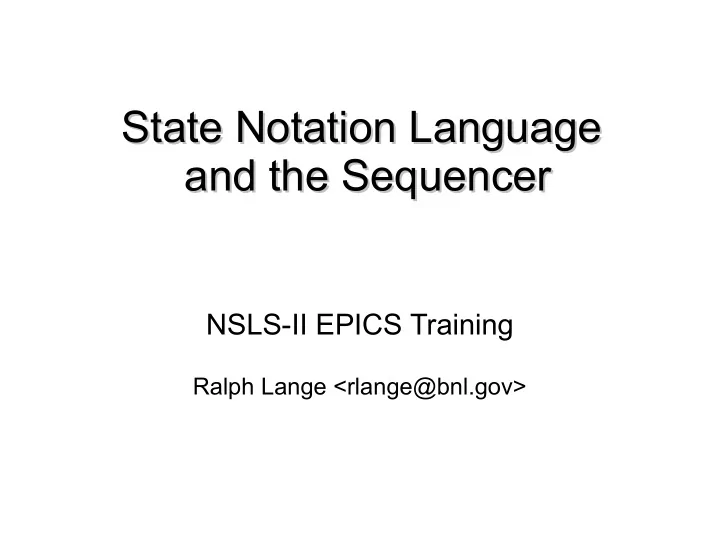
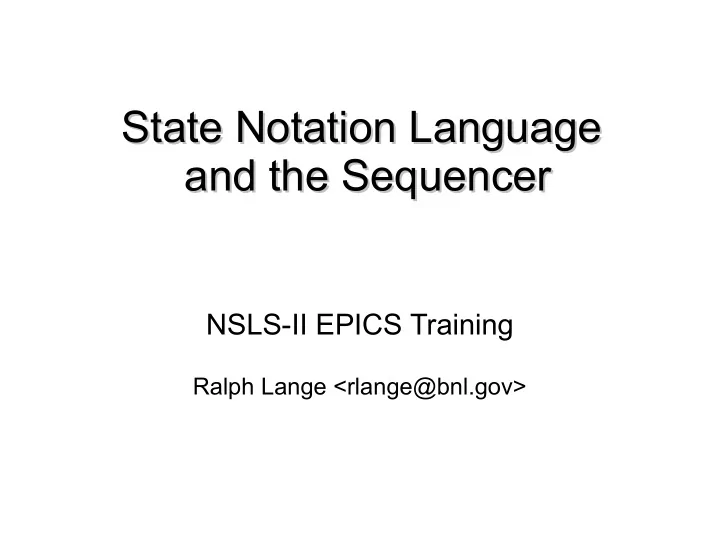
State Notation Language State Notation Language and the Sequencer and the Sequencer NSLS-II EPICS Training Ralph Lange <rlange@bnl.gov>
Acknowledgements Acknowledgements ● Slides for this presentation have been taken from talks prepared by the following people: Andrew Johnson (Argonne) ● Bob Dalesio (LANL/SNS/LCLS/BNL) ● Deb Kerstiens (LANL) ● Rozelle Wright (LANL) ● Ned Arnold (Argonne) ● John Maclean (Argonne) ●
SNL and the Sequencer SNL and the Sequencer ● The sequencer runs programs written in State Notation Language (SNL) ● SNL is a ‘C’ like language to facilitate programming of sequential operations ● Fast execution - compiled code ● Programming interface to extend EPICS in the real-time environment ● Common uses Provide automated start-up sequences like vacuum or RF where ● subsystems need coordination Provide fault recovery or transition to a safe state ● Provide automatic calibration of equipment ●
Advantages of SNL Advantages of SNL ● Can implement complicated algorithms ● Can stop, reload, restart a sequence program without rebooting ● Interacts with the operator through string records and mbbo records ● C code can be embedded as part of the sequence ● All Channel Access details are taken care of for you ● File access can be implemented as part of the sequence
Should I Use the Sequencer? Should I Use the Sequencer? START CAN I DO Y THIS IN A DB? N CAN I DO Y THIS IN A DB? N USE THE USE A SEQUENCER DATABASE END
When to Use the Sequencer When to Use the Sequencer For sequencing complex events, ● e.g. parking and unparking a telescope mirror 1-s1;5 INTERLOCK_RXD / STOP_SUPPORTS PARK INTERLOCK_REMOVED / M1STATE = RETRACTED & NOT_DOWN / Interlocked Initialising Fault 17 1 9 M1STATE = OTHER / M1STATE = NOT_DOWN & EXTENDED / M1STATE = DOWN & CENTRED & RETRACTED / Parked Stopped Misaligned 3 4 2 SEALS = DEFLATED / PARK_CMD / UNPARK_CMD / UNPARK_CMD / PSS = ON; REJECT_CMD MOVE_TO_POST-PARK Deflating 11 PARK_CMD / PSS = ON Raising PSS_ON_CMD / MOVE_TO_PRE-PARK 10 PSS = APSS = DEPRESSURISED / DEFLATE_SEALS Realigning UNPARK_CMD / PARK_CMD / 12 PSS = ON PSS = ON Depressurising INFLATE_SEALS; MOVE_TO_PRE_PARK 5 IN_POST-PARK_POSN / M1STATE = DOWN & CENTRED & RETRACTED / IN_PRE-PARK_POSN / Lowering Post-Parked 16 6 PRE-PARK_CHECKS = PASS / PSS = OFF POST-PARK_CHECKS = FAIL / RETRACT_AXIAL_SUPPORTS UNPARK_ALARM UNPARK_CMD / REJECT_CMD Manual-Mode 7 PRE-PARK_CHECKS = FAIL / POST-PARK_CHECKS = PASS / PARK_ALARM PSS = ON; MOVE_TO_NOP ; INFLATE_SEALS; PARK-CMD / PSS = ON AOS = OFF Pre-Parked Inflating MOVE_TO_PRE-PARK 15 13 UNPARK_CMD / SEALS = INFLATED / APSS = ON MOVE_TO_NOP ; INFLATE_SEALS; PSS_OFF_CMD / Pressurising PSS = 14 APSS = PESSURISED / AOS = ON ; PARK-CMD / AOS = OFF MOVE_TO_PRE-PARK Operating 8 Photograph courtesy of the Gemini Telescopes project
Where is the Sequencer? Where is the Sequencer? ● On the IOC: LAN Channel Access IOC Sequencer Database Device Support I/O Hardware
Where is the Sequencer? Where is the Sequencer? ● On the workstation: Tools Sequencer MEDM Client Client Client MEDM Channel Access LAN Server IOC IOC IOC Meter Power Supply Camera
The Best Place for the Sequencer The Best Place for the Sequencer ● Traditionally, sequencers run in the IOC Recent versions of the sequencer can be run either in an IOC or as a standalone program on a workstation ● Locating them within the IOC they control makes them easier to manage and independent from network issues ● Running them on a workstation can make testing and debugging easier ● On a workstation, SNL provides an easy way to write simple CA client programs
SNL Implements State Transition Diagrams SNL Implements State Transition Diagrams State A Event Transition A to B Action State B
Example – State Transition Diagram Example – State Transition Diagram Start Low vacuum pressure < 4.9 uTorr Open the valve, switch to Cryo pump High vacuum pressure > 5.1 uTorr Close the valve, switch to Rough pump
SNL – General Structure and Syntax SNL – General Structure and Syntax program program_name A program may contain multiple state sets. declarations A state set becomes a task or thread. ss state_set_name { A state is an area where the task waits for state state_name { events. The first state defined in a state set is the initial state. entry { Actions to do on entry to this state from another entry action statements } state. Defines an event for which this state waits and when ( event ) { actions to do when the event occurs. action statements } state next_state_name Specifies the following state after the actions complete. when ( event ) { ... } state next_state_name exit { exit action statements Actions to do before exiting this state to another } state. } state state_name { ... } }
Example – State Definitions and Transitions Example – State Definitions and Transitions Initial State pressure > .0000049 pressure <= .0000049 RoughPump on RoughPump off CryoPump off CryoPump on Valve closed Valve open pressure <= .0000049 RoughPump off CryoPump on Valve open Low Vacuum High Vacuum pressure > .0000051 10 minutes RoughPump on RoughPump off CryoPump off CryoPump off Valve closed Valve closed Fault
Example - Declarations Example - Declarations double pressure; assign pressure to “Tank1Coupler1PressureRB”; monitor pressure; short RoughPump; assign RoughPump to “Tank1Coupler1RoughPump”; short CryoPump; assign CryoPump to “Tank1Coupler1CryoPump”; short Valve; assign Valve to “Tank1Coupler1IsolationValve”; string CurrentState; assign CurrentState to “Tank1Coupler1VacuumState”;
Example – State Transitions (w/o Actions) Example – State Transitions (w/o Actions) program vacuum_control ss coupler_control { state init { when (pressure > .0000049) { } state low_vacuum when (pressure <= .0000049) { } state high_vacuum } state high_vacuum { when (pressure > .0000051) { } state low_vacuum } state low_vacuum { when (pressure <= .0000049) { } state high_vacuum when (delay(600.0)) { } state fault } state fault { } }
Example – Initial State Example – Initial State state init { entry { strcpy(CurrentState, ”Init”); pvPut (CurrentState); } when (pressure > .0000049) { RoughPump = 1; pvPut (RoughPump); CryoPump = 0; pvPut (CryoPump); Valve = 0; pvPut (Valve); } state low_vacuum when (pressure <= .0000049) { RoughPump = 0; pvPut (RoughPump); CryoPump = 1; pvPut (CryoPump); Valve = 1; pvPut (Valve); } state high_vacuum }
Example – State low_vacuum Example – State low_vacuum state low_vacuum { entry { strcpy(CurrentState, ”Low Vacuum”); pvPut (CurrentState); } when (pressure <= .0000049) { RoughPump = 0; pvPut (RoughPump); CryoPump = 1; pvPut (CryoPump); Valve = 1; pvPut (Valve); } state high_vacuum when (delay(600.0)) { } state fault }
Example – State high_vacuum Example – State high_vacuum state high_vacuum { entry { strcpy(CurrentState, ”High Vacuum”); pvPut (CurrentState); } when (pressure > .0000051) { RoughPump = 1; pvPut (RoughPump); CryoPump = 0; pvPut (CryoPump); Valve = 0; pvPut (Valve); } state low_vacuum }
Example – State fault Example – State fault state fault { entry { strcpy(CurrentState, ”Vacuum Fault”); pvPut (CurrentState); } }
Building an SNL Program Building an SNL Program ● Use editor to build the source file. File name must end with “.st” or “.stt”, e.g. “example.st” ● “make” automates these steps: Runs the C preprocessor on “.st” files, but not on “.stt” files. ● Compiles the state program with SNC to produce C code: ● snc example.st -> example.c Compiles the resulting C code with the C compiler: ● cc example.c -> example.o The object file "example.o” becomes part of the application library, ● ready to be linked into an IOC binary. The executable file “example” can be created instead. ●
Running an SNL Program Running an SNL Program From an IOC console ● On vxWorks: seq &vacuum_control ● On other operating systems: seq vacuum_control ● To stop the program: seqStop “vacuum_control”
Debugging Debugging Use the sequencer's query commands: seqShow – displays information on all running state programs seqShow vacuum_control – displays detailed information on program seqChanShow vacuum_control – displays information on all channels seqChanShow vacuum_control,”-” – displays information on all disconnected channels
Debugging Debugging ● Use printf functions to print to the console printf("Here I am in state xyz \n"); ● Put strings to PVs sprintf(seqMsg1, "Here I am in state xyz"); pvPut (seqMsg1); ● On vxWorks/RTEMS you can reload and restart seqStop vacuum_control ... edit, recompile ... ld < example.o seq &vacuum_control
Recommend
More recommend