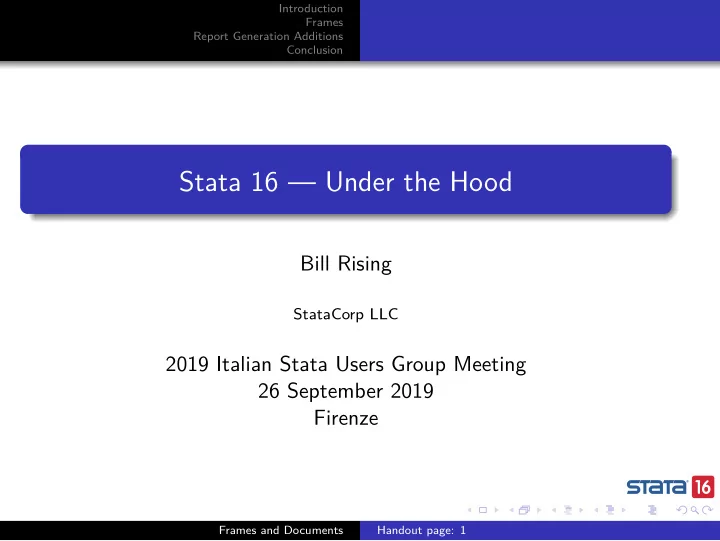
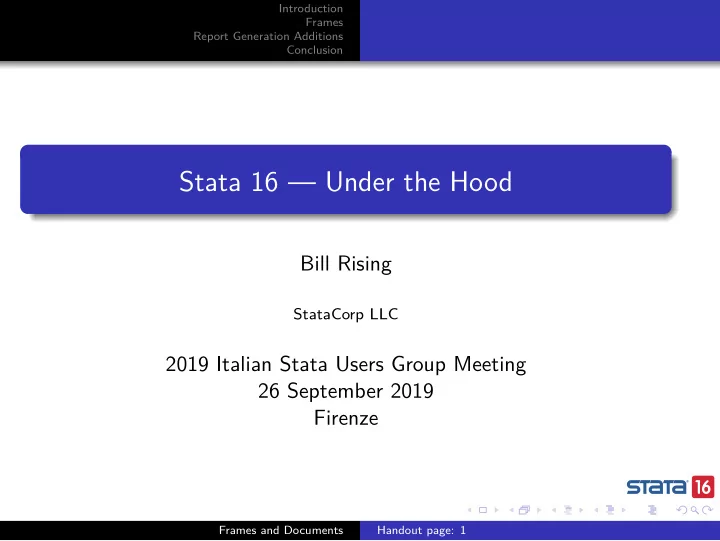
Introduction Frames Report Generation Additions Conclusion Stata 16 — Under the Hood Bill Rising StataCorp LLC 2019 Italian Stata Users Group Meeting 26 September 2019 Firenze Frames and Documents Handout page: 1
Introduction Frames Goals Report Generation Additions Conclusion Goals Learn the basics of the frames feature in Stata 16 See what is new in report generation, aka dynamic documents Frames and Documents Handout page: 1
Introduction Frames Goals Report Generation Additions Conclusion Methods For frames, it will be easy to demonstrate commands and capture their output For the dynamic documents, demonstrating commands is fine, but the output are documents, so the presentation will become much less definite We’ll be working in a series of folders which correspond to each of the topics If you copied the italy19_rising.zip folder and expanded the files Make the resulting folder your working directory The examples here will work relative to that directory Frames and Documents Handout page: 1
Introduction Basic Frames Frames Linking Frames Report Generation Additions Copying, Putting, and Posting Conclusion Side Gains from Frames Frames in Stata 16 Frames were introduced in Stata 16 At their simplest, they are a way to have multiple datasets open at once They are also something which acts like merge But they can save space Lastly, there are some things which get sped up because of frames Frames and Documents Handout page: 2
Introduction Basic Frames Frames Linking Frames Report Generation Additions Copying, Putting, and Posting Conclusion Side Gains from Frames Basics of Frames Think of a frame as a place to hold data The data can be in a dataset or simply in the frame Each frame has an internal Stata name The first frame, which exists when you start Stata, is called default , by default Frames and Documents Handout page: 2
Introduction Basic Frames Frames Linking Frames Report Generation Additions Copying, Putting, and Posting Conclusion Side Gains from Frames Starting Simple: Frames for Multiple Datasets First, go to the frames folder . cd frames Open a dataset . use visit_info Create a second frame . frame create patients Open another dataset in that other frame . frame patients: use patient_info Frames and Documents Handout page: 2
Introduction Basic Frames Frames Linking Frames Report Generation Additions Copying, Putting, and Posting Conclusion Side Gains from Frames Glancing at the Datasets Open the data editor, to see the dataset . edit Switch back and forth between frames via cwf . cwf patients Or switch back and forth using frame change . frame change default Or switch back and forth using the frames dialog . db frames Frames and Documents Handout page: 2
Introduction Basic Frames Frames Linking Frames Report Generation Additions Copying, Putting, and Posting Conclusion Side Gains from Frames Changing Frame Names The default frame has a forgetable name in our case it forces us to remember which dataset has this special status We can change the name of the default frame name to something more informative . frame rename default visits We can then look at what frames we have . frame dir The numbers given are observations × variables Or if you prefer rows × columns Frames and Documents Handout page: 3
Introduction Basic Frames Frames Linking Frames Report Generation Additions Copying, Putting, and Posting Conclusion Side Gains from Frames Linking Datasets Using Frames It would make sense to combine the information in the visit_info and patient_info datasets This is normally a task for the merge command Instead of using merge , you can link together datasets in frames This can be good for very long datasets It has some other advantages (and disadvantages) Frames and Documents Handout page: 3
Introduction Basic Frames Frames Linking Frames Report Generation Additions Copying, Putting, and Posting Conclusion Side Gains from Frames How to Link The possible link types are 1:1 and m:1 There is fine; the 1:m really is not needed because all that need be done is to switch the active frame In this example there can be multiple visits per patient, so we need to have the visits frame active . cwf visits Now we can link on patid . frlink m:1 patid, frame(patients) Frames and Documents Handout page: 3
Introduction Basic Frames Frames Linking Frames Report Generation Additions Copying, Putting, and Posting Conclusion Side Gains from Frames Upshot of Linking A new variable gets created in the dataset in the active frame By default, this is named after the frame which was linked You can tell indirectly which observations matched up in the active frame Those which matched have non-missing values for the linking variable Those which did not match up with data in the linked dataset have missing variables for the linking variable You cannot tell which observations did not match in the linked frame This is similar to having _merge values of 1 and 2 only Frames and Documents Handout page: 4
Introduction Basic Frames Frames Linking Frames Report Generation Additions Copying, Putting, and Posting Conclusion Side Gains from Frames Using Variables from a Linked Frame The frval() function allows you to use values from a variable in the linked frame without actually copying the variable into the current frame Which saves space if the active frame is long We could list all the visits from the female patients . list patid-doctor if frval(patients,gender)=="Female" This function can be used in any exp anywhere . gen ins_diff = insurance!=frval(patients,insurance) This shows where the insurance differs in the two datasets . list patid visitdt insurance if ins_diff Frames and Documents Handout page: 4
Introduction Basic Frames Frames Linking Frames Report Generation Additions Copying, Putting, and Posting Conclusion Side Gains from Frames Adding Variables from a Linked Frame You can bring over variables from a linked dataset . frget birthdate, from(patients) frget copies the data as well as all metadata from the linked variable This is similar to . merge m:1 patid using patient_info, keepusing(birthdate) As it turns out, linking has better behavior for value labels, as we will see This is good for computing age . do genage Here are the ages . list patid visitdt birthdate age Frames and Documents Handout page: 5
Introduction Basic Frames Frames Linking Frames Report Generation Additions Copying, Putting, and Posting Conclusion Side Gains from Frames Adding a Variable Whose Name Exists If you want to bring over a variable whose name matches one of the variable names in the active frame You can generate a new variable with a different name . frget pat_insurance = insurance, from(patients) You can use a prefix or a suffix . frget insurance, from(patients) prefix(another_) If you don’t try to change the conflicting name, you will get an error Frames and Documents Handout page: 5
Introduction Basic Frames Frames Linking Frames Report Generation Additions Copying, Putting, and Posting Conclusion Side Gains from Frames Good Value Label Behavior If the variable you bring over has a value label If the value label does not exist in the active frame, the value label comes over If the value label exists in the activer frame and the definitions match, then nothing need be done If the value label exists in the activer frame and the definitions do not match, then the brought-over value label gets renamed This is better behavior than with merge , which simply issues a warning Frames and Documents Handout page: 6
Introduction Basic Frames Frames Linking Frames Report Generation Additions Copying, Putting, and Posting Conclusion Side Gains from Frames Running Commands in Another Frame In this example, the value label instype exists in both datasets It would be good to look at the definitions We would like to do this without having to switch back and forth between frames In the visits frame, which is active . label list instype In the patients dataset . frame patients: label list instype Ignoring that the visits frame is active . frame visits: label list instype In any case, we can see that the value labels are all defined well Frames and Documents Handout page: 6
Introduction Basic Frames Frames Linking Frames Report Generation Additions Copying, Putting, and Posting Conclusion Side Gains from Frames Opening a Dataset with Conflicts Suppose our patient_info dataset were not quite so nice The patient_ohno dataset fits this bill We will want to link to this Let’s look at it the frames way First create a frame . frame create ohno Now open up the dataset in that frame . frame ohno: use patient_ohno And look at it . frame ohno: codebook Frames and Documents Handout page: 6
Introduction Basic Frames Frames Linking Frames Report Generation Additions Copying, Putting, and Posting Conclusion Side Gains from Frames Things to Note The patid is now called just id The insurance variable is encoded differently, but still has the instype value label This would be a big problem when using merge, update Frames and Documents Handout page: 8
Recommend
More recommend