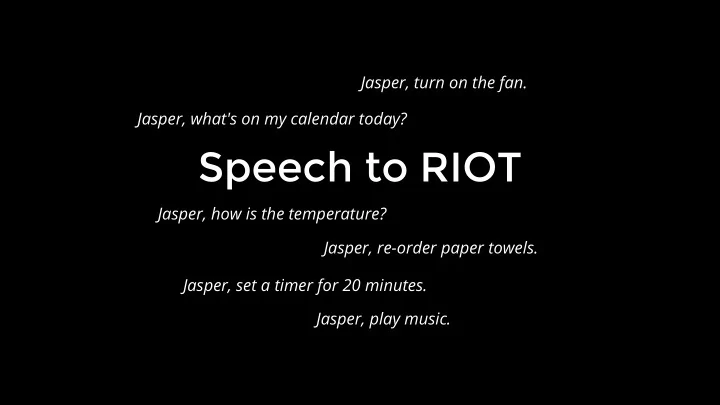
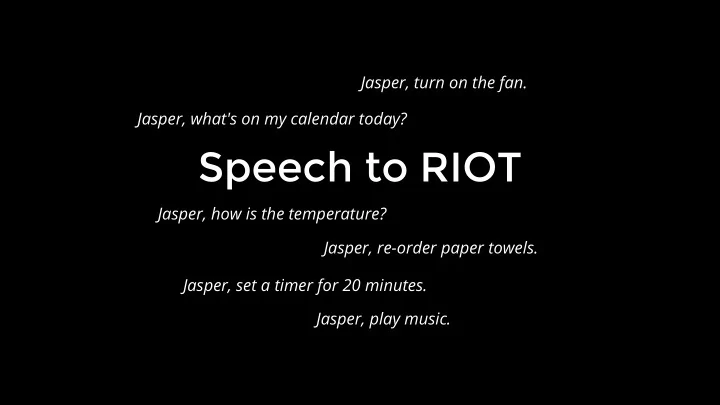
Jasper, turn on the fan. Jasper, what's on my calendar today? Speech to RIOT Jasper, how is the temperature? Jasper, re-order paper towels. Jasper, set a timer for 20 minutes. Jasper, play music.
Speech to RIOT github.com/smartuni/Speech-to-RIOT Based in Hamburg Control anything Always listening 100% Open source Use your voice to Jasper always listening Build it yourself with control your home. for commands off-the-shelf hardware
Responsibility assignment Jasper Architecture Discovery Use case Live demo
Responsibility assignment Alberto Pickering: CoAP on Jasper Controller Arne Thiele: Jasper/ CoAP/ Discovery Julian Magierski: Service with actuator Marvin Butkereit: CoAP, IoT / Temperature sensor Lukas Hettwer: CoAP on Raspberry Pi side/ presentation
Jasper The "talking computer" TTS-Engine (text-to-speech) STT-Enging (speech-to-text) Modules are easy to add Conflict: python 2 vs. python 3
Architecture RIoT Raspberry Pi Sensor & Actuator Jasper Application Application Jasper Module {"encoding": "Json"} {"encoding": "Json"} CoAP Coap
Use case: discovery JASPER Speak to Jasper: Jasper listen, Jasper tells result. handled command Jasper, scan for Ok, updated the and talks to IoT devices! hostlists. devices
Discovery 1. ping6 mulitcast lowpan0 2. result regex ip 3. coap ip get /.well-known/core 4. result scan for function 5. add ip to hostlist
Use case: temperature JASPER Speak to Jasper: Jasper listen, Jasper tells result. handled command Jasper, how is the The temperature is and talks to IoT temperature today? 42°. devices
Use case: temperature 1. reading host from hostlist 2. get the temperature from the host 3. tell the result
Use case: fan control JASPER Speak to Jasper: Jasper listen, Jasper tells result. handled command Jasper, turn on the The fan is starting. and talks to IoT fan. devices
Use case: fan control 1. receive command 2. decode with jsmn 3. call function PWM low/medium/fast/off 4. set PWM duty cycle
Live demo
Thank you
Recommend
More recommend