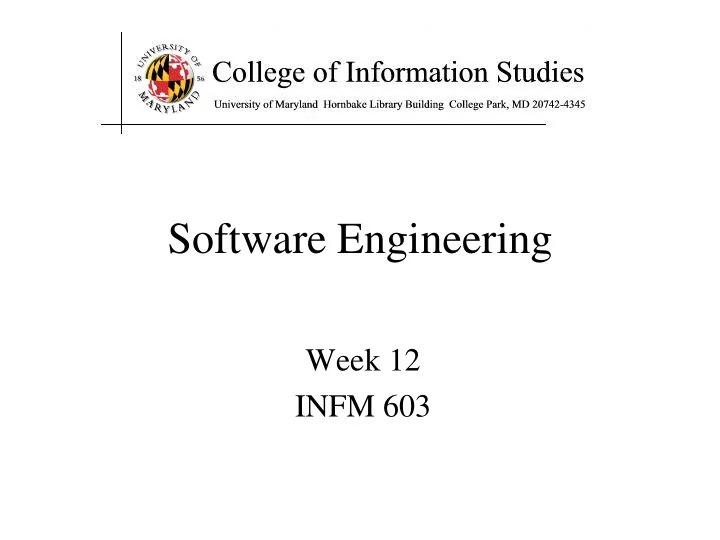
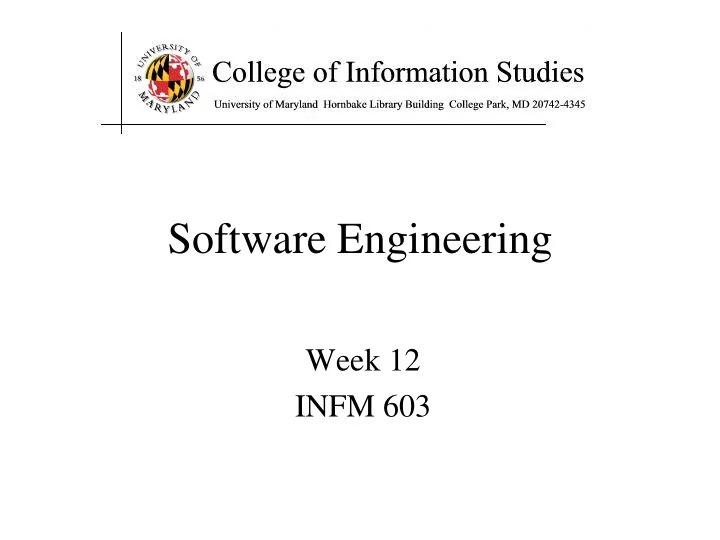
Software Engineering Week 12 INFM 603
The System Life Cycle • Systems analysis – How do we know what kind of system to build? • User-centered design – How do we discern and satisfy user needs? • Implementation – How do we build it? • Management – How do we use it?
Software Engineering • Systematic – Repeatable • Disciplined – Transferable • Quantifiable – Managable
Prehistoric Software Development Heroic age of software development: Small teams of programming demigods wrestle with many-limbed chaos to bring project to success … sooner or later … maybe … Kind of fun for programmers ... … not so fun for project stakeholders!
The Waterfall Model • Key insight: invest in the design stage – An hour of design can save a week of debugging! • Three key documents – Requirements • Specifies what the software is supposed to do – Specification • Specifies the design of the software – Test plan • Specifies how you will know that it did it
The Waterfall Model Requirements Specification Software Test Plan
Coding Coding standards Layout (readable code is easier to debug) Design Patterns Avoid common pitfalls, build code in expected manner Verification: code checkers Code review Computers don't criticize; other coders do! Formalized in pair programming (Proofs of correctness) Code less Bugs per 100 lines is surprisingly invariant Libraries: maximise re-use of code, yours and others
Coding Standards Examples • Use set and get methods – Limits unexpected “side effects” • Check entry conditions in each method – Flags things as soon as they go wrong • Write modular code – Lots of method calls means lots of checks
Version Control • Supports asynchronous revision – Checkout/Checkin model – Good at detecting incompatible edits – Not able to detect incompatible code • Revision Tree – Named versions – Described versions • Standard tools are available – SVN (centralized), git (distributed) – Key idea: store only the changes
Types of “Testing” • Design walkthrough – Does the design meet the requirements • Code walkthrough – Does the code implement the requirements? • Functional testing – Does the code do what you intended? • Usability testing – Does it do what the user needs done?
Functional Testing Unit testing Components separately Integration testing Subsystems System testing Complete system (with some coverage measure) Regression testing Invariant output from invariant input
Planning Functional Testing • You can’t test every possibility – So you need a strategy • Several approaches – Object-level vs. system-level – Black box vs. white box – Ad-hoc vs. systematic – Broad vs. deep • Choose a mix that produces high confidence
Planning Usability Testing • Define one or more scenarios – Based on the requirements (not your design!) – Focus only on implemented functions • Provide enough training to get started – Usually with a little supervised practice • Banish pride of authorship – Best to put programmers behind one-way glass! • Record what you see – Notes, audiotape, videotape, key capture
Types of Errors • Syntax errors – Detected at compile time • Run time exceptions – Cause system-detected failures at run time • Logic errors – Cause unanticipated behavior (detected by you!) • Design errors – Fail to meet the need (detected by stakeholders)
Bug Tracking Bugs are alleged errors System-level or component level Development or deployment True bugs or misuse/misunderstanding Bug tracking is needed Particularly on large projects Standard tools are available e.g., Bugzilla
Debugging is harder than coding! “Debugging is twice as hard as writing the code in the first place. Therefore, if you write the code as cleverly as possible, you are, by definition, not smart enough to debug it” – Brian W. Kernighan and P. J. Plauger, The Elements of Programming
The Spiral Model • Build what you think you need – Perhaps using the waterfall model • Get a few users to help you debug it – First an “alpha” release, then a “beta” release • Release it as a product (version 1.0) – Make small changes as needed (1.1, 1.2, ….) • Save big changes for a major new release – Often based on a total redesign (2.0, 3.0, …)
The Spiral Model 2.3 1.2 0.5 1.1 2.2 1.0 2.1 2.0 3.0
Unpleasant Realities • The waterfall model doesn’t work well – Requirements usually incomplete or incorrect • The spiral model is expensive – Rule of thumb: 3 iterations to get it right – Redesign leads to recoding and retesting
The Rapid Prototyping Model • Goal: explore requirements – Without building the complete product • Start with part of the functionality – That will (hopefully) yield significant insight • Build a prototype – Focus on core functionality, not in efficiency • Use the prototype to refine the requirements • Repeat the process, expanding functionality
Rapid Prototyping + Waterfall Update Requirements Write Specification Initial Choose Requirements Functionality Create Software Build Write Prototype Test Plan
Objectives of Rapid Prototyping • Quality – Build systems that satisfy the real requirements by focusing on requirements discovery • Affordability – Minimize development costs by building the right thing the first time • Schedule – Minimize schedule risk by reducing the chance of requirements discovery during coding
Characteristics of Good Prototypes • Easily built (about a week’s work) – Requires powerful prototyping tools – Intentionally incomplete • Insightful – Basis for gaining experience – Well-chosen focus ( DON’T built it all at once!) • Easily modified – Facilitates incremental exploration
Prototype Demonstration • Choose a scenario based on the task • Develop a one-hour script – Focus on newly implemented requirements • See if it behaves as desired – The user’s view of correctness • Solicit suggestions for additional capabilities – And capabilities that should be removed
A Disciplined Process • Agree on a project plan – To establish shared expectations • Start with a requirements document – That specifies only bedrock requirements • Build a prototype and try it out – Informal, focused on users -- not developers • Document the new requirements • Repeat, expanding functionality in small steps
What is NOT Rapid Prototyping? • Focusing only on appearance – Behavior is a key aspect of requirements • Just building capabilities one at a time – User involvement is the reason for prototyping • Building a bulletproof prototype – Which may do the wrong thing very well • Discovering requirements you can’t directly use – More efficient to align prototyping with coding
Agile Methods • Prototypes that are “built to last” • Planned incremental development – For functionality, not just requirements elictitation • Privileges time and cost – Functionality becomes the variable
Agile Methods
SCRUM
Basic SCRUM Cycle The sprint: Basic unit of development Fixed duration (typically one month) End target is a working system ( not a prototype) Sprint planning meeting Discussion between product owner and development team on what can be accomplished in the sprint Sprint goals are owned by the development team
Disadvantages Can be chaotic Dependent on a good SCRUM master to reconcile priorities Requires dedication of team members Slicing by “user stories” isn’t always feasible
SCRUM: Key Concepts Roles: Product owner: voice of the customer Development team: small team software engineers Scrum master: primary role as facilitator User stories: short non-technical description of desired user functionality “As a user, I want to be able to search for customers by their first and last names” “As a site administrator, I should be able to subscribe multiple people to the mailing list at once”
Standup Meetings Short, periodic status meetings (often daily) Three questions: What have you been working on (since the last standup)? What are you planning to work on next? Any blockers?
Software Quality Assurance Models Patterned on other quality assurance standards e.g., ISO 9000 Focus is on measuring quality of process management Models don't tell you how to write good software They don't tell you what process to use They assess whether you can measure your process If you can’t measure it, you can’t improve it!
ISO 15504 ISO 15504 has six capability levels for each process: 1. Not performed 2. Performed informally 3. Planned and tracked 4. Well-defined 5. Quantitatively controlled 6. Continuously improved
Total Cost of Ownership • Planning • Installation – Facilities, hardware, software, integration, migration, disruption • Training – System staff, operations staff, end users • Operations – System staff, support contracts, outages, recovery, …
Recommend
More recommend