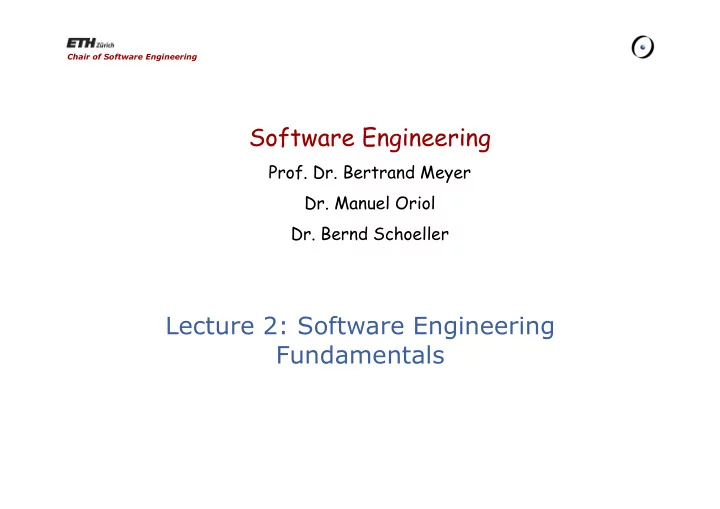
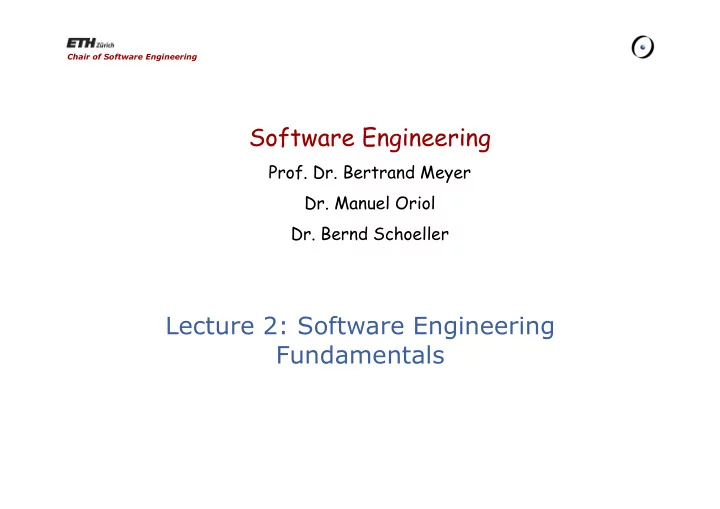
Chair of Software Engineering Software Engineering Prof. Dr. Bertrand Meyer Dr. Manuel Oriol Dr. Bernd Schoeller Lecture 2: Software Engineering Fundamentals
Today • We try to put Software Engineering in an historical perspective • We present several methods and ideas that can help you build software in a practical way • We show what most people software engineers remember of Software Engineering (sic!) Software Engineering, lecture 2: Fundamentals 2
Software Engineering Two Notions are Important: Software Programs Achievements: Internet, Personal Computers, Information Society… Engineering: Building Process Achievements: Pyramids, Eiffel Tower, Bridges, Cars… Software Engineering, lecture 2: Fundamentals 2
Where it all started Augusta Ada King, Countess of Lovelace (1815 – 1852) “First Computer Programmer” Software Engineering, lecture 2: Fundamentals 2
In notes on the analytical engine “...an analyzing process must equally have been performed in order to furnish the Analytical Engine with the necessary operative data; and that herein may also lie a possible source of error. Granted that the actual mechanism is unerring in its processes, the cards may give it wrong orders.” in Sketch of The Analytical Engine Invented by Charles Babbage by L. F. Menabrea with notes upon the Memoir by the translator Ada Augusta, Countess of Lovelace Software Engineering, lecture 2: Fundamentals 2
Bugs? • “It has been just so in all of my inventions. The first step is an intuition, and comes with a burst, then difficulties arise—this thing gives out and [it is] then that "Bugs"—as such little faults and difficulties are called—show themselves and months of intense watching, study and labor are requisite before commercial success or failure is certainly reached.” • Thomas Eddison, in a letter, 1878 (wikipedia, Software Bugs) Software Engineering, lecture 2: Fundamentals 2
More bugs… Mark II operator William "Bill" Burke, 1947, Pasted into log book by Grace Hopper -> coined term Debug Software Engineering, lecture 2: Fundamentals 2
At that time… • Harvard Architecture separates data and program: Program on punched tape Data in memory Software Engineering, lecture 2: Fundamentals 2
How to make programs that do not bug? • That’s the real question… • Idea: When your actual code is too close to the machine, it is hard to debug How to read: (x86 asm) cseg segment para public 'CODE' assume cs:cseg,ds:cseg start: jmp start1 msgstr db 'Enter Fahrenheit ' crlf db 13,10,'$’ Software Engineering, lecture 2: Fundamentals 2
Main Idea Change the Programming Language! • Software Engineering, lecture 2: Fundamentals 2
The example of FORTRAN • FORTRAN 53 (32 instructions) • FORTRAN 58 added procedures! • FORTRAN IV (1962) Added logical expressions and logical IF (before only arithmetical IF) • FORTRAN 66 ANSI standard • FORTRAN 77 ELSE, DO WHILE (before GOTO was used)… • FORTRAN 90 and 95 Modules, abstract data types, • FORTRAN 2003, 2008 Objects, procedure pointers Software Engineering, lecture 2: Fundamentals 2
First idea • In structured programming (Böhm&Jacopini’66, Dijkstra’69), a program is always expressible as the control-flow instructions: Concatenation (blocks) Selection (if, switch…) Repetition (loops) One entry-point GOTO, What is missing? Multiple entry points Software Engineering, lecture 2: Fundamentals 2
Why does it help? • It is easier to understand the code Easier to prove that it works (Dikstra thought that code should show a proof) Easier to maintain Easier to write • Top-down design and programming Software Engineering, lecture 2: Fundamentals 2
This translate into… • Procedural programming • The unit is the procedure and it groups individual statements • Programmers do not use destructuring instructions (goto) • Top-down approach for designing Software Engineering, lecture 2: Fundamentals 2
Top-Down approach • Also called “Divide and Conquer” • Best example: Stepwise refinements (Wirth’75, http://sunnyday.mit.edu/16.355/wirth- refinement.html) • The idea is to consider the problem in its entirety and state it simply • Then decompose into smaller units in a recursive manner • When not possible to decompose anymore, code the smaller units Software Engineering, lecture 2: Fundamentals 2
Example • A program that removes the comments of source code Software Engineering, lecture 2: Fundamentals 2
Example (2) • A program that removes the comments of source code Read the file Remove comments Store the modified file back Software Engineering, lecture 2: Fundamentals 2
Example (3) • A program that removes the comments of source code Read the file Open the file Read line by line and put in an array of strings Remove comments Iterate through the array, in each line, remove the comment Store the modified file back Iterate through the array, store each line Software Engineering, lecture 2: Fundamentals 2
Example (4) • A program that removes the comments of source code Read the file Open the file Read line by line and put in an array of strings Remove comments Iterate through the array, in each line look for first sequence “--” remove the rest of the line Store the modified file back Iterate through the array, store each line Software Engineering, lecture 2: Fundamentals 2
Example (5) • Write the code! Software Engineering, lecture 2: Fundamentals 2
Evaluation • Advantages: Code is modular Skeletons illustrate the use Programmers do not miss a part of the implementation • Disadvantage: The program works at the end only Software Engineering, lecture 2: Fundamentals 2
Bottom-up Approach • The idea is to make the small parts first and let the environment assemble them • As an example, PROLOG programs are a specification of the inferences. The system deduces the facts Software Engineering, lecture 2: Fundamentals 2
Top-down AND Bottom-up • Most of the current approaches actually mix the two approaches: Top-down for the design Bottom-up, by using libraries or composing components Software Engineering, lecture 2: Fundamentals 2
And the world became Objects • Breakthrough with Simula 67 • Coupling data types and code • Objects deal with reuse • Objects deal with modularity • Objects model naturally some paradigms (e.g. GUI, libraries) Software Engineering, lecture 2: Fundamentals 2
Modularity • Classes are whole units they allow the co-localization of code and relevant data • Deferred (abstract) classes help enforce that • Client relationship helps to encapsulate • Easy graphical representation Software Engineering, lecture 2: Fundamentals 2
Reuse • Easy extensions with inheritance. • Generics help reuse the code across types • Strong types help with the possible mismatches • Libraries shorten development time Software Engineering, lecture 2: Fundamentals 2
Design by Contracts • Design by contracts is the next step towards correctness of the code and the data (in Eiffel, Java/JML, Spec#) • Invariants check data at each method call • Preconditions ensure that the application is in a valid state before a call • Postconditions ensure that the code proceeded in a good manner Software Engineering, lecture 2: Fundamentals 2
Languages only are not the solution… • The fact is that bugs are still found in most (if not all) programs, classes… • As an example automated tools find bugs in (almost) all classes Software Engineering, lecture 2: Fundamentals 2
Bugs found by AutoTest in Eiffel classes • The fact is that bugs are still found in most (if not all) programs, classes… • As an example: Software Engineering, lecture 2: Fundamentals 2
Other factors • The final programmer code is not the only parameter to consider when executing the code: the operating system, the libraries, the runtime system • What is needed is not easily identifiable • Programmers can make mistakes Software Engineering, lecture 2: Fundamentals 2
How do you develop a project? • Code and fix? • Design, code and fix? • Design, code, test, fix? • Design, code, test, document and fix? Software Engineering, lecture 2: Fundamentals 2
Suggestions to improve the situation? • What would you do to improve the situation? Software Engineering, lecture 2: Fundamentals 2
How to reduce the issues? • By Describing: Specifying and Documenting • By Implementing: Designing and Coding • By Assessing: verifying, validating, analyzing, testing, measuring (both products and processes). • By Managing: organizing the work, communicating, collaborating • By Operating: deploying systems and overseeing their proper functioning. Software Engineering, lecture 2: Fundamentals 2
Recommend
More recommend