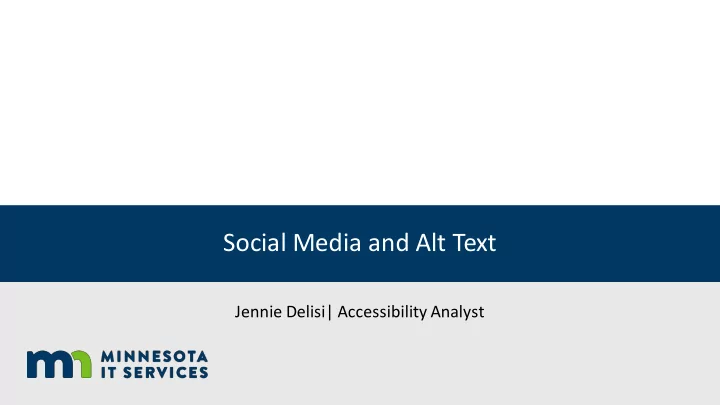
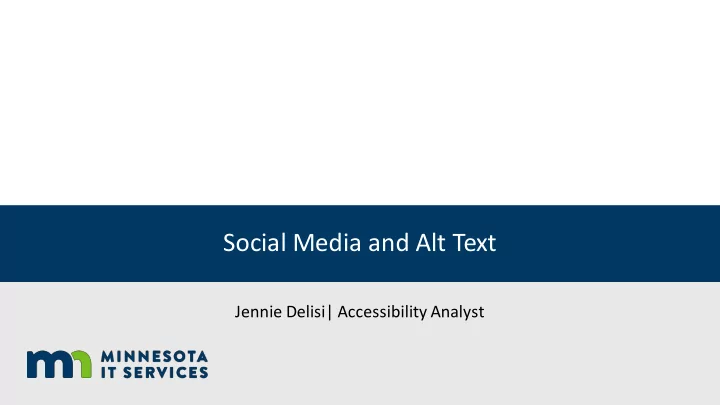
Social Media and Alt Text Jennie Delisi| Accessibility Analyst
Alt Text Has Multiple Uses Indexing Provides “machine readable text” …Google analyzes the content of the page, catalogs images and video files embedded on the • Assistive technologies can read this page... This information is stored in the Google index , a huge database stored in many, many (most important!) (many!) computers. To improve your page indexing… • Those who don’t download images can see it Use text rather than images to convey content. (Google can understand some image and video, but not as well as it can understand text. At • And…Google can “index it” minimum, annotate your video and images with alt text and other attributes as appropriate.) -Google Search Console Support (https://support.google.com/webmasters/answer/70897)
Good Alt Text… • Is concise • Communicates why the image is there, not just the contents • Does not include “graphic” or “image” • announced by screen reading software prior to reading your alt text
Twitter - Desktop
Facebook • Has automated alt text – it may surprise you! • May identify people without you knowing • May not be appropriate/what you want described
LinkedIn Post
LinkedIn Article Image
Scheduling Apps • Choose scheduling apps that enable you to add image descriptions/alt text • E.g. Tweetdeck • Back up plan – go old school • Add image descriptions into your post
And remember… Some people that do not use assistive technologies may need/want image descriptions • Who is in this photo? • Why did you post this? • Where was this taken? • Why are you sharing this? Your post text can contain this information and assist more of your readers, including those that do not use assistive technology.
Thank You Jennie Delisi Jennie.delisi@state.mn.us 651-201-1135
Recommend
More recommend