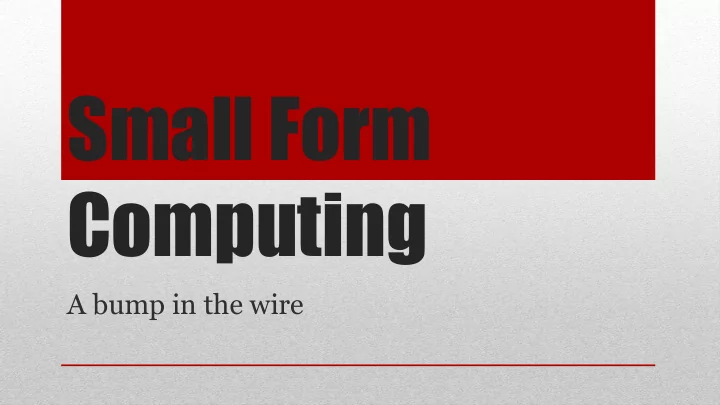
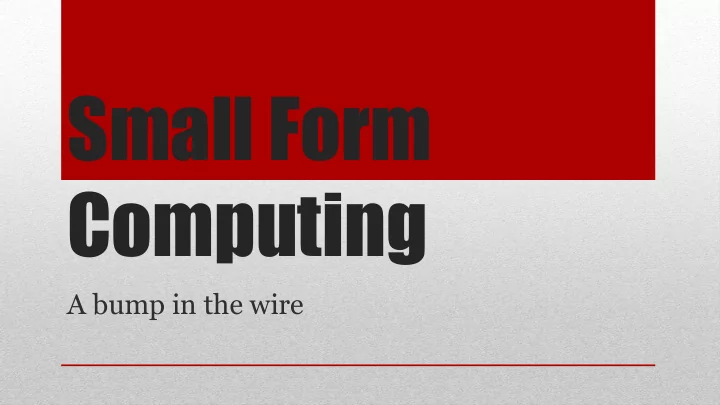
Small Form Computing A bump in the wire
The questions ● What can we do with an inexpensive small computer? ● Can we make it a part of a seamless wireless mesh network by installing SMesh? ● Can we make it a robot controller by performing computations on it? ● Can it encrypt/decrypt? At what rate?
The answers ● Let’s try and run something on it ● Learn about its target platform o MIPS 32 architecture o Single Core o Little Endian o Memory – 61 MB ● What about its capability? o Need of standard benchmarks
Linux to the rescue - OpenWRT ● A Linux distribution for embedded devices ● Flash the router! ● Bleeding edge version - Chaos Calmer
Now the benchmarking .. ● File Transfer over TCP Wired: 89 Mpbs Wireless: 44 Mpbs With I/O : 7Mbps o ● OpenSSL benchmarks Test ( for 3 seconds) block size: 16 Cloud2 Bps NEXX Bps SHA1 31787.25K 2805.40K AES 256 CBC 54005.82K 6222.59K 2048 bit private RSA for 10s 1384 signs/s 8.1 signs/s 49705 verify/s 257.9 verify/s ● Definitely not for Asymmetric Encryption!
Let’s write some code… ● Cross compilation – Sourcery codebench Lite , OpenWRT SDK ● mipslinux-gnu-gcc -msoft-float -EL -static <helloworld.c> -o <helloworld> ● Get USB support - opkg package manager ● Building a simple package using the SDK
What do we do with it? ● What about a Bump-In-The-Wire? ● Set it up as two intermediary hops between two hosts trying to communicate ● Encryption/Decryption on the fly
Topology Sends a Sends a ping reply ping request Host 2 Host 1 192.168.1.128 Encrypts/ 192.168.3.222 Decrypts/ Decrypts Encrypts XXXX (LAN: 192.168.3.1) (LAN: 192.168.1.1) NEXX 2 NEXX 2 (WAN: 192.168.4.1) (WAN: 192.168.4.3)
Step 1 ● Understanding Journey of an IP packet through the network
All that jargon R a w s o c k e t s Checksums IPTables Sniffing Netfilter Packet Capture
Raw Sockets • A user level application can open a raw socket to get packets exactly as they would arrive on the network • Not suitable for this application - creates a ‘ clone ’ of each incoming packet for every application that has opened a raw socket, to listen to that type of packet. It didn’t really ‘bypass’ the kernel processing
Divert Sockets • They fit the bill, their very use case was to filter specific packets and get them to user space, giving the process total control of the packet. It could pass the packet as is, or choose to mangle it • IPPROTO_DIVERT – instruct the firewall to send packets to a certain port, to which this socket is bound • Different kernel needed
Netfilter/Iptables ● A framework for packet filtering, a kernel subsystem in all modern linux kernels, all incoming packets traverse the netfilter subsystem ● Iptables - a user level application to interact with netfilter modules
Digging into Netfilter ● Each protocol (IPV4/IPV6/DECnet )defines ‘ hooks ’. These are well defined points in a packet’s traversal of that protocol stack ● Kernel modules can register to listen on different hooks of that stack with priority. Packets are passed to them in order of priority on arrival ● These modules, can decide the ‘ fate ’ of the packet o NF_DROP/NF_ACCEPT/NF_STOLEN/NF_QUEUE ● Packets that are queued, are handled in user space
Packet Traversing Netfilter system NF_IP_PRE_ROUTING ROUTE NF_IP_FORWARD NF_IP_POST ROUTE NF_IP_LOCAL NF_IP_LOCAL_OUT
Iptables • A packet selection system that is built over Netfilter • The ‘tables’ are modules that are registered at various ‘hooks’ in this framework, these ‘hooks’ are referred to as ‘chains’ when handling incoming packets • Iptables –t mangle –I FORWARD –p tcp –j ACCEPT • Iptables –t mangle –I FORWARD –p tcp –j NF_QUEUE
Libnetfilter queue • Userspace library providing an API to packets that have been queued by the kernel packet filter • Three step process : 1. Library setup – nfq_open(), nfq_unbind_pf(), nfq_bind_pf() 2. Message receiving – callback function for each received packet 3. Exit phase – nfq_close()
Our system • Packet received – call back function – check type – encrypt/decrypt – re-calculate checksums – issue verdict Queue 0 From LAN Processed packet nfqnl_program Queue 1 From WAN
Encryption / Decryption • Using simple XOR • AES Encryption • OpenSSL library
Performance (all wired) Tool / XOR AES No queue Method PING packets 2 ms 2.2 ms 1 ms Iperf 15.7 Mbps 11 Mbps 94 Mbps (TCP) File Transfer 13.54 Mbps 8.8 Mbps 90 Mbps (TCP) ( 20 MB )
Conclusions • For performance improvement, write a netfilter hook ( loadable kernel module) instead of mangling packets in user space – will need to see how encryption can be done here • How does this perform encryption with respect to other tools • Is this value for money?
References • http://sock-raw.org/papers/sock_raw • https://home.regit.org/netfilter-en/using-nfqueue-and- libnetfilter_queue/ • http://www.netfilter.org/projects/iptables/index.html
Questions ? • Thank you!
Recommend
More recommend