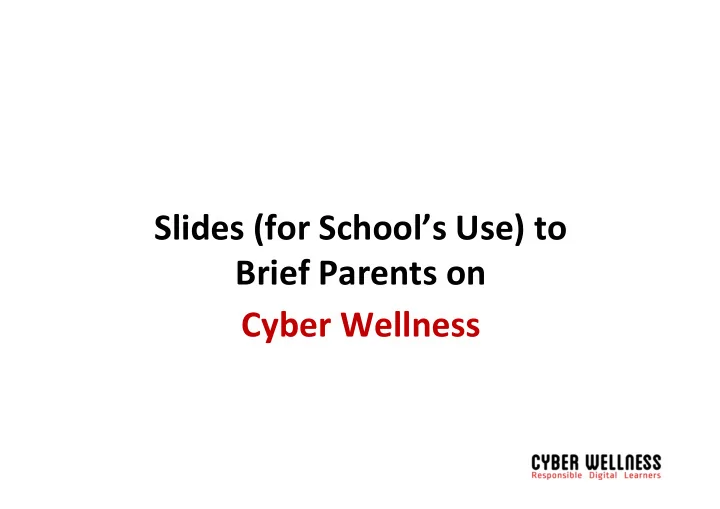
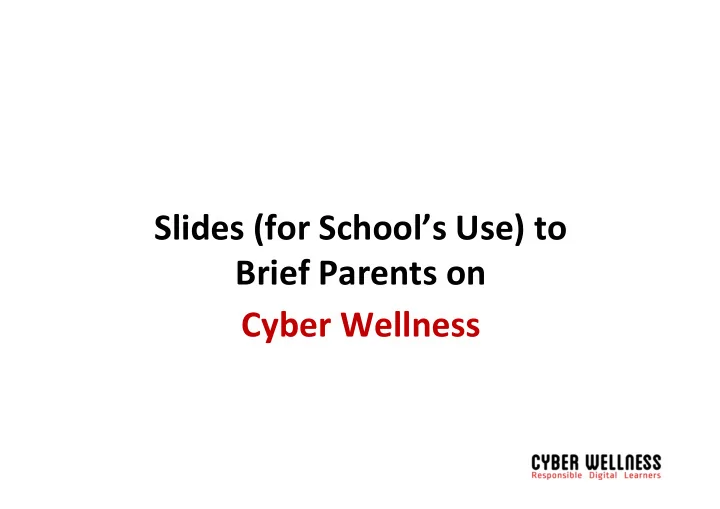
Slides (for School’s Use) to Brief Parents on Cyber Wellness
Outline of Presentation To share on: • Trends on Online Usage and Habits • Online Risks and Opportunities for Students • MOE’s Cyber Wellness Education • Parents as Partners
Trends on Online Usage and Habits
Key Findings from MDA’s Study 2015 * • Nearly 80% of the children use the internet, the majority for about 4 ‐ 6 days per week, and more than 90% started before the age of 10 years old. >68% of the children use internet 4 ‐ 6 days per week >50% of the children start to use internet <7 yrs old Frequency of using the Internet (%) Starting age of children using the Internet Note: Survey was conducted on children up to 14 years old * http://tinyurl.com/mdasurvey2015
Key Findings from MDA’s Study 2015 * • More children used social media in 2015 • Average starting age was 8.6 years old >15% increase for children who use Average Starting Age: 8.6 social media years old. Most social media services have recommended minimum age guidelines. E.g. Facebook requires users to be at least 13 years old to start an account. Average starting age on social media Children who have used social media (%) * http://tinyurl.com/mdasurvey2015
Key Findings from MDA’s Study 2015 * • Popular social media networks amongst the young Social media networks currently using ‐ by age groups (%) * http://tinyurl.com/mdasurvey2015
Online Opportunities and Risks for Students
Online Opportunities : Harnessing Technology for Learning Deepen Subject Mastery through Communication, Collaboration and Creation
Online Opportunities : Harnessing Technology for Learning << Schools may wish to include a slide on how they are using technology to enhance teaching and learning.
Online Opportunities : Harnessing Technology for Good • Social media can be leveraged to promote kindness and positive acts through the power of reach. For example: • building a more resilient and caring Singapore • spreading positive messages • garnering support for low-income families and the elderly
Online Risks • While technology offers value, it may bring some potential risks such as: – Cyber bullying – Excessive internet use – Accessing inappropriate online content – Danger with online contact
Managing Potential Online Risks • Regulating time and activities • Discerning inappropriate content • Managing online reputation • Respecting intellectual property “Balance of individual empowerment with digital technology with the sense of personal, community, global responsibility” (Author of “ Digital Community, Digital Citizen”, Jason B. Ohler, 2010)
MOE’s Cyber Wellness Education
What is Cyber Wellness? Cyber Wellness (CW) refers to the positive well ‐ being of Internet users. It involves an understanding of online behaviour and awareness of how to protect oneself in cyberspace. The focus of CW is about helping students to become responsible digital learners.
Cyber Wellness Key Messages 1. ICT is an integral part of the learning environment 2. MOE’s Cyber Wellness Education is anchored on 3 CW principles These principles will anchor a child’s well ‐ being in cyberspace to make careful and well ‐ considered decisions.
Cyber Wellness Key Messages 1. ICT is an integral part of the learning environment 2. Cyber Wellness Education should be anchored on 3 CW principles 3. Partnership between parents and schools is essential for a holistic Cyber Wellness Education
Cyber Wellness Education • MOE Cyber Wellness Education comprises of the following components to reinforce the importance of Cyber Wellness and its messages
Cyber Wellness Curriculum To equip students with life ‐ long social ‐ emotional competencies and sound values so that they can become safe, respectful and responsible user of Information Communications Technology (ICT) 3 Principles 3 Big Ideas 4 Themes 8 Topics Protected Curriculum Time Cyber Identity Healthy self ‐ identity Online identity and expression Identity Cyber Use Balanced life and Balanced use of ICT Primary balanced use Form Teacher Guidance 1) Respect for Self Period since 2014 Netiquette & others Secondary Cyber Relationships Cyber bullying Relationships 2) Safe & Lessons in the CCE CW Safe and meaningful Responsible Use Guidance Module since 2014 Online relationships 3) Positive Peer About the cyber Influence Pre ‐ University world Lessons within the CCE curriculum from 2016 Cyber Citizenship Handling online Choices Positive presence content and behaviour Cyber Contacts
School ‐ wide Programmes Examples of School ‐ wide Programmes << Schools are encouraged to share with parents their school ‐ based CW programmes to create greater awareness how their children are benefitting from the programmes. >> For e.g. Schools can share with parents their school’s peer advocacy programme here (i.e. how their students have led in the promotion of CW messages amongst their peers.)
Parents as Partners
Parents as Partners • Parents are key partners in ensuring holistic Cyber Wellness education. • You can help by reminding your children to: • Maintain a balanced lifestyle between the physical and the cyber world • Use ICT for positive purposes • Maintain a positive presence in cyberspace • Be a safe and responsible user of ICT
Reinforcing Cyber Wellness at Home • Show your children how to be safe, responsible and respectful online. The values that guide everyday interactions are applicable online. • Practise asking for consent before posting photos, videos, and details online. • Be mindful of your digital media use (or over ‐ use). • Set rules and reduce them progressively as your children grow older.
Reinforcing Cyber Wellness at Home Learn from each other, grow together Manage digital diet and digital nutrition Learn about what your children like to do Guide your children to monitor their time spent online and let them share with you about online (digital diet) and make better, ‘healthy’ tech use. Highlight how to use technology choices about their activities online (digital wisely and responsibly. nutrition). Get involved or be left out Make it social, engage together Don’t be too critical of your children’s online Turn online activities into time for bonding exploration. Get involved so that you are not (e.g. co-view an online video, discuss an the last one to know. online blog post, play an online game together).
Cyber Wellness Resources • Visit MOE ICT Connection website or download the mobile app for Cyber Wellness tips and resources http://ictconnection.moe.edu.sg/cyber-wellness • Examples of Cyber Wellness resources C ‐ Quest mobile game app Parent CW Tip Sheet
Other Resources << Schools are encouraged to share with parents their school ‐ based CW resources (if any)>>
Every Parent A Supportive Partner
Recommend
More recommend