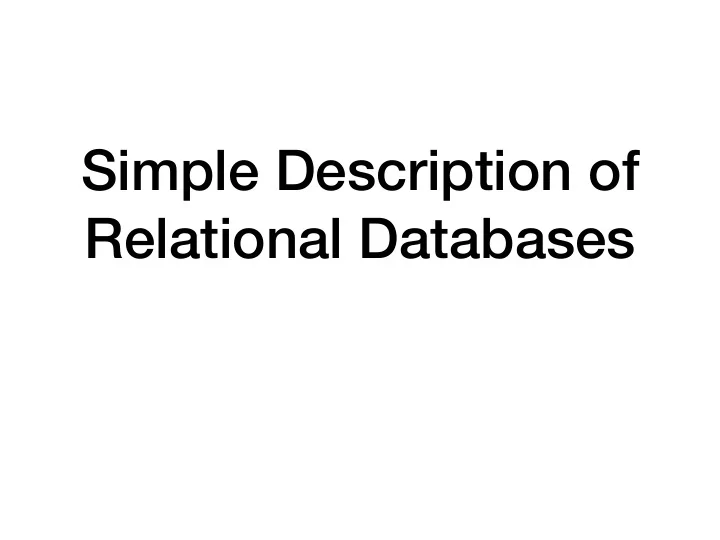
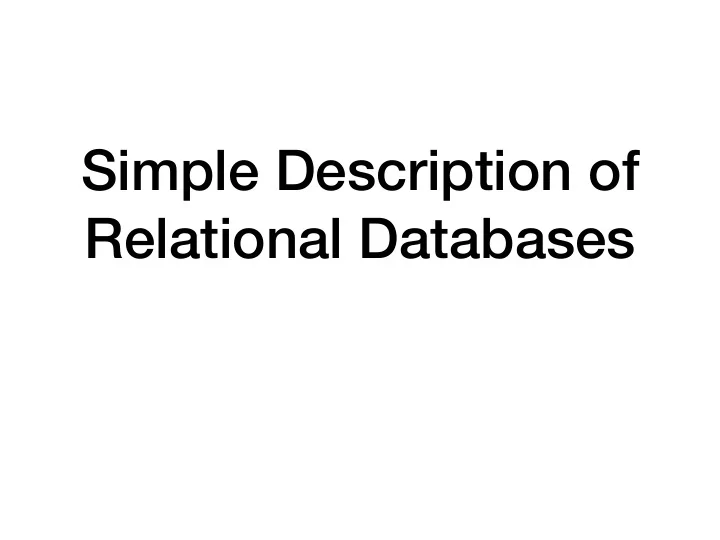
Simple Description of Relational Databases
Simple Diagrams • A schema is represented by a networked diagram • Nodes represent tables • Name of the table labels the node • Interior of the node are the name of the attributes • Underline the primary key • Optionally, add domain to each attribute
Simple Diagrams Customers customer_id : int first_name : varchar(255) last_name : varchar(255) Sales email_address : varchar(10) number of complaints : int purchase_number : int date_of_purchase : date customer_id: int item_code: varchar(10) Items Companies item_code : int company_id : int item : varchar(255) company_name : varchar(63) unit_price: decimal(10,2) headquarters_ph_nr: char(25) company_id: int
Constraints in MySQL • Constraints in MySQL have names • Often automatically generated • Use the SHOW CREATE TABLE query Table,"Create Table" customers,"CREATE TABLE `customers` ( `customer_id` int NOT NULL AUTO_INCREMENT, `first_name` varchar(255) DEFAULT NULL, `last_name` varchar(255) DEFAULT NULL, `email_address` varchar(255) DEFAULT NULL, `number_of_complaints` int DEFAULT (0), PRIMARY KEY (`customer_id`), UNIQUE KEY `email_address` (`email_address`) ) ENGINE=InnoDB AUTO_INCREMENT=3 DEFAULT CHARSET=utf8mb4 COLLATE=utf8mb4_0900_ai_ci"
Constraints in MySQL • Missing values are usually a NULL • Can automatically assign INT with AUTO_INCREMENT • Used widely to assign artificial primary keys
Constraints in MySQL • NOT NULL constraint • When inserting a tuple with NULL value in the constrained column, error will be thrown CREATE TABLE tasks ( id INT AUTO_INCREMENT PRIMARY KEY, title VARCHAR(255) NOT NULL, start_date DATE NOT NULL, end_date DATE ); • Considered good practice to include in all columns where a NULL value is not expected
Constraints in MySQL • ALTER TABLE allows to introduce new / remove old constraint • Need to check that the inserted values comply ALTER TABLE tasks CHANGE end_date end_date DATE NOT NULL; ALTER TABLE tasks MODIFY end_date end_date DATE NOT NULL;
Constraints in MySQL • UNIQUE • Values in a single attribute are di ff erent • Value groups in a group of attributes are di ff erent • Creating a constraint: • Specify in CREATE TABLE for a single attribute • Add a CONSTRAINT cstr_name UNIQUE(attr1, attr2, …) • Can leave out constraint name, will be replaced by an automatically created name • Use ALTER TABLE ADD CONSTRAINT
Constraints in MySQL • UNIQUE CREATE TABLE suppliers ( supplier_id INT AUTO_INCREMENT, name VARCHAR(255) NOT NULL, phone VARCHAR(15) NOT NULL UNIQUE, address VARCHAR(255) NOT NULL, PRIMARY KEY (supplier_id), CONSTRAINT uc_name_address UNIQUE (name , address) );
Constraints in MySQL • UNIQUE constraint creates an index • Index is a data structure with quick look-up • Access indices through the SHOW INDEX FROM table command
Foreign Keys • Relationships between tables are sometimes constructed with shared values • Sales has an attribute client_id • Customers has a primary key client_id • Need not be named the same • But it is usually convenient to do so
Constraints in MySQL Customers customer_id : int first_name : varchar(255) last_name : varchar(255) Sales email_address : varchar(10) number of complaints : int purchase_number : int purchase_number : int date_of_purchase : date date_of_purchase : date customer_id: int (FK) customer_id: int (FK) item_code: varchar(10) (FK) item_code: varchar(10) (FK) Items Companies item_code : int company_id : int item : varchar(255) company_name : varchar(63) unit_price: decimal(10,2) headquarters_ph_nr: char(25) company_id: int (FK)
Constraints in MySQL • Example: • A customer can have many sales • But each sale has only one customer • Relationship customers sales is a one-to-many relationship • customers is the referenced (or parent) table • sales is the referencing (or child) table • As is typical, the referenced attribute is a primary key in the referenced table
Constraints in MySQL Customers customer_id : int first_name : varchar(255) last_name : varchar(255) Sales email_address : varchar(10) number of complaints : int purchase_number : int purchase_number : int date_of_purchase : date date_of_purchase : date customer_id: int (FK) customer_id: int (FK) item_code: varchar(10) (FK) item_code: varchar(10) (FK) Items Companies item_code : int company_id : int item : varchar(255) company_name : varchar(63) unit_price: decimal(10,2) headquarters_ph_nr: char(25) company_id: int (FK)
Constraints in MySQL • In a diagram: • crow-feet with ball indicate many • double bar indicates one
Constraints in MySQL • Foreign key constraint • Once established, insures that action is taken upon insertion or deletion of a record a ff ecting the other table
Constraints in MySQL • Possible Actions: • CASCADE: if a tuple from the referenced table is deleted or updated, the corresponding tuple in the referencing table is also deleted / updated • SET NULL: If a row from the referenced table is deleted or updated, the values of the foreign key in the referencing table are set to NULL
Constraints in MySQL • Possible Actions: • RESTRICT: if a row from the referenced table has a matching row in the referencing table, then deletion and updates are rejected • SET DEFAULT: Accepted by MySQL parser but action not performed
Constraints in MySQL • Foreign keys constraint actions • Are for • ON UPDATE • ON DELETE
Constraints in MySQL • Creating foreign key constraints: CREATE TABLE categories( categoryId INT AUTO_INCREMENT PRIMARY KEY, categoryName VARCHAR(100) NOT NULL ); CREATE TABLE products( productId INT AUTO_INCREMENT PRIMARY KEY, productName varchar(100) not null, categoryId INT, CONSTRAINT fk_category FOREIGN KEY (categoryId) REFERENCES categories(categoryId) ON UPDATE CASCADE ON DELETE CASCADE );
Constraints in MySQL • You can drop a foreign key restraint using the ALTER TABLE statement ALTER TABLE table_name DROP FOREIGN KEY constraint_name;
Constraints in MySQL • When loading a database from (e.g.) .csv files • Can carefully create referenced tables before referencing tables • Temporarily disable foreign key checks SET foreign_key_checks = 0; SET foreign_key_checks = 1;
Recommend
More recommend