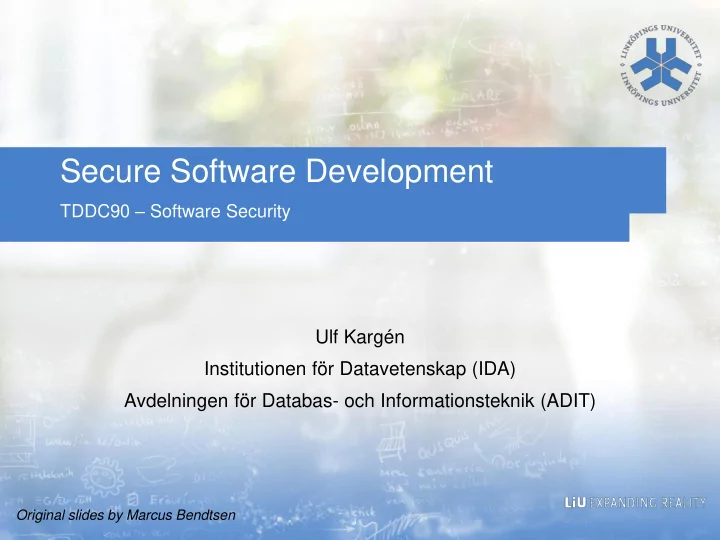
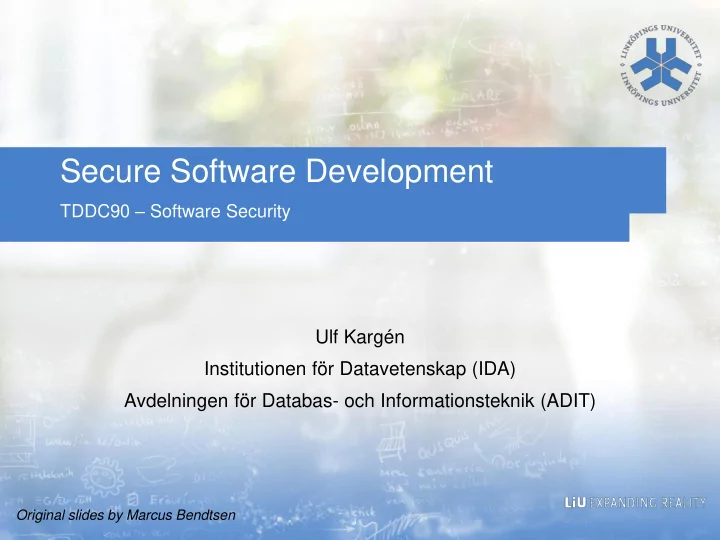
Secure Software Development TDDC90 – Software Security Ulf Kargén Institutionen för Datavetenskap (IDA) Avdelningen för Databas- och Informationsteknik (ADIT) Original slides by Marcus Bendtsen
Agenda • Securing the software development life cycle • Example of a formal secure development method • Secure architectural, design and implementation patterns 2
Introduction We do not simply write code, and then as an afterthought test and patch it to ensure that it fulfills a functional requirement: If we want a piece of code that sums integers, then we state this before we start coding and specifically write the code to sum integers. We do not randomly write code and then try and patch the code to sum integers . 3
Introduction For non-functional requirements such as quality and security , the same logic applies: We do not patch a piece of code to ensure it fulfills a non-functional requirement . • Non-functional requirements are met not only by stating the requirements, but activities are required. • Security considerations must permeate all phases of the software development life cycle. 4
Software Development Life Cycle Architecture Release & Requirements Implementation Verification and Design Maintenance Plan how the Test and Gather system shall Code and ensure that Release, patch, requirements work and how make test requirements release, patch, and use cases code should plans and design are … be written fulfilled 5
Software Development Life Cycle Static analysis Risk analysis and Risk-based Security requirements penetration testing Risk analysis security tests Architecture Release & Requirements Implementation Verification and Design Maintenance Plan how the Test and Gather system shall Code and ensure that Release, patch, requirements work and how make test requirements release, patch, and use cases code should plans and design are … be written fulfilled 6
Software Development Life Cycle Static analysis Risk analysis and Risk-based Security requirements penetration testing Risk analysis security tests Architecture Release & Requirements Implementation Verification and Design Maintenance Plan how the Test and Gather system shall Code and ensure that Release, patch, requirements work and how make test requirements release, patch, and use cases code should plans and design are … be written fulfilled 7
Security Requirements • Requirements are gathered during the initial phase of the software development life cycle. • This is an opportunity to not only gather functional requirements, but also security requirements . • Several methods exists for gathering security requirements. • We will look at mis use cases , which can be seen as a method in itself, but also takes part in more elaborate methods (such as SQUARE). 8
Use cases and Mis use cases • A use case illustrates required usage of a system – i.e. expected functionality. • However it is equally important to illustrate how one should not be able to use the system. • Misuse cases are used to identify threats and required countermeasures . 9
Misuse case legend Image from Lillian Røstad – An extended misuse case notation: Including vulnerabilities and the insider threat 10
Misuse case example • Electronic Patient Record (EPR) • Under normal circumstances patients should be registered in the system and linked to a specific ward – only personnel with access to the patients at this ward can then read the patients records. • During emergencies the organization and the law allows the use of an emergency access control function – which gives immediate access to any records needed. • For such an emergency control to be useful, it must be available at all time. This effectively creates a backdoor in the system that insiders can use to snoop around. • By identifying emergency access as a vulnerability we can also consider proper countermeasures – auditing (enables traceability and detection) and awareness training (making sure that users are aware of consequences of misuse). 11
Electronic Patient Record Image from Lillian Røstad – An extended misuse case notation: Including vulnerabilities and the insider threat 12
User input in web-based systems Image from Lillian Røstad – An extended misuse case notation: Including vulnerabilities and the insider threat 13
An insider on the system development team Image from Lillian Røstad – An extended misuse case notation: Including vulnerabilities and the insider threat 14
Requirements • Misuse cases is one method of gathering requirements. • Other more complex methods exists that range up to full- fledged risk analysis methods. • Misuse cases are good due to their simplicity, this increases the probability that they will be used. • When requirements have been gathered they are transferred to the design and architecture phase. 15
Software Development Life Cycle Static analysis Risk analysis and Risk-based Security requirements penetration testing Risk analysis security tests Architecture Release & Requirements Implementation Verification and Design Maintenance Plan how the Test and Gather system shall Code and ensure that Release, patch, requirements work and how make test requirements release, patch, and use cases code should plans and design are … be written fulfilled 16
Risk analysis • Risk analysis is used at the architecture & design phase and at the verification phase (to some degree also at requirements stage) • Helps to find and quantify risks and then allows us to change our architecture and design. • We will look briefly at CORAS and in more detail about Attack Trees. 17
CORAS (overview) Step 1 – Experts and clients decide upon which system is to be analyzed and what parts of the system that should be focused upon. Step 2 – The system to be analyzed is formalized, assets are identified, high-level risk analysis. Images from Braber et al. – Model-based security analysis in seven steps – a guided tour to the CORAS method 18
CORAS (overview) Step 3 – Prioritize assets, create scales for consequence and likelihood values, create risk evaluation matrix. Images from Braber et al. – Model-based security analysis in seven steps – a guided tour to the CORAS method 19
CORAS (overview) Step 4 – Create threat Step 5 – Estimate risks diagrams through structured (consequence and likelihood) brainstorming (workshop). Images from Braber et al. – Model-based security analysis in seven steps – a guided tour to the CORAS method 20
CORAS (overview) Step 6 – Risk evaluation, Step 7 – Risk treatment estimates are confirmed or adjusted. Images from Braber et al. – Model-based security analysis in seven steps – a guided tour to the CORAS method 21
Attack trees Represent attacks against the system in a tree structure, with the goal as the root node and different ways of achieving that goal as leaf nodes. 22
Attack Trees Open Safe Install Pick lock Learn combo Cut open improperly Find written Get combo combo from target Threaten Blackmail Eavesdrop Bribe Listen to Get target to conversation state combo 23
Attack Trees Open Safe Install Pick lock Learn combo Cut open improperly Find written Get combo combo from target Threaten Blackmail Eavesdrop Bribe and Listen to Get target to conversation state combo 24
Attack Trees P Open Safe I P P I Install Pick lock Learn combo Cut open improperly I P Find written Get combo combo from target I I I P Threaten Blackmail Eavesdrop Bribe and P I Listen to Get target to conversation state combo 25
Attack Trees P Open Safe $10 I P P I Install Pick lock Learn combo Cut open improperly $30 $20 $10 $100 I P Find written Get combo combo from target $20 $75 I I I P Threaten Blackmail Eavesdrop Bribe $60 $100 $60 $20 and P I Listen to Get target to conversation state combo $20 $40 26
Attack Trees • We can annotate the attack tree with many different kind of Boolean and continuous values: • “Legal” versus “Illegal” • “Requires special equipment” versus “No special equipment” • Probability of success, likelihood of attack, etc. • Once we have annotated the tree we can query it: • Which attacks cost less than $10? • Legal attacks that cost more than $50? • Would it be worth paying a person $80 so they are less susceptible to bribes? (In reality you need to also consider the probability of success) 27
Attack Trees • First you identify possible attack goals. • Each goal forms a separate tree. • Add all attacks you can think of to the tree. • Expand the attacks as if they were goals downwards in the tree. • Let somebody else look at your tree, get comments from experts, iterate and re-iterate. • Keep your trees updated and use them to make security decisions throughout the software life cycle. 28
Recommend
More recommend