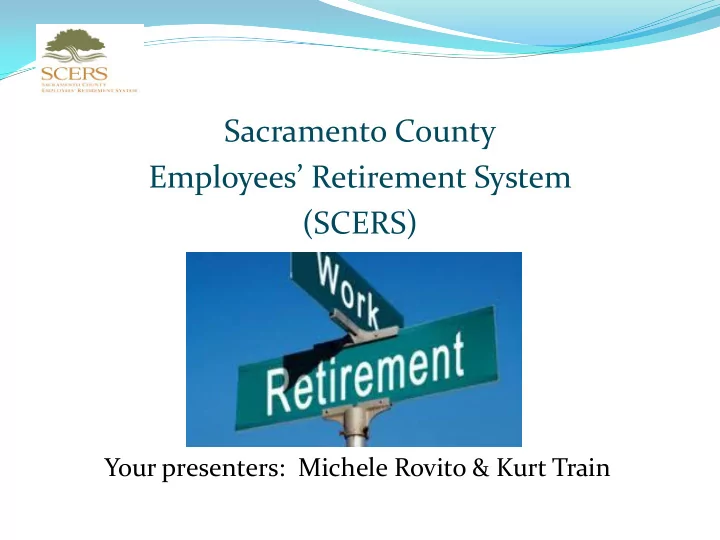
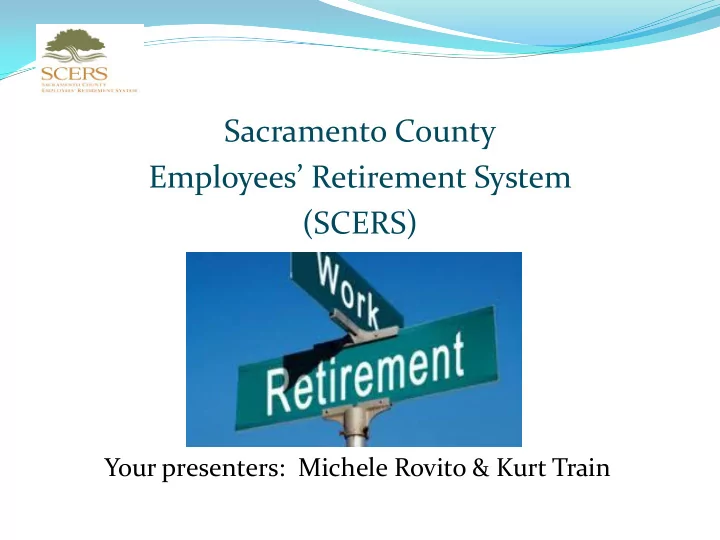
Sacramento County Employees’ Retirement System (SCERS) Your presenters: Michele Rovito & Kurt Train
How to Reach SCERS In person or by mail: 980 9 th Street, Suite 1900 Sacramento, CA 95814 On the web: www.scers.org • By email: sacretire@saccounty.net • By phone: (916) 874-9119 • Interoffice Mail: 10-204 •
How Does SCERS Operate? Membership is required unless age 60+ • Requires written request to waive within 10 days Guaranteed lifetime pension based on three factors: Age at retirement Years of service Salary (Final Compensation) Retirement benefits paid by: Employee contributions Employer contributions Earnings on investments
Retirement Tier Structure Safety Miscellaneous Tier 1: Closed on 06/25/95 Tier 1: Closed on 09/27/81 Tier 2: Closed on 01/01/12 Tier 2: Closed on 06/27/93 Tier 3: Closed on 01/01/13 Tier 3: Closed on 01/01/12 Tier 4: OPEN Tier 4: Closed on 01/01/13 Tier 5: OPEN SPECIAL NOTES: Closed tiers remain open for those employees who kept balances in • them. Closed tiers can open for employees who are re-hired and elect to • redeposit withdrawn amounts within 30 days. Last Tier prior to CalPEPRA (Misc. Tier 4 or Safety Tier 3) can open • for members who have membership with another system before 2013 and establish reciprocity
What is Reciprocity? A linking of benefits between multiple public retirement systems What Are the Benefits? • Combined years of service used to determine eligibility for retirement benefits • Same salary applies to both systems • If a member before 2013 - employees who establish reciprocity can change retirement tier to Misc. Tier 4 or Safety Tier 3 How Does It Work? • Entry date with SCERS must be within 180 days of termination from other system • No overlapping employment • Provide information on Member’s Affidavit • May require new employee to contact former retirement system
Service Service Credits: One hour pay = One service credit Vesting = 5 years of full-time service (10,440 hours) Vesting allows your funds to remain on deposit with a right to receive a future lifetime benefit, even when no longer in employment Other Types of Service Credits: • Purchasable Service • Pre-membership (temporary employment with County or Special District) • Redeposit to Re-Enter Prior Tier • Must respond to cost calculation within 30 days in order to re-enter prior retirement tier Refer to “Benefits for New Members” pamphlet for other types of service to purchase
Benefit Summary • Service Retirement (Misc. Tier 5 & Safety Tier 4) 5 years of eligible service and Age 50 if Safety – 2% at age 50; max 2.7% age 57 Age 52 if Miscellaneous – 1% at age 52; max 2.5% age 67 Refer to the “Benefits for New Members” pamphlet for retirement formulas Pensionable compensation limited to • base wages Annual maximum compensation limits • $ 118,775 for full-time • $ 142,530 for part-time •
Benefit Calculator Visit www.scers.org Call SCERS for a password (916) 874-9119 • Vested members can use online tool to estimate future benefits
Other Benefits Disability Retirement Contact SCERS for filing requirements Death Benefits Active member Basic death benefit: Return of contributions & interest Salary death benefit – 1 month salary for each year of service (up to 6 months salary paid) If vested and has surviving spouse, registered partner, or minor child(ren) - monthly allowance may be elected instead of basic death benefit
FAQ’s • Can I contribute more to SCERS? • Can I borrow from my account? • Can I establish reciprocity from my 401(k) plan or out of state retirement system? • When I establish reciprocity, do my funds transfer to SCERS? • What if I need to change my beneficiary?
Completing Your Form Today Provide your personal information in Parts I-III with your full SSN If you are married or have a registered partner, that person must be indicated to receive 100% of your benefits You may obtain a second form online to have your spouse or registered partner waive Minor children need a guardian named and contact information If naming multiple beneficiaries, make sure the total adds up to 100% OK to leave beneficiary SSN blank
Completing Your Form, Part 2 For Reciprocity Initial the statement Provide system name Provide starting date and ending date Provide current status of account SCERS will not contact former system if: You have not provided consent You are already retired or have withdrawn your funds Your leaving date was outside 180 days from your SCERS entry date
Completing Your Form, Part 3 Complete member declaration of marital status Sign, print your name and date the form Turn in your form today to a SCERS representative CONGRATULATIONS ON YOUR EMPLOYMENT - WE LOOK FORWARD TO WORKING WITH YOU IN THE FUTURE
Recommend
More recommend