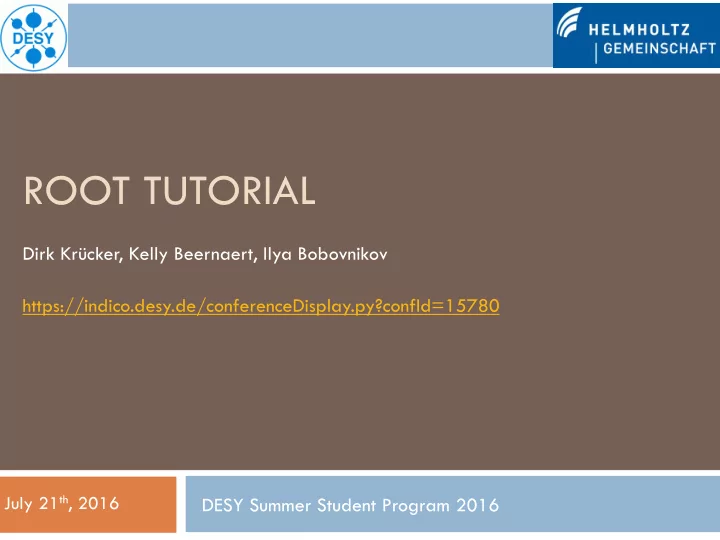
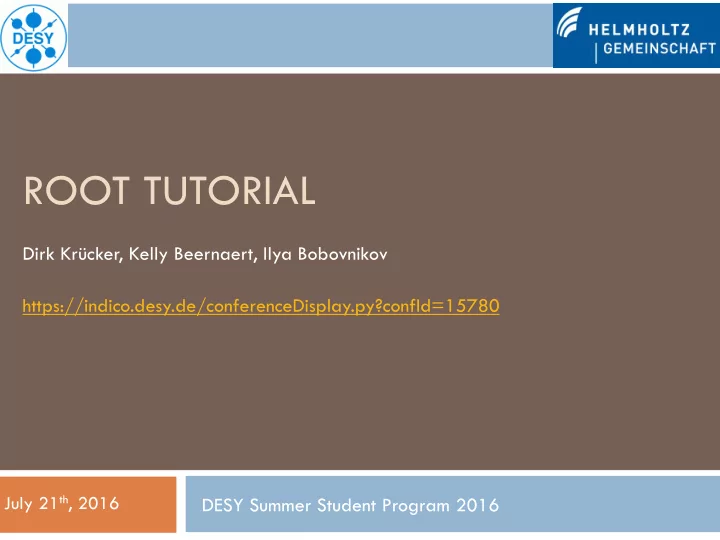
ROOT TUTORIAL Dirk Krücker, Kelly Beernaert, Ilya Bobovnikov https://indico.desy.de/conferenceDisplay.py?confId=15780 July 21 th , 2016 DESY Summer Student Program 2016
What is ROOT? 2 ¨ ROOT is the Swiss Army Knife of High Energy Physics ¨ It will be with you for the rest of your scientific career in HEP
What is ROOT 3 ¨ The Higgs has been “discovered” in a ROOT plot
What is ROOT 4
What is ROOT 5 ¨ more plots in 3D
What is ROOT 6 ¨ Data format for the LHC experiements
ROOT 7 ¨ ROOT is an analysis software that is used extensively in particle physics ¨ The three main aspects are: ¤ Graphic/Plotting n Various 1-dim up to n-dim histogram formats n Graphs and functions ¤ Data analysis n Math libraries n Statistical libraries such as RooFit /RooStat n TMVA (neural network, boosted decision trees, etc.) ¤ Data storage n Data structures for event-based data analysis ¨ C++11 and python (PyRoot) can both be used
What is ROOT 8 ¨ ROOT is the Swiss Army Knife of High Energy Physics ¨ BUT it does not looks like this
What is ROOT 9 ¨ ROOT is the Swiss Army Knife of High Energy Physics ¨ BUT it does not looks like this But like this ¨ We try to help you to take your first steps into the ROOT Jungle
Some technical details 10 ¨ Connect to your DESY account or install ROOT on your notebook ¨ Code examples throughout the talk with colors Execute this Some example code ¨ Setup the needed software on a DESY machine module avail module load root6 ¨ WG server depending on your group CMS/Belle ¤ ssh –X nafhh-cms0x.desy.de x=2-5 ¤ ssh –X nafhh-bele0x.desy.de where x=1,2
Installation on your laptop (maybe for later) 11 ¨ Installation ¤ A recent version of ROOT 6 can be obtained from https://root.cern.ch/content/release-60606 as binaries for Linux, (Windows only ROOT 5) and Mac OS X and as source code. ¨ Linux - Ubuntu ¤ Ready-to-use packages of ROOT are available for Ubuntu. They can be installed with: sudo apt-get install root-system ¨ Windows ¤ For Windows the following software needs to be downloaded and installed: ROOT 5.34: ftp://root.cern.ch/root/root_v5.34.10.win32.vc10.msi ¤ In addition, you would need Python: https://www.python.org/downloads/ ¤ Better use an X11 server e.g. MobaXterm and login on a DESY Linux server
Get Connected 12 ¨ Everybody ready to start a ROOT session ????
Getting started: C++ 13 ¨ ROOT is prompt based and speaks C++ $ root - l root [0] gROOT->GetVersion () (const char *) "6.02/05” root [1] sqrt(9) + 4 (const double)7.0000000000000000e+00 ¨ Quit the root session Create Example.C root [5] .q float Example(float x) { ¨ External macros float x2 = x*x; return x2; root [2] .x Example.C(2) } or root [3] .L Example.C root [4] Example(2) From command line (quotation marks needed if function takes argument): $ root - l "Example.C(2)"
Getting started: C++ 14 ¨ In ROOT everything is a class TH1F is the histogram class (A 1D histogram of floats) ¤ Either a variable or a pointer “h” is the unique internal name $ root – l you give it as a reference root [0] TH1F h(“h”,”A histogram”,100,-5,5) “A histogram” a title that will be (TH1F &) Name: h Title: A histogram NbinsX: 100 be used for ¤ Functionality is implemented drawing 100,-5,5 number of bins by methods lower/upper edge root [1] h.FillRandom(“gaus”) root [2] h.Draw() ¨ TAB completion works!!! ¤ root [3] TH1[TAB KEY] root [4] .ls root [3] TH1F::[TAB KEY] root [5] .undo // .undo n root [3] h.[TAB KEY] root [6] .help ¤ Tells you which class names exists that start with TH1 ¤ which methods are implemented in a class
The ROOT home page 15 ¨ The ultimate reference ¤ https://root.cern.ch/ ¤ https://root.cern.ch/root/html602/ClassIndex.html ¨ Tons of information, tutorials, guides, …
Getting started: PyROOT 16 ¨ Start the python environment and load ROOT Create Example.py (function) $ python >>> from ROOT import * >>> gROOT.GetVersion() def Example( x ): '6.02/05’ x2 = x*x >>> sqrt(9) + 4 return x2 7.0 >>> help(TH1F) Create Example2.py (plain macro) … >>> from Example import * from ROOT import * >>> Example(2) print "Hello World" 4 for i in range(0,5): >>> print i ¨ Quit the session $ python - i Example2.py >>> quit() (or Ctrl + d) or >>> from Example import * -i keeps the python prompt open
Comparison: Python vs. C++ 17 ¨ Both languages have their pros and cons Python C/C++ compiled but interpreted BUT ROOT comes with an interpreter slower execution of python code fast dynamic typing /checks at runtime strict type checking at compile time automatic memory management manual memory management blocks separated by indentation code blocks separated by {} ¨ You can use ROOT in the C++ way or through Python ¤ Python is easier for beginners – This is what we do in the exercises ¤ ROOT is C++ code ¤ Depends on the group you work with
Python C++ 18 #defining a variable //defining a variable #just use it //declare its type! a = 1 int a = 1; b = 1.5 float b = 1.5; #printing things to the screen //printing output print a, "is not equal", b cout<<a<<” is not equal "<<b<<endl; #importing functions/classes //importing packages from ROOT import TH1F #include "TH1F.h" # Indentation defines commands // {} define the commands inside #loops/statement //loops/statement #For loop //For loop for i in range(0,10): for (int i =0; i < 10; i++){ print i cout << i << endl;} #if/else statements //if/else statements if b == c: if (b == c){ print "they are equal" cout<<"they are equal"<<endl;} elif b > c: else if ( b > c){ print "b is bigger" cout<<"b is bigger"<<endl;} else: else{ print "c is bigger" cout<<"c is bigger"<<endl;}
Basic classes in ROOT 19 ¨ TObject: base class for all ROOT objects ¨ TH1 : base class for 1-, 2-, 3-D Histograms ¨ TStyle : class for style of histograms, axis, title, markers, etc… ¨ TCanvas : class for graphical display ¨ TGraph : class of graphic object based on x and y arrays ¨ TF1 : base class for functions ¨ TFile : class for reading/writing root files ¨ TTree : basic storage format in ROOT ¨ TMath : class for math routines ¨ TRandom3 : random generator class ¨ TBrowser: browse your files Complete list: http://root.cern.ch/root/html/ClassIndex.html
Histograms 20 ¨ A histogram is just occurrence counting, i.e. how often a certain outcome appears -3 -3.3 2 Bin Count 2.5 [-3.5, -2.5] 9 -1 [-2.5, -1.5] 32 1.4 [-1.5, -0.5] 109 3.4 [-0.5, 0.5] 180 -2.9 [0.5, 1.5] 132 3.3 [1.5, 2.5] 34 3.2 [2.5, 3.5] 4 3.4 -2.9 2 2.5 -1 ….
Histograms in ROOT 21 ¨ Histograms can be: ¤ Standard classes: 1D ( TH1 ), 2D ( TH2 ), 3D( TH3 ) ¤ Content: integers ( TH1I ), floats ( TH1F ), double ( TH1D ) >>> from ROOT import * >>> hist = TH1F("hist", "title; x value; y value", 20, 0, 5) >>> hist.Fill(2) >>> hist.SetBinContent(2,2) >>> hist.Fill(2.5,0.5) title title hist hist hist hist yvalue yvalue Entries Entries 2 2 Entries Entries 1 1 1 2 Mean Mean 2.167 2.167 Mean Mean 0.375 0.375 0.2357 0.2357 RMS RMS RMS RMS 0 0 1.8 0.8 1.6 1.4 0.6 1.2 1 0.4 0.8 0.6 0.2 0.4 0.2 0 0 0.5 1 1.5 2 2.5 3 3.5 4 4.5 5 0 x value 0 0.5 1 1.5 2 2.5 3 3.5 4 4.5 5 x value Increase bin at x value by Set content of bin 2, which corresponds 1 (default) (or 0.5 “weight”) to values 0.25 < x < 0.5, to 2
Histograms in ROOT 22 ¨ Fill histogram according to Gaussian distribution with 1000 entries and extract mean and RMS >>> from ROOT import * >>> hist = TH1F("hist", "Gaussian; x value; number of entries", 100, -3, 3) >>> hist.FillRandom("gaus", 10000) >>> hist.Draw() >>> hist.GetBinContent(58) Gaussian 34.0 hist hist number of entries 35 Entries Entries 1000 1000 Mean 0.009204 Mean 0.009204 >>> hist.GetMean() RMS RMS 0.9861 0.9861 30 0.009204489559116142 25 >>> hist.GetRMS() 20 0.986066762844140 15 >>> #Change binning of histogram 10 >>> hist.Rebin(2) 5 >>> #Multiply each bin by factor 0 >>> hist.Scale(2) -3 -2 -1 0 1 2 3 x value One can always combine bins (rebin) but not the other way around
Recommend
More recommend