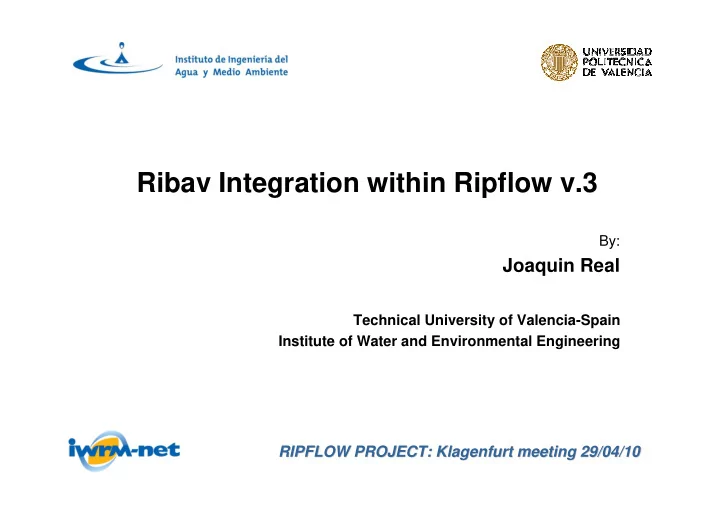
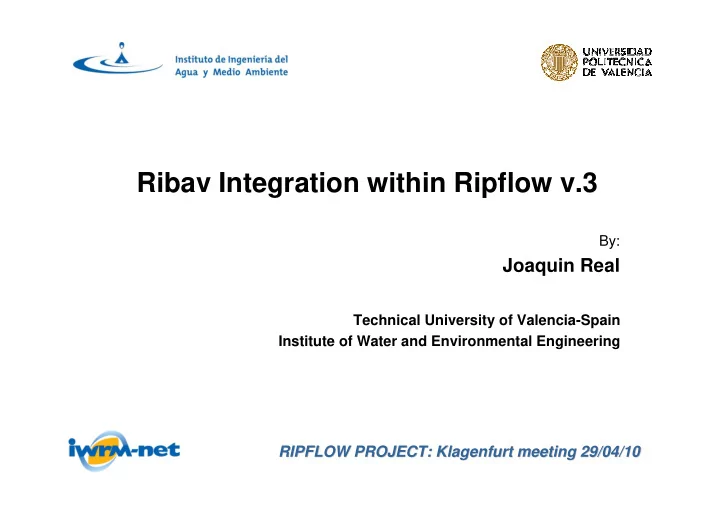
Ribav Integration within Ripflow v.3 By: Joaquin Real Technical University of Valencia-Spain Institute of Water and Environmental Engineering RIPFLOW PROJECT: Klagenfurt Klagenfurt meeting 29/04/10 meeting 29/04/10 RIPFLOW PROJECT:
Index 1. Ribav conceptualization. 2. Ribav Parameters. 3. Ribav 1D. 4. Ribav 2D. 5. Methods to integrate Ribav 2D within Ripflow. RIPFLOW PROJECT RIPFLOW PROJECT �
1. RibAV conceptualization Elements: • → 1.Vegetation → 2. Static tank-unsaturated zone → 3. Saturated zone Inputs (time series): • → PP (t) : Precipitation → ETP (t) : Potential ET → River daily discharges RIPFLOW PROJECT RIPFLOW PROJECT �
1. RibAV conceptualization � Processes: • → Tank Water Excess Etr TOT(t) Etr TOT(t) (Runoff +percolation) → Transpiration: PP (t) PP (t) � Saturated Soil � Non saturated Soil � Plant drowning (then ET=0) CLS CLS → Acap (t) : Soil capillary rise CPSat CPSat R i R i → Ahf (t) :Root hydraulic lift CZ e CZ e R j R j Ahf (t) Ahf (t) ACap (t) ACap (t) CZ r CZ r � CNF (t) � CNF (t) RIPFLOW PROJECT RIPFLOW PROJECT �
2. Ribav Parameters 1. Ribav Basic Parameters RIPFLOW PROJECT RIPFLOW PROJECT �
2. Ribav Parameters 2. Other Input Parameters Linear interpolation RIPFLOW PROJECT RIPFLOW PROJECT �
2. Ribav Parameters 3. Example of specific data of each simulation Point RIPFLOW PROJECT RIPFLOW PROJECT �
3. RIBAV 1D Ribav Program Forms 1.Main Menu 2. Soil Parameters 3. Vegetation Parameters 5. Rating Curves 6. Daily River Levels 4. Hydro-meteorological Input Data 7. Simulation Point Data 8. Simulations Results Form RIPFLOW PROJECT RIPFLOW PROJECT �
3. RIBAV 1D 1.Main Menu RIPFLOW PROJECT RIPFLOW PROJECT �
3. RIBAV 1D 2. Soil Parameters Form RIPFLOW PROJECT RIPFLOW PROJECT ��
3. RIBAV 1D 3. Vegetation Parameters Form RIPFLOW PROJECT RIPFLOW PROJECT ��
3. RIBAV 1D 4. Hydro-meteorological Input Data RIPFLOW PROJECT RIPFLOW PROJECT ��
3. RIBAV 1D 5. Rating Curves RIPFLOW PROJECT RIPFLOW PROJECT ��
3. RIBAV 1D 6. Daily River Levels RIPFLOW PROJECT RIPFLOW PROJECT ��
3. RIBAV 1D 7. Simulation Point Data RIPFLOW PROJECT RIPFLOW PROJECT ��
3. RIBAV 1D 8. Simulations Results Form RIPFLOW PROJECT RIPFLOW PROJECT ��
3. RIBAV 1D 9.a. Calibration Table (Basic Information) RIPFLOW PROJECT RIPFLOW PROJECT ��
3. RIBAV 1D 9.b General Data for a given simulation point for a given vegetation type RIPFLOW PROJECT RIPFLOW PROJECT ��
4. Ribav 2D 1. General Characteristics of Ribav 2D Although the mathematical model conceptualization is the same as in Ribav 1D, It uses raster grids instead of using simulation points. •It requires a greater quantity of data than Ribav 1D and it takes more time to carry out the simulations. •It is able to integrate within Ripflow. RIPFLOW PROJECT RIPFLOW PROJECT ��
2. Internal and External Ribav Parameters Internal External Common Internal Ribav Parameters Ripflow Parameters Parameters RIPFLOW PROJECT RIPFLOW PROJECT ��
4. Ribav 2D 2. General Input Data RIPFLOW PROJECT RIPFLOW PROJECT ��
4. Ribav 2D 3. Vegetation Dynamics RIPFLOW PROJECT RIPFLOW PROJECT ��
4. Ribav 2D 4. Simulation Screens RIPFLOW PROJECT RIPFLOW PROJECT ��
4. Ribav 2D 5. Directory Structure of Ribav 2D This file points out to the paths of the input files that are going to appear as Default Output files Input files required created by for the simulation the simulation RIPFLOW PROJECT RIPFLOW PROJECT ��
4. Ribav 2D 6. Internal structure for the Ribav2D files Types of files: •ASCII files → I/O maps •CSV files → Parameters (soil and vegetation) → Hydrometeorological series → File Paths All files in the Ribav 2D module have a relative path (from the Ribav executable) to make more easy integration with RIPFLOW. RIPFLOW PROJECT RIPFLOW PROJECT ��
4. Ribav 2D 6.1 ASCII Map files Example of a Digital Elevation input file in ASCII format Ncols : Number of columns in Map Nrows : Number of rows in Map Xllcorner : X coordinate of the bottom(south)- left(west) corner Yllcorner : Y coordinate of the bottom(south)- left(west) corner Cellsize : dimensions of the square cells NODATA_value : value of the cells that are irrelevant and do not take part in the simulation RIPFLOW PROJECT RIPFLOW PROJECT ��
4 . Ribav 2D 6.2 CSV File Soil parameters Key; Porosity; Porosity Index; Bubble Pressure; Saturated Conductivity; Field Capacity Moisture; Minimum Capillary Depth; Soil Description Soil Type RIPFLOW PROJECT RIPFLOW PROJECT ��
4. Ribav 2D Another example of CSV file → Flow-WTE File Map Program reads the default river level map and loads it to the data table Flow (m3/s); Map with Water Table Elevation related to that flow (m.a.s.l.) RIPFLOW PROJECT RIPFLOW PROJECT ��
5. Methods to integrate Ribav 2D within Ripflow Three Methods: 1.Through text files 2.DLL Files 3.Using CLI from MS Visual Studio.net RIPFLOW PROJECT RIPFLOW PROJECT ��
5. Methods to integrate Ribav 2D within Ripflow 1. Integration through text files Advantages: •Relatively easy to integrate with ArcGis and Python. •Easier to carry out modifications. •More easy to understand input and ouput flows within both modules. •Recommended in the first version of Ribav. Disadvantages: •Less performance speed. •Not very intuitive for a non-expert user RIPFLOW PROJECT RIPFLOW PROJECT ��
5.Methods to integrate Ribav 2D within Ripflow Actual example of Textfile usage: Path of the Input Vegetation Type Maps directory In the Merged version it will load them not save them Path of the Output ETIndex Maps directory Although the program uses relative paths it shows them in absolute format RIPFLOW PROJECT RIPFLOW PROJECT ��
5. Methods to integrate Ribav 2D within Ripflow 2. DLL Files • They stand for Dynamic Link Library and they are implemented for the Microsoft shared library for Windows. • They are files that store functions and subroutines and can be created/loaded in different programming languages. The main characteristic is that they are “ Encapsulated ”, so a • programmer can use them without knowing their internal code, only by defining their parameter inputs and expecting the outputs. • They normally have a .dll extension although they can have a .ocx if they are related to the Directx graphic library RIPFLOW PROJECT RIPFLOW PROJECT ��
5. Methods to integrate Ribav 2D within Ripflow 3. Microsoft studio CLI • It stands for Common Language Infrastructure. • It is a component of the .NET framework which permits the usage of different programming languages in the source code of a program. • To do this it uses an intermediate language called CIL (Common Intermediate Language) to which the various source code languages (C#, C++, VBasic…) are translated during the compilation. • At runtime the CIL language is converted to the native code that the operating system or the computer understands. RIPFLOW PROJECT RIPFLOW PROJECT ��
5. Methods to integrate Ribav 2D within Ripflow CLI Flow Diagram Example of a Project in Visual Studio 2008 with modules in different languages (C# and VB.net) RIPFLOW PROJECT RIPFLOW PROJECT ��
Recommend
More recommend