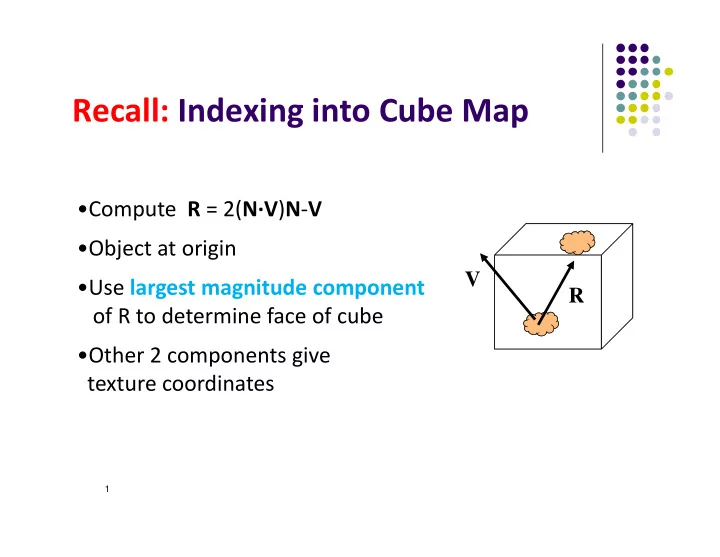
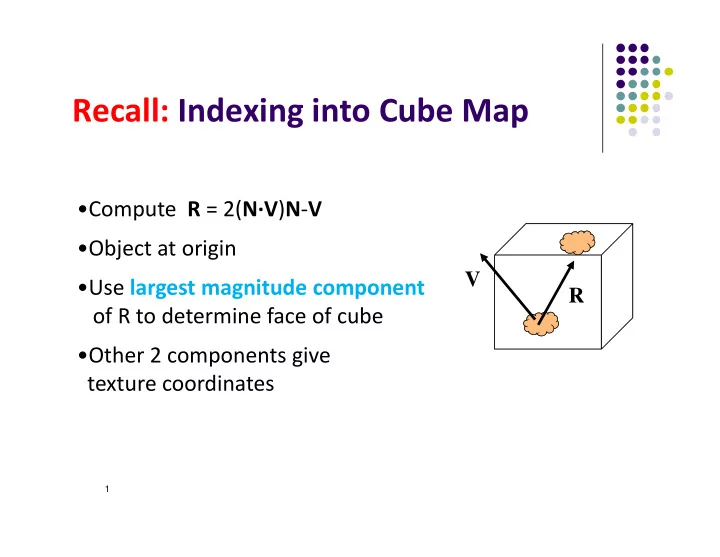
Recall: Indexing into Cube Map •Compute R = 2( N ∙ V ) N ‐ V •Object at origin V •Use largest magnitude component R of R to determine face of cube •Other 2 components give texture coordinates 1
Cube Map Layout
Example R = ( ‐ 4, 3, ‐ 1) Same as R = ( ‐ 1, 0.75, ‐ 0.25) Use face x = ‐ 1 and y = 0.75, z = ‐ 0.25 Not quite right since cube defined by x, y, z = ± 1 rather than [0, 1] range needed for texture coordinates Remap by from [ ‐ 1,1] to [0,1] range s = ½ + ½ y, t = ½ + ½ z Hence, s =0.875, t = 0.375
Sphere Environment Map Cube can be replaced by a sphere (sphere map)
Sphere Mapping Original environmental mapping technique Proposed by Blinn and Newell Uses lines of longitude and latitude to map parametric variables to texture coordinates OpenGL supports sphere mapping Requires a circular texture map equivalent to an image taken with a fisheye lens
Sphere Map
Capturing a Sphere Map
Normal Mapping Store normals in texture Very useful for making low ‐ resolution geometry look like it’s much more detailed
Computer Graphics (CS 4731) Lecture 21: Shadows and Fog Prof Emmanuel Agu Computer Science Dept. Worcester Polytechnic Institute (WPI)
Introduction to Shadows Shadows give information on relative positions of objects Use ambient + diffuse + specular Use just ambient components component
Introduction to Shadows Two popular shadow rendering methods: Shadows as texture (projection) 1. Shadow buffer 2. Third method used in ray ‐ tracing (covered in grad class)
Projective Shadows Oldest method: Used in early flight simulators Projection of polygon is polygon called shadow polygon Actual polygon Shadow polygon
Projective Shadows Works for flat surfaces illuminated by point light For each face, project vertices V to find V’ of shadow polygon Object shadow = union of projections of faces
Projective Shadow Algorithm Project light ‐ object edges onto plane Algorithm: First, draw ground plane/scene using specular+diffuse+ambient components Then, draw shadow projections (face by face) using only ambient component
Projective Shadows for Polygon If light is at (x l , y l , z l ) 1. Vertex at (x, y, z) 2. Would like to calculate shadow polygon vertex V projected 3. onto ground at (x p , 0, z p ) (x,y,z) (x p ,0,z p ) Ground plane: y = 0
Projective Shadows for Polygon If we move original polygon so that light source is at origin Matrix M projects a vertex V to give its projection V’ in shadow polygon 1 0 0 0 0 1 0 0 m 0 0 1 0 1 0 0 0 y l
Building Shadow Projection Matrix Translate source to origin with T( ‐ x l , ‐ y l , ‐ z l ) 1. Perspective projection 2. Translate back by T(x l , y l , z l ) 3. 1 0 0 0 1 0 0 x 1 0 0 x l l 0 1 0 0 0 1 0 y 0 1 0 y l l M 0 0 1 0 0 0 1 z 0 0 1 z 1 l l 0 0 0 0 0 0 1 0 0 0 1 y l Final matrix that projects Vertex V onto V’ in shadow polygon
Code snippets? Set up projection matrix in OpenGL application float light[3]; // location of light mat4 m; // shadow projection matrix initially identity M[3][1] = -1.0/light[1]; 1 0 0 0 0 1 0 0 M 0 0 1 0 1 0 0 0 y l
Projective Shadow Code Set up object (e.g a square) to be drawn point4 square[4] = {vec4(-0.5, 0.5, -0.5, 1.0} {vec4(-0.5, 0.5, -0.5, 1.0} {vec4(-0.5, 0.5, -0.5, 1.0} {vec4(-0.5, 0.5, -0.5, 1.0} Copy square to VBO Pass modelview, projection matrices to vertex shader
What next? Next, we load model_view as usual then draw original polygon Then load shadow projection matrix, change color to black, re ‐ render polygon 1. Load modelview draw polygon as usual 2. Modify modelview with Shadow projection matrix Re-render as black (or ambient)
Shadow projection Display( ) Function void display( ) { mat4 mm; // clear the window glClear(GL_COLOR_BUFFER_BIT | GL_DEPTH_BUFFER_BIT); // render red square (original square) using modelview // matrix as usual (previously set up) glUniform4fv(color_loc, 1, red); glDrawArrays(GL_TRIANGLE_STRIP, 0, 4);
Shadow projection Display( ) Function // modify modelview matrix to project square // and send modified model_view matrix to shader mm = model_view * Translate(light[0], light[1], light[2] *m * Translate(-light[0], -light[1], -light[2]); glUniformMatrix4fv(matrix_loc, 1, GL_TRUE, mm); //and re-render square as // black square (or using only ambient component) glUniform4fv(color_loc, 1, black); glDrawArrays(GL_TRIANGLE_STRIP, 0, 4); glutSwapBuffers( ); 1 0 0 0 1 0 0 x 1 0 0 x l l } 0 1 0 0 0 1 0 y 0 1 0 y l l M 0 0 1 0 0 0 1 0 0 1 z z 1 l l 0 0 0 0 0 0 1 0 0 0 1 y l
Shadow Buffer Approach Uses second depth buffer called shadow buffer Pros: not limited to plane surfaces Cons: needs lots of memory Depth buffer?
OpenGL Depth Buffer (Z Buffer) Depth: While drawing objects, depth buffer stores distance of each polygon from viewer Why? If multiple polygons overlap a pixel, only closest one polygon is drawn Depth Z = 0.5 1.0 1.0 1.0 1.0 Z = 0.3 1.0 0.3 0.3 1.0 0.5 0.3 0.3 1.0 0.5 0.5 1.0 1.0 eye
Setting up OpenGL Depth Buffer Note: You did this in order to draw solid cube, meshes glutInitDisplayMode(GLUT_DEPTH | GLUT_RGB) 1. instructs openGL to create depth buffer glEnable(GL_DEPTH_TEST) enables depth testing 2. glClear(GL_COLOR_BUFFER_BIT | 3. GL_DEPTH_BUFFER_BIT) Initializes depth buffer every time we draw a new picture
Shadow Buffer Theory Along each path from light Only closest object is lit Other objects on that path in shadow Shadow buffer stores closest object on each path Lit In shadow
Shadow Buffer Approach Rendering in two stages: Loading shadow buffer Render the scene
Loading Shadow Buffer Initialize each element to 1.0 Position a camera at light source Rasterize each face in scene updating closest object Shadow buffer tracks smallest depth on each path
Shadow Buffer (Rendering Scene) Render scene using camera as usual While rendering a pixel find: pseudo ‐ depth D from light source to P Index location [i][j] in shadow buffer, to be tested Value d[i][j] stored in shadow buffer If d[i][j] < D (other object on this path closer to light) point P is in shadow lighting = ambient Otherwise, not in shadow Lighting = amb + diffuse + specular D[i][j] D In shadow
Loading Shadow Buffer Shadow buffer calculation is independent of eye position In animations, shadow buffer loaded once If eye moves, no need for recalculation If objects move, recalculation required
Soft Shadows Point light sources => simple hard shadows, unrealistic Extended light sources => more realistic Shadow has two parts: Umbra (Inner part) => no light Penumbra (outer part) => some light
Fog example Fog is atmospheric effect Better realism, helps determine distances
Fog Fog was part of OpenGL fixed function pipeline Programming fixed function fog Parameters: Choose fog color, fog model Enable: Turn it on Fixed function fog deprecated!! Shaders can implement even better fog Shaders implementation: fog applied in fragment shader just before display
Rendering Fog c c Mix some color of fog: + color of surface: f s c f c ( 1 f ) c f [ 0 , 1 ] p f s If f = 0.25 , output color = 25% fog + 75% surface color f computed as function of distance z 3 ways: linear, exponential, exponential-squared z Linear: End z z z end p f P z z z start end start
Fog Shader Fragment Shader Example z z end p f z z end start float dist = abs(Position.z); Float fogFactor = (Fog.maxDist – dist)/ Fog.maxDist – Fog.minDist); fogFactor = clamp(fogFactor, 0.0, 1.0); vec3 shadeColor = ambient + diffuse + specular vec3 color = mix(Fog.color, shadeColor,fogFactor); FragColor = vec4(color, 1.0); c f c ( 1 f ) c p f s
Fog d f z f e p Exponential 2 ( d f z ) Squared exponential f e p Exponential derived from Beer’s law Beer’s law: intensity of outgoing light diminishes exponentially with distance
Fog Optimizations f values for different depths ( )can be pre ‐ computed z P and stored in a table on GPU Distances used in f calculations are planar Can also use Euclidean distance from viewer or radial distance to create radial fog
Recommend
More recommend