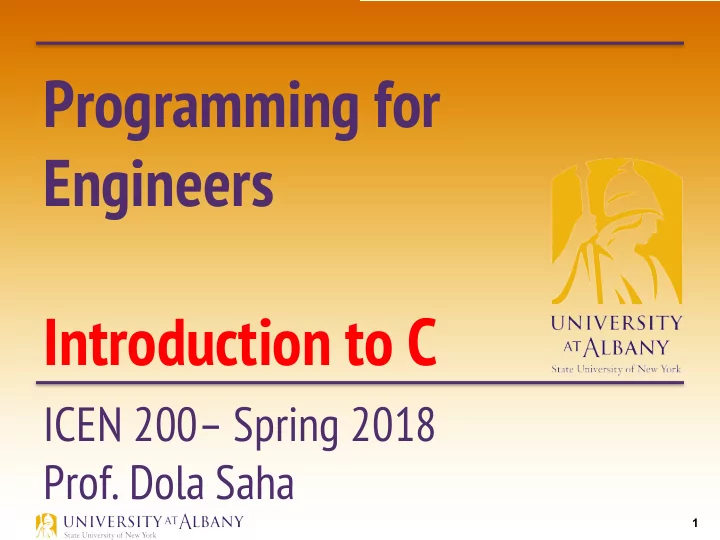
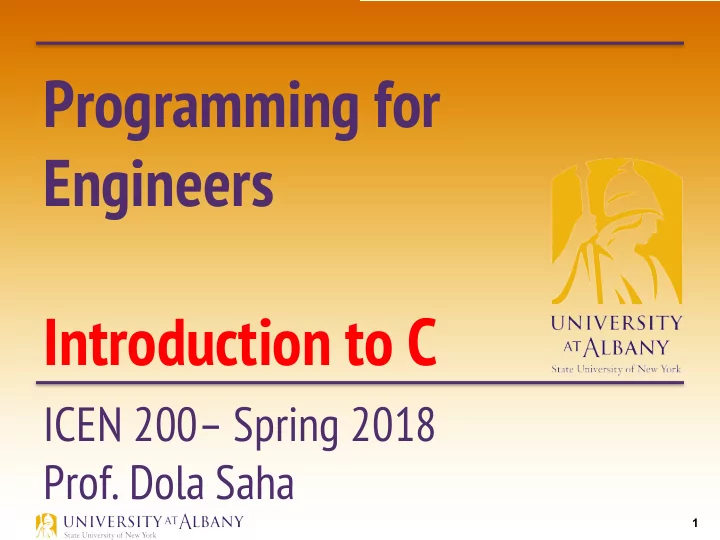
Programming for Engineers Introduction to C ICEN 200– Spring 2018 Prof. Dola Saha 1
Simple Program 2
Comments Ø // Fig. 2.1: fig02_01.c // A first program in C § begin with //, indicating that these two lines are comments. § Comments document programs and improve program readability. § Comments do not cause the computer to perform any action when the program is run. § You can also use /*…*/ multi-line comments in which everything from /* on the first line to */ at the end of the line is a comment. § We prefer // comments because they’re shorter and they eliminate the common programming errors that occur with /* … */ comments, especially when the closing */ is omitted. 3
Preprocessor #include Preprocessor Directive Ø #include <stdio.h> § is a directive to the C preprocessor. Ø Lines beginning with # are processed by the preprocessor before compilation. Ø Line 3 tells the preprocessor to include the contents of the standard input/output header ( <stdio.h> ) in the program. Ø This header contains information used by the compiler when compiling calls to standard input/output library functions such as printf . 4
Blank Lines, Spaces, Tabs Ø You use blank lines, space characters and tab characters (i.e., “tabs”) to make programs easier to read. Ø Together, these characters are known as white space. White-space characters are normally ignored by the compiler. 5
Main Function The main Function Ø int main( void ) § is a part of every C program. § The parentheses after main indicate that main is a program building block called a function. Ø C programs contain one or more functions, one of which must be main . Ø Every program in C begins executing at the function main . Ø The keyword int to the left of main indicates that main “returns” an integer (whole number) value. 6
Main Function Ø We’ll explain what it means for a function to “return a value” when we learn about Functions. Ø For now, simply include the keyword int to the left of main in each of your programs. Ø Functions also can receive information when they’re called upon to execute. Ø The void in parentheses here means that main does not receive any information. 7
Body of Function Ø A left brace, { , begins the body of every function Ø A corresponding right brace, }, ends each function Ø This pair of braces and the portion of the program between the braces is called a block. 8
Output Statement An Output Statement Ø printf( "Welcome to C!\n" ); § instructs the computer to perform an action, namely to print on the screen the string of characters marked by the quotation marks. § A string is sometimes called a character string, a message or a literal. § The entire line, including the printf function (the “f” stands for “formatted”), its argument within the parentheses and the semicolon ( ; ) , is called a statement. § Every statement must end with a semicolon (also known as the statement terminator). § When the preceding printf statement is executed, it prints the message Welcome to C! on the screen. § The characters normally print exactly as they appear between the double quotes in the printf statement. 9
Output Statement Escape Sequences § Notice that the characters \n were not printed on the screen. § The backslash ( \ ) is called an escape character. § It indicates that printf is supposed to do something out of the ordinary. § When encountering a backslash in a string, the compiler looks ahead at the next character and combines it with the backslash to form an escape sequence. § The escape sequence \n means newline. § When a newline appears in the string output by a printf , the newline causes the cursor to position to the beginning of the next line on the screen. 10
Output Statement § Because the backslash has special meaning in a string, i.e., the compiler recognizes it as an escape character, we use a double backslash ( \\ ) to place a single backslash in a string. § Printing a double quote also presents a problem because double quotes mark the boundaries of a string—such quotes are not printed. § By using the escape sequence \" in a string to be output by printf , we indicate that printf should display a double quote. 11
Common Escape Sequences 12
Multiple Printfs 13
Multiple Printfs 14
Scanf 15
Formatted Input The scanf Function and Formatted Inputs The next statement Ø scanf( "%d", &integer1 ); // read an integer o uses scanf to obtain a value from the user. The scanf function reads from the standard input Ø This scanf has two arguments, "%d" and &integer1 . Ø The first, the format control string, indicates the type of data that should Ø be input by the user. The %d conversion specifier indicates that the data should be an integer Ø (the letter d stands for “decimal integer”). The % in this context is treated by scanf (and printf as we’ll see) as a Ø special character that begins a conversion specifier. The second argument of scanf begins with an ampersand (&)—called Ø the address operator in C—followed by the variable name. 16
Scanf Ø The & , when combined with the variable name, tells scanf the location (or address) in memory at which the variable integer1 is stored. Ø The computer then stores the value that the user enters for integer1 at that location. Ø The use of ampersand ( & ) is often confusing to novice programmers or to people who have programmed in other languages that do not require this notation. Ø For now, just remember to precede each variable in every call to scanf with an ampersand. 17
Printing with a Format Control String printf( "Sum is %d\n", sum ); // print sum Ø § calls function printf to print the literal Sum is followed by the numerical value of variable sum on the screen. § This printf has two arguments, "Sum is %d\n" and sum . § The first argument is the format control string. § It contains some literal characters to be displayed, and it contains the conversion specifier %d indicating that an integer will be printed. § The second argument specifies the value to be printed. § Notice that the conversion specifier for an integer is the same in both printf and scanf . Calculations in printf statement Ø § We could have combined the previous two statements into the statement printf( "Sum is %d\n", integer1 + integer2 ); o 18
Find error & correct it a) scanf( "d" , value ); b) printf( "The product of %d and %d is %d"\n , x, y ); e) c) firstNumber + secondNumber = sumOfNumbers Scanf( "%d" , anInteger ); d) g) 19
Variables Variables and Variable Definitions int integer1; // first number to be entered by user Ø int integer2; // second number to be entered by user int sum; // variable in which sum will be stored are definitions. The names integer1 , integer2 and sum are the names of Ø variables—locations in memory where values can be stored for use by a program. These definitions specify that the variables integer1 , integer2 Ø and sum are of type int , which means that they’ll hold integer values, i.e., whole numbers such as 7, –11, 0, 31914 and the like. 20
Variables Ø All variables must be defined with a name and a data type before they can be used in a program. Ø The preceding definitions could have been combined into a single definition statement as follows: int integer1, integer2, sum; o but that would have made it difficult to describe the variables with corresponding comments 21
Identifiers Identifiers and Case Sensitivity Ø A variable name in C is any valid identifier. Ø An identifier is a series of characters consisting of letters, digits and underscores ( _ ) that does not begin with a digit. Ø C is case sensitive—uppercase and lowercase letters are different in C, so a1 and A1 are different identifiers. 22
Common Errors & Practices 23
Assignment Statement The assignment statement Ø sum = integer1 + integer2; // assign total to sum o calculates the total of variables integer1 and integer2 and assigns the result to variable sum using the assignment operator =. The statement is read as, “ sum gets the value of integer1 + Ø integer2 .” Most calculations are performed in assignments. The = operator and the + operator are called binary operators because Ø each has two operands. The + operator’s two operands are integer1 and integer2 . Ø The = operator’s two operands are sum and the value of the expression Ø integer1 + integer2 . 24
Memory Concepts Variable names such as integer1 , integer2 and sum actually Ø correspond to locations in the computer’s memory. Every variable has a name, a type and a value. Ø In the addition program, when the statement Ø scanf( "%d", &integer1 ); // read an integer o is executed, the value entered by the user is placed into a memory Ø location to which the name integer1 has been assigned. Suppose the user enters the number 45 as the value for Ø integer1 . The computer will place 45 into location integer1. Ø 25
Recommend
More recommend