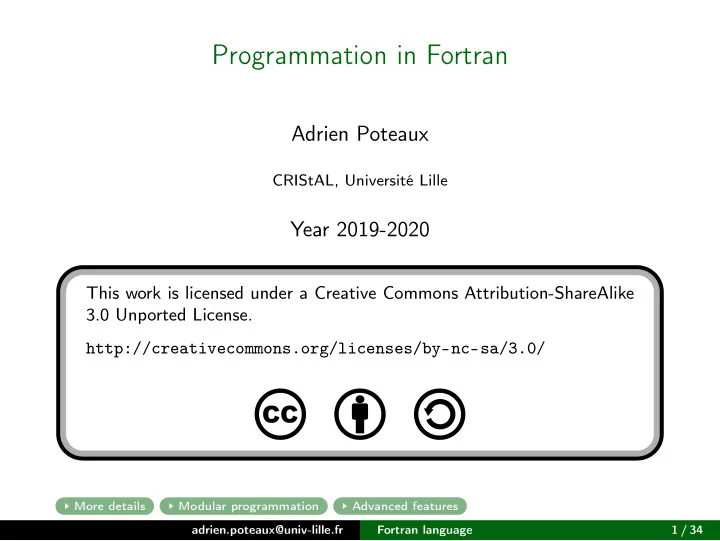
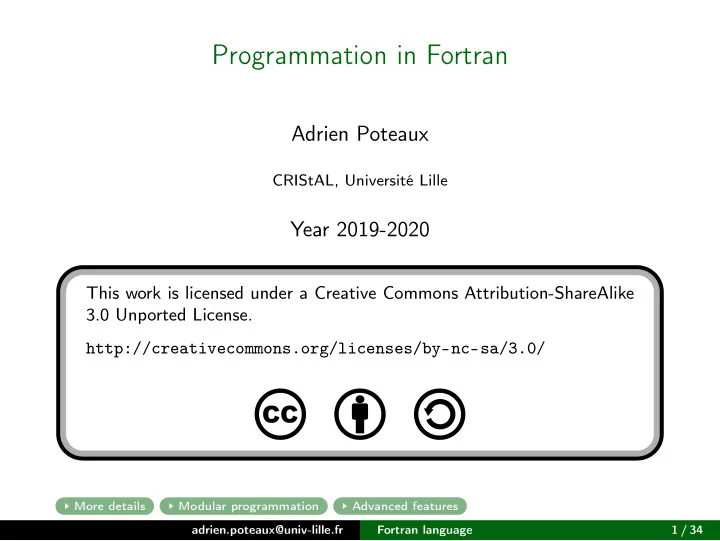
Programmation in Fortran Adrien Poteaux CRIStAL, Université Lille Year 2019-2020 This work is licensed under a Creative Commons Attribution-ShareAlike 3.0 Unported License. http://creativecommons.org/licenses/by-nc-sa/3.0/ More details Modular programmation Advanced features adrien.poteaux@univ-lille.fr Fortran language 1 / 34
Something important ! Write your code properly ! Indent your code ! ⇒ use a programming text editor ; e.g. emacs ! = Provide comments ! ( optionnal ) Try to compile with a makefile ! adrien.poteaux@univ-lille.fr Fortran language 2 / 34
A first example program sqrt_two implicit none !--- variables integer::n real::u !--- initialisation u=1.0 !--- loop do n=1,10 u=u/2.0+1.0/u end do !--- printing print*,’approximation of sqrt(2): ’,u end program sqrt_two $ gfortran -o prog sqrt2.f90 ; ./prog approximation of sqrt(2): 1.4142135 adrien.poteaux@univ-lille.fr Fortran language 3 / 34
Fortran: a very old language first compiler in 1957 Fortran 77: still used ; well known libraries: BLAS, LAPACK. . . Strong format limitations - compatibility with 80 column cards, Variables → 6 characters (first letter: type) Fortran 90: A modern language free format, modular programmation, important tool for scientific computing: main part of industrial codes are written in Fortran. Newer ones since ( 95, 2000 - including object programmation,. . . ) adrien.poteaux@univ-lille.fr Fortran language 4 / 34
Structure of a F90 program program program_name variable declarations instructions end program program_name declaration affectation example integer :: n,i n=10 real :: x,y x=1.0e-5 y=1.0 complex :: z z=cmplx(1.0,2.5e3) character :: c c=’d’ logical :: b b=.true. Always use implicit none at the beginning of the program. adrien.poteaux@univ-lille.fr Fortran language 5 / 34
Tables Any type can be used with table thanks to dimension : - integer, dimension (5) :: onedim (one dimensional, indices between 1 and 5) - integer, dimension (-2:2) :: dim (one dimensional, indices between -2 and 2) - real, dimension (3,0:4,20) :: tab (3D ; 1st index between 1 and 3, 2nd between 0 and 4. . . ) - character, dimension (3,4:6) :: tch (NB: maximum 7 dimensions) Acces to an element: - dim(-1)=10 - tab(2,3,20)=2.3e-5 - tch(1,5)=’a’ adrien.poteaux@univ-lille.fr Fortran language 6 / 34
Identifiers Sequence between 1 and 31 characters in: - small and capital letters ( no accents ! ), - digits, - _ First character must be a letter, Capital and small letter are the same ! Good identifiers: Bad identifiers: constant_gaz casé pi2 with space Rk54 there_is_more_than_31_characters PI2 _underscore_first ToTOo0tT0o 1_digit_first withAsharp# adrien.poteaux@univ-lille.fr Fortran language 7 / 34
Comments and maximum lines Anything after a ! is a comment Maximum line is 132 characters Longer line ? cut the line in several - put a & at the end of the line, - starts the next one with a &. adrien.poteaux@univ-lille.fr Fortran language 8 / 34
Logical expressions and conditional instruction test meaning test meaning test meaning == equality test < strictly less than .and. and different more or equal or /= >= .or. > strictly more than <= less or equal .not. not [name:] if (logical expression) then instructions [ else if (logical expression) then instructions ] [ else instructions ] end if [name] ( optional name for the structure to avoid confusion in case of nested if ) adrien.poteaux@univ-lille.fr Fortran language 9 / 34
Multiple choice instrucion character ( len =30)::country . . . language: select case (country) case (’france’,’quebec’,’switzerland’,’belgium’) print * ’bonjour’ case (’united-kingdom’,’usa’) print * ’hello’ case default print * ’unavailable language’ end select [language] adrien.poteaux@univ-lille.fr Fortran language 10 / 34
Iterative instruction [name:] do variable=beginning, end[, step] instructions end do [name] Infinite form, we quit via exit : [name:] do instructions if (logical expression) then exit [name] end if instructions end do [name] Conditional loop: [name:] do while (logical expression) instructions end do [name] adrien.poteaux@univ-lille.fr Fortran language 11 / 34
Standards input and ouput Read on the standard input: read *,variable Printing a message and/or a value of a variable: print *,’hello’ print *, x print *,’there remains’, s ,’seconds’ By default, we do not open files inside our programs ! ⇒ standard input/output + redirections = adrien.poteaux@univ-lille.fr Fortran language 12 / 34
More details Constant variable: parameter (no function call) real, parameter :: pi=3.14159265, half=1.0/2.0 real, parameter :: pi=acos(1.0) !– not good (intern) subprograms: bloc of instructions used several times, before the last line end program program_name, after the keyword contains , there are two kind: subroutine and function Any variable of the main program can be used (exception: parameters of the subprogram) Local variables (to the subprogram) cannot be used outside. Basic features Modular programmation Advanced features adrien.poteaux@univ-lille.fr Fortran language 13 / 34
Principle program program_name variable declarations instructions contains subroutine subroutine_name . . . end subroutine subroutine_name function function_name . . . end function function_name end program program_name Using subprograms: subroutine: use call call subroutine_name(parameters) function: as a mathematical function varname = function_name(parameters) adrien.poteaux@univ-lille.fr Fortran language 14 / 34
Subprogram parameters Subroutine: parameters are optionals, declarations inside the subroutine, one usally adds - intent ( in ) for input data, - intent ( out ) for output data, - intent ( inout ) for mixed parameters, (this enables the compiler to detect more errors) Function: same as subroutine, except. . . input parameters are mandatory, returns a result, stored in a variable that has the same name as the function. adrien.poteaux@univ-lille.fr Fortran language 15 / 34
Result of a function Declaration of the returned type before the name of the function: real function maxi(t) . . . end function maxi or in a declaration: function maxi(t) . . . real :: maxi . . . end function maxi different name than the function one, use result : function maxi(t) result (y) . . . real :: y . . . end function maxi adrien.poteaux@univ-lille.fr Fortran language 16 / 34
Examples program exsubrout program exfct implicit none implicit none real :: avg, maxi real :: maximum real , dimension (100):: tab real , dimension (100) :: tab call random_number(tab) call random_number (tab) call sp (tab, avg, maxi) maximum = maxi (tab) print *, avg, maxi print * , maximum contains contains subroutine sp(t,moy,max) function maxi (t) real , dimension (100), intent ( in )::t real , dimension (100), intent ( in )::t real , intent ( out ):: moy, max integer :: i integer :: i real :: maxi ! - function declaration max = t(1) ; moy = t(1) maxi = t (1) do i =2 ,100 do i =2 ,100 if (t(i) > max) then if ( t(i) > maxi ) then max = t(i) maxi = t (i) end if end if moy = moy + t(i) end do end do end function maxi moy = moy/100 end program exfct end subroutine sp end program exsubrout adrien.poteaux@univ-lille.fr Fortran language 17 / 34
Recursive subprograms recursive subroutine name(arg_list) recursive function proc_name(arg_list) result (res_name) result is mandatory for recursive functions one example (there are better ways to compute it) : recursive function fibonacci (n) result (u) integer , intent (in) :: n integer :: u select case (n) case (0) u = 0 case (1) u = 1 case default u = fibonacci (n-1) + fibonacci (n-2) end select end function fibonacci adrien.poteaux@univ-lille.fr Fortran language 18 / 34
Using partial tables program exsubrout implicit none real :: avg, maxi real , dimension (100):: tab call random_number(tab) call sp (tab(3), 3, avg, maxi) print *, "for elts 3 to 10", avg, maxi Also possible: contains subroutine sp(t,n,moy,max) → n= size (t) integer , intent ( in ) :: n real , dimension (n), intent ( in )::t → assumed shape - only parameters real , intent ( out ):: moy, max integer :: i real , dimension (:), intent ( in )::t max = t(1) ; moy = t(1) do i = 2, n . . . end do moy = moy/n end subroutine sp end program exsubrout adrien.poteaux@univ-lille.fr Fortran language 19 / 34
Dynamic allocation Up to now: static tables (constant number of elements for the allocation process) If we do not know the number of elements when compiling ? real , dimension (:,:), allocatable :: A We provide only the dimensions ! Later on, we need to allocate memory: integer :: n,m . . . read *,n,m allocate (A(1:n,1:m)) Change dimensions ? deallocate (A) read *,n,m ! assuming n < m allocate (A(n:m,n:m)) Always free the memory ! (with deallocate ) adrien.poteaux@univ-lille.fr Fortran language 20 / 34
Automatic allocation in a subprogram subroutine autom(m,n) . . . integer :: m,n real , dimension (m,n) :: A Only for a subprogram (we provide dimensions as parameters) Faster than allocation, easier to write One cannot check if we have enough memory to allocate the table Conclusion : use it for subprograms frequently used ; prefer classical allocation for big sizes not allocated too much time. adrien.poteaux@univ-lille.fr Fortran language 21 / 34
Recommend
More recommend