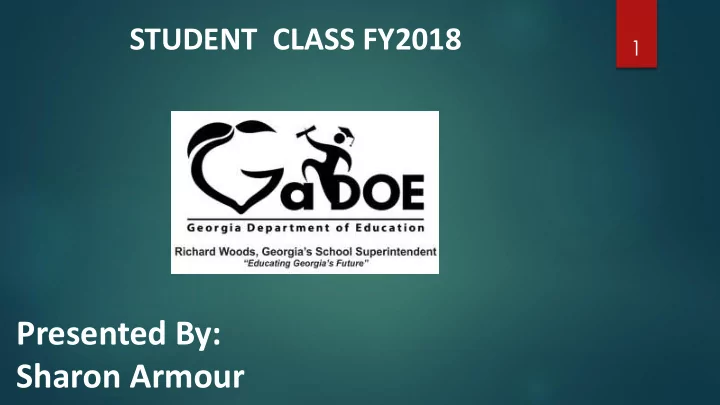
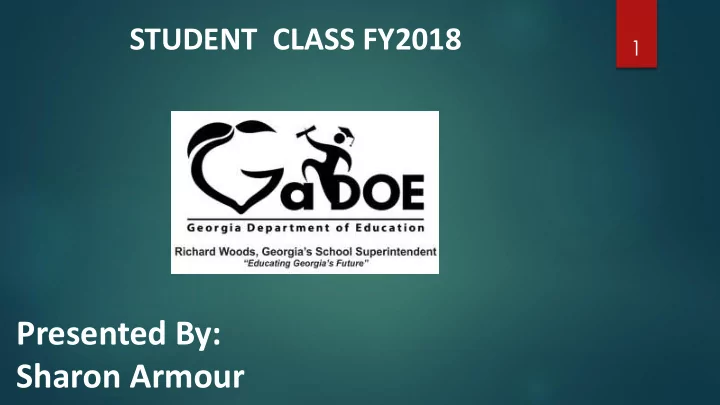
STUDENT CLASS FY2018 1 Presented By: Sharon Armour
Student Class 2 STUDENT CLASS IS A COLLECTION OF STUDENT CLASSES AND GRADES THAT IS USED BY DIFFERENT PROGRAM AREAS AND AGENCIES. SLDS • TKES/LKES • ACCOUNTABILITY • • POLICY PROGRAM EVALUATION • LEGISLATION REQUEST • • CPI PROFESSIONAL STANDARDS COMMISSION (PSC) •
Student Class FY2018 3 Student Class Student Record Course Student Class
Student Class FY2018 4 DOCUMENTATION IS NOW LOCATED INSIDE THE PORTAL .
Student Class FY2018 5 New Student Class Main Menu : •
Student Class FY2018 6 • New Student Class Main Menu : EOPA Eligibility Report will be available sometime in April.
Student Class FY2018 7 New Student Class Main Menu : • Student Class Message Board. This is where updates or issues are posted.
Student Class FY2018 8 Add/Edit/Delete Student Information
Student Class FY2018 9 • Add/Edit/Delete Student Information: NOTE: If you are finished uploading, you would use the Add/Edit/Delete feature to make corrections or deletions to a student’s information.
Student Class FY2018 10 • Add/Edit/Delete Standard Student Data: NOTE: Alternate System Code and Alternate School Code should be populated when a student is in Alternate setting or a Program, i.e. GNET or Career Academy.
Student Class FY2018 11 • Add/Edit/Delete Course Data: NOTE: If Course Teacher Code is not listed on a report, check here and make sure the teacher is populated correctly.
Student Class FY2018 12 • Add/Edit/Delete – Course Grade Data (NEW TAB) NOTE: Edits for Course Grade Data tab will not be turned on until Count 3 .
Student Class FY2018 13 • Delete Course(s) NOTE: If you are done uploading and have E9071- Duplicate course record. Multiple course records have been submitted for this student that have the same COURSE NUMBER, CLASS SECTION, MARKING PERIOD, and CLASS START DATE. You can delete duplicate course records here, and then add back in the correct class. Delete will remove both course records.
Student Class FY2018 14 Student Class Error Report
15 Student Class FY2018 • Error Report
16 Student Class FY2018 • Error Report E5019 – This error is generated when the COURSE TEACHER CODE is reported in STUDENT CLASS and is found in CPI but has no Teaching Job Code. E5083 – This edit is saying that the teacher was not reported in CPI.
Student Class FY2018 17 Student Course Profile Reports
Student Class FY2018 18 Records Reported by School Report To view course records click on School ID.
Student Class FY2018 19 Records Reported by School Report To view students assigned to a course number and section click on the Record Count Link. Records uploaded to this report are used for SLDS.
Student Class FY2018 20 Student Class Reports
Student Class FY2018 21 • Student Class Reports: New Screen
Student Class FY2018 22 • Student Class Reports:
Student Class FY2018 23 • Missing Teacher/Missing Assignment Report NOTE: This report will have teachers listed from E5019 and E5083. E5083 will take precedence over the E5019 and only the E5083 will be listed in this report. This report is now available in CPI (Main Menu) as well as SC to help the CPI and SC coordinators report complete accurate data.
Student Class FY2018 24 Student Duplication Report: •
Student Class FY2018 25 Student Duplication Report: • NOTE: Student Duplication Report is based off Error E8081. Please review the report and contact the other district on the report to verify and correct the duplicated identity data.
Student Class FY2018 26 Report for Students Funded in FTE with no Student Schedule: • Student Class Cycle 1 will look at FTE 1, Student Class Cycle 2 will look at FTE 3 and Student Class Cycle 3 will look at both FTE 1 and FTE 3.
Student Class FY2018 27 Report for Students Funded in FTE with no Student Schedule: • NOTE: This report lets districts know they reported students in FTE but have not reported schedules for these students in Student Class.
Student Class FY2018 28 MOWR Course Report: •
Student Class FY2018 29 MOWR Course Report: • NOTE: The 4 in the 5 th digit past the decimal lets us know the course is a MOWR course number.
Student Class FY2018 30 • Alternate Enrolled Report:
Student Class FY2018 31 • Alternate Enrolled Report: NOTE: Alternate System Code and School Code, must be filled out to appear on Alternate Enrolled Report. Alternate System Code and Alternate School Code should be populated when a student is in Alternate setting or a Program, i.e. GNET or Career Academy.
Student Class FY2018 32 • Teacher Class Roster
Student Class FY2018 33 • Teacher Class Roster This report is by “Teacher” and list each teachers scheduled classes and student roster. Selecting a class and clicking “Get Detail” will display the class roster.
Student Class FY2018 34 • All Classes by Teacher
Student Class FY2018 35 • All Classes by Teacher This report is a list of classes and students by teachers attached to a class, Course Teacher Code and Additional Course Teacher Code 1-3.
Student Class FY2018 36 • Course Summary Report:
Student Class FY2018 37 • Course Summary Report: Report is by School. Report can be downloaded to Excel. We cannot add a ‘sort’ feature to the headers due to only 500 records at a time showing.
Student Class FY2018 38 Course Summary Report: •
Student Class FY2018 39 Courses with Alternate Teacher ID Report: •
Student Class FY2018 40 Courses with Alternate Teacher ID Report: •
Student Class FY2018 41 • Gifted Delivery Model Report:
Student Class FY2018 42 • Gifted Delivery Model Report: This report is a total of students report by School and Gifted Delivery Model (GDM) Code .
Student Class FY2018 43 ESOL Delivery Model Report: •
Student Class FY2018 44 ESOL Delivery Model Report: • This report is a total of students report by School and ESOL Delivery Model Code .
Student Class FY2018 45 Course Grade Reports
Student Class FY2018 46 • Course Grade Reports:
Student Class FY2018 47 • Course Grade Reports:
48 Student Class FY2018 Student Schedule
49 Student Class FY2018 • Student Schedule:
50 Student Class FY2018 • Student Schedule:
Student Class FY2018 51 Manual Relief Request
Student Class FY2018 52 Manual Relief Request: •
Student Class FY2018 53 Manual Relief Request: • • Enter the error comments as they relate to each error. • The error comment should describe why this is an exceptional situation that requires relief. • If there are more than one records with the error, each record could have a different error comment. • The error comment should reflect what is really happening.
Student Class FY2018 54 Sign Off Report
Student Class FY2018 55 • Sign Off Report: This report can be viewed by ‘All Schools’ or by ‘Individual School’. Clicking on individual schools, district will be able to drill down to view students or teachers.
Student Class FY2018 56 Data Deletion
Student Class FY2018 57 • Data Deletion:
Student Class FY2018 58 • Data Deletion: Use Data Deletion to delete a record with an invalid ID for a key record element such as School ID, Student ID or Teacher ID.
Student Class FY2018 59 • Data Deletion:
Student Class FY2018 60 • Delete All System Data:
Student Class FY2018 61 • Delete All System Data:
Student Class FY2018 62 • Delete All System Data:
Student Class FY2018 63 ADHOC Query
Student Class FY2018 64 • ADHOC Query: ADHOC Query allows users to search/query the data reported Student Class. Use this report to find/select all records with some data in common. For example, all students at Main St. HS, ID 1053 that are taking online Algebra 1 classes.
Student Class FY2018 65 • ADHOC Query:
Student Class FY2018 66 • ADHOC Query:
Student Class Update FY2018 67 • Student Class and SR Course merge. • Student Course Collections: 1-October, 2-March and 3-May/June. • New Data Elements added to Student Class • • ( NOTE: Edits will be turned on at the End Of Year Collection ). • NUMERIC GRADE ALPHA GRADE • CREDIT IN LIEU OF COURSE • COURSE CREDIT HOURS EARNED • • COURSE TEACHER CODE 90% ATTENDANCE • ADDITIONAL COURSE TEACHER CODE 1 90% ATTENDANCE ADDITIONAL COURSE TEACHER CODE 2 90% ATTENDANCE • ADDITIONAL COURSE TEACHER CODE 3 90% ATTENDANCE • • STUDENT 90% ATTENDANCE
Recommend
More recommend