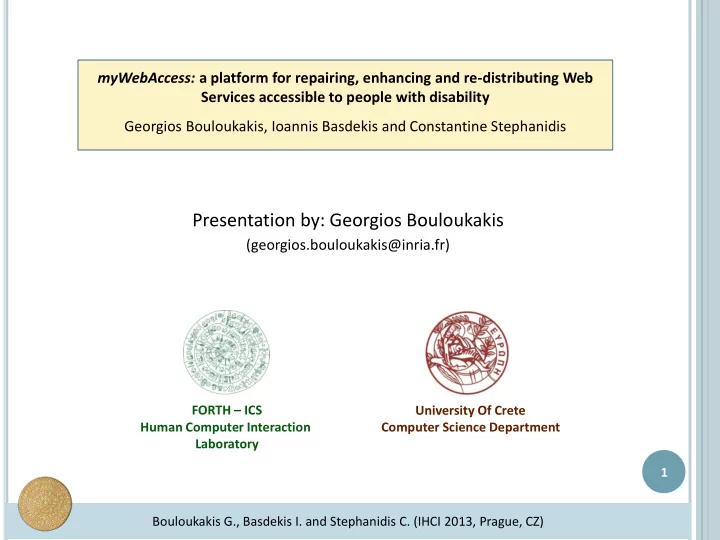
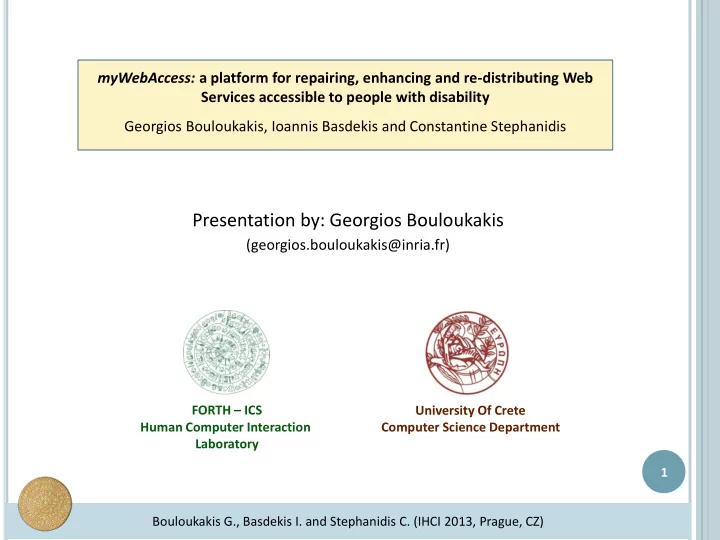
myWebAccess: a platform for repairing, enhancing and re-distributing Web Services accessible to people with disability Georgios Bouloukakis, Ioannis Basdekis and Constantine Stephanidis Presentation by: Georgios Bouloukakis (georgios.bouloukakis@inria.fr) FORTH – ICS University Of Crete Human Computer Interaction Computer Science Department Laboratory 1 Bouloukakis G., Basdekis I. and Stephanidis C. (IHCI 2013, Prague, CZ)
O UTLINE Introduction Web Services myWebAccess Platform Support Accessible and Multi-Channel Web Interfaces Evaluation Further Research 2 Bouloukakis G., Basdekis I. and Stephanidis C. (IHCI 2013, Prague, CZ)
O UTLINE Introduction Web Services myWebAccess Platform Support Accessible and Multi-Channel Web Interfaces Evaluation Further Research 3 Bouloukakis G., Basdekis I. and Stephanidis C. (IHCI 2013, Prague, CZ)
W EB A CCESSIBILITY (1/2) For equitable use of infrastructure and services Adoption of technical specifications WCAG 2.0, Section 508, Mobile Web Best Practices Offers access to most possible set of citizens: including elderly and people with disabilities people with low experience in the use of computers Facilitates interoperability with technology solutions assistive technology solutions (e.g., screen reader) modern technology solutions (e.g., navigator with voice recognition for car drivers) 4 Bouloukakis G., Basdekis I. and Stephanidis C. (IHCI 2013, Prague, CZ)
W EB A CCESSIBILITY (2/2) Inherent problems Research of ICS-FORTH Business tools and services 2004-2008, 257 Greek websites (e.g. CMS) do not support 1% accessible websites construction of accessible 14% with basic accessibility content 85% not accessible Lack of knowledge by manufacturers Challenge No-valid markup Utilization of Web Services in order Ignorance of technical to improve the accessibility of the content and the presentation to specifications (WCAG) multiple design templates and Accessibility of Web devices becomes extremely poor 5 Bouloukakis G., Basdekis I. and Stephanidis C. (IHCI 2013, Prague, CZ)
E XAMPLE Structural component on the Website www.in.gr alt = ″ ??? ″ 6 Bouloukakis G., Basdekis I. and Stephanidis C. (IHCI 2013, Prague, CZ)
O UTLINE Introduction Web Services myWebAccess Platform Support Accessible and Multi-Channel Web Interfaces Evaluation Further Research 7 Bouloukakis G., Basdekis I. and Stephanidis C. (IHCI 2013, Prague, CZ)
W EB S ERVICES (1/2) Can be exploited as component in a web Interface supports application interoperability it uses standards based on the XML language Ways to describe the transferred data via a Web Service DTD XML Schema RSS WSDL 8 Bouloukakis G., Basdekis I. and Stephanidis C. (IHCI 2013, Prague, CZ)
W EB S ERVICES (2/2) Perform WSDL types Operation Web Service operation 1 operation 2 operation 3 Weather forecast service «Get Weather» Input Message Output Message element Location : Paris, France Visibility : 4 miles ‘Paris’ Sky conditions : mostly cloudy Temperature : 60F (8 C) Dew Point : 57 F (14 C) Simple types Compound types Relative Humidity : 87% Pressure : 30.30 in. Hg (1026 hPa) String int Array of Bytes Enumeration 9 Array Structure Bouloukakis G., Basdekis I. and Stephanidis C. (IHCI 2013, Prague, CZ)
C REATING AN ACCESSIBLE W EB S ERVICE Data features for accessible Web Service Output WSDL Parser XML files WSDL files Data Metadata 10 Bouloukakis G., Basdekis I. and Stephanidis C. (IHCI 2013, Prague, CZ)
O UTLINE Introduction Web Services myWebAccess Platform Support Accessible and Multi-Channel Web Interfaces Evaluation Further Research 11 Bouloukakis G., Basdekis I. and Stephanidis C. (IHCI 2013, Prague, CZ)
P LATFORM REQUIREMENTS TO IMPORT W EB S ERVICES Input Parameters WSDL file Execute Execute Return Administrator Operation 1 Operation 2 Parameters users interact with accessible Web Services myWebAccess Users 12 Bouloukakis G., Basdekis I. and Stephanidis C. (IHCI 2013, Prague, CZ)
E XAMPLE Geo IP Tool 13 Bouloukakis G., Basdekis I. and Stephanidis C. (IHCI 2013, Prague, CZ)
O UTLINE Introduction Web Services myWebAccess Platform Support Accessible and Multi-Channel Web Interfaces Evaluation Further Research 14 Bouloukakis G., Basdekis I. and Stephanidis C. (IHCI 2013, Prague, CZ)
C OMMON FOLLOWED PRACTICE : W EBSITE S TRUCTURE Specific Structure (4 main areas): FIXED FOR ALL PAGES ACCESSIBLE HEADER FIXED FOR IS CHANGING FREQUENTLY FOR THE ACCESSIBLE SIDEBAR MAIN CONTENT ALL PAGES MAJORITY OF THE PAGES FIXED FOR ALL PAGES ACCESSIBLE FOOTER 15 Bouloukakis G., Basdekis I. and Stephanidis C. (IHCI 2013, Prague, CZ)
S UPPORT MULTI - CHANNEL CONTENT PRESENTATION HEADER ADDITIONAL NAVIGATION ADDITIONAL NAVIGATION MAIN CONTENT HEADER HEADER HEADER FOOTER S S S I I I D D D HEADER MAIN CONTENT E MAIN CONTENT MAIN CONTENT E E B B B ADDITIONAL ADDITIONAL A A A ELEMENTS ELEMENTS R R R SIDEBAR FOOTER FOOTER FOOTER 16 FOOTER 16 Bouloukakis G., Basdekis I. and Stephanidis C. (IHCI 2013, Prague, CZ)
W EBSITE MAIN CONTENT Design the Main Content by exploiting Web Services as components: Get Weather • Get weather by city • Get cities by country • Get detailed weather Get IP Geolocation MAIN CONTENT • View my IP information • Get information by IP Yahoo news • Sports • Science • Tech 17 Bouloukakis G., Basdekis I. and Stephanidis C. (IHCI 2013, Prague, CZ)
MY W EB A CCESS P LATFORM Adaptation of services at different context of use: support other devices (e.g., mobile phones) blind users users with impaired vision or colour blindness motor impaired users (by providing a virtual keyboard) By using design templates Model – View – Controller (MVC) platform architecture 18 Bouloukakis G., Basdekis I. and Stephanidis C. (IHCI 2013, Prague, CZ)
D ESIGN TEMPLATE EXAMPLE Basic Design HEADER Template MAIN NAVIGATION SIDEBAR MAIN CONTENT NAVIGATION Header Main Navigation Sidebar Navigation Main Content Link Summary: Link Summary: • close • close • content • myWebAccess • Number 1 • Sign out • Number 2 Header Main Navigation Sidebar Navigation Main Content 19 Bouloukakis G., Basdekis I. and Stephanidis C. (IHCI 2013, Prague, CZ)
R ELATED W ORK Web Services accessibility assessment tool assess whether a SOAP or REST web service conforms to the accessibility guidelines Easier navigation in a city for motor impaired users by a system based on services from this approach it is clear that in a WSDL standard the accessibility data are limited Automatic adaptation of content with systems as proxy BBC service named Betsie (dyschromatopsia users) WebFACE tool (extra features to enhance the accessibility) System for dynamically updating webpages Personalized Interfaces E.g., Netvibes, iGoogle, MyYahoo, WebWag, Gritwire 20 Bouloukakis G., Basdekis I. and Stephanidis C. (IHCI 2013, Prague, CZ)
O UTLINE Introduction Web Services myWebAccess Platform Support Accessible and Multi-Channel Web Interfaces Evaluation Further Research 21 Bouloukakis G., Basdekis I. and Stephanidis C. (IHCI 2013, Prague, CZ)
E VALUATION Two methods of Evaluation: Level of compliance by using semi-automated 1. accessibility testing tools All the interfaces have been checked Usability tests 2. Usage scenario followed by 10 different users Compute required time and number of errors 22 Bouloukakis G., Basdekis I. and Stephanidis C. (IHCI 2013, Prague, CZ)
U SABILITY TESTS 10 users (5 of them have been used the screen reader) Results All users completed the scenario within an acceptable period of time. Users that used the screen reader were slower compared to the rest Task 1 Task 2 10 9 8 8 7 7 6 Time Time 6 (min) (min) 5 5 4 4 3 3 2 2 1 1 0 U1 U2 U3 U4 U5 U6 U7 U8 U9 U10 AVG 0 U1 U2 U3 U6 U7 U8 U9 U10 AVG U4 U5 Users Users 23 Bouloukakis G., Basdekis I. and Stephanidis C. (IHCI 2013, Prague, CZ)
U SABILITY TESTS 2 of them have been used the 15 mins Usage Scenario binary switches Task 2 With prior experience in the use of 16 8 these devices 14 7 12 Users are asked to fill data in forms 6 2 mins 10 5 using the virtual keyboard (with Χρόνος (min) 4 sequential selection o characters) 8 3 6 Results: 2 4 1 Users completes the tasks (1 & 3) 0 2 U1 U2 U3 U6 U7 U8 U9 U10 AVG U4 U5 with a small difficulty 0 The completion time of the usage Task 1 Task 2 Task 3 scenario in compared to an User 1 User 2 experienced user vary depending on the difficulty level (2x – 10x) 24 Bouloukakis G., Basdekis I. and Stephanidis C. (IHCI 2013, Prague, CZ)
O UTLINE Introduction Web Services myWebAccess Platform Support Accessible and Multi-Channel Web Interfaces Evaluation Further Research 25 Bouloukakis G., Basdekis I. and Stephanidis C. (IHCI 2013, Prague, CZ)
Recommend
More recommend