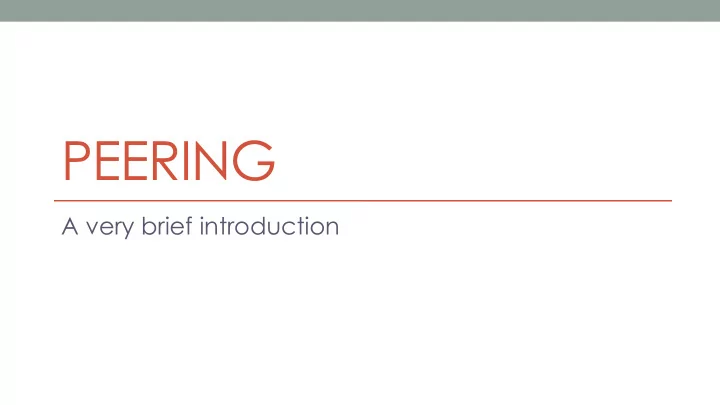
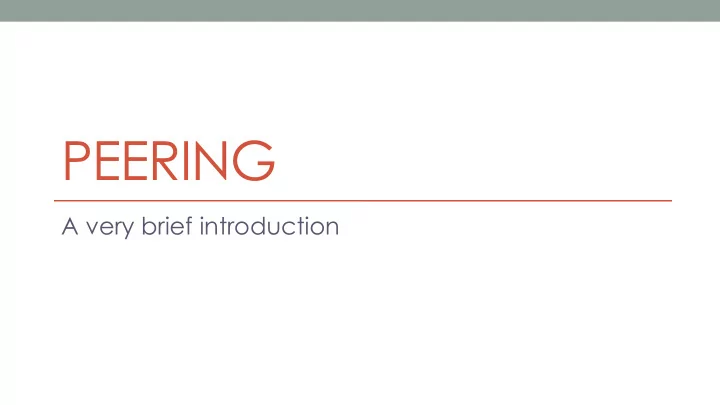
PEERING A very brief introduction
Types of Peering • Private Peering • Bi-lateral Peering • Multi-lateral Peering
Private Peering • Dedicated circuit between two peers • Can use a cross connect within a data centre; • Or via dark fibre, telco circuit, … • Used where traffic levels high between two peers • Expensive, cost shared between only two parties • Often in pairs; each peer pays for one • But ultimate in control
Bi-lateral Peering • Uses an Ethernet switch at an Internet Exchange • Single cross connect to the switch • Peer can be remote (e.g. using Metro-Ethernet) • Dedicated BGP peering between two peers • Relies on the IXP to manage the switch • Bandwidth shared by multiple peering relationships • But direct relationship between the two peers • If bad things happen can turn down BGP on one peer
Multi-lateral Peering (MLPA) • Uses an Ethernet switch at an Internet Exchange • Single cross connect to the switch • Single BGP peering session to a “route server” • Easiest to setup, only one session • Automatically peer with everyone else • Reliant on IXP for both switch and route server • Relationship is with the IXP • If a peer has a problem less options to workaround
Types of Peering Policy • Open • Selective • Restrictive
Open Peering • “Have a pulse peering” • Will peer with anyone • Typically bi-lateral or multi-lateral at an existing facility • Negligible additional cost so why not?
Selective Peering • Some negotiation may be necessary • May have some rules; ratios, multiple connects • May only connect outside of primary market • Often quite flexible if you are bringing an international circuit to their market
Restrictive Peering • Rules! • Has a (written) policy that defines if they will peer • Often involves a minimum level of traffic • Could require a test peering to check conformance • Also can include a “ratio” in/out traffic levels • In North America can involve connecting in multiple markets, east coast, west coast and central
IX Etiquette and Hygiene • Connect using a layer 3 device • Don’t proxy ARP • No CDP, RIP, EIGRP, OSPF, ISIS • https://ams-ix.net/technical/specifications-descriptions/ config-guide • Don’t steal default • Don’t leak the IX prefix to the Internet • Do use consistent announcements • Do register prefixes in an Internet Routing Registry
Filtering Announcements • Only send infrastructure and customer routes • Can use community tagging to easily identify them • Filter what you accept • Route filters (use Routing Registry data) • AS path filters • Maximum prefix count • Minimum prefix size • Typically a /24 for IPv4 • May special case host routes for blackhole
PeeringDB for ISP • https://www.peeringdb.com • Identifies your AS number • Provides contacts for NOC • Very useful when using a MLPA and need to contact peer • Shows which facilities you use for peering • IP numbers in use at those facilities • Brief description of who you are, how to contact you, your traffic levels, type of customers, your peering policy
PeeringDB for Internet Exchange • Location and contact information • Who is there, both on fabric and for cross connect • useful for planning when building out or searching for peers
Tools to create router configuration • Typically use Internet Routing Registry (IRR) data • Mostly communicate with RADB, which mirrors other registry data • IRRToolSet • The first public tool set, current development unclear but probably stable • BGPQ3 • Newer tool, currently actively developed • Creates filters so you will need to script using it
IRRToolSet • https://github.com/irrtoolset/irrtoolset • Can create router configurations from policy defined in Routing Policy Specification Language (RPSL) • Uses autnum, as-set and route objects • rtconfig – creates configuration file • peval – queries IRR data • Example policy in autnum objects – AS2764 & AS7575
BGPQ3 • https://github.com/snar/bgpq3 • Creates AS path or route filters based on IRR data • Supports a variety of formats • IOS (both “classic” and XR), JUNOS, JSON, Bird • Can also DIY format
BGPQ3 Example (IOS-XR) • % bgpq3 -PXl prefixset-as38442 AS38442 • no prefix-set prefixset-as38442 • prefix-set prefixset-as38442 • 27.123.128.0/18, • 43.245.56.0/22, • 103.244.228.0/22, • 183.81.128.0/20 • end-set
Using communities for filters • Set a community when you import a route from a customer or create a static (aggregate) route • Use that community to control export to peers & transit • Don’t allow peers or transits to set it though • Now when you add a prefix on a router it will automatically get exported on other routers without updating their prefix lists
Peering is not just technical • A personal relationship helps • If you expand to other markets try to attend their NOG (Network Operator Group) or Peering Forums • For Fijian companies this might include: • Apricot – Asia Pacific • PacNOG – Pacific Islands • AusNOG - Australia • NZNOG – New Zealand • NANOG – North America
Recommend
More recommend