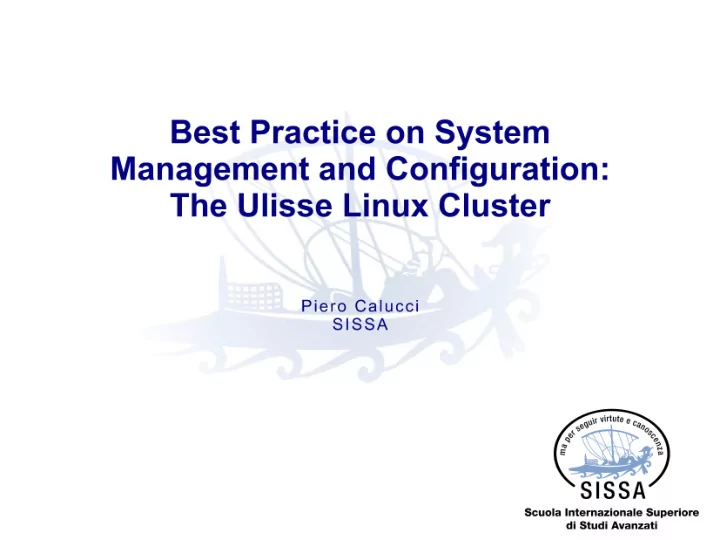
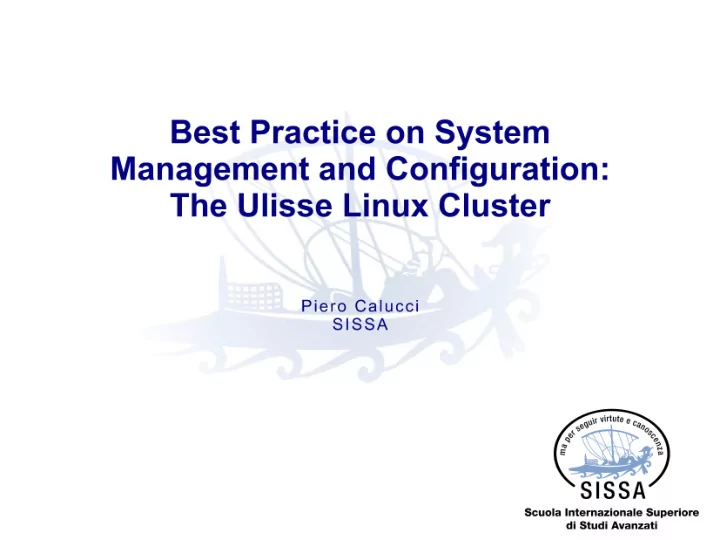
Outline cluster management & infrastructure management: – installation and configuration – monitoring – maintenance
xCAT ● we use xCAT for both node deployment and configuration management ● http://xcat.sf.net ● 100% free, developed by IBM – especially suited for medium-sized to large clusters, and for RH- or SUSE-based distributions (but can install also debian- based distros; and Windows too) ● everything is scriptable
xCAT /2 ● can install nodes with a single command, sync files to nodes, run preconfigured scripts or any other command on nodes ● can work on single node, preconfigured sets or arbitrary list of nodes – (re)install a whole rack: rinstall rack04 – run a command on all GPU nodes: psh gnode /path/to/my_command.sh – update custom config files on all nodes: updatenode compute -F – power on an entire rack: rpower rack01
xCAT /3 ● needs some preliminary work – set up tables with node name / IP / mac – IPMI must work (at least power commands) – prepare software list (kickstart or similar), plus customization scripts and config files ● good if you have 100s of identical nodes ● not so good if you have a very small or highly heterogeneous cluster (but highly heterogeneous clusters are evil anyway, so…)
Monitoring: logs ● have a central log server – can be the master node, or a dedicated log server ● forward syslog from everywhere to log server – compute nodes and login nodes, obviously – service processors (iLO/IMM/whatever) – storage servers – switches – UPS, air conditioning, environmental monitoring, …
Monitoring: logs ● know how to analyze logs – our cluster generates ~200k log lines per day, on «good» days – can be several millions when you are in troubles ● logwatch provides a starting point for automated log analysis – several custom scripts plugged in ● never underestimate the power of one-line scripts!
Monitoring: logs ● example: you notice /var/log/messages is growing faster than usual. Why so? # wc -l /var/log/messages 113624 /var/log/messages # awk '{print $4}' </var/log/messages | sort | uniq -c | sort -g | tail -1 4767 cn06-08 a single node is generating 4% of total log volume (we have ~250 nodes, so you would expect 0.4%) It turned out that a user was running benchmarks of his own and had 100s of processes killed by OOMk
Monitoring: logs ● sometimes log messages are so obscure that reading them doesn't help – tNetScheduler[825a12a0]: Osa: arptnew failed on 0 ● however just knowing how many of them come from where is interesting – you have a problem when your usually silent IB switch spits out 10 messages per second – look into running jobs when compute nodes become too «noisy» – you probably need hardware maintenance when IPMI logs grow out of bound
Monitoring: performance ● different methods – sysstat / PCP / collectl instead of syslog – queue system logs also provide performance data ● different goals – is the cluster performing «well»? – are people actually using the computing resource? – are they using it efficiently or are they wasting resources?
Monitoring: performance ● different goals (continued) – does that shiny new 300k€ storage system deliver what it promised? – is there some bottleneck that slows down the entire cluster? – shall we spend some more money on GPUs? or to buy more memory? or faster CPUs? – how much are we going to pay in utility bills if we run like that for the next 6 months? and if we install 50% more nodes? (and do we really need those more nodes?)
Performance example: filesystem
Performance example: overall cluster usage
Hardware Maintenance ● reactive – be ready to replace broken disks / memory / power supplies / … – (so far, we have replaced more memory modules than all other hw components combined) ● preventive – almost mandatory for the non-IT part: UPS, air conditioning, switchboards, fire extinguishing system, …
Hardware Maintenance ● can you reliably detect when a piece of hw is failing? – disks → SMART, native RAID utilities – memory → EDAC / mcelog – CPU, mb, fans, power supply → IPMI – network → ethtool, ping, ibcheckerr – all of them → degraded performance, system is unstable, unexpected reboots
Questions? <calucci at sissa dot it>
Recommend
More recommend