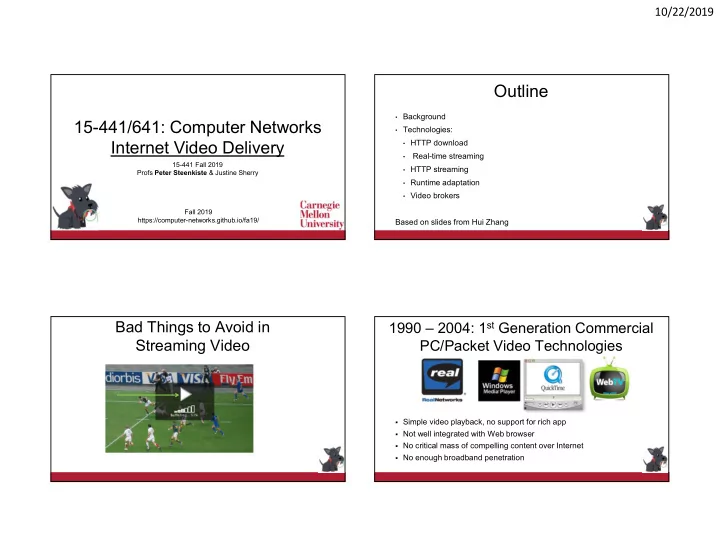
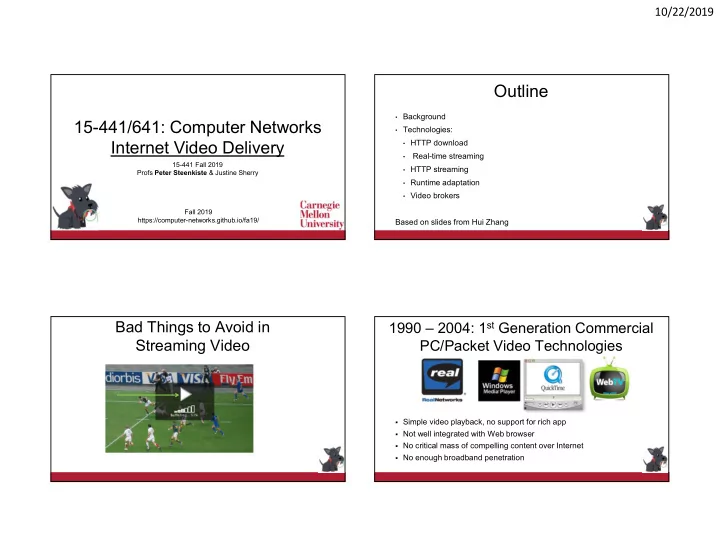
10/22/2019 Outline • Background 15-441/641: Computer Networks • Technologies: Internet Video Delivery • HTTP download Real-time streaming • 15-441 Fall 2019 • HTTP streaming Profs Peter Steenkiste & Justine Sherry • Runtime adaptation • Video brokers Fall 2019 https://computer-networks.github.io/fa19/ Based on slides from Hui Zhang 1990 – 2004: 1 st Generation Commercial Bad Things to Avoid in Streaming Video PC/Packet Video Technologies Simple video playback, no support for rich app Not well integrated with Web browser No critical mass of compelling content over Internet No enough broadband penetration 1
10/22/2019 2005: Beginning of Internet Video Era 2006 – 2013: Video Going Prime Time 100M streams first year Premium Sports Webcast on Line 2006 2007 2008 2009 2010 2011 Today Internet Video on Internet Video Data-plane Multiple Devices Video Screen Source Video Encoders Player & Video Servers ISP & Home Content Net CMS Delivery and Networks Hosting (CDN) 2
10/22/2019 Internet Video Requirements Video Data Smooth/continuous playback Unlike audio, video compression is essential: Elasticity to startup delay: need to think in terms of RTTs • Simply too much data - compression ratios from 50 to 500 Elasticity to throughput Takes advantage of spatial, temporal, and perceptual redundancy • Multiple encodings: 200Kbps, 1Mbps, 2 Mbps, 6 Mbps, 30Mbps Temporal redundancy: use past frame(s) to predict future frames Multiple classes of applications with different requirements • Relies on the fact that successive frames are often similar Delay Bandwidth Examples • Resulting inter-frame dependencies are broken by inserting 2, N-way < 200 ms 4 kbps audio only, Skype, Google hangout, independently-encoded "I frames“ (sometimes called key frames) conference 200 kbps – 5 Mbps video Polycom, Cisco • Allows playback from middle of a file and error recovery Short form VoD < 1-5s 300 kbps – 2 Mbps & higher Youtube Spatial redundancy: encoding of I frames is based on squares Long form VoD < 5-30s 500 kbps – 6 Mbps & higher Netflix, Hulu, Qiyi, HBOGO • Adjacent pixels often have similar colors Live Broadcast < 5-10s 500 kbps – 6 Mbps & higher WatchESPN, MLB • Also basis for motion prediction Linear Channel < 60s 500 kbps – 6 Mbps & higher DirectTV Live Credit: http://www.icsi.berkeley.edu/PET/GIFS/MPEG_gop.gif MPEG Video Coding Terminology Represents a family of coding standards Bitrate Uses three types of frames • Information stored/transmitted per unit time I-frames are Intra-coded frames • Usually measured in kbps to mbps • Do not depend on any other frame • Ranges from 200Kbps to 30 Mbps • Appear periodically in the video Data dependency Resolution P-frames are Predicted frames • They encode the difference relative to previous I or P frame • Number of pixels per frame • Appear periodically between successive I-frames • 160x120 to 1920x1080 (1080p) to 4096x2160 (4K) B-frames are Bi-directionally predicted frames FPS (frames per second) • Encode the difference relative to interpolation of previous or next I • 24, 25, 30, or 60 or P frame Credit: http://www.icsi.berkeley.edu/PET/GIFS/MPEG_gop.gif 3
10/22/2019 Challenges First Generation: HTTP Download TCP/UDP/IP suite provides best-effort service - no guarantees Browser requests the object(s) and after their reception pass them to the player for display on bandwidth, latency, or variance of packet delay • No pipelining: video starts after Streaming applications delay of 5 to 10 seconds is typical and entire video has been downloaded has been acceptable - but performance deteriorate if links are congested Simple architecture: browser and player are separate applications Real-Time Interactive requirements on delay and its jitter have been satisfied by over-provisioning (providing plenty of bandwidth) - what will happen when the load increases? First Generation Enhancement: Meta file requests HTTP Progressive Download (2) Alternative: set up connection between server and player Player is in charge instead of the browser Web browser requests and receives a Meta File (a file describing the object) instead of receiving the file itself Browser launches the Player and passes it the Meta File Player sets up a TCP connection with Web Server and downloads or streams the file Can start playing as long as it has enough frames 4
10/22/2019 Buffering Continuous Media HTTP Progressive Download With helper application doing the download, playback can start immediately... Jitter = variation from ideal timing Or after sufficient bytes are buffered Media delivery must have very low jitter Sender sends at maximum possible rate under TCP; retransmit when error is • Video frames every 30ms or so encountered; Player uses a much larger buffer to smooth delivery rate of TCP • Audio: ultimately samples need <1ns jitter But network packets have much more jitter that that! Solution: buffers • Fill buffer over the network with best effort service • Drain buffer via low-latency, local access Drawbacks of HTTP Streaming, Buffers and Timing Progressive Download HTTP connection keeps data flowing as fast as possible to File Position Max Buffer Duration user's local buffer "Bad": Buffer = allowable jitter Max Buffer Size • May download lots of extra data if user does not watch the entire video overflows • TCP file transfer can use more bandwidth than necessary Mismatch between whole file transfer and stop/start/seek Buffer Duration playback controls. "Bad": Buffer Buffer underflows and Size • However: player can use file range requests to seek to video position "Good" Region: playback stops smooth playback Cannot change video quality (bit rate) to adapt to network Buffer almost empty congestion Time 5
10/22/2019 2nd Generation: Example: Real Time Real-Time Streaming Streaming Protocol (RTSP) Replace HTTP + TCP by a custom streaming protocol • For user to control display: rewind, fast forward, pause, resume, Application layer protocols - gets around problems with HTTP etc… Allows a choice of UDP vs. TCP • Out-of-band protocol (uses two connections, one for control messages (Port 554) and one for media stream) • RFC 2326 permits use of either TCP or UDP for the control messages connection, sometimes called the RTSP Channel • As before, meta file is communicated to web browser which then launches the Player; Player sets up an RTSP connection for control messages in addition to the connection for the streaming media Multimedia RTSP Operation RTSP Exchange Example C: SETUP rtsp://audio.example.com/xena/audio RTSP/1.0 Client establishes Client establishes Transport: rtp/udp; compression; port=3056; mode=PLAY video session video session S: RTSP/1.0 200 1 OK Session 4231 Client starts the video Client starts the video C: PLAY rtsp://audio.example.com/xena/audio.en/lofi RTSP/1.0 At the beginning At the beginning Session: 4231 Range: npt=0 (npt = normal play time) Client pauses the Client pauses the C: PAUSE rtsp://audio.example.com/xena/audio.en/lofi RTSP/1.0 video video Session: 4231 Range: npt=37 C: TEARDOWN rtsp://audio.example.com/xena/audio.en/lofi RTSP/1.0 Client ends the Client ends the Session: 4231 session session S: 200 3 OK 6
10/22/2019 RTSP Media Stream Drawbacks of RTSP, RTMP Stateful Server keeps track of client's state Web downloads are typically cheaper than streaming services offered by CDNs and hosting providers Client issues Play, Pause, ..., Close More complex servers Steady stream of packets Video was not commodity traffic (at the time) – low volume • UDP - lower latency Streaming (non-HTTP) often blocked by routers • TCP - may get through more firewalls, reliable UDP itself often blocked by firewalls HTTP delivery can use ordinary proxies and caches Conclusion: hard to adapt the Internet to streaming applications Alternative: adapt media delivery to the Internet Adaptive Bit Rate with 3rd Generation: HTTP Streaming HTTP Streaming Other terms for similar concepts: Adaptive Streaming, Smooth Encode video at different levels of quality/bandwidth Streaming, HTTP Chunking Client can adapt by requesting different sized chunks Client-centric architecture with stateful client and stateless server • Standard server: Web servers I.e., if downloading a chunk takes too much time, choose a lower • Standard Protocol: HTTP bit rate for the next chunk • Session state and logic maintained at client Chunks of different bit rates must be synchronized Video is broken into multiple chunks • All encodings have the same chunk boundaries and all chunks Chunks begin with a keyframe so each chunk is independent of other start with key frames, so you can make smooth splices to chunks chunks of higher or lower bit rates A series of HTTP progressive downloads of chunks Playing chunks in sequence gives seamless video 7
Recommend
More recommend