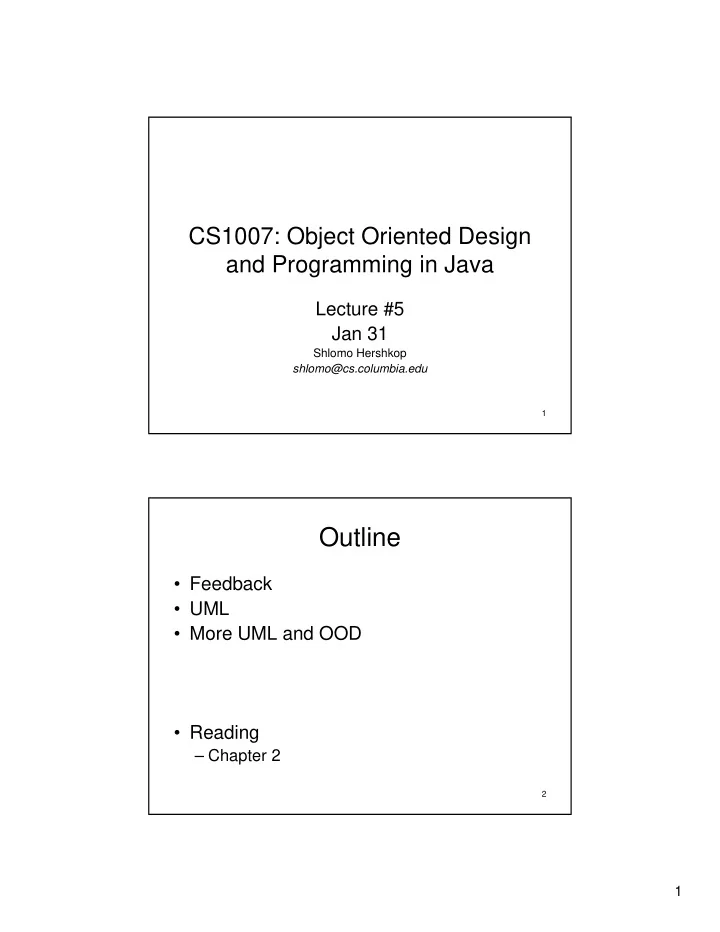
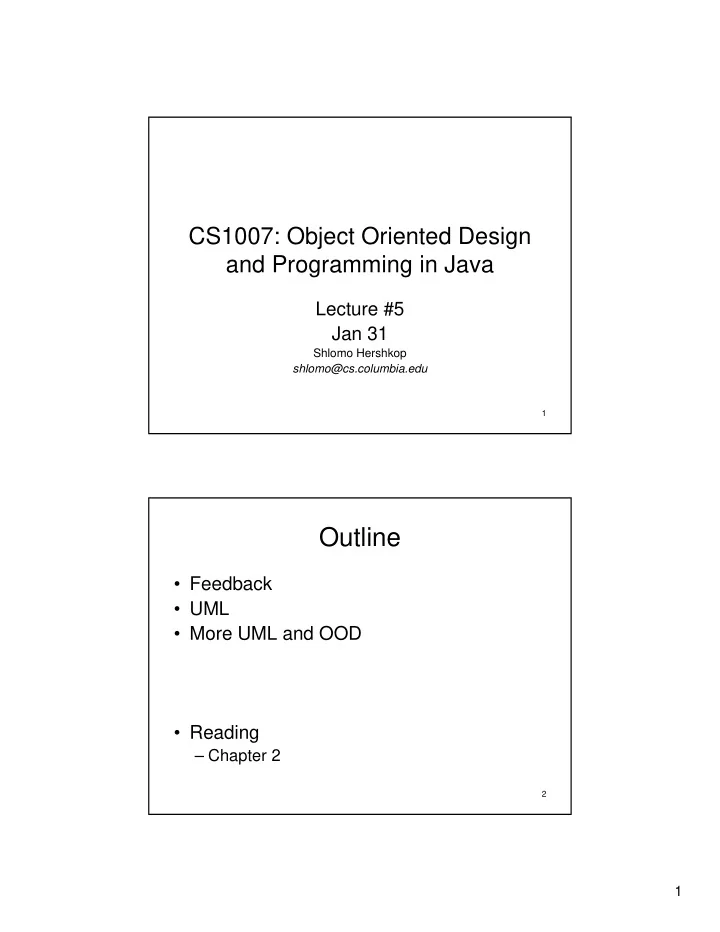
CS1007: Object Oriented Design and Programming in Java Lecture #5 Jan 31 Shlomo Hershkop shlomo@cs.columbia.edu 1 Outline • Feedback • UML • More UML and OOD • Reading – Chapter 2 2 1
Feedback • If you feel that the pace is too fast, or just don’t get something, feel free to stop by office hours • Will reformat slides online so its easier to read • For exception questions – Please stop by office hours • How to take notes – Will be using handouts for code/diagrams 3 Definition: UML • It is a language – Syntax & Semantics • When we model a concept there rules on how things can be put together and what it means when they are organized in a specific way 4 2
Applications • Software design • System requirements • Documenting system process 5 View • UML provides a view – Many views of system – Don’t stuff everything into one huge diagram – Specific diagram types can express specific concept – Sometimes multiple diagrams can apply • Pick best which you think can express the idea • We will be covering a simple UML 6 3
Modeling • What is modeling? • Means to capture idea, relationship, decision, and requirements in a well defined notation. 7 Diagrams • Visual representation of concepts and relationships • Structural Diagrams • Behavior Diagrams 8 4
Class Diagrams • Classes and interfaces to capture details about the entities that make up your system and static relationships. • Rectangle with class name • Optional compartments – Variables – Methods (sometimes shorthand) • Include main Variables and methods 9 Class Diagram 10 5
11 Relationships • When describe classes, want to diagram how they are related • Expressed in different types of connectors • We covered 3 last time – Dependency – Aggregation – Inheritance • Will redo, and cover others today 12 6
UML Relationships 13 Dependency • Weakest relationship • Something “uses a” another class • Can assume short lived relationship between classes 14 7
Association • Stronger dependency • Typically relationship over long periods of time • Usually linked by not tied (can destroy one without destroying other). • Example • Window and curser • (straight line) 15 Aggregation • Stronger than association • Ownership between classes • Window has a button 16 8
Multiplicities • Assume 1 • any number (0 or more): * • one or more: 1..* • zero or one: 0..1 • exactly one: 1 17 Composition • Special form of aggregation • Contained objects don't exist outside container • Destroying main kills sub class • ..is part of …. • Example: message queues permanently contained in mail box 18 9
Association II • Some designers don't like use aggregation • More general association relationship • Association can have roles 19 Association II • Some associations are bidirectional • Can navigate from either class to the other • Example: Course has set of students, student has set of courses • Some associations are directed • Navigation is unidirectional • Example: Message doesn't know about message queue containing it 20 10
Interface Types • Interface type describes a set of methods • No implementation, no state • Class implements interface if it implements its methods • In UML, use stereotype «interface» 21 Reminder • Use UML to inform, not to impress • Don't draw a single monster diagram • Each diagram must have a specific purpose • Omit inessential details 22 11
Use cases • Consists of interactions between the system and “actors” and their relationships • Describes what the system does (not how) • High level sketch of something of value to any actor 23 NOTE! • What follows is a highly complex diagram which took your instructor hours to put together….. 24 12
ME 25 Use case Student User Check Grades Validate User Get Roster ME Enter Grades Dean Verify Grades 26 13
Reach an Extension case 1. User dials main number of system 2. System speaks prompt Enter mailbox number followed by # 3. User types extension number 4. System speaks You have reached mailbox xxxx. Please leave a message now 27 Leave a Message 1. Caller carries out Reach an Extension 2. Caller speaks message 3. Caller hangs up 4. System places message in mailbox 28 14
Sequence diagram • Interaction between object over time • Model several objects in a use case – Life of objects – Control points (method execution) 29 Sequence Diagrams II • Object diagram: class name underlined 30 15
Method operating on object itself 31 Object Creation 32 16
State diagrams • Describe system behavior • All possible states of an object as events occur • Not always applicable 33 FSA background • Finite State Automaton • Model of behavior composed of – States – Transitions – Rules for transitions – Actions • Inititial state, current, and end • Studied in automata theory – Abstract machines and what they can solve – Used in AI – Related to formal language theory 34 17
State Diagram 35 Advantage • Simple • Easy to implement • Given inputs, current state can predict state transition 36 18
Design Docs • We will be using Javadoc comments • Leave methods blank /** Adds a message to the end of the new messages. @param aMessage a message */ public void addMessage(Message aMessage) { } • run Javadoc to generate html pages • Makes a good starting point for code later • Good for sketching out ideas 37 Summary: UML Building Blocks • model elements – (classes, interfaces, components, use cases, etc.) • Relationships – (associations, generalization, dependencies, etc.) • diagrams – (class diagrams, use case diagrams, interaction diagrams, etc.) • Simple building blocks are used to create large, complex structures – elements, bonds and molecules in chemistry – components, connectors and circuit boards in hardware 38 19
More examples • Will continue with components of voice mail system 39 • We want to sketch out some actions in the voicemail system • Get a message • Change a greeting • What would both require? What would be related to that? 40 20
Retrieve Messages 1. Mailbox owner carries out Log in 2. Mailbox owner selects "retrieve messages" menu option 3. System plays message menu: Press 1 to listen to the current message Press 2 to delete the current message Press 3 to save the current message Press 4 to return to the mailbox menu 4. Mailbox owner selects "listen to current message" 5. System plays current new message, or, if no more new messages, current old message. 6. Note: Message is played, not removed from queue 7. System plays message menu 8. User selects "delete current message". Message is removed. 9. Continue with step 3. 41 Change Greeting 1. Mailbox owner carries out Log in 2. Mailbox owner selects "change greeting" menu option 3. Mailbox owner speaks new greeting 4. Mailbox owner presses # 5. System sets new greeting 42 21
Log In 1. Mailbox owner carries out Reach an Extension 2. Mailbox owner types password and # (Default password = mailbox number. To change, see Change the Passcode ) 3. System plays mailbox menu: Enter 1 to retrieve your messages. Enter 2 to change your passcode. Enter 3 to change your greeting. 43 Change Passcode • Mailbox owner carries out Log in • Mailbox owner selects "change passcode" menu option • Mailbox owner dials new passcode • Mailbox owner presses # • System sets new passcode 44 22
Practice • What would the use case to make a move in the mastermind game look like 45 CRC Cards • Design method to discover classes • By sketching out a class and roles and goals will start to discover other actors 46 23
CRC Cards: Mailbox 47 CRC Cards: MessageQueue 48 24
CRC Cards: MailSystem 49 Telephone • Who interacts with user? • Telephone takes button presses, voice input • Telephone speaks output to user 50 25
51 Connection • With whom does Telephone communicate • With MailSystem? • What if there are multiple telephones? • Each connection can be in different state – (dialing, recording, retrieving messages,...) • Should mail system keep track of all connection states? • Better to give this responsibility to a new class 52 26
Connection 53 Analysis: Leave Message 1. User dials extension. Telephone sends number to Connection (Add collaborator Telephone to Connection) 2. Connection asks MailSystem to find matching Mailbox 3. Connection asks Mailbox for greeting (Add responsibility "manage greeting" to Mailbox, add collaborator Mailbox to Connection) 4. Connection asks Telephone to play greeting 5. User speaks greeting. Telephone asks Connection to record it. (Add responsibility "record voice input" to Connection) 6. User hangs up. Telephone notifies Connection. 7. Connection constructs Message (Add card for Message class, add collaborator Message to Connection) 8. Connection adds Message to Mailbox 54 27
55 56 28
57 58 29
Recommend
More recommend