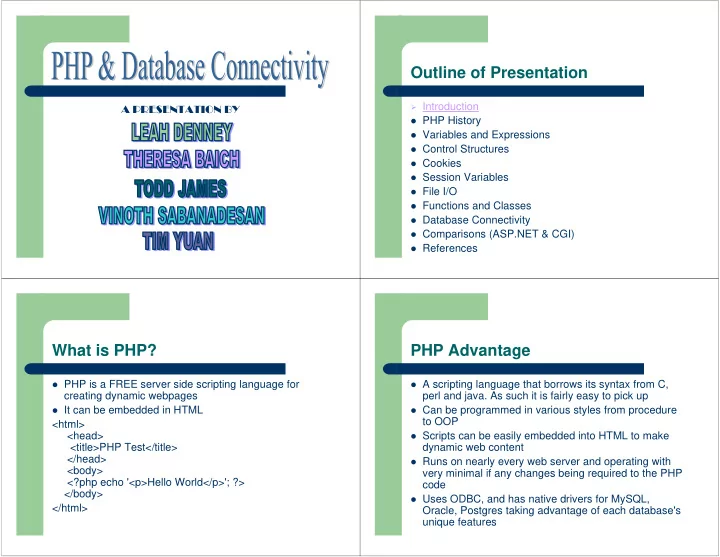
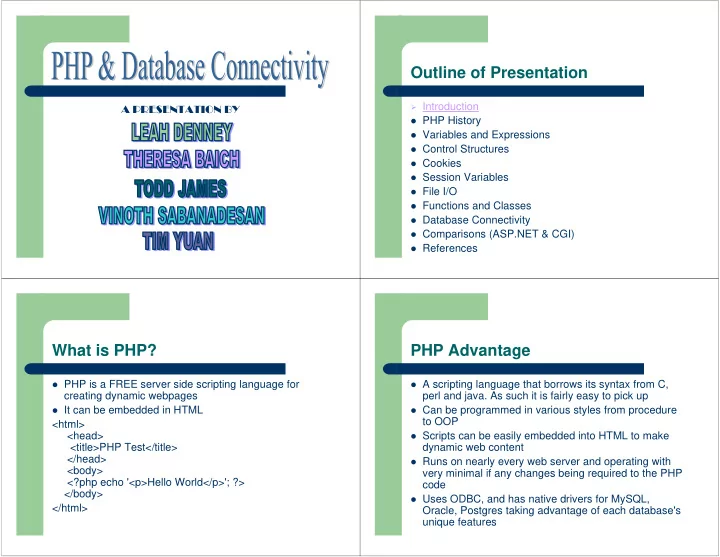
Outline of Presentation � Introduction A PRESENTATION BY � PHP History � Variables and Expressions � Control Structures � Cookies � Session Variables � File I/O � Functions and Classes � Database Connectivity � Comparisons (ASP.NET & CGI) � References What is PHP? PHP Advantage � PHP is a FREE server side scripting language for � A scripting language that borrows its syntax from C, creating dynamic webpages perl and java. As such it is fairly easy to pick up � It can be embedded in HTML � Can be programmed in various styles from procedure to OOP <html> <head> � Scripts can be easily embedded into HTML to make <title>PHP Test</title> dynamic web content </head> � Runs on nearly every web server and operating with <body> very minimal if any changes being required to the PHP <?php echo '<p>Hello World</p>'; ?> code </body> � Uses ODBC, and has native drivers for MySQL, </html> Oracle, Postgres taking advantage of each database's unique features
Outline of Presentation PHP History: PHP 1 and 2 � Introduction � Originated in 1995 by Rasmus Lerdorf � PHP History � Initially a simple set of perl scripts � Variables and Expressions � Zeev Suraski and Andi Gutmans, working � Control Structures together with Rasmus Lerdorf created PHP 3 in � Cookies 1997 � Session Variables � File I/O � Functions and Classes � Database Connectivity � Comparisons (ASP.NET & CGI) � References PHP History: PHP 3 PHP History: PHP 4 � In 2002 a complete rewrite of the PHP core, PHP 3 was very successful for the following now known as zend engine reasons: � Improved the performance of complex – A solid infrastructure for connecting to a variety of applications and improved the modularity of different databases,protocols, and APIs PHP's code base – An extensibility feature that attracted developers to � Support for many more web servers, HTTP add their own extension modules sessions, output buffering, more secure ways – Object oriented Syntax support and a more of handling user input and several new consistent language syntax language constructs
PHP History: PHP 5 Outline of Presentation � Introduction � Released recently, offers another significant � PHP History performance improvement over php 4 with the � Variables and Expressions new ZEND 2 engine � Control Structures � Additional features such as exception handling, � Cookies and a stronger object oriented model, all the � Session Variables while being highly backward-compatible � File I/O � Functions and Classes � Database Connectivity � Comparisons (ASP.NET & CGI) � References Variables Scalar Variables � Case sensitive so $Welcome_Text is not the � A scalar variable can contain: same as $welcome_text – String $myVariable = “hello”; – Integer $myVariable = 42; � Names can contain letters, numbers and – Float $myVariable = 23.25; underscores but cannot begin with a number or underscore � Only strings in double quotes are evaluated – $myString =“hello $test”;
Arrays Regular Expressions � Indexed from 0 to n-1 � Six functions that all take a regular expression string as an argument � Create array by array function – $myArray= array("Hello", "World"); – ereg: search a string for matches of reg expression � Create array by array indentifier: – eregi: case sensitive version – $myArray[] = “Hello”; MyArray[] = “World”; – ereg_replace: replaces occurrences of string with new string � An element of an array is prefixed with $ – eregi_replace: case sensitive version – $myArray[3] = ‘alpha’; $myVar = $myArray[0]; – split: returns the matches as an array of strings � Key values do not have to numeric – spliti: case sensitive version – $names = array("a"=>"Andy", "b"=>"Chris", "c"=>"Dave", "d"=>"Bill"); � eregi('^[a-zA-Z0-9._-]+@[a-zA-Z0-9-] +\.[a-zA-Z.]{2,5}$', $email) Outline of Presentation Control Structures - Conditionals � Introduction � if(condition){statements} � PHP History – if($number) {echo “”the number is not zero!”;} � Variables and Expressions � if(condition) {statements} else {statements} � Control Structures � if(condition) { statements } � Cookies elseif (condition) {statements} � Session Variables else {statements} � File I/O � switch(expression) {statements} � Functions and Classes � variable= (condition) ? expression1: expression2; � Database Connectivity � Comparisons (ASP.NET & CGI) � References
Control Structures - Loops Outline of Presentation � Introduction � while (condition) {statements} � PHP History � do {statements} while (condition); � Variables and Expressions � for (init;condition;increment) {statements} � Control Structures � foreach (list) { statement} � Cookies � Session Variables – foreach $line (array) {echo “$line\n”;} � File I/O � Functions and Classes � Database Connectivity � Comparisons (ASP.NET & CGI) � References Cookies Outline of Presentation � Introduction � Setting Cookies � PHP History – setcookie(string CookieName, string CookieValue, int CookieExpireTime, path, domain, int secure); � Variables and Expressions – <?php setcookie("uname", $name, time()+36000); ?> � Control Structures � Cookies � Retrieving Cookies � Session Variables – $_COOKIE[“cookieName”] � File I/O – ?php if (isset($_COOKIE["uname"])) echo "Welcome " . � Functions and Classes $_COOKIE["uname"] . "!<br />"; else echo "You are not logged in!<br />"; ?> � Database Connectivity � Comparisons (ASP.NET & CGI) � References
Useful Variables Examples of Variable Use � $_ENV - Contains system environment variables � Browser Example � $_GET - Contains variables in the query string, – <? "Your Browser is: including from GET forms ".$_SERVER["HTTP_USER_AGENT"] ?> � $_POST - Contains variables submitted from POST � Get and Post Example (after a post) forms – <?php echo $_POST["variableName"]; ?> � $_COOKIE - Contains all cookie variables � $_SERVER - Contains server variables, such as � SSI- Server Side Includes HTTP_USER_AGENT – <?php require("header.htm"); ?> � $_REQUEST - Contains everything in $_GET, $_POST, and $_COOKIE � $_SESSION -- Contains all registered session variables Outline of Presentation File I/O � Introduction � The fopen() function is used to open files in PHP � PHP History – If the fopen() function is unable to open the specified file, it returns 0 � Variables and Expressions – Example: � Control Structures <?php $f=fopen("file.txt","r"); ?> � Cookies � The fclose() function is used to close a file � Session Variables – <? fclose($f); ?> � The feof() function is used to determine if the end of file � File I/O is true � Functions and Classes – Note: You cannot read from files opened in w, a, and x mode! � Database Connectivity – if (feof($f)) � Comparisons (ASP.NET & CGI) echo "End of file"; � References
File I/O cont’d Outline of Presentation � The fgetc() function is used to read a single character � Introduction from a file � PHP History – Reading a file character by character : � Variables and Expressions <?php � Control Structures if (!($f=fopen("welcome.txt","r"))) exit("Unable to open file."); � Cookies while (!feof($f)) � Session Variables { $x=fgetc($f); � File I/O echo $x; } � Functions and Classes fclose($f); � Database Connectivity ?> � Comparisons (ASP.NET & CGI) � References User-Defined Functions & Classes Outline of Presentation � Can create functions without predefining them unless � Introduction they are created conditionally � PHP History <?php � Variables and Expressions function foo($arg_1, $arg_2, /* ..., */ $arg_n){ echo "Example function.\n"; � Control Structures return $retval; � Cookies }?> � Session Variables � Classes can also be defined � File I/O <?php class Cart { � Functions and Classes var $items; // Global variable function add_item($artnr, $num) { � Database Connectivity $this->items[$artnr] += $num; � Comparisons (ASP.NET & CGI) }}?> � References
Recommend
More recommend