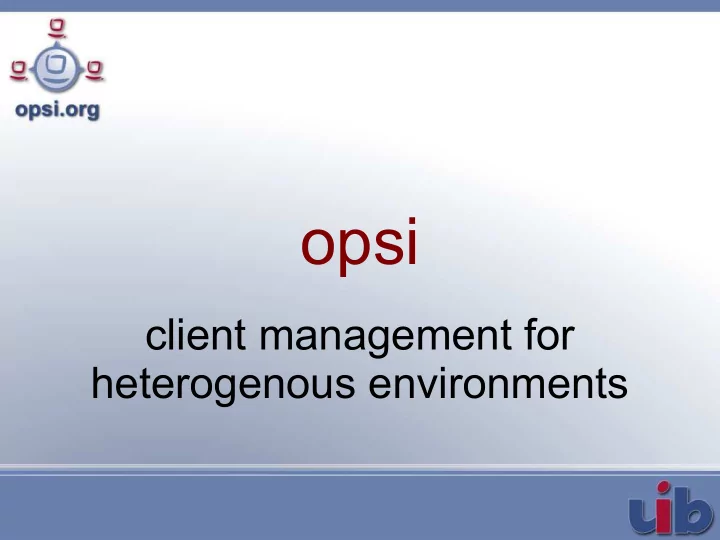
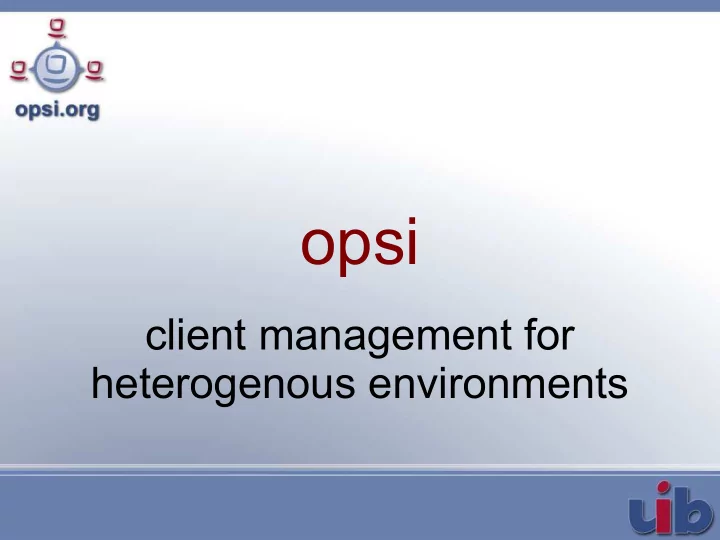
opsi client management for heterogenous environments
Speaker ● Niko Wenselowski ● http://nerdno.de/ ● Passionate Pythonista ● Works for uib GmbH, Germany – http://www.uib.de/ – Responsible for developing opsi – Focus on Linux-side – Customising
opsi – the beginning ● Tool to deploy Windows for Workgroups 3.11 ● WfW 3.11 was released in August 1993 ● opsi for unattended deployment – Via BOOTP – Used opsi-winst ● Installation: copy files to harddisk & unpack ● Server: Solaris ● Installation media on Samba share
opsi – the past ● Gained more software deployment features ● Centralised management of deployments ● Management Interface ● Edited config-files on server ● Server moved from Solaris to Debian ● Public release at SourceForge 2004 ● Open source from the beginning
opsi now ● Server: Linux ● Webservice – Communication: JSON-RPC ● Samba share with install media ● Java-based management interface ● Clients ● Various Linux distributions (Debian, CentOS, openSUSE, RHEL, SLES, Ubuntu) ● Windows 7 to 10
opsi now – buzzword edition ● OS deployment ● Linux & Windows ● Unattended installation ● Deploying of images ● Software deployment ● Linux & Windows ● Usable for patch management ● Configuration management ● Inventory ● Hard- & Software
Architecture overview
Overview: Server ● Webservice opsiconfd ● Accessible through JSON-RPC ● Samba ● Provides files for installation to clients ● dhcpd & tftpd & opsipxeconfd ● Used for PXE boot of clients ● opsipxeconfd writes named pipes – Readable once
Overview: Clients ● Graphical management interface configed ● Linux bootimage ● Booted over PXE to prepare OS installation ● Agent opsi-client-agent ● Runs as a service on client ● Checks if work needs to be done – Can be triggered from opsi Server ● Starts opsi-script to handle installation scripts
Software deployment with opsi ● opsi package ● Contains files to deploy – no files → just configuration ● Script(s) for (de)installation ● Single archive ● Packages extracted on server ● Clients access files over SMB
opsi-script: What is it? ● Scripting language for deploying software ● Specific syntax ● Tailored to various tasks ● Integrate existing scripts / tools ● No limitation on programming language ● opsi-script also name of interpreter ● Formerly known as opsi-winst
One script to handle Win & Linux ● Good idea? ● Example: Thunderbird ● Win: .exe installer ● Linux – In distro repos? – Wanted version in repos? – What about plugins? ● Did I mention configuration? – Registry vs. Files
opsi-script: Architecture detection Set $SystemType$ = GetSystemType if $SystemType$ = " x86 System " Comment "on 32 bit" else ; $SystemType$ is " 64 Bit System " Comment "on 64 bit" endif
opsi-script: OS detection set $OS$ = GetOS if not ($OS$ = " Linux ") ; or: if $OS$ = " Windows_NT " isFatalError "wrong OS" endif
opsi-script: Windows release detection ● Win 10 reports API version as 10 ● Was 6.4 in early versions set $INST_NTVersion$ = GetMsVersionInfo if CompareDotSeparatedNumbers ($INST_NTVersion$ , "10.0") >= "0" ; We are running Win 10 endif ● Different Win 10 versions: Check for ReleaseID with getMSVersionMap
opsi-script: Linux distribution family detection set $distrotype$ = getLinuxDistroType Switch $distrotype$ Case " debian " ; handle Debian / Ubuntu / UCS EndCase Case " redhat " ; handle CentOS / RHEL EndCase Case " suse " ; handle openSUSE / SLES EndCase EndSwitch ● Check for codename , distributor or release with getLinuxVersionMap
Linux: mind the package lock ● Package managers will lock their resources ● We usually want to wait for the lock ; 5 minutes timeout to get package log ; Do not kill package manager if we don‘t if waitForPackageLock ("300", "false") comment "we got the package lock." else LogError "could not get Package Lock" endif
Best practices ● Use opsi-script constants to address locations ● ie. %ScriptPath% or %ScriptDir% ● Avoid hard-coding paths! ● Auto-conversion for slashes in paths ● Use opsi-script functions ● Most work on Linux and Windows ● Extend and share your scripting library
Why opsi? ● Works in different environments ● Can be run without DNS ● External dhcpd possible ● Support for multiple locations ● Ready-to-use solution ● Versatile ● Open API ● Easy to extend (through Python)
What now? ● New to opsi? Try it! ● http://www.opsi.org/en/download ● Share your experiences – https://forum.opsi.org/ – https://forum.opsi.org/wiki/ ● Already using opsi? ● Automate! ● Integrate!
Roadmap - Development ● Improve Linux support ● Better integration ● Support new OS ● Improving administrative tools ● Backend cleanup and refactorings ● Dev blog: https://blog.opsi.org/
Roadmap ● Move remaining repos to git ● Old repos are at https://svn.opsi.org/ ● New repos on Github: https://github.com/opsi-org ● Improve work with community ● Provide a Contributors License Agreement – Looking forward to Legal and Policy Issues devroom! ● New opsi.org
Thanks for your time!
Recommend
More recommend