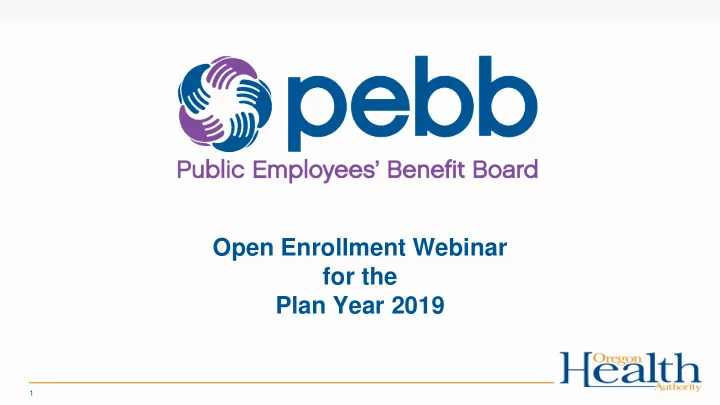
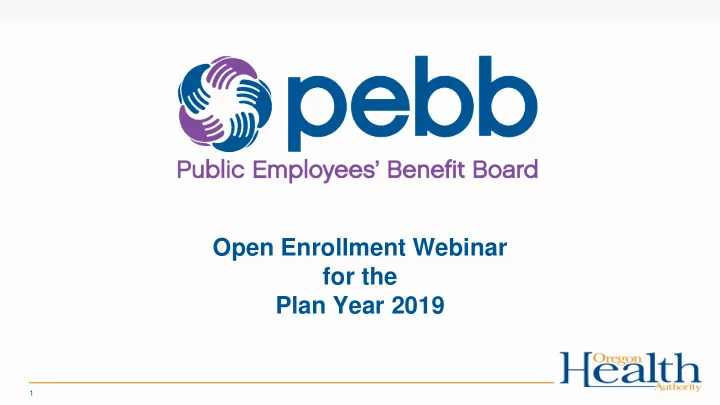
Open Enrollment Webinar for the Plan Year 2019 1
Customer Service Info • PEBB office hours – 8 a.m. to 5 p.m. • Mondays, Tuesdays, Thursdays and Fridays in October – 8 a.m. to 8 p.m. • Wednesdays in October • Call PEBB: 503-373-1102 • Fax PEBB: 503-373-1654 • Email PEBB: inquiries.pebb@dhsoha.state.or.us • Enroll: www.pebbenroll.com • PEBB forms: https://www.oregon.gov/OHA/PEBB/Pages/forms.aspx • Plan info: www.pebbinfo.com 2
Mandatory Open Enrollment (OE) • Everyone must login October 1 to October 31 to make 2019 benefit selections: Active employees Opt outs Employees out on approved leave Temp employees Retirees COBRA Self-pays Retirees, COBRA and self-pays with a dental only enrollment do not have to complete open enrollment. 3
Mandatory OE • One time per year you can make major changes without a Qualified Status Change (QSC). • Make sure you have the coverages you need and dependents added to plans correctly. • Participate in Health Engagement Model (HEM) for a lower deductible. • Update dependents, beneficiaries, tobacco usage, spouse other group coverage and personal information. • ALEX Benefits Counselor is back for 2019! 4
Domestic Partner (DP) Due Dates • Tax dependents date for a DP or DP’s child must be submitted to agencies before January 1, 2019. • Affidavits or legal document are due to agencies by November 7, 2018. 5
Correction Due Dates ALL OPEN ENROLLMENT CORRECTIONS ARE DUE BY FEBRUARY 28, 2019 Plan corrections Dependent corrections HEM Tobacco surcharge Other coverage surcharge Division 20, Correcting Enrollment Errors and Open Enrollment Errors https://secure.sos.state.or.us/oard/viewSingleRule.action?ruleVrsnRsn=249463 6
HEM • PEBB will only accept Health Assessments completed between September 1 and October 31. • Please complete your Health Assessment with your current PEBB medical carrier. • Access Codes for active employees enrolled in an Opt Out or Decline or October 1 New Hires. • Members must also enroll and choose to participate in the HEM from October 1 to October 31. • HEM is only available to ACTIVE members enrolled in a PEBB medical plan. Don’t forget about 2 Health Actions 7
Age 26 Dependents • Coverage will now go to the end of the month in which the child turns 26. Previously, children could stay covered until the end of the plan year in which they turned 26. Division 15, Dependent Child https://secure.sos.state.or.us/oard/viewSingleRule.action?ruleVrsnRsn=249632 8
Ineligible Dependents • The individual will be removed from plans the last day of the month in which eligibility was lost due to: Divorce Domestic Partnership termination Division 20, Removing an Ineligible Individual from Benefit Plans https://secure.sos.state.or.us/oard/viewSingleRule.action?ruleVrsnRsn=249461 9
Medical Homes • Not new but important! – You need to select a Medical Home for the following plans PRIOR to services to avoid Out-of-Network charges. • Providence Choice • Moda Synergy • Moda Summit If you already selected a Medical Home for yourself and/or your dependents last year, you don’t have to reselect unless you want to change Medical Homes. 10
Delta Dental • There is a 12-month wait for all services other than preventive if you do not enroll yourself and/or your dependents when you are initially eligible. • 24-month wait on orthodontics. 11
ASIFlex • Health Care FSA – Members can contribute up to $2650 for 2019. • Fringe Benefit Accounts – Commuter benefit monthly max increase to $260 per month. Remember to complete your FSA forms during Open Enrollment! 12
ASIFlex Campaign FSA Corrections PEBB is working hard this Open Enrollment to make sure you understand your Flexible Spending Account (FSA)/Fringe Benefit selections! • New Improved Screens in PEBB.Benefits – Links to OARs and ASIFlex – Better explanations of each FSA/Fringe Benefit – “I understand” confirmation checkmarks 13
ASIFlex Campaign FSA Corrections What happens prior to January 1, 2019? • PEBB/Agencies will adjust any 2019 FSA/Fringe Benefit account effective January 1, 2019 if requested by December 31, 2018. • You cannot enroll in FSA/Fringe Benefits unless you do so during open enrollment in October. Our goal is to help you understand your selections, amounts and possible penalties if you don’t correct issues prior to January 1, 2019. 14
ASIFlex Campaign FSA Corrections PEBB Mailings to verify ASIFlex Enrollments • ASIFlex members will receive two color-coded mailings per month (November and December) based on your FSA/Fringe Benefit enrollment. – Health Care = Blue – Dependent Care = Pink – Parking = Orange – Transportation = Green 15
ASIFlex Campaign FSA Corrections What will these mailings do? • Clarify what plan the member selected during OE. • Explain what the plan actually covers or can do and maybe what it can’t do. • How much per month you are contributing. • How many months per year you is contributing. • How/when you can correct selection if not correct. • What happens if you don’t make corrections timely. 16
ASIFlex Campaign FSA Corrections What happens between January 1 and February 28? • All ASIFlex issues come to PEBB as an appeal. • PEBB will not allow you to cancel a Health Care FSA after December 31 unless a you have a Qualified Status Change (QSC). • If changes to a FSA are approved they will be prospective. Retroactive enrollment/corrections are not allowed. • Prospective enrollments are allowed if you signed up during open enrollment in October. • You must sign up during open enrollment. You may not enroll after October. • PEBB will allow prospective increases/decreases in all FSAs. • PEBB will fix the number of months prospectively. 17
ASIFlex Campaign FSA Corrections What happens after February 28? • All ASIFlex issues come to PEBB as an appeal. • PEBB will allow a prospective enrollment in an FSA if there is a Qualified Status Change ( QSC). • PEBB will adjust/term FSAs if there is a QSC. • PEBB will not retro cancel an FSA. • PEBB will only look at clear and convincing evidence for any appeal. (Eligible dependents age 13 and under, FSA history, past contributions, past appeals, etc.) • Any approved fixes will be prospective. (Appeals, number of months, switching from DC to HC, etc.) 18
PEBB Summary Plan Description PEBB has updated our SPD…You can find the entire document here: https://www.oregon.gov/oha/PEBB/Documents/SPD-summary-plan-description.pdf Section 1: Eligibility in PEBB https://www.oregon.gov/oha/PEBB/Documents/SPD-eligibility-section-1.pdf Section 2: Medical Benefits https://www.oregon.gov/oha/PEBB/Documents/SPD-medical-section-2.pdf Section 3: Dental Benefits https://www.oregon.gov/oha/PEBB/Documents/SPD-section-3.pdf Section 4: Vision https://www.oregon.gov/oha/PEBB/Documents/SPD-vision-section-4.pdf Section 5: Optional Benefits https://www.oregon.gov/oha/PEBB/Documents/SPD-optional-section-5.pdf Section 6: Required Notices https://www.oregon.gov/oha/PEBB/Documents/SPD-required-section-6.pdf Appendix A: Qualified Status Change ( QSC) Matrix https://www.oregon.gov/oha/PEBB/Benefits/SPD/AppendixA.pdf 19
Customer Service Info • PEBB office hours – 8 a.m. to 5 p.m. • Mondays, Tuesdays, Thursdays and Fridays in October – 8 a.m. to 8 p.m. • Wednesdays in October • Call PEBB: 503-373-1102 • Fax PEBB: 503-373-1654 • Email PEBB: inquiries.pebb@dhsoha.state.or.us • Enroll: www.pebbenroll.com • PEBB forms: https://www.oregon.gov/OHA/PEBB/Pages/forms.aspx • Plan info: www.pebbinfo.com 20
Thank You! For more information please contact: Linda Freeze, Benefits Manager 500 Summer Street NE, E-88 Salem, OR 97301-1063 503-378-3329 linda.freeze@state.or.us 21
Recommend
More recommend