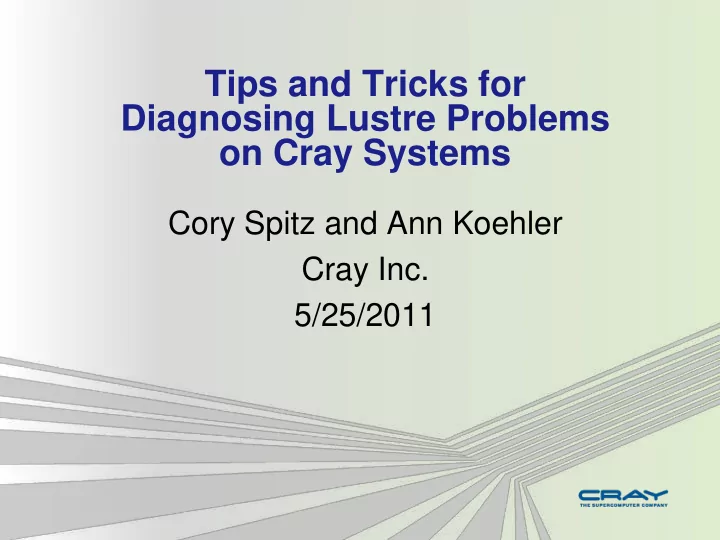
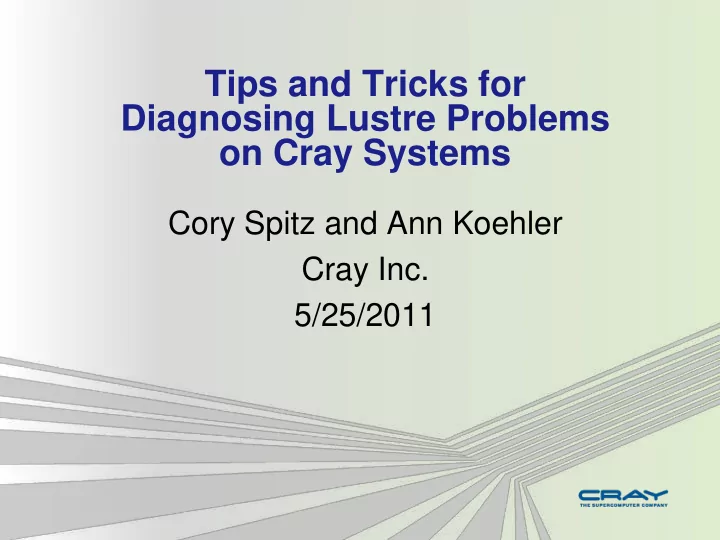
Tips and Tricks for Diagnosing Lustre Problems on Cray Systems Cory Spitz and Ann Koehler Cray Inc. 5/25/2011
Introduction Lustre is a critical system resources Therefore, problems need to be quickly diagnosed Administrators and operators need to collect the necessary debug data the first time a problem arises Can‟t interrupt production workload to investigate problems Can‟t depend on Cray to reproduce Performance is important too Cray systems are supercomputers after all The paper and this talk cover a broad range of topics The paper covers much more 5/25/2011 Cray Inc. Proprietary Slide 2
Agenda Working with console logs and the syslog How to read console logs What to look for Common failures Collecting additional debug data Performance 5/25/2011 Cray Inc. Proprietary Slide 3
Working with console logs and the syslog Console logs are the go-to resource for Lustre problems But, Lustre logs can be overwhelming, especially at scale Lustre is chatty ;) Sequential messages from a single node can span pages printk rate limiting can only go so far Use lustrelogs.sh to separate server console logs Writes out per-server logs with unambiguous names Even if failover occurred E.g. oss1.c1-0c0s0n3.nid00131.OST0001 Appendix A of paper Minor printk level messages go to the syslog 5/25/2011 Cray Inc. Proprietary Slide 4
How to read console logs Understand node references Lustre identifies endpoints based on their LNET names <#> @ <lnet> , e.g. 100@gni identifies nid00100 Console logs are prefixed with Cray cname Cross-reference names via xtprocadmin or /etc/hosts For esFS, the IPoIB address identifies an external node But, IPoIB not used for transport Understand error codes Lustre uses standard Linux/POSIX errno values E.g. “ the ost_write operation failed with -30 ” Keep errno-base.h and errno.h from /usr/include/asm-generic handy 5/25/2011 Cray Inc. Proprietary Slide 5
What to look for in console logs Identify major (node) faults LBUG Cray enables panic_on_lbug by default ASSERT Oops Call Trace Not necessarily fatal Stack trace emitted Also look for file client specific problems evict suspect admindown Ensure sane configuration and proper startup ` lustre_control.sh <fsname> .fs_defs verify_config ` boot:/tmp/lustre_control. <id> 5/25/2011 Cray Inc. Proprietary Slide 6
Client eviction Eviction results in lost data but clients can stay „up‟ Can even pass NHC file system test Users may characterize this as corruption Common causes Client fails to ping server within 1.5x obd_timeout Client fails to handle blocking lock callback within ldlm_timeout Failed or flaky router or routes Although clients resend RPCs Servers do not resend lock callbacks 5/25/2011 Cray Inc. Proprietary Slide 7
Client eviction examples Client side: LustreError: 11-0: an error occurred while communicating with 135@ptl. The ldlm_enqueue operation failed with -107 LustreError: 167-0: This client was evicted by test-MDT0000; in progress operations using this service will fail. Server side: Lustre: MGS: haven't heard from client 73c68998-6ada-5df5- fa9a-9cbbe5c46866 (at 7@ptl) in 679 seconds. I think it's dead, and I am evicting it. Or: LustreError: 0:0:(ldlm_lockd.c:305:waiting_locks_callback()) ### lock callback timer expired after 603s: evicting client at 415@ptl ns: mds-test-MDT0000_UUID lock: ffff88007018b800/0x6491052209158906 lrc: 3/0,0 mode: CR/CR res: 4348859/3527105419 bits 0x3 rrc: 5 type: IBT flags: 0x4000020 remote: 0x6ca282feb4c7392 expref: 13 pid: 11168 timeout: 4296831002 5/25/2011 Cray Inc. Proprietary Slide 8
Client eviction examples Client side: LustreError: 167-0: This client was evicted by lustrefs- OST0002; in progress operations using this service will fail. Server side: LustreError: 138-a: lustrefs-OST0002: A client on nid 171@gni was evicted due to a lock blocking callback to 171@gni timed out: rc -4 And: LustreError: 0:0:(ldlm_lockd.c:305:waiting_locks_callback()) ### lock callback timer expired after 105s: evicting client at 171@gni ns: filter-lustrefs-OST0002_UUID lock: ffff8803c11a8000/0x69ba7544a5270d3d lrc: 4/0,0 mode: PR/PR res: 136687655/0 rrc: 3 type: EXT [0->18446744073709551615] (req 0->4095) flags: 0x10020 remote: 0x59d12fa603479bf2 expref: 21 pid: 8567 timeout 4299954934 5/25/2011 Cray Inc. Proprietary Slide 9
Gemini HW errors and resiliency features “Stack reset” upon critical HW errors Gather critical errors via ` xthwerrlog – c crit – f <file> ` NIC is reset gnilnd pauses all transfers and re-establishes connections Mechanism to ensure no lagging RDMA n_mdd_held field in /proc/kgnilnd/stats errno -131, ENOTRECOVERABLE for gnilnd, but Lustre can recover Quiesce and reroute for failed links at_min and ldlm_timeout tuned up to 70s Appendix C in paper describe gnilnd codes and meanings LNet: critical hardware error: resetting all resources (count 1) LNet:3980:0:(gnilnd.c:645:kgnilnd_complete_closed_conn()) Closed conn 0xffff880614068800->0@gni (errno -131): canceled 1 TX, 0/0 RDMA LNet: critical hardware error: All threads awake! LNet: successful reset of all hardware resources 5/25/2011 Cray Inc. Proprietary Slide 10
Collecting debug kernel traces (dk log) Lustre Operations Manual Chapter 24, Lustre debugging Turn on full debug: ` lctl set_param debug=-1 ` Increase the size of the ring buffer: ` lctl set_param debug_mb=400 ` Start fresh: ` lctl clear ` Annotate: ` lctl mark <annotation> ` Collect (“1” not a typo, fast binary mode): ` lctl dk <file> 1 ` Or, enable dump_on_timeout or dump_on_eviction Convert dk log to human readable format and time scale sort_lctl.sh and lctl_daytime.sh in Appendix B of paper 5/25/2011 Cray Inc. Proprietary Slide 11
Additional debug data There is a wealth of data in Lustre /proc interfaces Most everything is documented in the Lustre Ops Manual Watch the clients “import” files Shows connection status, rpc state counts, service estimates ` lctl get_param *.*.import ` Example on next slide Cleint and server side “stats” ` lctl get_param *.*.stats ` or ` llstat ` Shows counts, min and max time in μ secs, sum and sum squared Recovery status on servers ` lctl get_param *.*.recovery_status ` LMT or llobdstat for real-time monitoring 5/25/2011 Cray Inc. Proprietary Slide 12
Client import file import: rpcs: name: lustrefs-OST0001-osc-ffff8803fd227400 inflight: 0 target: lustrefs-OST0001_UUID unregistering: 0 state: FULL timeouts: 0 connect_flags: [write_grant, server_lock, version, avg_waittime: 24121 usec request_portal, truncate_lock, service_estimates: max_byte_per_rpc, early_lock_cancel, services: 70 sec adaptive_timeouts, lru_resize, network: 70 sec alt_checksum_algorithm, version_recovery] transactions: import_flags: [replayable, pingable] last_replay: 0 connection: peer_committed: 403726926456 failover_nids: [26@gni, 137@gni] last_checked: 403726926456 current_connection: 26@gni read_data_averages: connection_attempts: 1 bytes_per_rpc: 1028364 generation: 1 usec_per_rpc: 41661 in-progress_invalidations: 0 MB_per_sec: 24.68 […] write_data_averages: bytes_per_rpc: 1044982 usec_per_rpc: 21721 MB_per_sec: 48.10 5/25/2011 Cray Inc. Proprietary Slide 13
Metadata performance Metadata performance is one of Lustre‟s biggest complaints Usually voiced as the result of interactive usage Clients are limited to a single modifying metadata operation Only way to get more ops in flight is to add more nodes max_rpcs_in_flight parameter is for non-modifying ops Tune up on interactive login nodes Users tend to make it worse ` ls – l ` is expensive on Lustre Be careful, ls is aliased to ` ls – color=tty ` Really, it is stat() that is expensive Use ` lfs check servers ` instead of ` /bin/df ` 5/25/2011 Cray Inc. Proprietary Slide 14
Bulk read/write performance Client side: ` lctl get_param osc.*.rpc_stats ` Server side: ` lctl get_param obdfilter.*.brw_stats ` I/O times are reported Looking for 1 MiB writes all the way through to disk Avoid read-modify-write in HW RAID controller And/or avoid cache mirroring depending on RAID type Use sd_iostats data to see the effect of fs metadata (e.g. journals) Unoptimal I/O is not an error Could be silent errors (sector remapping, etc.) Could be RAID rebuild Per client stats: ` lctl get_param obdfilter.*.exports.*.brw_stats ` OSS Read Cache O_DIRECT cache semantics ` lctl set_param obdfilter.*.readcache_max_filesize=32M ` 5/25/2011 Cray Inc. Proprietary Slide 15
LNET performance Credits are key Network Interface (NI) transmit (tx) credits Maximum number of concurrent sends for the LNET Peer tx credits Number of concurrent sends to a single peer Credits are like semaphores NI and tx credits must be acquired to send to a remote peer If a credit isn‟t available the send is queued Monitor credit use /proc/sys/lnet/nis /proc/sys/lnet/peers Negative numbers indicate queued sends “min” column shows low water mark If “min” is negative for „normal‟ operation, consider tuning credits 5/25/2011 Cray Inc. Proprietary Slide 16
Recommend
More recommend