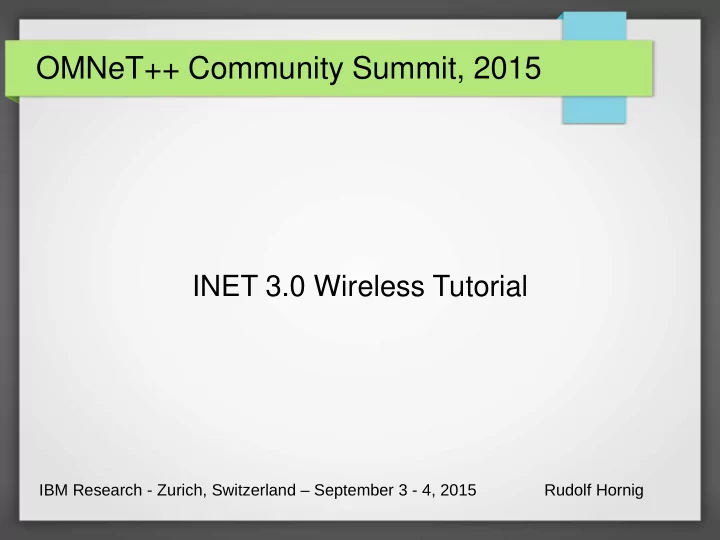
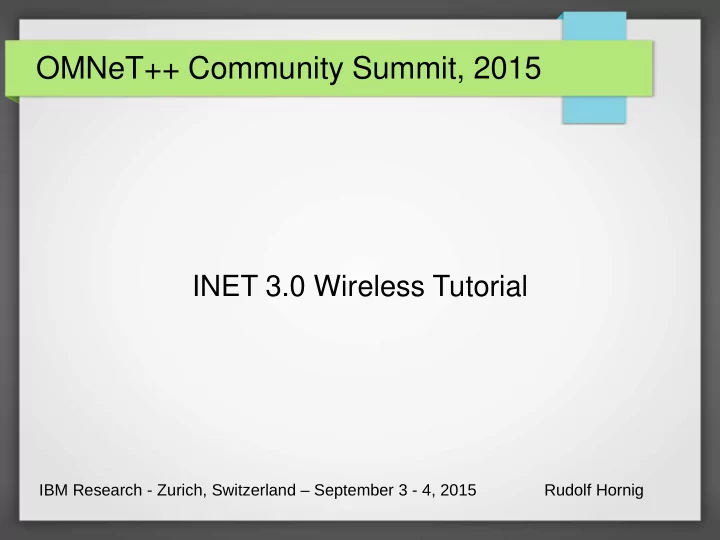
OMNeT++ Community Summit, 2015 INET 3.0 Wireless Tutorial IBM Research - Zurich, Switzerland – September 3 - 4, 2015 Rudolf Hornig
INET 3.0 Wireless Tutorial Outline: The tutorial consists of 13 steps with increasingly more realistic wireless models
Step1a: The Network network WirelessA { @display("bgb=500,500"); @figure[thruputInstrument](type=gauge;...); string hostType = default("WirelessHost"); string mediumType = default("IdealRadioMedium"); submodules: @figure[thruputInstrument]( configurator: IPv4NetworkConfigurator; type=gauge ; radioMedium: < mediumType > like pos=370,90; size=120,120; IRadioMedium; maxValue=2500; tickSize=500; colorStrip=green 0.75 yellow 0.9 red; hostA: < hostType > like INetworkNode; label=Number of packets received; hostB: < hostType > like INetworkNode; moduleName=hostB.udpApp[0]; signalName=rcvdPk ); }
Step 1b: Set Up the Communication sim-time-limit = 25s *.hostA.numUdpApps = 1 *.hostA.udpApp[0].typename = "UDPBasicApp" *.hostA.udpApp[0].destAddresses = "hostB" *.hostA.udpApp[0].destPort = 5000 *.hostA.udpApp[0].messageLength = 1000B *.hostA.udpApp[0].sendInterval = exponential(10ms) # We expect around 2500 packets to be transmitted during the whole simulation. # In reality we have 2453 packets transmitted in total. ● *.hostB.numUdpApps = 1 ● *.hostB.udpApp[0].typename = "UDPSink" ● *.hostB.udpApp[0].localPort = 5000 ● *.host*.wlan[*]. typename = "IdealWirelessNic" # unit disc radio ● **.bitrate = 1Mbps ● *.host*.wlan[*].radio.transmitter. maxCommunicationRange = 500m ● *.host*.wlan[*].radio.receiver. ignoreInterference = true
Step 2: Enhancing the Animation # Expanding circles to show transmission in every 100ns *.radioMedium.mediumVisualizer. displayCommunication = true *.radioMedium.mediumVisualizer.updateCanvasInterval = 100ns # Show fading arrows where communication happen *.radioMedium.mediumVisualizer. leaveCommunicationTrail = true
Step 3: Adding New Nodes NED: network WirelessB extends WirelessA { submodules: hostR1: <hostType> like INetworkNode { @display("p=250,300"); } hostR2: <hostType> like INetworkNode { @display("p=150,450"); } hostR3: <hostType> like INetworkNode { @display("p=350,450"); } } Ini: *.host*.wlan[*].radio.transmitter. maxCommunicat Note that no traffic reaches hostB! ionRange = 250m
Step 4: Set Up Static Routing # Enable static routing *.host*. forwarding = true # Configure routes and IP addresses statically (based on errorRate) # routes are configured only for in-range nodes *.configurator.config = xml(" <config> <interface hosts='**' address='10.0.0.x' netmask='255.255.255.0'/> <autoroute metric=' errorRate '/> </config>") hostB received all packets (2453) = 100%!
Step 5: Enable Interference *.host*.wlan[*].radio.receiver. ignoreInterference = false *.host*.wlan[*].radio.transmitter.maxInterferenceRange = 500m # Unfortunately, almost no packet gets through (only around 40), # because of collisions between the hostA and hostR1 packets
Step 6. Using CSMA # We want to simulate collision avoidance, too *.host*.wlan[*].typename = "WirelessNic" *.host*.wlan[*].radioType = "IdealRadio" *.host*.wlan[*]. macType = "CSMA" *.host*.wlan[*].mac. useMACAcks = true # Using CSMA 1172 packet were transmitted (48%)
Step 7: Move the Nodes # When moving the hostR* nodes northward the communication # breaks down as soon as hostR1 gets out of range *.hostR*. mobilityType = "LinearMobility" *.hostR*.mobility.speed = 12mps *.hostR*.mobility.angle = 270deg # only 787 packets get through # which is 32%
Step 8: Configure Adhoc Routing # Turn off the static configurator (assign only IP # addresses) and use AODV routing instead *.configurator.addStaticRoutes = false *.configurator.addDefaultRoutes = false *.configurator.addSubnetRoutes = false *. hostType = "AODVRouter" # Route is reconfigured once # hostR1 gets out of range # so 890 packets are transmitted
Step 9: Install a Battery **. energyConsumerType = "RadioStateBasedEnergyConsumer" *.host*. energyStorageType = "IdealEnergyStorage" # You can watch the host*.energyStorage.energyBalance variable # to see how the node's energy consumed over time.
Step 10: Using Obstacles *.environment.config = xmldoc(" wall.xml ") *.radioMedium. obstacleLossType = "TracingObstacleLoss" wall.xml: <environment> <object position="min 130 230 0" orientation="0 0 0" shape="cuboid 5 100 3" material="concrete" fill-color="203 65 84" opacity="0.8"/> </environment> # Unfortuantely the wall is not blocking # the transmission because of the # simplified radio model we are using. # (still trasmitting 890 packets)
Step 11: Enhanced Transmission Modeling *. mediumType = "APSKScalarRadioMedium" *.radioMedium.backgroundNoise.power = -110dBm *.host*.wlan[*]. radioType = "APSKScalarRadio" *.host*.wlan[*].radio.carrierFrequency = 2GHz *.host*.wlan[*].radio.bandwidth = 2MHz *.host*.wlan[*].radio.transmitter.power = 1.2mW *.host*.wlan[*].radio.transmitter.headerBitLength = 100b *.host*.wlan[*].radio.receiver.sensitivity = -85dBm *.host*.wlan[*].radio.receiver.energyDetection = -85dBm *.host*.wlan[*].radio.receiver.snirThreshold = 4dB # Radio signals are now blocked by # the installed wall (482 packets)
Step 12: Adding Pathloss Model # We configure a more accurate pathloss model *.radioMedium. pathLossType = "TwoRayGroundReflection" *.radioMedium.pathLoss.transmitterAntennaHeight = 1.5m *.radioMedium.pathLoss.receiverAntennaHeight = 1.5m # As a result of the more accurate model, the number of # transmitted packets dropped to 242 (10%)
Step 13: Configuring Antennas # Increase the antenna gain *.host*.wlan[*].radio. antennaType = "ConstantGainAntenna" *.host*.wlan[*].radio.antenna. gain = 12dB # The increased gain allows # some packets to get through # even the wall (879 packets).
More steps (planned) ● Using directionaly antenna ● Route changes on battery depletion ● Adding radio noise on a nearby frequency ● Support cross-talk with dimensional radio model ● Introduce short high energy bursts in the channel ● Bit precise radio model ● Add forward error correction, scrambling, interleaving ● Optimization: MAC and range fiters
Thank you for your Attention! ● Ideas for additional steps are welcomed ● More tutorials on different topics are welcomed ● Anyone wants to do a YouTube toturial?
Recommend
More recommend