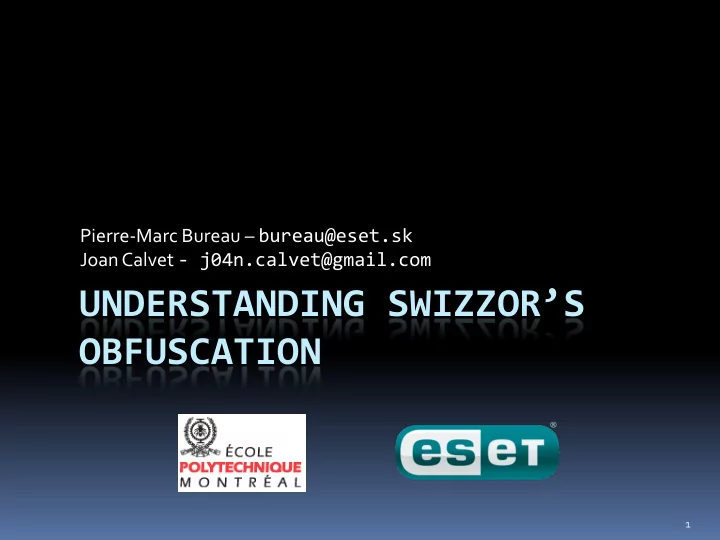
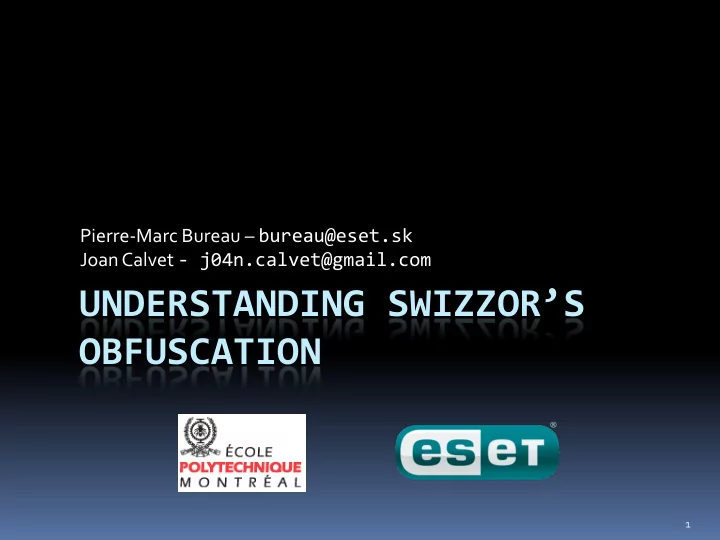
Pierre-Marc Bureau – bureau@eset.sk Joan Calvet - j04n.calvet@gmail.com UNDERSTANDING SWIZZOR’S OBFUSCATION 1
Swizzor Present since 2002 ! AV companies receive hundreds of new binaries daily. Nice icons : Little publicly available information. 2
Presentation Outline Introduction The packer The heart of Swizzor Conspiracy theories 3
Welcome in Swizzorland ! At first sight : Standard Win32 binary Clean compiler signature with a nice “ WinMain ()” Long list of imports Statically linked with the C standard library (msvcrt) Sounds cool! But if you try to disassemble it and dig deeper, you could see… 4
5
6
7
This is the packer ! Between 40 M and 100 M CPU instructions. Objective : protect the original code which is the heart of Swizzor against: Manual reverse-engineering Detection by security products 8
Problem We want to understand what’s is going on inside : The packer The heart of Swizzor (original executable) But : It seems difficult (cf. previous slides) We are newbies 9
First step : the packer Context: Mono-thread, 32 bits binary. Less than 1% of API calls : Not enough to understand API calls, need to think at assembly level. Only one layer of code : no dynamic code before the unpacked binary. The packer layer for one binary will have the same behavior over multiple executions : The addresses are the same inside the main module (in particular the ones used to access the data section) 10
Proposed solution (1) Set of tools: A tracing engine which is going to collect « information » for us Some tools to exploit the collected information: Visualization to quickly identify interesting patterns or recognize already seen behaviors. Heuristic engine based on previous knowledge. 11
Proposed solution (2) Work process: Tracing step: once per binary, it outputs two files: Improved trace : detailed view. Events file : high level view. Analysis step: standard RE work but directed by the previously collected information. 12
Tracing engine Pin : dynamic binary instrumentation framework: Insert arbitrary code (C /C++) in the executable (JIT compiler). Rich library to manipulate assembly instructions, basic blocks, library functions … Deals with self-modifying code. Check it at http://www.pintool.org/ But what information do we want to gather at run-time ? 13
1. Memory Access Swizzor binaries have a data section of more than 10KB and weird stuff inside. It would be interesting to see the actual access made by the code in this section. Easy to do with PIN, cf. documentation. BTW, most of these access are hard to decide statically. 14
2. API calls (1) PIN provides an API to deal with system calls , but we are more interested in the APIs functions that actually perform system calls … Detection of API calls: Dynamic linked library : PIN functions like RTN_FindNameByAddress() Statically linked library: use IDA Flirt. 15
API calls (2) Detecting is cool, but we can do better : dump arguments and return values! Function prototypes given in entry of the PIN tool: HMODULE GetModuleHandleA(IN LPCSTR); BOOL GetThreadContext(IN HANDLE,IN_OUT LPCONTEXT); WCHAR_T* wcschr(IN WCHAR_T*,IN WCHAR_T); … Instructions for dumping: Basic types: INT D4 CHAR* SA PDWORD I4 … Complex types: SECURITY_ATTRIBUTES D[DWORD,LPVOID,BOOL] LPSECURITY_ATTRIBUTES I[SECURITY_ATTRIBUTES] … 16
3. Loops Why is it interesting ? Most of the time , a loop does one thing: decrypting data, resolving imports, containing other loops … In a « divide and conquer » approach, a loop can thus be considered as an independent sub-problem. 17
Loops in Swizzor! More than 95% of the packer code is in loops ! 18
Loops: How to detect them ? (1) (SIMPLIFIED) STATIC POINT OF VIEW PIN TOOL POINT OF VIEW EXECUTED TIME INSTRUCTION1 1 INSTRUCTION2 2 INSTRUCTION3 3 INSTRUCTION1 4 INSTRUCTION2 5 … … When tracing a binary, can we define a loop as the repetition of an instruction ? 19
Loops: How to detect them ? (2) (SIMPLIFIED) STATIC POINT OF VIEW PIN TOOL POINT OF VIEW EXECUTED TIME INSTRUCTION1 1 INSTRUCTION5 2 INSTRUCTION6 3 INSTRUCTION2 4 … … INSTRUCTION3 5 INSTRUCTION5 6 INSTRUCTION6 7 This is not a loop ! So what’s a loop ? 20
Loops: How to detect them ? (3) (SIMPLIFIED) STATIC POINT OF VIEW PIN TOOL POINT OF VIEW EXECUTED TIME INSTRUCTION1 1 INSTRUCTION2 2 INSTRUCTION3 3 INSTRUCTION1 4 INSTRUCTION2 5 INSTRUCTION3 6 INSTRUCTION1 7 … … What actually define the loop, is the back edge between instructions 3 and 1. 21
Loops: How to detect them ? (4) In our dynamic world a back edge is an instruction pair (Leader, Tail) where: The Leader has been first executed. The Tail is executed just before the Leader at least two times. Thus we detect on the fly the (Leader,Tail) pair, i.e. the loops. Detecting loops is cool but we can do better : collect the addresses that have been read and written by the loop ! 22
4. Exceptions Between 5 and 10 exceptions in a standard Swizzor packer. Detect them by instrumentation of KiUserExceptionDispatcher() Dump the error code of the exception with the fault address. 23
5. Dynamic code If code is executed outside of either the main module or shared libraries, we detect it as dynamic code (remember : no dynamic code inside the main module for Swizzor!) Identify the instruction which transfers control to new code. 24
6. Swizzor “calculus” A “calculus” is a small block of code which makes calculations on its argument and returns the result (no memory modification, no API, etc). We detect them with a simple heuristic in our PIN tool : Between 7 and 20 instructions. More than 40% of arithmetic instructions (XOR/ADD/SUB). Ends with a RETURN instruction. We store where the result is written. 25
Output 1: improved trace ... [6][00404117] mov dword ptr [ebp-0x40], eax W 0x0012FBF0 [7][0040411A] callAPI OpenMutexW | A1: [DWORD] 0x001F0001 | A2: [BOOL] 0x00000001 | A3: [LPCWSTR] "XJLFOQ" | RV: [HANDLE] 0x00000000 ... [59][004041D2] callM calcul1 [60][004041D7] mov ecx, eax ... [93][0040310F] callAPI _snwprintf | A2: [SIZE_T] 0x00000190 | A3: [WCHAR_T*] "%4u ange %04x ( %x" | RV: [INT] 0x00000018 | A1: [WCHAR_T*] "1216 ange f92c6aeb ( 16c" [94][00403114] add esp, 0x18 [95][00403117] push dword ptr [ebp-0x28] R 0x0012FC08 ... [1490][0040C136] mov dword ptr [edi], 0x6 W 0x000003E8 !! EXCEPTION !! ... (Easy to look for regular expressions inside the trace!) 26
Output 2: events file [=> EVENT: CALCULUS <=][TIME: 294][@: 0x00402E3A] | M: calcul4 | W: 0x0012FB8C [=> EVENT: API CALL <=][TIME: 299][@: 0x00402FC2] | F: malloc | A1: [SIZE_T] 0x00002A84 | RV: [VOID*] 0x023A6E38 [=> EVENT: LOOP <=][START:634 - END:1381][LEAD@:0x0040F62A - TAIL@:0x0040F41C] | TURN: 57 | READ ZONES: [0x0042A8A5-0x0042A8EC: 72 B] [0x0042A579-0x0042A5F4: 124 B] [0x00426234-0x0042623F: 12 B] | WRITE ZONES: [0x0042A8A5-0x0042A8EC: 72 B] [0x0042A579-0x0042A5F4: 124 B] [0x00428440-0x00428447: 8 B] [=> EVENT: EXCEPTION <=][TIME: 1490][@: 0x0040C136] | EXCEPTION CODE: 0xc0000005 (STATUS_ACCESS_VIOLATION) 27
Output 2: timeline! Between 400 and 600 events in a standard Swizzor packer. Not easy to read in a plain text file. Build a “timeline” by using the Timeline widget from the MIT : http://www.simile-widgets.org/timeline/ 28
SMALL UNIT OF TIME BIG UNIT OF TIME TIME 29
30
Enough with the tools, what about the packer? 31
Era 0: FUD Useless malloc ! 32
Era 1: Prepare the packer Example of simple loop 33
Era 1: Example of simple loop (2) Memory profile : [#Read,#Write,#Call/Jmp] KEY DECRYPTED AREAS CONTROL STRUCTURES 34
Era 1: Example of simple loop (3) 35
Era 1: More original loops Read clusters jump +3 +3 over 3 bytes ! Big write zone. 36
Era 1: More original loops (2) Check the code: Simple, no ? 37
Era 1: More original loops (3) START Check this one : Seems more complicated! END 38
Era 1: More original loops(4) +2 But here are the +2 characteristics we gathered. Exact same type of algorithm! We only care about the write zone. 39
Era 2: Set up the unpacked code Remember that ? 40
Era 2: Set up the unpacked code (2) Let’s take a closer look: A binary tree where the path is built with successive addition plus JZ/JB. 41
Era 2: Setup the unpacked code (3) It has the shape of a binary tree. At each node, a 4-bytes value (the counter) is added with itself , then it checks if the result: Is zero (JNZ/JZ) Has overflowed (JB/JNB) If the result is zero it takes the next 4-bytes value. Somewhere in the function, there are some loops that calculate one byte depending also of the counter (ADC), this is the decrypted byte . These functions is implemented differently three times in one Swizzor binary for data, rdata and text sections, but that stays the exact same algorithm! 42
Recommend
More recommend