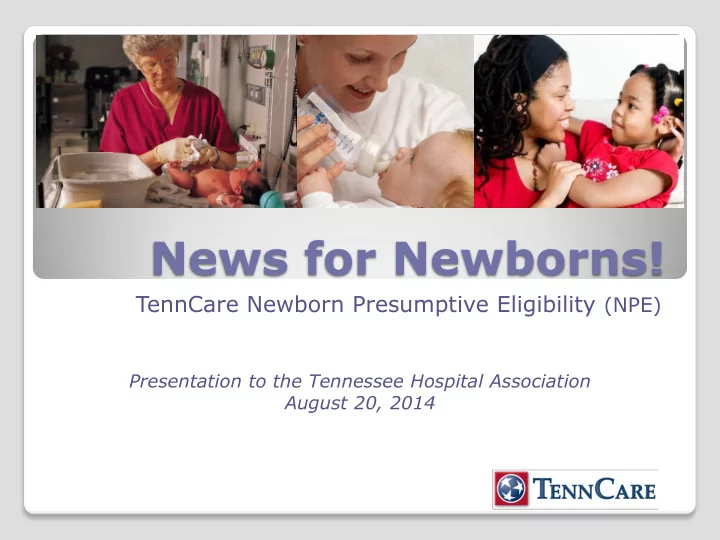
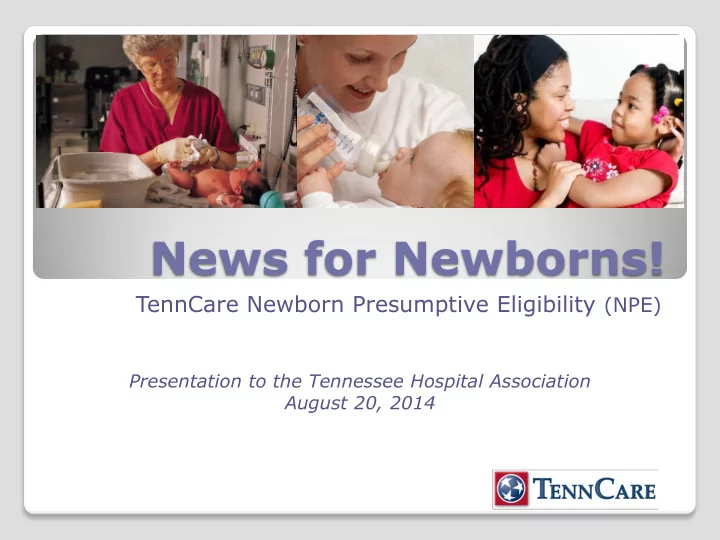
News for Newborns! TennCare Newborn Presumptive Eligibility (NPE) Presentation to the Tennessee Hospital Association August 20, 2014
New Options for Providers Newborn presumptive eligibility Streamlined birth reporting for CoverKids New option for emergency TennCare 2
Newborn Presumptive Eligibility (NPE) 3
What is NPE? Allows qualified entities to determine eligibility for newborns if mother not in TennCare. Gives newborn NPE coverage while parents complete full TennCare application. Effective August 18 th . 4
Distinguishing NPE NPE is not “deeming” ◦ Deeming is for mothers already in TennCare at delivery. ◦ TennCare continues to deem. NPE is different than PE for pregnant women. ◦ Local health departments continue to determine PE for pregnant women. 5
NPE Process If mother not in TennCare, applicant completes one-page NPE form for newborn at qualified entity (QE) . Applicant must sign and date NPE form. Applicant does not need to submit any verifications. 6
NPE Process (cont’d) QE employee determines NPE ◦ Compares income and HH size with TennCare limits (on back of form); and ◦ Explains determination to applicant and provides notice. QE employee shall then sign and date NPE form. 7
NPE Process (cont’d) QE employee shall also: If approving NPE, explain that applicant must complete a full TennCare application by the end next month. Explain that the baby may lose eligibility if the applicant does not apply by the end of next month. 8
NPE Process (cont’d) QE employee shall also: If denying NPE, explain that the applicant can also apply at www.healthcare.gov. Whether approved or denied, the employee shall give the applicant a hard copy of the FFM application form. 9
When is NPE Period Effective? Coverage effective on Date of APPLICATION, not simply DOB. (Oh my.) 10
Avoiding Early Pitfalls Make sure the NPE Form is complete. ◦ Newborn’s name ◦ Newborn’s DOB Send us approvals only. Tell us who you are and how to get in touch. 11
NPE Submission Process Fax NPE forms during August. Transition to submission of Daily Newborn Spreadsheet via SFTP2 by Labor Day. Newborn’s eligibility will appear in TennCare Online Services within several days. 12
Transmitting until 9/1 Fax approved NPE Forms to 615-734- 5388 . Fax birth certificates for “deemed” newborns to 1-855-315-0669 . Don’t fax a Daily Newborn Spreadsheet. 13
To Review…. 14
New Options for Providers Newborn presumptive eligibility Streamlined birth reporting for CoverKids New option for emergency TennCare 15
Making It Happen! 16
Next Steps for QEs Legal Agreements Technology Training 17
QE Legal Agreements TennCare must have a TPA and BAA with each QE. Posted list noting which form required for each hospital (along with forms) . Contact andrei.dumitrescu@tn.gov or call 615-507-6855 with questions. 18
QE Technology Needs QEs will need SFTP2 server access to post “Daily Newborn Spreadsheet”. Distributing SFTP2 server access instructions. Contact don.oaks@tn.gov or call 615- 507-6334 with questions. 19
QE Front-Line Staff Training Visit www.tenncaretopics.com for : NPE Form & Notice Step-by-Step Guide Continually-updated FAQs Taped webinars Daily Newborn Spreadsheet 20
Daily Newborn Spreadsheet 21
What Goes on DNS? New presumptive and deemed babies NOT data previously-reported NOT CoverKids newborns 22
DNS Deadlines You have five calendar days to report newborns. Include only new data, not any previously-reported newborns. Please report data ASAP (on same day if possible). 23
Funny Formatting One row per newborn. ◦ Twins get two rows, triplets get three. Only enter data in rows for which you are reporting a newborn. ◦ Otherwise, blank records generated. No cut-and-paste. 24
Required Fields We can’t require everything… ◦ Presumptive application date ◦ Baby’s SSN ◦ Mother’s SSN But all other fields are ESSENTIAL. ◦ Otherwise, our system will reject your Daily Newborn Spreadsheet. ◦ Baby’s name is on the required list. 25
Double the Fun! Why use double-entry method? Enter, then re-enter. Check for discrepancies – and correct. 26
Submission Protocol Following naming convention. File placement via SFTP2 access. Post only one Spreadsheet per day. Mistake? Call us! Keep your copy! 27
Stump the Chump! (or email brian.haile@tn.gov) 28
Recommend
More recommend