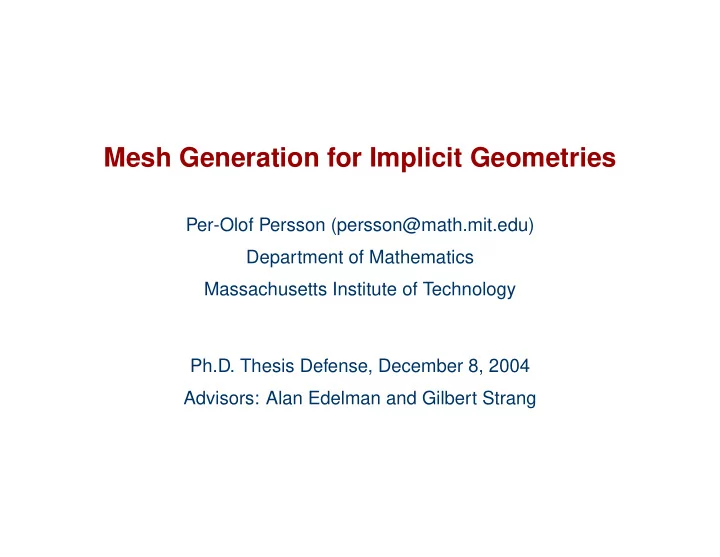
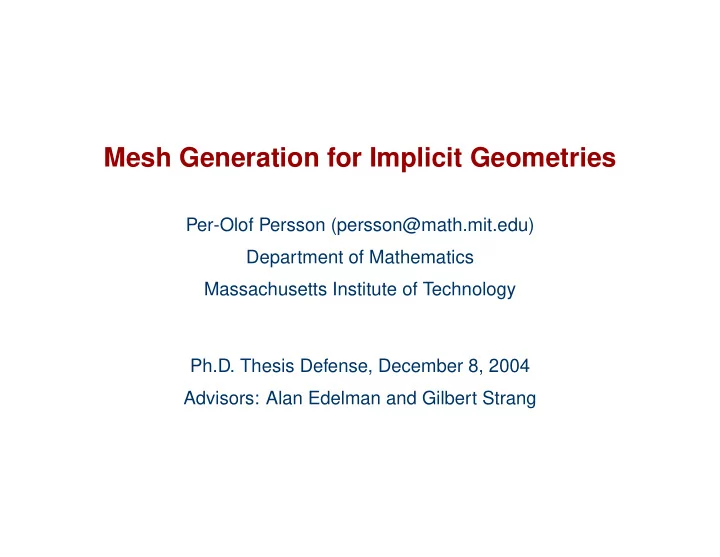
Mesh Generation for Implicit Geometries Per-Olof Persson (persson@math.mit.edu) Department of Mathematics Massachusetts Institute of Technology Ph.D. Thesis Defense, December 8, 2004 Advisors: Alan Edelman and Gilbert Strang
Topics 1. Introduction 2. The New Mesh Generator 3. Mesh Size Functions 4. Applications 5. Conclusions
Mesh Generation • Given a geometry, determine node points and element connectivity • Resolve the geometry and high element qualities, but few elements • Applications: Numerical solution of PDEs (FEM, FVM, BEM), interpolation, computer graphics, visualization • Popular algorithms: Delaunay refinement, Advancing front, Octree
Geometry Representations Implicit Geometry Explicit Geometry • Boundaries given by zero level set • Parameterized boundaries φ ( x, y ) = 0 φ ( x, y ) < 0 ( x, y ) = ( x ( s ) , y ( s )) φ ( x, y ) > 0
Discretized Implicit Geometries • Discretize implicit function φ on background grid – Cartesian, Octree, or unstructured • Obtain φ ( x ) for general x by interpolation Quadtree/Octree Unstructured Cartesian
Explicit vs Implicit • Most CAD programs represent geometries explicitly (NURBS and B-rep) • Most mesh generators require explicit expressions for boundaries (Delaunay refinement, Advancing front) • Increasing interest for implicit geometries: – Easy to implement: Set operations, offsets, blendings, etc – Extend naturally to higher dimensions – Image based geometry representations (MRI/CT scans) – Level set methods for evolving interfaces
Topics 1. Introduction 2. The New Mesh Generator 3. Mesh Size Functions 4. Applications 5. Conclusions
The New Mesh Generator 1. Start with any topologically correct initial mesh, for example random node distribution and Delaunay triangulation 2. Move nodes to find force equilibrium in edges • Project boundary nodes using φ • Update element connectivities
Internal Forces For each interior node: � F i = 0 i Repulsive forces depending on edge F 5 F 3 length ℓ and equilibrium length ℓ 0 : F 6 F 2 k ( ℓ 0 − ℓ ) if ℓ < ℓ 0 , F 4 F 1 | F | = 0 if ℓ ≥ ℓ 0 . Get expanding mesh by choosing ℓ 0 larger than desired length h
Reactions at Boundaries For each boundary node: R � F i + R = 0 F 3 i F 1 Reaction force R : F 4 F 2 • Orthogonal to boundary • Keeps node along boundary
Node Movement and Connectivity Updates • Move nodes p to find force equilibrium: p n +1 = p n + ∆ t F ( p n ) • Project boundary nodes to φ ( p ) = 0 • Elements deform, change connectivity based on element quality or in-circle con- dition (Delaunay)
MATLAB Demo
Topics 1. Introduction 2. The New Mesh Generator 3. Mesh Size Functions 4. Applications 5. Conclusions
Mesh Size Functions • Function h ( x ) specifying desired mesh element size • Many mesh generators need a priori mesh size functions – Our force-based meshing – Advancing front and Paving methods • Discretize mesh size function h ( x ) on a coarse background grid
Mesh Size Functions • Based on several factors: – Curvature of geometry boundary – Local feature size of geometry – Numerical error estimates (adaptive solvers) – Any user-specified size constraints • Also: |∇ h ( x ) | ≤ g to limit ratio G = g + 1 of neighboring element sizes
Mesh Gradation • For a given size function h 0 ( x ) , find gradient limited h ( x ) satisfying – |∇ h ( x ) | ≤ g – h ( x ) ≤ h 0 ( x ) – h ( x ) as large as possible • Example: A point-source in R n h pnt , x = x 0 h 0 ( x ) = ⇒ h ( x ) = h pnt + g | x − x 0 | ∞ , otherwise h 0 (x) h(x) 1 1 0.5 0.5 0 0 −1 −0.5 0 0.5 1 −1 −0.5 0 0.5 1
Mesh Gradation • Example: Any shape, with distance function d ( x ) , in R n h shape , d ( x ) = 0 h 0 ( x ) = ⇒ h ( x ) = h shape + gd ( x ) ∞ , otherwise • Example: Any function h 0 ( x ) in R n h ( x ) = min y ( h 0 ( y ) + g | x − y | ) Too expensive and inflexible for practical use
The Gradient Limiting Equation • The optimal gradient limited h ( x ) is the steady -state solution to ∂h ∂t + |∇ h | = min( |∇ h | , g ) , h ( t = 0 , x ) = h 0 ( x ) . • Nonlinear hyperbolic PDE (a Hamilton-Jacobi equation) • Theorem: For g constant, and convex domain, the steady-state solution is h ( x ) = min y ( h 0 ( y ) + g | x − y | ) Proof. Use the Hopf-Lax theorem (see paper). • The optimal minimum-over-point-sources solution!
Gradient Limiting in 1-D • Dashed = Original function, Solid = Gradient limited function • Very different from smoothing! Max Gradient g = 4 Max Gradient g = 2 Max Gradient g = 1 Max Gradient g = 0 . 5
Mesh Size Functions – 2-D Examples • Feature size computed by h lfs ( x ) = | φ ( x ) | + | φ MA ( x ) | Mesh Size Function h ( x ) Mesh Based on h ( x ) Med. Axis & Feature Size
Mesh Size Functions – 3-D Examples Mesh Size Function h ( x ) Mesh Based on h ( x )
Mesh Size Functions – 3-D Examples
Mesh Size Functions – 3-D Examples
Topics 1. Introduction 2. The New Mesh Generator 3. Mesh Size Functions 4. Applications 5. Conclusions
Moving Meshes • Iterative formulation well -suited for geometries with moving boundaries • Mesh from previous time step good initial condition, a new mesh obtained by a few additional iterations • Even better if smooth embedding of boundary velocity – move all nodes • Density control if area changes
Level Sets and Finite Elements • Level Set Methods superior for interface propagation: – Numerical stability and entropy satisfying solutions – Topology changes easily handled, in particular in three dimensions • Unstructured meshes better for the physical problems: – Better handling of boundary conditions – Easy mesh grading and adaptation • Proposal: Combine Level Sets and Finite Elements – Use level sets on background grid for interface – Mesh using our iterations, and solve physical problem using FEM – Interpolate boundary velocity to background grid
Structural Vibration Control • Consider eigenvalue problem Ω \S, ρ 1 − ∆ u = λρ ( x ) u, x ∈ Ω u = 0 , x ∈ ∂ Ω . S, ρ 2 with ρ 1 for x / ∈ S ρ ( x ) = ρ 2 for x ∈ S. • Solve the optimization min S λ 1 or λ 2 subject to � S � = K.
Structural Vibration Control • Level set formulation by Osher and Santosa: – Calculate descent direction δφ = − v ( x ) |∇ φ | using solution λ i , u i – Find Lagrange multiplier for area constraint using Newton – Represent interface implicitly, propagate using level set method • Use finite elements on unstructured mesh for eigenvalue problem – More accurate interface condition – Arbitrary geometries – Graded meshes
Structural Design Improvement • Linear elastostatics, minimize compliance � � g · u ds = Aǫ ( u ) · ǫ ( u ) dx subject to � Ω � = K. ∂ Ω Ω • Boundary variation methods by Murat and Simon, Pironneau, Homogenization method by Bendsoe and Kikuchi • Level set approaches by Sethian and Wiegmann (Immersed interface method) and Allaire et al ( Ersatz material , Young’s modulus ε )
Stress Driven Rearrangement Instabilities • Epitaxial growth of InAs on a GaAs substrate • Stress from misfit in lattice parameters • Quasi -static interface evolution, descent direction for elastic energy and surface energy ∂φ ∂τ + F ( x ) |∇ φ | = 0 , with F ( x ) = ε ( x ) − σκ ( x ) Electron micrograph of defect-free InAs quantum dots
Stress Driven Rearrangement Instabilities Initial Configuration Final Configuration, σ = 0 . 20
Stress Driven Rearrangement Instabilities Initial Configuration Final Configuration, σ = 0 . 10
Stress Driven Rearrangement Instabilities Initial Configuration Final Configuration, σ = 0 . 05
Fluid Dynamics with Moving Boundaries • Solve the incompressible Navier -Stokes equations ∂ u ∂t − ν ∇ 2 u + u · ∇ u + ∇ P = f ∇ · u = 0 • Spatial discretization using FEM and P2-P1 elements • Backward Euler for viscous term • Lagrangian node movement for convective term – Improve poor mesh elements using new force equilibrium – Interpolate velocity field (better: L 2 -projections, ALE, Space-Time) • Discrete form of Chorin’s projection method for incompressibility
Fluid Dynamics with Moving Boundaries Lagrangian Node Movement Mesh Improvement
Fluid Dynamics with Moving Boundaries Lagrangian Node Movement Mesh Improvement
Fluid Dynamics with Moving Boundaries Lagrangian Node Movement Mesh Improvement
MATLAB Demo
Meshing Images • Images are implicit representations of objects • Segment image to isolate objects from background – Active contours (“snakes”), available in standard imaging software – Level set based methods [Chan/Vese] • Apply Gaussian smoothing on binary images (masks) • Mesh the domain: – Find distance function using approximate projections and FMM – Find size function from curvature, feature size, and gradient limiting – Mesh using our force -based implicit mesh generator • Extends to three dimensions (MRI/CT scans)
Meshing Images Original Image
Meshing Images Segmented Image Mask
Meshing Images Mask after Gaussian Smoothing
Recommend
More recommend