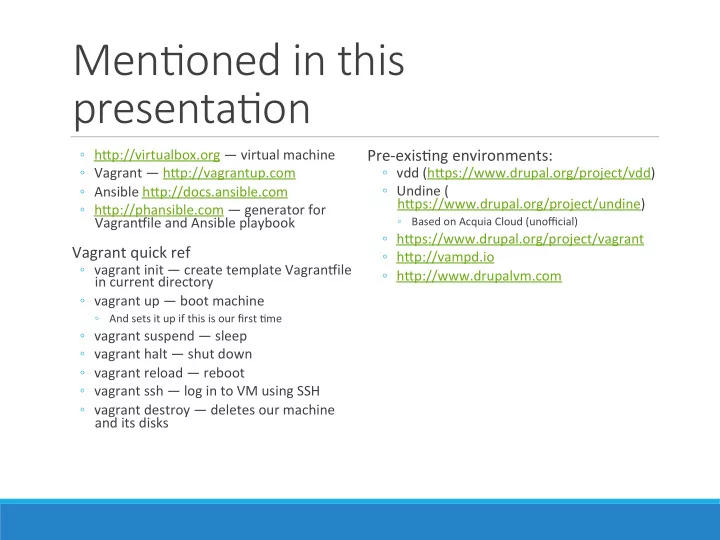
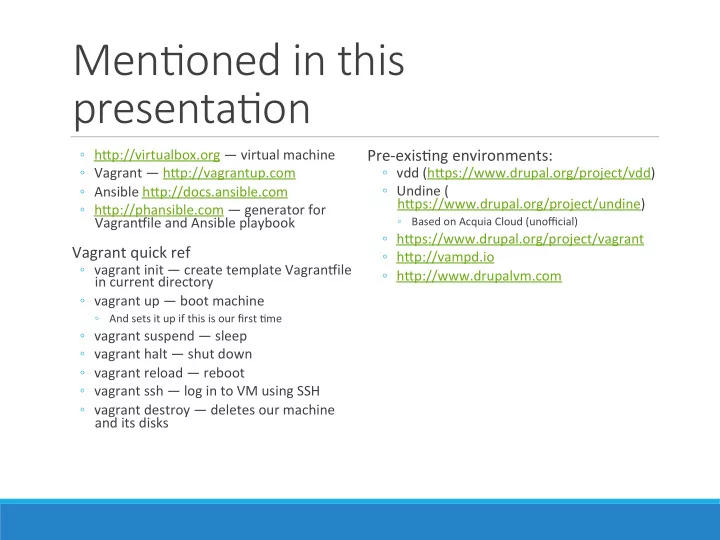
Men$oned in this presenta$on Pre-exisCng environments: ◦ h#p://virtualbox.org — virtual machine ◦ Vagrant — h#p://vagrantup.com ◦ vdd (h#ps://www.drupal.org/project/vdd) ◦ Undine ( ◦ Ansible h#p://docs.ansible.com h#ps://www.drupal.org/project/undine) ◦ h#p://phansible.com — generator for Vagran>ile and Ansible playbook ◦ Based on Acquia Cloud (unofficial) ◦ h#ps://www.drupal.org/project/vagrant Vagrant quick ref ◦ h#p://vampd.io ◦ vagrant init — create template Vagran>ile ◦ h#p://www.drupalvm.com in current directory ◦ vagrant up — boot machine ◦ And sets it up if this is our first Cme ◦ vagrant suspend — sleep ◦ vagrant halt — shut down ◦ vagrant reload — reboot ◦ vagrant ssh — log in to VM using SSH ◦ vagrant destroy — deletes our machine and its disks
Easy, repeatable development environments using virtualiza$on and provisioning CHASE CATHCART WRIGHT STATE UNIVERSITY DRUPALCAMP OHIO OCTOBER 23, 2015
How do you do things currently? 1. Edit live via WebFTP 2. drush run-server 3. Local full stack: LAMP, MAMP, WAMP, WIMP, ... 4. LAMP in a virtual machine How does it go when you deploy a code change? ◦ “It worked on my machine.” ◦ Are you matching your local configuraCon to producCon (including so_ware versions)? Keep Calm-o-MaCc
Objec$ves 1. Isolate development environments for different servers from one another and from your local machine where possible 2. Make reproducCon repeatable, quick, and easy 3. Reproduce our producCon environments, as closely as possible, locally
Virtualiza$on VirtualBox VirtualBox Ansible Vagrant virtualbox.org
Virtualiza$on VirtualBox VirtualBox Ansible Vagrant virtualbox.org
Provisioning aka “IT AutomaCon” Ansible ◦ Others: chef, puppet, shell scripts VirtualBox Runs a series of tasks ◦ Playbook Ansible Vagrant docs.ansible.com
User interface Vagrant Vagran>ile: system configuraCon recipe ◦ Create VM, set parameters ◦ Install a base "box”—lightweight OS image ◦ Pass off to the provisioner once online VirtualBox Provides commands for managing the VM Ansible ◦ vagrant up — boot machine, checking against the Vagran>ile ◦ And sets it up if this is our first Cme ◦ vagrant suspend— sleep Vagrant ◦ vagrant halt — shut down ◦ vagrant reload — reboot ◦ vagrant ssh — log in to VM using SSH vagrantup.com
Off-the-shelf dev environments Drupal VM ◦ @geerlingguy Others: ◦ Vagrant Drupal Development VirtualBox (VDD) ◦ Undine ◦ Based on Acquia Cloud (unofficial) Ansible ◦ drupal.org/project/vagrant ◦ vampd.io Vagrant
Objec$ves 1. Isolate development environments for different servers from one another and from your local machine where possible 2. Make reproducCon repeatable, quick, and easy 3. Reproduce our producCon environments, as closely as possible, locally
Reproducing your produc$on environment Firewall Load balancer Visitor appliance HTTPS service Legacy webserver Varnish HTTPD PHP+APC NFS Drupal memcached MySQL 1 DB server - RHEL N applicaCon servers - RHEL
Building your own environment Vagran>ile Provisioner file ◦ Playbook ◦ Something besides Ansible Helpers ◦ Phansible (phansible.com) — Vagran>ile + playbook generator ◦ PuPHPet ◦ Vagrantbox.es and vagrantcloud.com — Boxes ◦ Ansible Galaxy — Contributed roles (collecCons of tasks and more)
Considera$ons Which things ma#er? Technical things: ◦ Versions, definitely (A.B.c) Networking ◦ Equivalences can be ok (e.g., Red ◦ Port forwarding or a private LAN? Hat => CentOS) ◦ Access other devices (e.g., mobiles) ◦ You're not going to match every ◦ VPN :-/ single thing up SELinux Build out in stages Storage Windows ◦ VirtualBox shared filesystem ◦ NFS ◦ Rsync
Steps to bliss, summarized 1. Install VirtualBox, Vagrant, Ansible 2. Make or download your development environment ◦ It may have addiConal dependencies to install 3. 'vagrant up' 4. ... 5. Profit! 6. Screw something up? 'vagrant destroy’
Easy, repeatable development environments using virtualiza$on and provisioning CHASE CATHCART WRIGHT STATE UNIVERSITY DRUPALCAMP OHIO OCTOBER 23, 2015
Recommend
More recommend