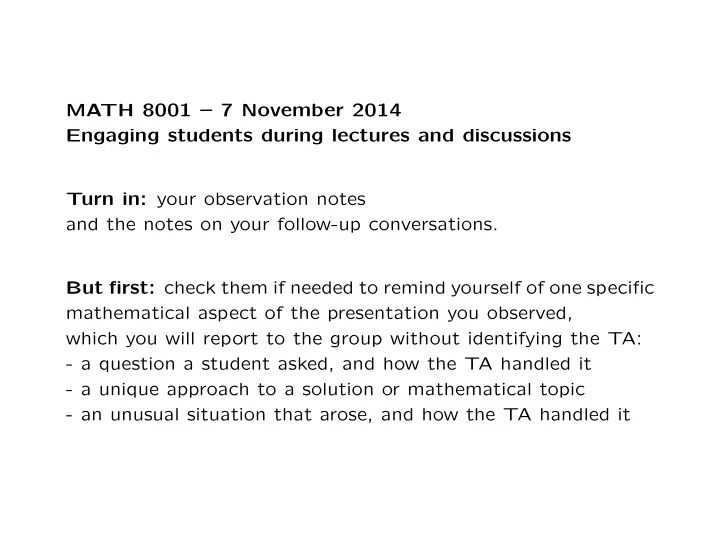
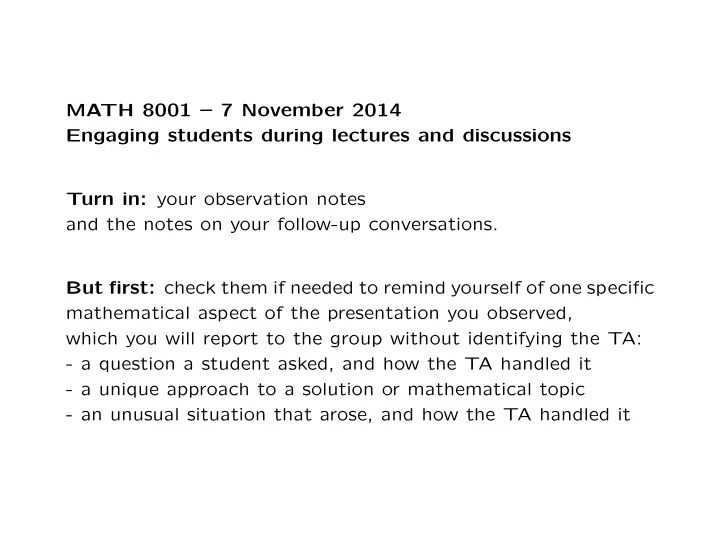
MATH 8001 – 7 November 2014 Engaging students during lectures and discussions Turn in: your observation notes and the notes on your follow-up conversations. But first: check them if needed to remind yourself of one specific mathematical aspect of the presentation you observed, which you will report to the group without identifying the TA: - a question a student asked, and how the TA handled it - a unique approach to a solution or mathematical topic - an unusual situation that arose, and how the TA handled it
Any issues arising in your exams yesterday?
Any issues arising in your current teaching?
My goals for giving a lecture: - Distinguish myself from a talking textbook. - Distinguish myself from a video of myself giving a lecture. - Model careful mathematical thought and communication. - Invite students to think about mathematics in the moment. - Invite students to work on mathematics outside of class. - Keep a clear division of labor between the lecture and discus- sion.
Golden rule: Be yourself. Students keenly detect discomfort. On the other hand, they appreciate when you are trying out ideas for the sake of improving the class and their learning.
Crowd control 1. Own the room. 2. Be prompt. 3. Get to know the students. 4. What to do about electronic distractions? 5. Make eye contact.
Content considerations 1. Prepare. 2. Use slides. 3. Ask questions. 4. Solicit questions. 5. Change pace.
Content considerations 6. Don’t overestimate students’ tolerance for mathematical for- malism. 7. Deliver one take-home message. 8. Near the end, better to summarize than start a new idea. 9. Organize from specific to general. 10. Give clear markers for breaks in the presentation, like the end of an example.
Recommend
More recommend