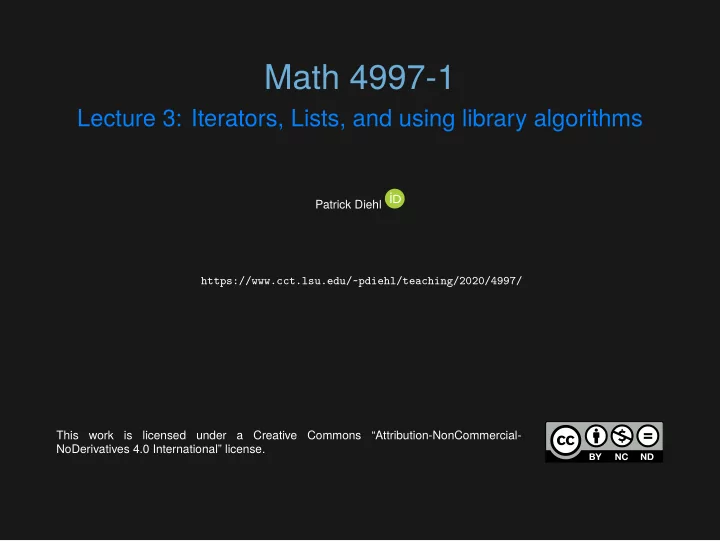
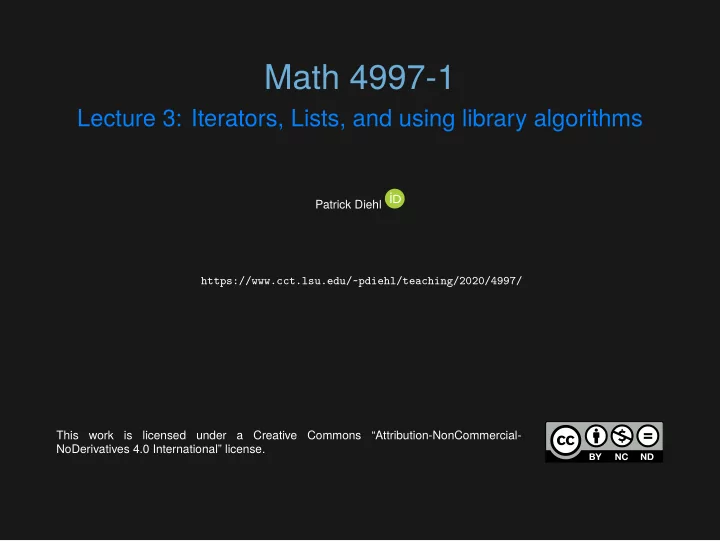
Math 4997-1 Lecture 3: Iterators, Lists, and using library algorithms Patrick Diehl https://www.cct.lsu.edu/~pdiehl/teaching/2020/4997/ This work is licensed under a Creative Commons “Attribution-NonCommercial- NoDerivatives 4.0 International” license.
Reminder Iterators #include<iterator> Numeric limits #include<limits> IO Summary References Lists #include<list> Library algorithms #include<algorithm>
Reminder
Lecture 2 What you should know from last lecture ◮ Monte Carlo Methods ◮ Random numbers ◮ Containers like std::vector ◮ Functions
Iterators #include<iterator>
Iterators: #include<iterator> When we know that we access the elements of the vector sequentially, we can let the compiler know that we are doing this by using iterators. Iterators are values that ◮ identifjes a container and an element in the container ◮ let us access the value stored in that element ◮ provides operations for moving between elements ◮ are needed for the algorithms of the standard library
Iterating over vectors Easiest std::vector<int> values; for(size_t i = 0 ; i < values.size(); i++) std::cout << values[i] << std::endl; Using the size_type 1 std::vector<int> values; std::vector<int>::size_type i = 0; for(; i < values.size(); i++) std::cout << values[i] << std::endl; 1 https://en.cppreference.com/w/cpp/types/size_t
Advanced iterating over vectors Example for( std::vector<int>::const_iterator iter = values.begin(); iter != values.end(); ++iter ) { std::cout << *iter << std::endl; } Features ◮ const_iterator allows read-only access ◮ ++iter increments the iterator to the next element ◮ Dereference the iterator *iter to access the value
Erasing elements with iterators gets easier Using the basic way std::vector<int> values = {1,2,3}; values.erase(values.begin()+i) Using iterators values.erase(iter) Note that with an iterator there is no need to compute the position anymore! Useful feature iter = values.erase(iter) Returns the iterator pointing to the element after the erasure.
Lists #include<list>
Lists vs Vectors Vectors #include<vector> 7000) Lists #include<list> Complexity ◮ Are suffjcient for small amount of elements (around ◮ Is optimized to access elements arbitrary ◮ Performs well adding one element by time to its end ◮ Are slower for small amount of elements ◮ Are optimized to insert and delete elements anywhere ◮ Inserting/Removing: Vector O ( n 2 ) vs List O ( n ) [4, 3]
Example lists 2 { } << sum / values.size() << std::endl; std::cout << "Average: " std::accumulate(values.begin(), values.end(), 0.0f); double sum = } values.push_back(x); while (std::cin >> x) #include <iostream > double x; std::list<double > values; { int main() #include <list> #include <numeric > #include <vector> 2 https://en.cppreference.com/w/cpp/container/list
Library algorithms #include<algorithm>
Sorting 5 std::sort(s.begin(), s.end()); std::sort(s.begin(), s.end(), std::greater <int >()); Advanced sorting using a lambda expression 4 std::sort(s.begin(), s.end(), [](int a, int b) { return a > b; } ); We will look into lambda expression later in more detail 3 https://en.cppreference.com/w/cpp/utility/functional/greater 4 https://en.cppreference.com/w/cpp/language/lambda 5 https://en.cppreference.com/w/cpp/algorithm/sort Sorting using < Sorting using > 3
Accumulate Sum 6 int sum = std::accumulate(v.begin(), v.end(), 0); Multiplication 7 int product = std::accumulate(v.begin(), v.end(), 1, std::multiplies <int >()); Note that zero is the initial value of the accumulate Various 6 https://en.cppreference.com/w/cpp/algorithm/accumulate 7 https://en.cppreference.com/w/cpp/utility/functional/multiplies ◮ std::inner_product ◮ std::partial_sum
Removing elements Remove 8 std::list<int> l = { 1,100,2,3,10,1,11,-1,12 }; l.remove(1); // remove both elements equal to 1 Remove_if 9 //Define function bool IsOdd (int i) { return ((i%2)==1); } //Check for the first odd number l.remove_if(IsOdd); // remove all odd numbers 8 https://en.cppreference.com/w/cpp/algorithm/remove 9 http://www.cplusplus.com/reference/algorithm/remove_if/
Searching for existence of elements Find 10 int n1 = 3; std::vector<int> v{0, 1, 2, 3, 4}; auto result1 = std::find(std::begin(v), std::end(v), n1); Find_if 11 //Define function bool IsOdd (int i) { return ((i%2)==1); } //Check for the first odd number std::vector<int>::iterator it = std::find(std::begin(v), std::end(v), IsOdd); 10 https://en.cppreference.com/w/cpp/algorithm/find 11 http://www.cplusplus.com/reference/algorithm/find_if/
Search 13 Find a substring within a string Check for the substring std::string name = "Math 4997-3"; std::string exp = "4997"; std::search(name.begin(), name.end(), exp.begin(), exp.end()) != name.end(); Get the leading position 12 auto it = std::search(name.begin(), name.end(), std::boyer_moore_searcher( exp.begin(), exp.end())); std::cout << it - name.begin() << std::endl; 12 https://en.cppreference.com/w/cpp/utility/functional/boyer_moore_searcher 13 https://en.cppreference.com/w/cpp/algorithm/search
Copy Copy the content of vector a to vector b Without library algorithm typedef std::vector<int>::const_iterator it vit; for(vit it = a.begin(); it != a.end(); ++it) { b.push_back(*it); } With library algorithm 14 std::copy(a.begin(),a.end(),b.begin()); 14 https://en.cppreference.com/w/cpp/algorithm/copy
Insert Append the content of vector a to vector b Without library algorithm typedef std::vector<int>::const_iterator it vit; for(vit it = a.begin(); it != a.end(); ++it) { b.push_back(*it); } With library algorithm b.insert(b.end(),a.begin(),a.end());
Filling vectors Fill vector with one value 15 std::vector<int> v{0, 1, 2, 3, 4, 5, 6, 7, 8, 9}; //Replace all elements by -1 std::fill(v.begin(), v.end(), -1); Replacing the fjrst 5 elements 16 //Replace the first 5 elements by -1 std::fill_n(v1.begin(), 5, -1); Replacing the last 5 elements 17 //Replace the first 5 elements by -1 std::fill_n(std::back_inserter(v), 5, -1); 15 https://en.cppreference.com/w/cpp/algorithm/fill 16 https://en.cppreference.com/w/cpp/algorithm/fill_n 17 https://en.cppreference.com/w/cpp/iterator/back_inserter
Transform 18 Convert to upper case letters std::string s("hello"); std::transform(s.begin(), s.end(), s.begin(), [](unsigned char c) -> unsigned char { return std::toupper(c); }); 18 https://en.cppreference.com/w/cpp/algorithm/transform
Partition std::cout << "\nPartitioned vector:\n std::cout << std::endl; std::ostream_iterator <int>(std::cout, " ")); std::copy(it, std::end(v), std::cout << " * "; std::ostream_iterator <int>(std::cout, " ")); std::copy(std::begin(v), it, "; [](int i){return i % 2 == 0;}); #include <algorithm > auto it = std::partition(v.begin(), v.end(), for(int elem : v) std::cout << elem << ' '; "; std::cout << "Original vector:\n std::vector<int> v = {0,1,2,3,4,5,6,7,8,9}; int main(){ #include <iterator > }
Numeric limits #include<limits>
Limits #include <limits> #include <iostream > int main() { std::cout << "type\tmin()\t\tmax()\n"; std::cout << "int\t" << std::numeric_limits <unsigned int>::min() << '\t' << std::numeric_limits <unsigned int>::max() << '\n'; std::cout << "int\t" << std::numeric_limits <int>::min() << '\t' << std::numeric_limits <int>::max() << '\n'; } More details about IEEE 754 [2, 1] ◮ ::min returns the smallest fjnite value of the given type ◮ ::max returns the largest fjnite value of the given type
Limits 19 #include <limits> next representable value of the given type the given fmoating-point type } << std::numeric_limits <double >::max() <<'\n'; << std::numeric_limits <double >::min() <<'\t' << std::numeric_limits <double >::epsilon() <<'\t' << std::numeric_limits <double >::round_error() <<'\t' std::cout << "double\t" std::cout << "type\tround()\teps\tmin()\t\tmax()\n"; { int main() #include <iostream > 19 https://en.cppreference.com/w/cpp/types/numeric_limits ◮ ::round_error returns the maximum rounding error of ◮ ::epsilon returns the difgerence between 1.0 and the
IO
Writing fjles 21 // basic file operations #include <iostream > #include <fstream > int main () { std::ofstream myfile; myfile.open ("example.txt", std::ios::out); myfile << "Writing this to a file.\n"; myfile.close(); return 0; } Mode 20 20 https://en.cppreference.com/w/cpp/io/ios_base/openmode 21 https://en.cppreference.com/w/cpp/io/basic_ofstream ◮ out Open for writing (Default) ◮ app Append to the end
Recommend
More recommend