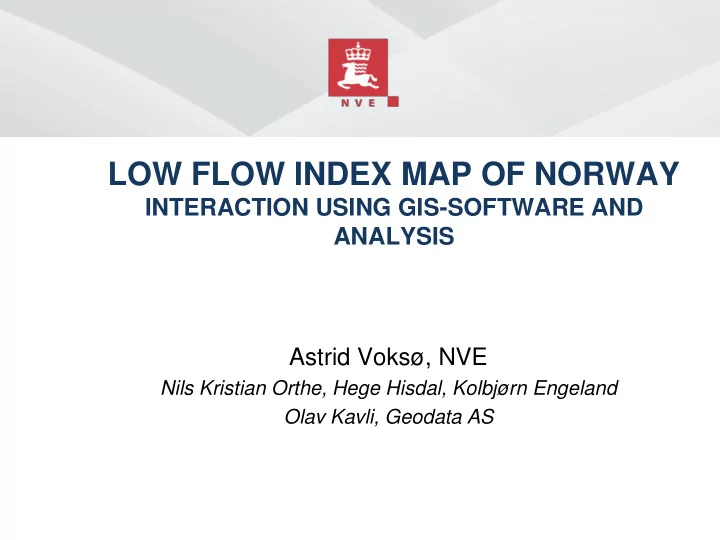
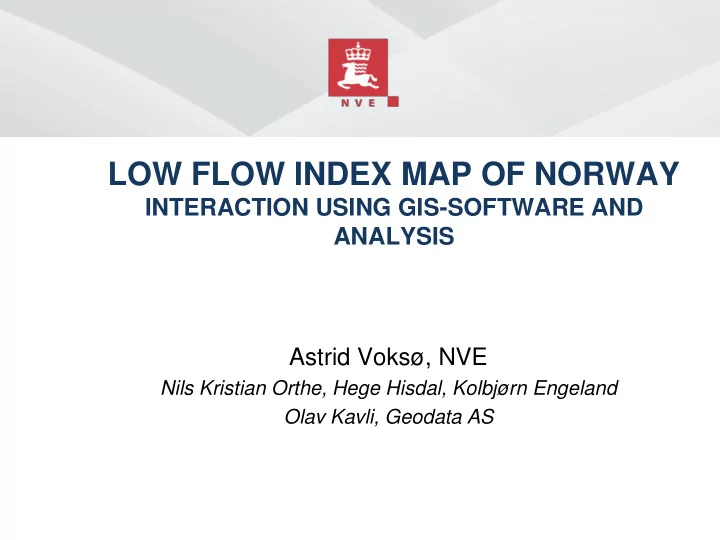
LOW FLOW INDEX MAP OF NORWAY INTERACTION USING GIS-SOFTWARE AND ANALYSIS Astrid Voksø, NVE Nils Kristian Orthe, Hege Hisdal, Kolbjørn Engeland Olav Kavli, Geodata AS
Low flow index map for Norway ■ Background ■ Calculate the common low flow , Q clf, • Required information in Decision-making concerning small hydro power plants Water supply a.s.o ■ Low flow index is different discharges indicating how low discharge can be at a certain point 2 2. jun. 2013 Low discharge Norwegian Water Resources and Energy Directorate Normal discharge
Discharge-curve varies in the country Inland catchments Runoff (m3/s) Average runoff Q95 summer Common low flow Coastal areas Runoff (m3/s) 3 Norwegian Water Resources and Energy Directorate 2. jun. 2013
Low flow index map for Norway ■ Finding regression equations for homogenous regions in Norway at ungauged sites ■ Establish a relationship between the common low flow and some catchment characteristics ■ Engeland et al. 2006 ■ GIS analyses defined for all the parameters using national datasets prepared or developed at NVE ■ User interaction through a web-application towards a GIS server ■ Engeland et al 2008 4 Norwegian Water Resources and Energy Directorate 2. jun. 2013
Two main issues and a user interface ■ From a random point on all rivers in Norway, generate a watershed with high accuracy catchment boundaries ■ The method for creating watersheds are standard in ArcGIS, but the result is depend on dataset used ■ Calculate all input parameters to the regression model automatically using ArcGIS with Spatial Analyst as extension ■ Develop dataset and analyses to be automated for all of the parameters ■ User interface ■ The system should work on web using ArcGIS server 5 Norwegian Water Resources and Energy Directorate 2. jun. 2013
Calculate watershed from a point ■ Require a flow accumulation grid derived from a digital elevation model with high resolution and quality ■ DTEM 25, adapt to hydrology Hydrological digital elevation model ■ Topo2raster input parameters • Elevation points from DTEM25 • Lake with elevation • River network – correct direction on lines ■ Create flow direction grid and flow accumulation grid • River network burned 30 meter into Hydro DTEM in advance ■ Process is time-consuming because ■ River network correctness is crucial ■ Quality control is essential 6 2. jun. 2013 Norwegian Water Resources and Energy Directorate
Comparing Flow accumulation grid REGINE waterdivide From DTEM25 Without river network From DTEM25 With river network 8 2. jun. 2013 Norwegian Water Resources and Energy Directorate
National datasets ■ Required datasets developed at NVE ■ REGINE – watershed archive – 20.000 units ■ Lake database – all lakes > 2500 m² identified ■ River network – • Centre line of rivers and lakes connected to rivers in nodes. Lines have direction towards outlet in sea ■ Runoff map – GRID pixel size 1 x1 km² , each cell value is mean runoff from 1961-90 i mm. year 10 Norwegian Water Resources and Energy Directorate 2. jun. 2013
Combine existing and generated watersheds ■ Automatic generating watershed for large areas ■ Takes time (up to 35 minutes) ■ Application runs in timeout ■ Combine generated catchment and existing ■ Select the sub catchment where the user has placed the point, inside this extent find the watershed - REGINE – hierarchic catchment system. Identification can give both area of higher level and upstream areas. ■ Extent for the higher level used for automatic generation ■ Upstream is used for generating upstream polygon 11 Norwegian Water Resources and Energy Directorate 2. jun. 2013
Feature to Line Select shape_length > 2000 Feature to Polygon 13 Norwegian Water Resources and Energy Directorate 2. jun. 2013
Demo Norwegian Water Resources and Energy Directorate
http://gis.nve.no/ge/Viewer.aspx?site=Lavvann 15 Norwegian Water Resources and Energy Directorate
Velg punkt = Choose your point along the river network Norwegian Water Resources and Energy Directorate
Genererer nedbørfelt = Catchment for chosen point is calculated Norwegian Water Resources and Energy Directorate
Rediger nedbørfelt = Edit the calculated catchment Norwegian Water Resources and Energy Directorate
Nedbørfelt Redigering = Edit the calculated catchment Norwegian Water Resources and Energy Directorate
Generer feltparametre = Generate field parameters Norwegian Water Resources and Energy Directorate
Generer feltparametre = Field parameters result: -Vassdragsnummer: Catchment ID -Climate region -Area -Mean runoff -Min/max elevation of catchment -Percentage of lake/glacier/forest/cultivated land/bog/area above tree line Norwegian Water Resources and Energy Directorate
Generer feltparametre = Field parameters result: -Urban areas -Effective lake percentage -Several temperature parameters -Length of catchment -Length of river -River gradient Norwegian Water Resources and Energy Directorate
Generer feltparametre = Field parameters result: -Several temperature parameters -Length of catchment -Length of river -River gradient -Elevation gradient -County/municipality -Catchment name Norwegian Water Resources and Energy Directorate
Generer indekser = Generate low flow indexes Result is marked with red square -Ordinary low flow index -5 percentile (annual/summer/winter) -Average runoff (1961-90) -BFI: Base Flow Index Norwegian Water Resources and Energy Directorate
Eksporter til Shape= Export to shape file Last ned Shape = Download shape file Norwegian Water Resources and Energy Directorate
Eksporter til Pdf= Export to pdf format Last ned pdf= Download pdf Norwegian Water Resources and Energy Directorate
Calculate effective lake percentage ■ Area of the derived watershed ■ Lake area and catchment area for all lakes in the derived watershed ■ Lake catchment area • cell with highest value from the flow accumulation grid inside the lake ■ Lake area • Lakedatabase – unique ident and area for each lake ■ Store result in a table for each lake 1363 * 625 / 1000000 = 0.85 ■ Effpro = ∑(lake Area * Lake Catchment area)/(watershedArea)² 30 Norwegian Water Resources and Energy Directorate 2. jun. 2013
River length - and gradient River in REGINE Create route REGINE-number - 024.15Z Calibrate route measure 0 at top Rest rivers – random number 31 Length route measure at end Norwegian Water Resources and Energy Directorate 2. jun. 2013
River gradients ■ Cell value from DTEM is the chosen points elevation ■ Top of each river are identified with route name and elevation is calculated from the DTEM S T = (712.2 – 419 ) / 3.8 = 77 33 2. jun. 2013 Norwegian Water Resources and Energy Directorate
River - and catchment length ■ River length = distance to top of river from your point ■ measure at the chosen point ■ Catchment length = distance from chosen point to most remote point on the watershed divide ■ Change watershed divide from line to points and measure the distance from all points to the chosen point. Use the point with largest distance (Near) 34 Norwegian Water Resources and Energy Directorate 2. jun. 2013
User interface ■ Web-application ■ Map - and application tools ■ ArcSDE ■ ArcGIS Server ■ Parameters from GIS are captured using web-services ■ Regression models are defined in a windows application 35 Norwegian Water Resources and Energy Directorate 2. jun. 2013
Conclusion ■ The results of the GIS analyses are very good ■ Require a number of national datasets ■ Creating flowdirection and flowaccumulaton with high accuracy enable us to generate watersheds to points and lakes • Require quality check of river network ■ River network transform to routes with zero measure at top This was crucial but took time ■ The calculated low flow indices +- 20 % uncertainty ■ Must be used with caution ■ Results have multipurpose range of use and has been a very popular tool both internal and external 36 Norwegian Water Resources and Energy Directorate 2. jun. 2013
Where are the data stored ■ 2 feature classes in ArcSDE ■ Point feature class ■ Catchment feature class • With all parameters as attributes 37 Norwegian Water Resources and Energy Directorate 2. jun. 2013
Low flow index web application - Number of daily analysis Norwegian Water Resources and Energy Directorate
NVE’s Low Flow Index Tool Thank you Norwegian Water Resources and Energy Directorate
Standard layout of result as pdf file Norwegian Water Resources and Energy Directorate
Author and section
42 Norwegian Water Resources and Energy Directorate
Recommend
More recommend