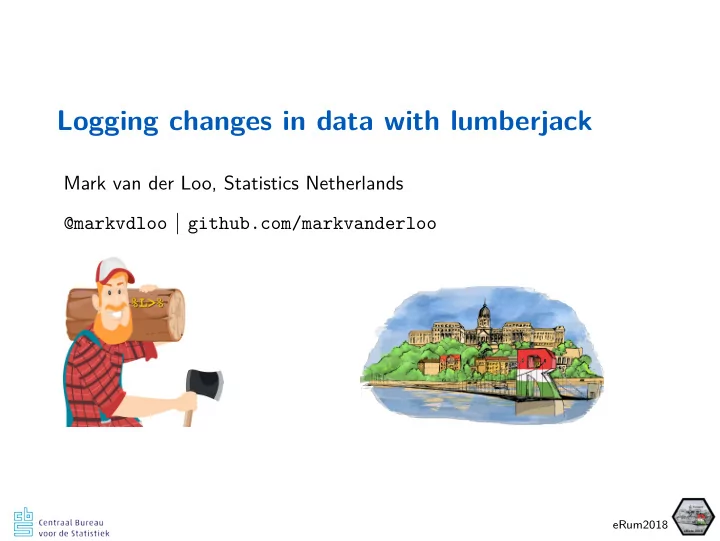
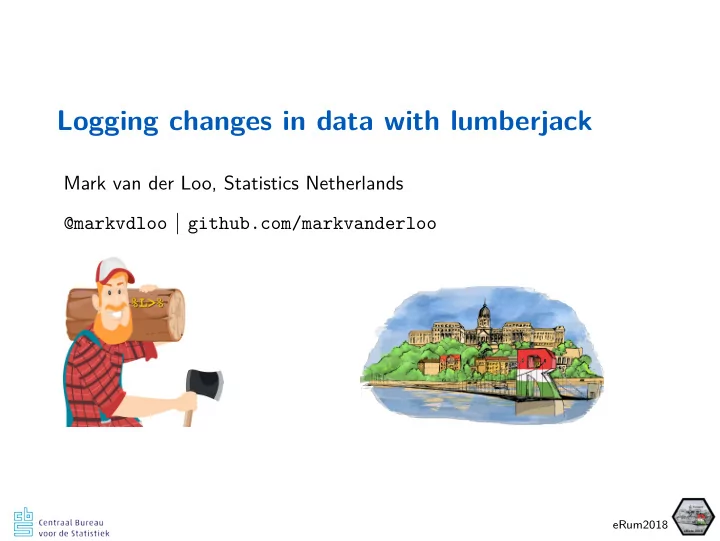
Logging changes in data with lumberjack Mark van der Loo, Statistics Netherlands @markvdloo | github.com/markvanderloo eRum2018
The next 15 minutes ◮ Motivation ◮ How to do it ◮ Why it works ◮ Examples eRum2018
Example # 'retailers' dataset from the 'validate' package head (dat,3) ## Id turnover other.rev total.rev ## 1 RET01 NA NA 1130 ## 2 RET02 1607 NA 1607 ## 3 RET03 6886 -33 6919 Computing task Estimate mean(other.rev) / mean(turnover) eRum2018
Clean up and compute result library (dcmodify); library (simputation); library (dplyr) dat %>% modify_so ( if (other.rev < 0) other.rev <- - 1 * other.rev) %>% impute_const (other.rev ~ 0) %>% impute_rlm (turnover ~ total.rev) %>% impute_median (turnover ~ 1) %>% summarize (result = mean (other.rev) /mean (turnover)) ## result ## 1 0.08844255 eRum2018
Questions We are using a pretty complex estimator Estimate = f (input) = (mean ◦ impute ◦ clean)(input) How important is each step for the final result? ◮ How many cells are altered by each step of the cleaning process? ◮ How do e.g. the column means change during the cleaning? ◮ How about the variance? ◮ . . . eRum2018
Logging changes in data Wish list ◮ Working for all data in/data out functions ◮ User-definable logging ◮ Near-zero change in workflow eRum2018
Using lumberjack out <- dat %L>% # Tag data for logging; use lumberjack start_log ( cellwise $new (key="Id") ) %L>% # Do your cleanup modify_so ( if (other.rev < 0) other.rev <- - 1 * other.rev) %L>% impute_rlm (turnover ~ total.rev) %L>% impute_median (turnover ~ 1) %L>% impute_const (other.rev ~ 0) %L>% # Dump log to file dump_log () %L>% # continue with analyses summarize (result= mean (other.rev) /mean (turnover)) ## Dumped a log at cellwise.csv eRum2018
Check the logging info read.csv ("cellwise.csv") %L>% head (3) ## step time ## 1 1 2018-05-16 10:30:42 CEST ## 2 2 2018-05-16 10:30:42 CEST ## 3 2 2018-05-16 10:30:42 CEST ## expression key ## 1 modify_so(if (other.rev < 0) other.rev <- -1 * other.rev) RET03 ## 2 impute_rlm(turnover ~ total.rev) RET01 ## 3 impute_rlm(turnover ~ total.rev) RET05 ## variable old new ## 1 other.rev -33 33.000 ## 2 turnover NA 1125.608 ## 3 turnover NA 5597.627 eRum2018
How it works start_log(data, logger) Attach a logger object to the data. The data ‘wants’ to be logged. Lumberjack: %L>% Check if the data has a logger, if so: use it. dump_log(data, stop=TRUE) Dump logging info, remove logger (by default) eRum2018
The lumberjack operator In stead of this: # not-a-pipe pseudocode `%>%` <- function (x, f){ f (x) } Do this: # lumberjack pseudocode `%L>%` <- function (x, f){ input <- data output <- f (x) if ( x wants to be logged ) store logging info based on input and / or output output } eRum2018
Some loggers In lumberjack ◮ simple : test if input is identical to output. ◮ filedump : dump the whole dataset after each operation ◮ expression_logger : log the result of user-defined expressions In validate ◮ lbj_cells : Summary of cell changes (see next slide) ◮ lbj_rules : Summary of changes in validation rule compliance In daff ◮ lbj_daff : Create a data diff file. eRum2018
The lbj_cells logger: count cells changed unadapted still available adapted available imputed total removed missing still missing Van der loo and de jonge (2018) eRum2018
The lbj_cells logger dat %L>% start_log (validate ::lbj_cells ()) %L>% ... dump_log () %L>% summarize (result= mean (other.rev) /mean (turnover)) ## Dumped a log at /home/mark/projects/tex/eRum2018/pres/cells.csv ## result ## 1 0.08844255 eRum2018
The lbj_cells logger read.csv ("cells.csv") %>% gather (variable, n_cells, - step, - time, - expression) %>% ggplot ( aes (x=step,y=n_cells,color=variable)) + geom_line (size=1) 250 variable 200 adapted available 150 cells n_cells imputed missing 100 new_missing still_available still_missing 50 unadapted 0 0 1 2 3 4 step eRum2018
Log any list of expressions (version ≥ 0 . 3 . 0 ) logger <- expression_logger $new ( mean_or = mean (other.rev, na.rm=TRUE) , mean_to = mean (turnover, na.rm=TRUE) ) dat %L>% start_log (logger) %L>% ... dump_log () %L>% summarize (result= mean (other.rev) /mean (turnover)) ## Dumped a log at expression_log.csv eRum2018
Log any list of expressions (version ≥ 0 . 3 . 0 ) read.csv ("expression_log.csv") %>% gather (variable, value, - expression, - step) %>% ggplot ( aes (x=step,y=value, col=variable)) + geom_line (size=1) + geom_point () 20000 15000 variable value mean_or 10000 mean_to 5000 1 2 3 4 step eRum2018
Logger API: create your own loggers A logger is a R6 or RC object with at least: ◮ $add(meta, input, output) − meta : list(expr, src) (expression and source) − input : input data − output : output data ◮ $dump() This function dumps the logged information For package authors You can Extend the lumberjack pkg (see vignette). eRum2018
More information SDCR M. van der Loo and E. de Jonge (2018) Statistical Data Cleaning with applications in R Wiley, Inc. lumberjack 0.2.0 ◮ Available on CRAN Vignettes ◮ Getting started ◮ Creating loggers eRum2018
Recommend
More recommend