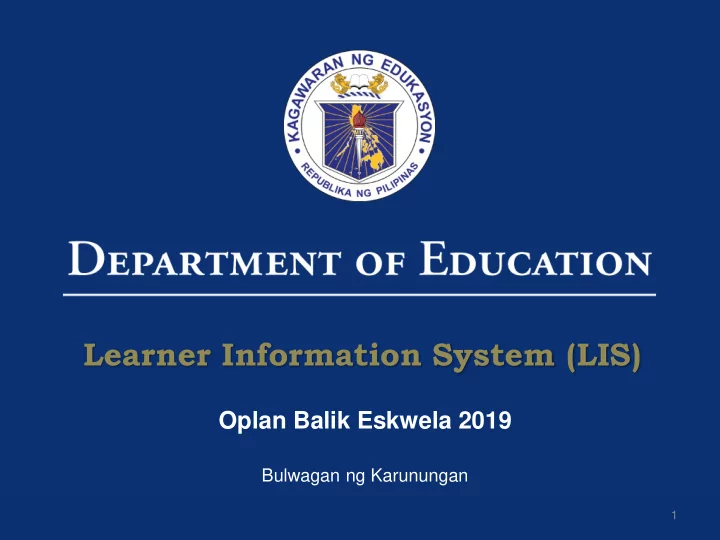
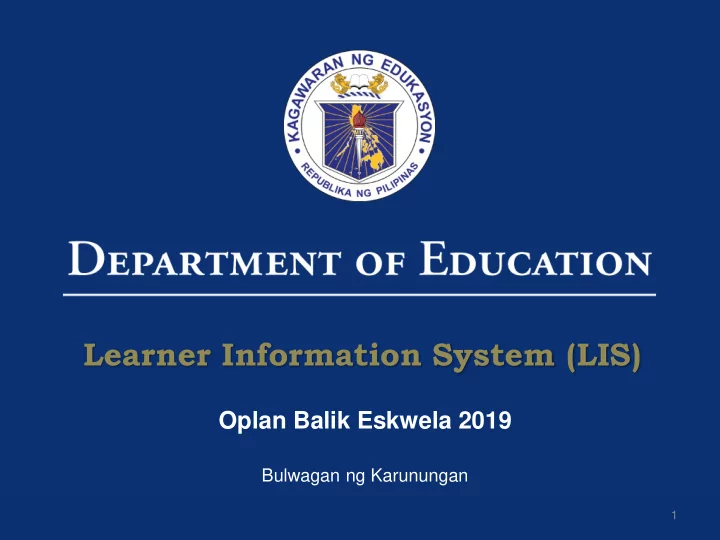
Learner Information System (LIS) Oplan Balik Eskwela 2019 Bulwagan ng Karunungan 1
ABOUT THE LIS
What is the LIS? • The Learner Information System (LIS) IS an online facility that provides for the registration of learners enrolled in schools run or licensed by the Department of Education (DepEd) in the Philippines. • It is the national registry of all learners in Basic Education.
Quick History of the LIS
Data in the LIS • • • • • • • •
Who’s In Charge? • – – –
LIS Users • – – –
LIS Functional Design • Registry of all learners in the Philippines • Enrollment Data • Class Management • Transfers/movement of Learners • Learner Promotion/Graduation • Alternative Learning System
LEARNER REFERENCE NUMBER (LRN)
Learner Reference Number (LRN) • A unique and permanent 12 digit number assigned to anyone enrolled into the Philippine Basic Education system. • The Philippines national student identification number. • This applies regardless of the learner’s transfer to another school or learning center in the public or private sector, and promotion/moving up to the secondary level.
LRN Format (K-12)
LRN Format (ALS)
Policies on LRN • Only the following institutions are authorized to issue LRN to learner (DO 52, s 2016) – Public schools – Private schools licensed by DepEd – ALS Community Learning Centers • Every learner in the basic education system can posses only one permanent and perpetual LRN. • The DepEd Central Office and the Regional Offices cannot issue LRN to new learners, and will not disclose an existing LRN.
Policies on LRN • The learner receives their LRN immediately upon first entry to Kinder, Grade 1 (Kindergarten Catch-Up Education Program / KCEP), and ALS • LRN issues to learners in Grade 1 (non- KCEP) to Grade 12 require approval from the Division Office thru LIS. • Claiming of LRN is free of charge .
Frequently Asked Questions 1 A learner has 2 or more LRN, what should the school do? An issue of multiple LRN happens when the school or other schools created another LRN of a single learner who already had an existing LRN with different data sets. The data of these two or more LRNs pertaining to a single learner should be merged into one. To resolve this, the school should fill out RF01 or Request Form 01 – Template for Reporting Multiple LRN . A birth certificate and Form 137/138 are also required if there are any discrepancies in data like birthdate, name, previous school enrolment., etc. Send the RF01 to respective Division/Region. “School must submit the issues to the Division Office. Regional Office to filter, consolidate, endorse and encode issues in the online form. ”
Frequently Asked Questions 2 In case of multiple LRN, what LRN should prevail? The oldest created LRN would prevail. The system can detect which LRN was created first
Frequently Asked Questions 3 A learner is a transferee from private school but still have unsettled account. Can the private schools decline the transfer out request in LIS? The private school should still confirm the transfer out request in LIS from the receiving school and thick the checkbox With Unsettled Account . This way, the private school can still track the learner in another school without hindering enrolment.
Frequently Asked Questions 4 What is the age cut-off date for accepting Kindergarten enrollees? For public schools, the learner must be 5 years old on or before August 31, 2019. For private schools, the learner must be 5 years old on or before October 31, 2019. (As per DO 20, s 2018)
Frequently Asked Questions 5 A learner’s LRN was found to be deactivated (was probably disapproved by the DPO) . Upon compliance of the requirements and enrolment, should the school create for another LRN for the said learner? No, the school should request for the reactivation of the LRN by filling out RF 02 – Request Form 02 Template for Enrolment with Data Issues . “School must submit the issues to the Division Office. Regional Office to filter, consolidate, endorse and encode issues in the online form. ”
Frequently Asked Questions 6 For LRN and enrolment, whose responsibility it is to deal with the LIS issues concerning the learner? Is it the parents or the school? school’s It is the responsibility to resolve or escalate any LIS issues concerning a learner.
Frequently Asked Questions 7 How to escalate LIS-BEIS Issue to the national ICTS-USD Helpdesk for data corrections and other technical concerns? School must escalate the issue first to their respective Division. Divisions or Regions can log the issue to the ICTS-USD Ticketing System thru an online form accessible only to the Planning Officers. A system generated ticket number will be issued to the email provided.
LIS-BEIS Helpdesk Process • Resolve issues on the school level • Escalate issues to the Division/Region School • Resolve issues on Division/Regional level • Escalate issues to National level thru Ticketing System and Division / online form Region • Issue a ticket number • Resolve data correction and technical issues • Reply to School, Division and Region thru an email from DepEd Central Support
ICTS-USD HELPDESK To follow up on pending Tickets Please call: 02 636-4878 02 633-2658 or email support.ebeis-lis@deped.gov.ph
` ` THANK you Learner Information System +6326364878 (LIS) version 2.0 Helpdesk +6326332658 Senior High School LIS Official Helpdesk support.ebeis-lis@deped.gov.ph
Recommend
More recommend