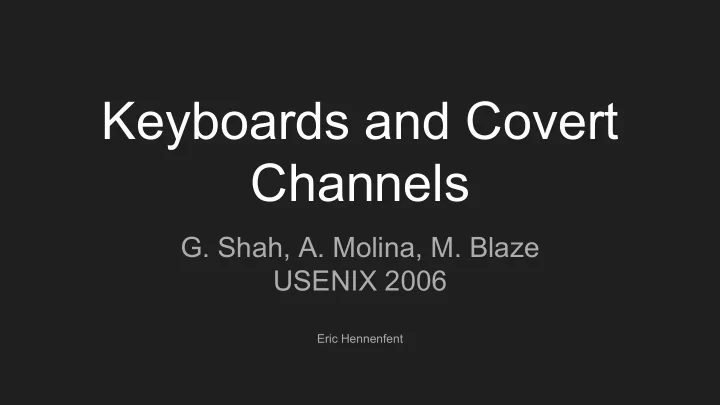
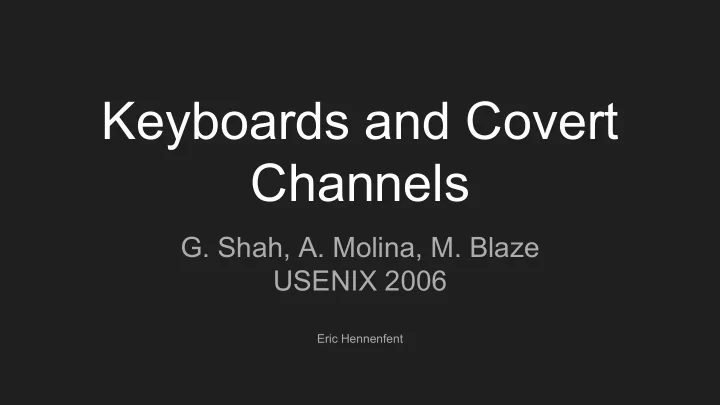
Keyboards and Covert Channels G. Shah, A. Molina, M. Blaze USENIX 2006 Eric Hennenfent
The Humble Keylogger ● Malware ● Malicious Hardware ○ In-Cable Devices ○ Malicious Keyboards ■ Supply Chain Attacks ○ Malicious BIOS ○ Wireless Keyboard Sniffers ○ Evil Maids
Data Exfiltration ● Phone home to a server via malware ○ Possible to make this very subtle ■ Encryption + Steganography ■ Hide in social media posts ○ Doesn’t work for hardware keyloggers ● Break in and retrieve keylogger ● Connect to WiFi and phone home ● Broadcast keystrokes via radio ● Flicker the lights
The Keyboard JitterBug ● Hardware Keylogger - sits between the keyboard and computer (or inside a malicious keyboard) ● Exfiltrates data by introducing slight delays into keyboard event delivery ● Mistimed keystrokes can be statistically reconstructed from the TCP packet timings in an interactive connection ● Attacker only needs to intercept packets somewhere between the victim and a known host
Covert Channels ● Any means of data transfer that can’t be detected by hardware security mechanisms ○ Statistical analysis can sometimes reveal the use of covert channels ● Network Steganography Channels (Storage Channels) ○ All layers of the OSI model have been used to exfiltrate hidden data ■ TCP Sequence Numbers ■ DNS ■ TCP Headers ● Timing Channels ○ Data hidden in slight timing variations to legitimate data ● “Orange Book” requires some government systems to actively monitor network connections for covert channel activity
TCP Jitter ● Timing-based covert channel attacks generally require access to the TCP stack ● Many network events are caused directly because of events originating from a human interface device ● SSH and Telnet both send keystrokes to the remote machine as soon as they are entered ● Many web-based instant messaging platforms fire an ajax request each time a character is entered ● The keyboard Jitterbug causes TCP jitter by adding small delays to all keypresses
Encoding & Decoding ● Since the attacker doesn’t know the precise timing of the user’s keypresses, they can’t just insert a fixed delay ● Define a window size w ○ To encode a 1, add a delay such that the time between two keypresses mod w is exactly w/2 ○ To encode a 0, add a delay such that the time between two keypresses mod w is exactly 0 ● Calculate the time t between two packets at the listening end ○ Let b be t mod w ○ The closer b is to w/2 , the more likely it is to encode a 1 ○ Likewise, the further b is from w/2 , the more likely it is to encode a 0 ● In noisy network environments, it may be necessary to take the average of several values of t ● This scheme encodes one bit per keypress
Performance
Convolution After the user presses a key, the following events must happen before the attacker can retrieve the exfiltrated data ● Keyboard event placed in buffer ● Interrupt fires; Operating system reads buffer ● Key code propagates to user space buffer ● User space code performs processing (encryption, web, etc) ● Packets delivered to TCP stack ● Packets sent over wire ● Packets routed between networks to destination Each step introduces more variability, burying the deliberate time shifts in noise
Advantages ● Doesn’t require compromising the software on the machine ○ No antivirus to worry about! ● Almost impossible to detect ○ Even if it was detected, most users would explain the delays as faulty hardware ● Works even when the outgoing data is encrypted ● Given enough intercepted packets, the attacker can reconstruct exfiltrated data under any kind of noise conditions
Disadvantages ● Slow ○ On the order of bits per minute, not megabits per second ● Easy to confuse ○ The USB Stack, TCP Stack, and network infrastructure all introduce uncontrolled timing variances ○ Possible to introduce custom delay to reduce bandwidth of covert channel ● Substantially slows down as more confounding factors come into play ○ Exfiltrated bits must be statistically reconstructed from altered timings ○ If defenders artificially decrease the signal to noise ratio, the time to reconstruct grows ● Still requires attackers to intercept packets from the host ○ A very large number of intercepted packets are needed for noisy signals ● Requires an interactive application to be used* ● No way to know when a user has switched to a non-interactive application
Beyond Keyboards ● While the authors only implemented keyboard jittering, in theory, any USB device could be used to exfiltrate data in this way ● Streaming video and audio send packets at regular intervals, making them tempting targets for data exfiltration via jittering ● Unfortunately, such devices would not be able to provide access to typed passwords on their own ● A malicious USB hub could capture keypresses while taking advantage of high-bandwidth
Mitigation ● Detection ○ Dual-clock analysis - detects channels that use both timing and network steganography ○ High-level heuristics ○ Difficult because traffic timings are inherently irregular ● Confusion - the OS can insert its own arbitrary delays into incoming keypress handling and outgoing TCP packets ○ Can’t overcome statistical analysis forever ● Bandwidth limitations ○ Network pump - fixed-speed packet buffering ○ Fuzzy time & timing jammers - prevent processes from getting sufficiently precise time information
Discussion ● What are the key contributions of this paper? ● What are its limitations; what could it have done better? ● Is this a practical attack for real-world scenarios?
Recommend
More recommend