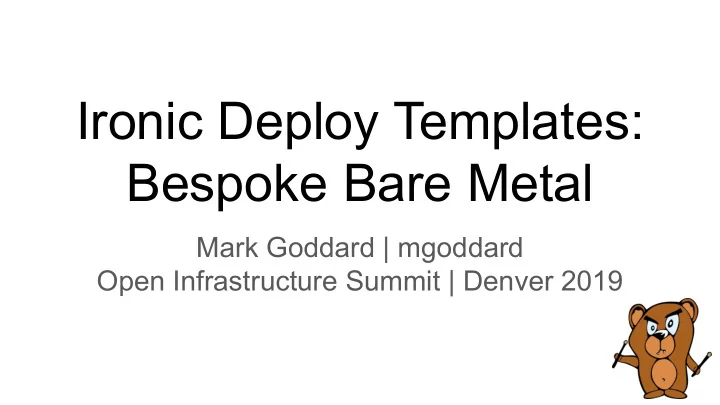
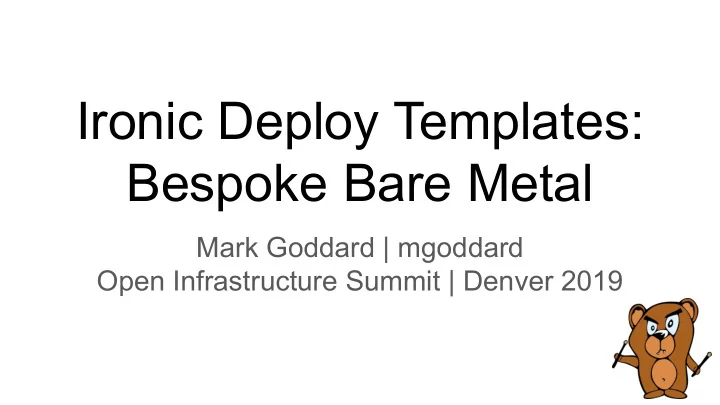
Ironic Deploy Templates: Bespoke Bare Metal Mark Goddard | mgoddard Open Infrastructure Summit | Denver 2019
Intro ● Work for StackHPC in Bristol, UK ● Working on OpenStack for HPC since 2014 ○ Previously at Cray ● Core in Ironic, Kayobe & Kolla ● Kolla Project Team Lead (PTL) for Train cycle ● Started the Kayobe project ● Job title: YAML wrangler?
StackHPC ● Mostly based in Bristol, UK ○ Some remote ● Software consultancy ● Focus on OpenStack for Scientific Computing ● https://stackhpc.com
Get on with it! ● BIOS & RAID today ● Goals ● Demo (part 1) ● Recap: Scheduling in Nova ● Ironic deployment steps ● Ironic deployment templates ● Demo (part 2) ● Tomorrow’s RAID ● Future Challenges
BIOS & RAID today
Ironic Node Cleaning ● Perform actions to sanitise hardware ● Mature feature ● Typical use case - shredding disks ● Executes a prioritised list of clean steps ● Two modes ○ Automatic - when nodes are deprovisioned ○ Manual - on demand
Simplified Node State Machine manual clean deploy undeploy available deploying active cleaning Full diagram, for the brave: https://docs.openstack.org/ironic/latest/contributor/states.html
Clean Steps ● Each step has: ○ Interface ■ Deploy, power, management, bios, raid ○ Step ■ Method (function) name on the driver interface ○ Arguments ■ Dictionary of keyword arguments ○ Priority ■ Order of execution (higher runs earlier)
BIOS ● Added BIOS driver interface in Rocky Example: Disable Hyperthreading ● Provides two clean steps { ○ Apply BIOS settings (list of names & “interface”: “bios”, values) “step”: “apply_configuration”, ○ Factory reset “args”: { “settings”: [ { “name”: “LogicalProc”, “value”: “Disabled” } ] } }
RAID ● Added RAID interface in Mitaka Example: create RAID configuration ● Provides two clean steps { ○ Create configuration “interface”: “raid”, ○ Delete configuration “step”: “create_configuration”, ● Target RAID configuration set via a “args”: { separate API “create_root_volume”: true, “create_nonroot_volumes”: true } }
Limitations ● BIOS & RAID not integrated into deployment ○ Good for homogeneous nodes, not for customisation ● Cleaning not available to users of Nova ● RAID configuration applied in a separate API call
Goals
Use Cases ● Allow a pool of hardware to be applied to various tasks ● Use an optimal configuration for each task ● Examples ○ A Hadoop node with Just a Bunch of Disks (JBOD) ○ A database server with mirrored & striped disks (RAID 10) ○ A High Performance Computing (HPC) compute node, with tuned BIOS parameters
Custom deploy-time Configuration ● BIOS ○ e.g. Enable Hyperthreading ● RAID ○ Hardware or software ○ e.g. Mirrored disks ● System performance profile ○ e.g. tuned for HPC ● <your use case here>
Make it Cloudy ● Works for non-admin users ● Abstracted from hardware specifics ● Operator controlled ○ What can be configured ○ Who can configure it ● Use existing interfaces
Demo (part 1)
Demo Setup bare metal compute node OpenStack controller RAID controller SSD SSD SSD SSD Flat network
Demo Setup - Specifics ● OpenStack Stein pre-release ● Deployed via Kayobe ● Some patches applied to Ironic for RAID configuration ● Both nodes are Dell R630 ● Compute node has 4 x 372GB SSDs with a RAID controller
Recap: Scheduling in Nova
Placement ● Added in Newton ● Extracted from Nova in Stein ● API for tracking resource inventory & consumption ● Quantitative & qualitative scheduling
Placement Concepts A Resource Provider provides an Inventory of resources of different Resource Classes A Resource Provider may be tagged with one or more Traits A Consumer may have an Allocation that consumes some of a Resource Provider ’s Inventory
Placement Concepts (for VMs) A Compute Node provides an Inventory of vCPU , Disk & Memory resources A Compute Node may be tagged with one or more Traits An Instance may have an Allocation that consumes some of a Compute Node ’s Inventory
Placement Example (for VMs) GET /resource_providers/{uuid}/inventories { "inventories": { "DISK_GB": { "allocation_ratio": 1.0, "max_unit": 35, "min_unit": 1, "reserved": 0, "step_size": 1, "total": 35 }, "MEMORY_MB": { "allocation_ratio": 1.5, "max_unit": 5825, "min_unit": 1, "reserved": 512, "step_size": 1, "total": 5825 }, "VCPU": { "allocation_ratio": 16.0, "max_unit": 4, "min_unit": 1, "reserved": 0, "step_size": 1, "total": 4 } }, "resource_provider_generation": 7 }
Why this doesn’t work for Ironic ● Bare metal nodes are indivisible units ● Cannot be shared (by instances) ● Cannot be overcommitted ● Either in use or not
Placement Concepts (for Ironic) A Bare Metal Node provides an Inventory of one unit of a custom resource A Bare Metal Node may be tagged with one or more Traits An Instance may have an Allocation that consumes all of a Bare Metal Node ’s Inventory
Placement Example (for Ironic) GET /resource_providers/{uuid}/inventories { "inventories": { "CUSTOM_GOLD": { "allocation_ratio": 1.0, "max_unit": 1, "min_unit": 1, "reserved": 0, "step_size": 1, "total": 1 } }, "resource_provider_generation": 1 }
Bare Metal Flavors openstack flavor show bare-metal-gold -f json \ -c name -c ram -c properties -c vcpus -c disk { "name": "bare-metal-gold", "vcpus": 4, "ram": 4096, "disk": 1024, "properties": "resources:CUSTOM_GOLD='1', resources:DISK_GB='0', resources:MEMORY_MB='0', resources:VCPU='0'" }
Traits GET /resource_providers/{uuid}/traits { "resource_provider_generation": 1, "traits": [ "CUSTOM_HW_FPGA_CLASS1", "CUSTOM_HW_FPGA_CLASS3" ] }
Ironic Node Resource Class and Traits A bare metal node has a resource class and zero or more traits: GET /nodes/{uuid}?fields=name,resource_class,traits { "Name": "gold-node-1", "Resource Class": "GOLD", "Traits": [ “CUSTOM_RAID0”, “CUSTOM_RAID1”, ] }
Requesting Traits openstack flavor show bare-metal-gold -f json -c name -c properties { "name": "bare-metal-gold", "properties": "resources:CUSTOM_GOLD='1', resources:DISK_GB='0', resources:MEMORY_MB='0', resources:VCPU='0', trait:CUSTOM_RAID0='required'" }
How Ironic Knows Which Traits Were Requested GET /nodes/{uuid}?fields=name,instance_info,traits { "Name": "gold-node-1", "Instance Info": { "traits": [ "CUSTOM_RAID0" ] } "Traits": [ "CUSTOM_RAID0", "CUSTOM_RAID1", ] }
Scheduling Summary ● Resource classes ○ Bare metal nodes are assigned a custom resource class ○ A flavor requests one unit of the node’s resource class ● Traits ○ Bare metal nodes may be assigned zero or more traits ○ A flavor requests a subset of the node’s traits ○ An image may also request a subset of the node’s traits ○ Ironic is informed which traits were requested by an instance
Deployment Steps
Deployment Steps ● Added in Rocky ● Based on clean step model ● Define steps to execute during deployment ● Each step has: ○ Interface ■ Deploy, power, management, bios, raid ○ Step ■ Function name ○ Arguments ■ Name/values ○ Priority ■ Order of execution
Simplified Node State Machine manual clean deploy undeploy available deploying active cleaning Full diagram, for the brave: https://docs.openstack.org/ironic/latest/contributor/states.html
The Mega Step ● Entire deployment process moved to a single step in Rocky ● Drivers can currently add steps before or after this ● Plan to split this into multiple core steps in Train
Limitations ● Steps are static for a given set of driver interfaces ● Cannot execute steps on the deployment agent ● Mega step limits ordering
Deployment Templates
Deployment Templates ● Added in Stein ● Adds an API to register deployment templates ● A deployment template has ○ A name, which must be a valid trait ○ A list of deployment steps
Example POST /v1/deploy_templates { "name": "CUSTOM_HYPERTHREADING_ON", "steps": [ { "interface": "bios", "step": "apply_configuration", "args": { "settings": [ { "name": "LogicalProc", "value": "Enabled" } ] }, "priority": 150 } ] }
Recommend
More recommend