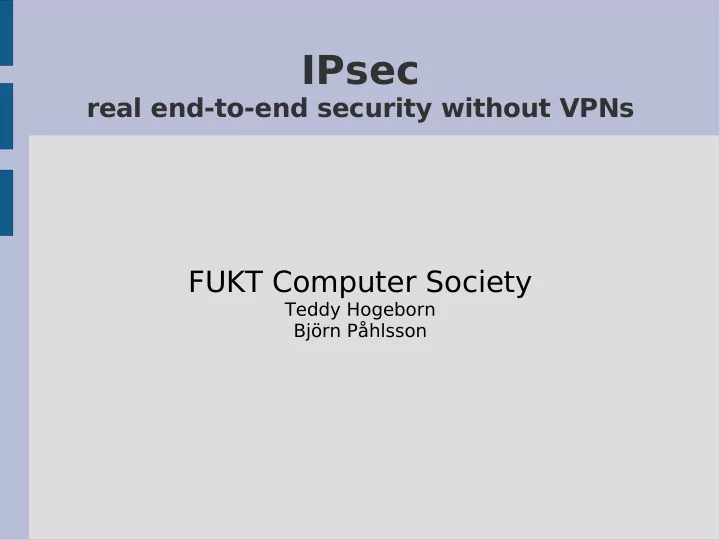
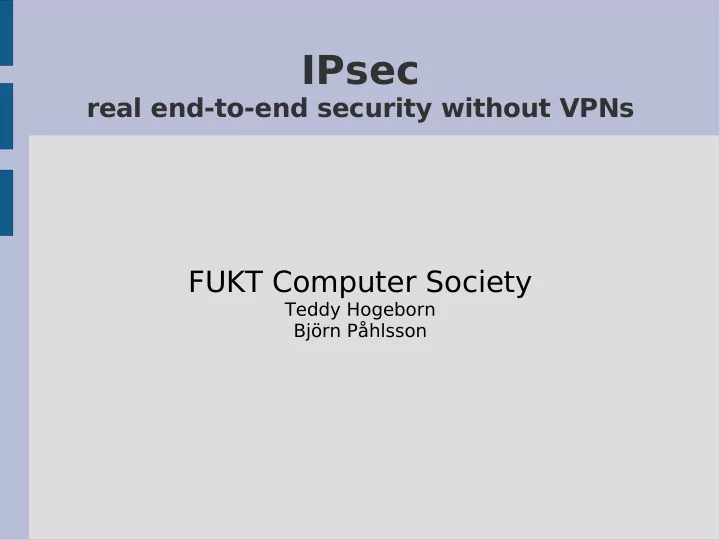
IPsec real end-to-end security without VPNs FUKT Computer Society Teddy Hogeborn Björn Påhlsson
Who are we? ● FUKT Computer Society – Unix system since 1995 – Using IPsec since 2003 ● FUKT is a society/club for computer enthusiasts – A computer system with many servers – Holds lectures ☺ – Meet, experiment and tinker – A lot of (almost 100) members – Had some nice rooms until recently
What is IPsec? A more basic and conceptually cleaner way to encrypt and authenticate Internet communications. IP TCP Data IP TCP Data IP ESP TCP Data Encrypted UDP ICMP etc.
● IPsec is simpler on a conceptual level, like speaking Navajo* instead of using Enigma. ● It’s still hard to learn Navajo * http://www.navajocodetalkers.org/
Is IPsec some special Linux thing? No. ● First standard in 1995 ● Third standard in 2005 ● Supported for a long time – Unix – Mac OS X – Windows NT and later (2000, XP, etc.) – Most other operating systems
Why is IPsec not more widely used? ● Complex to configure – People prefer simpler methods ● Old key management standard “IKE” very complex – Phase 1/Phase 2/Main mode/Quick mode/ Aggressive mode/ – 4 different methods, 8 ways to do it – New “IKEv2” standard is better ● Not widely supported yet
What will be covered in this lecture? ● Why use IPsec? ● How IPsec works, in theory... ● ...and practice – (in Debian with Racoon and an early release of OpenIKEv2)
Why use IPsec? ● Why encryption/authentication? ● Single point of failure? ● What's wrong with using VPNs? ● Why not use an SSH tunnel? ● Why not use TLS? ● Monitoring and external firewalls? ● How is IPsec better? – Pros and cons of IPsec
Why encryption/ authentication? ● Encryption is important – Privacy from traffic sniffers ● Authentication is important – Protection from spoofing and man-in-the- middle attacks ● Examples: – Protect NFS, NIS, SMB... – Targeted security (lazy sysadmins) ● Forced encryption for all applications ● Also on the local network!
Single point of failure? ● IPsec is only meant for – Encryption – Authentication of hosts – Replay protection – Traffic flow confidentiality ● Not meant for authorization or user authentication – Left to individual services and programs ● Extra security can easily be added – Beyond the scope of this talk
What’s wrong with VPNs? ● Why a tunnel? – Two identical IP headers ● Does not protect individual hosts ● Creates stereotypical network design – Makes you fall into a design pattern which may not be appropriate ● End-to-end principle* states: – Intelligence at the end points – As little intelligence as possible in between – No host should rely on something else to protect it from “bad” traffic. *http://www.reed.com/Papers/endtoend.pdf
Why not use SSH tunnels? ● SSH is a remote login system – SSH tunnels not a general tunneling mechanism ● Tunnels always alongside a login – Needs a remote user ● Authenticates users, not machines ● Only passwords and its own unique public key system
Why not use TLS? (Used to be called SSL, as used in HTTPS) ● Only for TCP traffic ● Can only use X.509 certificates ● Support must exist in all applications – A lot of work to configure all of them ● Both client and server programs need access to their respective private keys – If a single host key is used, all server programs need access to it.
Brute force works , but… ● You can tunnel anything over anything ● TLS over TCP over IP over PPP over Telnet over TCP over IP… IP TCP Telnet PPP IP TCP TLS Data ● Rainbows are pretty, but not elegant ● …nor efficient
What about monitoring and firewalls? ● The goal of encryption is to defeat packet sniffing – Any encrypted traffic will bypass any external firewalls and can not be monitored ● IPsec potentially encrypts everything – The end hosts must secure themselves ● Some statistical analysis can still be done – IPsec has features to make even this difficult, since the person who makes the analysis might not be you
How is IPsec better? ● Can encrypt everything (TCP, UDP, ICMP, SCTP, etc.) ● Does not require application support – I now run Telnet every day ● Offloads key management to a separate application – Can most often use at least either pre- shared keys or X.509 certificates – Can be upgraded and replaced over time ● Does not need to be handled and managed – it’s just there, invisible
Downsides ● Need to be configured on both sides. ● Must be configured on the Operating System level – can not be changed or accessed by users ● Is CPU-bound – can be slow – Not compared to other encryption methods ● Algorithms can be selected and tuned – We encrypt everything… ● Adds some size overhead to packets – Not much compared to other methods Security Architecture for Control Networks using IPsec and KINK, Nobuo Okabe et al. http://www.taca.jp/docs/saint2005/12_nobuo_okabe.pdf Vincent Roy, Benchmarks for Native IPsec in the 2.6 Kernel, Linux Journal, October 2004 http://www.linuxjournal.com/article/7840
Can IPsec be of use in WLANs? Yes, certainly. ● To IPsec, a WLAN is nothing special and is treated like any other network medium. ● WLANs, on the other hand, might need IPsec more than wire-based networks do, since WLANs are inherently less secure. ● If IPsec is used for everything , you could turn off WPA etc, since IPsec is better anyway. ● Won't give authority control – A Network Access Server with EAP-IKEv2 support can fix this
What about IPv6? Yes, IPsec can do IPv6. ● IPsec is designed to be used with both IPv4 and IPv6. ● The IPv6 standards mandates IPsec support.
Why bother with IPsec if it is so complex? ● It is getting better all the time. ● Since you only need to configure it once per host to secure all IP traffic , it is worth the effort. ● You don't really need to understand all of it to get it to work. – We are proof of this. ☺
How does IPsec work? ● Much like a stateful firewall ● Security Policy Database (SPD) – Like a firewall rule list ● Security Association Database (SAD) – Like a stateful firewall’s list of current connection states
● Security Policy Database (SPD) ● Much like a firewall rule list ● Lists what packets should be encrypted or not ● Can specify by addresses, protocols and/or port numbers
Security Association Database (SAD) ● Much like a stateful firewall’s list of current connection states ● Each Security Association (SA) has: – Encryption and hash algorithm – Session keys – Maximum lifetime and byte counts ● An SA must exist for packets to be encrypted. The SPD rules does nothing but indicate the need for an SA.
Sequence of events (first outgoing packet) ● An outgoing packet is created locally ● The SPD is searched for a match ● An SA is created to match the parameters specified in the SPD – Any existing matching SA is reused ● Packet is encrypted, signed, padded, etc. according to the SA settings ● Packet is sent
Sequence of events (first outgoing packet) SPD Encrypted Packet Packet SAD
SPD Entry Found ● SA not created by the Kernel – only holds SPD and already created SAs ● A Key management daemon is signaled – Daemon uses IKE or IKEv2 protocol for key negotiation ● UDP port 500 ● Common Daemons are Racoon, ISAKMPd, Pluto, …
A working connection ● Two SPD and SA entries on each host – one for outgoing, one for incoming ● Similarly configured key management daemons – Need to agree to use same algorithms, authentication method, etc. ● Negotiation phase need to be setup – can be same as for the SA ● Need access to authentication data – PSK, Private certificate
Practical examples ● Have: – Two Debian computers – One certificate for the Certificate Authority , and one signed certificate for each host – Working network between ● On same local network or using the global Internet to a different continent does not matter – any connection works ● Want: – End to end IPsec ● Transport mode, not Tunnel mode (VPN)
X.509 Certificates? ( very briefly) Host 1 Host 2 Internet communication CA cert CA cert copy copy Cert 1 Cert 2 CA cert key1 key2 key0 copy copy Signs Signs Cert 1 Cert 2 key1 key2
X.509 Certificate programs ● These are graphical programs to manage X.509 certificates: – TinyCA ● http://tinyca.sm-zone.net/ – XCA ● http://www.hohnstaedt.de/xca.html
X.509 is a nightmare itself ● If you don’t believe us: – Everything you Never Wanted to Know about PKI but were Forced to Find Out ● http://www.cs.auckland.ac.nz/~pgut001/pubs/pkitutorial.pdf – Generating X.509 Certificates ● From “ The official IPsec Howto for Linux ” – http://www.ipsec-howto.org/x595.html – The Open–source PKI Book http://ospkibook.sourceforge.net/docs/OSPKI-2.4.7/OSPKI-html/ospki-book.htm ● *(PKI = Public Key Infrastructure)
Recap ● IPsec encrypts and authenticates ● Rule list called SPD, Security Policy Database ● An ongoing connection is an SA, a Security Association – Contains session key ● An SA is most often created by a key negotiation daemon – Typically uses IKE or IKEv2 to negotiate ● Kept in kernel
Recommend
More recommend