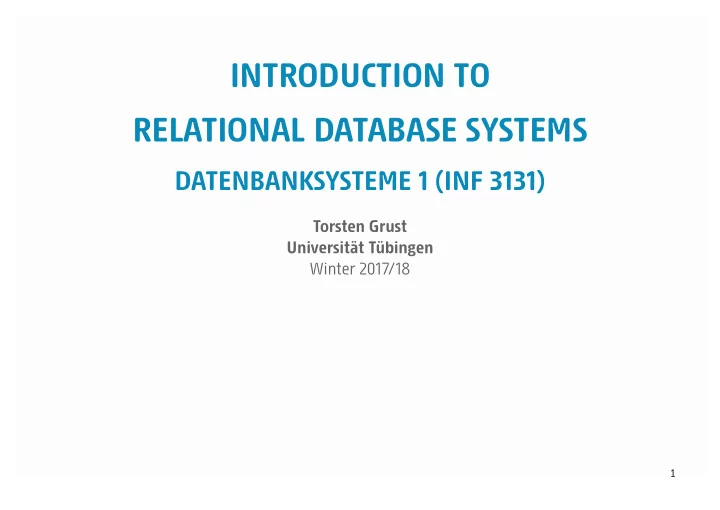
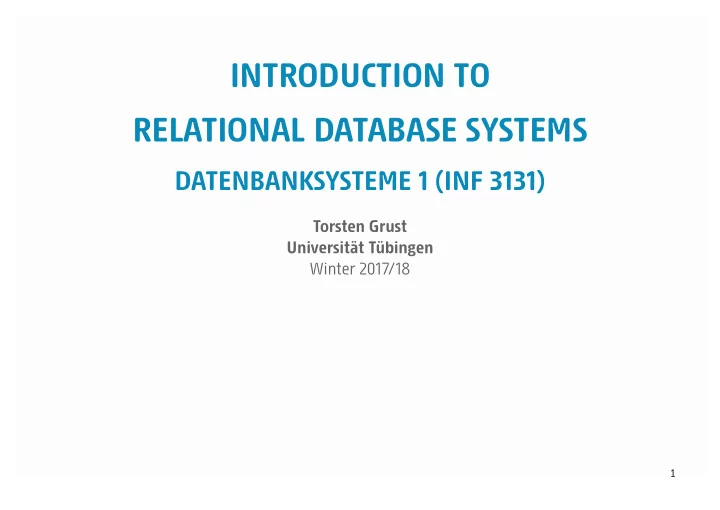
INTRODUCTION TO RELATIONAL DATABASE SYSTEMS DATENBANKSYSTEME 1 (INF 3131) Torsten Grust Universität Tübingen Winter 2017/18 1
THE RELATIONAL DATA MODEL Relational Data Model In the relational data model, data is exclusively organized in relations , i.e., sets of tuples of data. Data in each a ! ribute (tuple component) is atomic and of a declared type . Relational Database Management System A relational database management system (short: RDBMS ) implements the relational data model. RDBMSs provide persistent storage for relations (as well as auxiliary data structures). ‐ We will use PostgreSQL as a typical member of the family of contemporary RDBMSs. The following code examples use the system’s REPL psql (version 10). 2
USER DATA IN RELATIONS ‐ User data is organized in relations (here: relation colors of the LEGO sets mini-world): lego=# table colors; +-------+-------------------------+-------------+--------+-----------+---------+ | color | name | finish | rgb | from_year | to_year | +-------+-------------------------+-------------+--------+-----------+---------+ | 0 | (Not Applicable) | N/A | ▢ | 1954 | 2013 | | 41 | Aqua | Solid | b5d3d6 | 1998 | 2006 | | 11 | Black | Solid | 212121 | 1957 | 2013 | | 7 | Blue | Solid | 0057a6 | 1950 | 2013 | | 97 | Blue-Violet | Solid | 506cef | 2004 | 2005 | | 36 | Bright Green | Solid | 10cb31 | 1950 | 2013 | | 105 | Bright Light Blue | Solid | 9fc3e9 | 2004 | 2013 | | 110 | Bright Light Orange | Solid | f7ba30 | 2000 | 2013 | | 103 | Bright Light Yellow | Solid | f3e055 | 2004 | 2013 | | 104 | Bright Pink | Solid | ffbbff | 2003 | 2013 | | 8 | Brown | Solid | 532115 | 1974 | 2006 | � 3
META DATA IN RELATIONS ‐ The everything is a relation principle is further applied to RDBMS-internal data (or: database catalog ). ‐ Example: list relations used to model the LEGO mini-world ( psql command \dt ): lego=# \dt List of relations +--------+--------------+-------+-------+ | Schema | Name | Type | Owner | +--------+--------------+-------+-------+ | lego | available_in | table | grust | | lego | bricks | table | grust | | lego | categories | table | grust | | lego | colors | table | grust | � | lego | contains | table | grust | | lego | minifigs | table | grust | | lego | pieces | table | grust | | lego | sets | table | grust | +--------+--------------+-------+-------+ 4
META DATA IN RELATIONS ‐ More meta data (data about data) : Information about the a ! ributes and their data types for user relation colors . Use psql command \d ‹t› ( describe relation ‹t› ): lego=# \d colors Table "lego.colors" +-----------+-----------------------+-----------+----------+---------+ | Column | Type | Collation | Nullable | Default | +-----------+-----------------------+-----------+----------+---------+ | color | integer | | not null | | | name | character varying(30) | | | | | finish | character varying(15) | | | | | rgb | rgb | | | | ⚠ | from_year | integer | | | | | to_year | integer | | | | +-----------+-----------------------+-----------+----------+---------+ ‐ Focus on a ! ributes Column and Type here (we will address Nullable and Default later on). ‐ Note: Type rgb appears to be rather specific for the LEGO sets mini-world. 5
TYPES AND DOMAINS ‐ Meta data : Data types available in PostgreSQL ( psql command \dTS ): lego=# \dTS List of data types +------------+---------------+-------------------------------------------------+ | Schema | Name | Description | +------------+---------------+-------------------------------------------------+ | lego | id | | ⚑ | lego | rgb | | ⚑ | lego | type | | ⚑ | pg_catalog | boolean | boolean, 'true'/'false' | | pg_catalog | integer | -2 billion to 2 billion integer, 4-byte storage | | pg_catalog | bytea | variable-length string, binary values escaped | | pg_catalog | json | | | pg_catalog | point | geometric point '(x, y)' | | pg_catalog | money | monetary amounts, $d,ddd.cc | � ‐ Types marked ⚑ added by the user, all others built into PostgreSQL 10. 6
TYPES AND DOMAINS Types Let denote the set of all data types (built-in and user-defined). Any value stored T in a relation cell must be of a type . When PostgreSQL starts, is initialized as t ∈ T T T = { boolean , integer , text , bytea , …} (see rows with pg_catalog in column Schema in output of command \dTS ). Values Any value stored in a relation cell is an element of the set of all values . In the V relational data model, all values are atomic: v ∈ V V = { true , false , 0, – 1, 1, – 2, 2, …} 7
TYPES AND DOMAINS Domains For any , its domain is the set of all values of type (i.e., is t ∈ T dom ( t ) dom ( ⋅ ) t T → 2 V a function with signature ). For example: dom ( integer ) = {0, – 1, 1, – 2, 2, …} dom ( boolean ) = { true , false } ‐ Any value has one of the admissible types in : has type . v ∈ V t ⇔ v ∈ dom ( t ) T v ‐ PostgreSQL is extensible: users can add user-defined types and values to and (and thus T V also alter ), respectively. dom ( ⋅ ) 8
TYPES AND DOMAINS ‐ The domain of the generic built-in types like integer or text (variable-length strings) is often too large to precisely model mini-worlds. ‐ Example: Modeling a person’s age by type integer admits non-sensical values like –1 or 500. CREATE DOMAIN t ′ The SQL command CREATE DOMAIN creates a new type based on an existing type t t ′ with . Constraints may be provided that define the admissible dom ( ) ⊆ dom ( t ) t ′ values of : v CREATE DOMAIN ‹t'› [ AS ] ‹t› [ CHECK (‹expression›) ] In Boolean expression ‹expression› , use name VALUE to refer to . v 9
INTERLUDE: POSTGRESQL DOCUMENTATION ‐ For most SQL (and psql ) commands we will only discuss those aspects that are relevant in the context of this course. The gory details are to be found in PostgreSQL’s own (excellent!) documentation: 1. For a brief overview inside the psql REPL: => \h ‹SQL command› => \? 2. For full documentation (on the Web): h ! p://www.postgresql.org/docs/10/static/ (use Search Documentation ) ‐ Documentation (and slide) conventions: ‐ CREATE DOMAIN : literal syntax ‐ t : variable parts of the syntax (on slides: ‹t› ) ‐ [ ] : optional parts of command syntax, { | } : alternative parts, … : repeatable parts 10
TYPES AND DOMAINS Examples: CREATE DOMAIN -- Create new type `rgb': strings of exactly six hex digits (RGB color rrggbb) -- (operator ~ denotes regular expression matching) CREATE DOMAIN rgb AS text CHECK (VALUE ~ '^(\d|[a-f]){6}$'); -- Create new type `type': the single character 'B' or 'M' -- (operator IN checks for the presence of an element in a list of values) CREATE DOMAIN type AS character(1) CHECK (VALUE IN ('B', 'M')); -- (B)rick or (M)inifigure -- Create new type `id': alias for the built-in type of strings of max length 20 CREATE DOMAIN id AS character varying(20); ‐ Note: , , and dom ( rgb ) ⊆ dom ( text ) dom ( type ) ⊆ dom ( character(1) ) . dom ( id ) = dom ( character varying(20) ) 11
TYPES AND DOMAINS ‐ CREATE DOMAIN … 1. … establishes a single place where mini-world specific types are defined, 2. … can introduce mnemonic names for non-descriptive, generic type names. ‐ t ′ t ′ CREATE DOMAIN AS … inserts into set of all types (see types in schema lego in \dTS T t output above). ‐ t ′ CREATE DOMAIN also defines . Current state of after the domains on the last dom ( ) dom ( ⋅ ) slide have been created ( psql command \dD ): lego=# \dD List of domains +--------+------+---------------------+------------------------------------------+ | Schema | Name | Type | Check | +--------+------+---------------------+------------------------------------------+ | lego | id |character varying(20)| | | lego | rgb |text |CHECK (VALUE ~ '^(\d|[a-fA-F]){6}$'::text)| | lego | type |character(1) |CHECK (VALUE = ANY (ARRAY['B', 'M'])) | +--------+------+---------------------+------------------------------------------+ 12
Recommend
More recommend