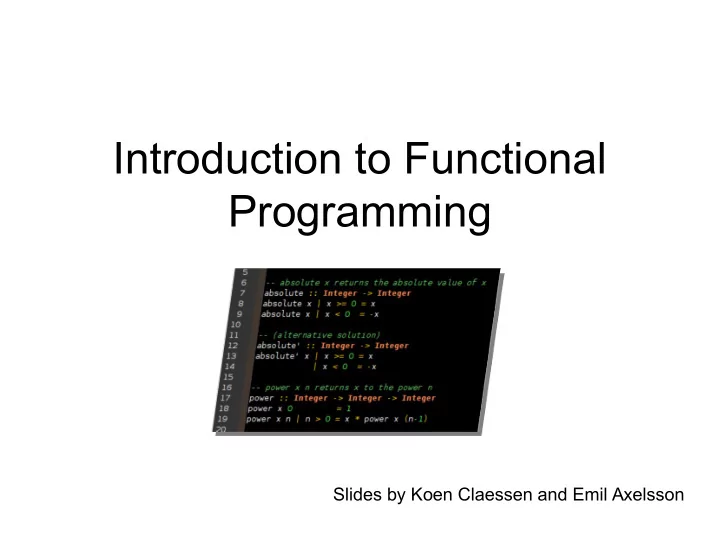
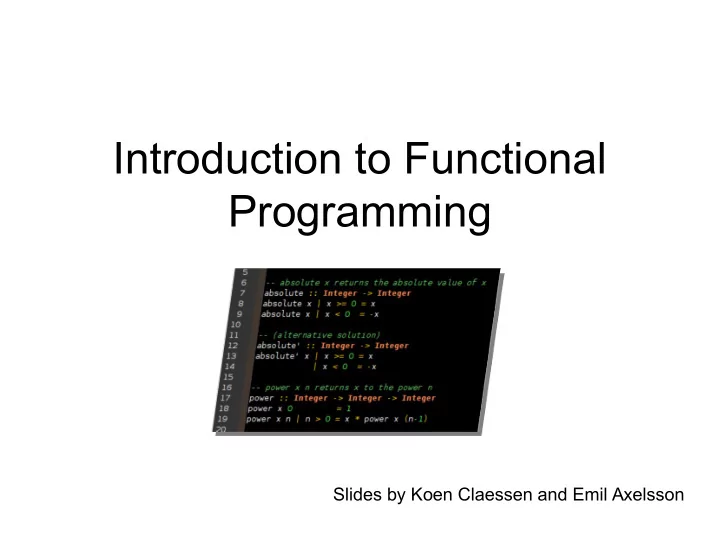
Introduction to Functional Programming Slides by Koen Claessen and Emil Axelsson
Programming • Exciting subject at the heart of computing • Never programmed? – Learn to make the computer obey you! • Programmed before? – Lucky you! Your knowledge will help a lot... – ...as you learn a completely new way to program • Everyone will learn a great deal from this course!
Goal of the Course • Start from the basics • Learn to write small-to-medium sized programs in Haskell • Introduce basic concepts of computer science
Do not break the flow ! The Flow You prepare in advance I explain in lecture Tuesdays,Fridays You learn with exercises Mondays You put to practice with lab assignments Submit end of each week
Exercise Sessions • Mondays – Group rooms • Come prepared • Work on exercises together • Discuss and get help from tutor – Personal help • Make sure you understand this week’s things before you leave
Lab Assignments • General information http://www.cse.chalmers.se/edu/course/TDA555/labs.html • Start working on lab when you have understood the matter • Submit end of each week even this week!
Getting Help • Weekly group sessions – Personal help to understand material • Lab supervision – Specific questions about programming assignment at hand • Discussion forum – General questions, worries, discussions – Finding lab partners
Assessment • Written exam (4.5 credits) – Consists of small programming problems to solve on paper – You need Haskell “in your fingers” • Course work (3 credits) – Complete all labs successfully
A Risk • 8 weeks is a short time to learn programming • So the course is fast paced – Each week we learn a lot – Catching up again is hard • So do keep up! – Read the material for each week – Make sure you can solve the problems – Go to the weekly exercise sessions – From the beginning
Course Homepage The course homepage will have ALL up-to- date information relevant for the course – Schedule and slides – Lab assignments Or go via the – Exercises student portal – Last-minute changes – (etc.) http://www.cse.chalmers.se/edu/course/TDA555/
Software Software = Programs + Data
Software = Programs + Data • Data is any kind of storable information, e.g: – numbers, letters, email messages – maps, video clips – mouse clicks, programs • Programs compute new data from old data: – A computer game computes a sequence of screen images from a sequence of mouse clicks – vasttrafik.se computes an optimal route given a source and destination bus stop
Building Software Systems • A large system may contain many millions of lines of code • Software systems are among the most complex artefacts ever made by humans • Systems are built by combining existing components as far as possible. Volvo buys engines Facebook buys video from Mitsubishi. player from Adobe
Programming Languages • Programs are written in programming languages • There are hundreds of different programming languages, each with their strengths and weaknesses • A large system will often contain components in many different languages
which language should we teach? Programming Languages Scheme C Lisp BASIC C++ Haskell Java C# ML Python JavaScript csh Curry Perl O’CaML bash Erlang Ruby Prolog Lustre Mercury PostScript VHDL Esterel PDF SQL Verilog
Programming Language Features dynamically pure typed functions higher-order statically type functions typed inference real-time immutable datastructures polymorphism overloading concurrency high distribution parameterized lazy performance types virtual Java machine reflection type object compiler classes interpreter oriented meta- programming unification Haskell backtracking C
Teaching Programming • Give you a broad basis – Easy to learn more programming languages – Easy to adapt to new programming languages • Haskell is defining state-of-the-art in programming language development – Appreciate differences between languages – Become a better programmer!
“Functional Programming” • Functions are the basic building blocks of programs • Functions are used to compose these building blocks into larger programs • A (pure) function computes results from arguments – consistently the same
Industrial Uses of Functional Languages Hafnium (automatic Intel (microprocessor verification) transformation tools) Hewlett Packard (telecom event Shop.com (e-commerce) correlation) Motorola (test generation) Ericsson (telecommunications) Thompson (radar tracking) Jeppesen (air-crew scheduling) Microsoft (F#) Facebook (chat engine) Jasper (hardware verification) Credit Suisse (finance) Barclays Capital (finance) And many more!
Computer Sweden, 2010
Why Haskell? • Haskell is a very high-level language (many details taken care of automatically). • Haskell is expressive and concise (can achieve a lot with a little effort). • Haskell is good at handling complex data and combining components. • Haskell is not a particularly high-performance language (prioritise programmer-time over computer-time).
Cases and recursion
Example: The squaring function • Example: a function to compute -- sq x returns the square of x sq :: Integer -> Integer sq x = x * x
Evaluating Functions • To evaluate sq 5: – Use the definition —substitute 5 for x throughout • sq 5 = 5 * 5 – Continue evaluating expressions • sq 5 = 25 • Just like working out mathematics on paper sq x = x * x
Example: Absolute Value • Find the absolute value of a number -- absolute x returns the absolute value of x absolute :: Integer -> Integer absolute x = undefined
Example: Absolute Value • Find the absolute value of a number Programs must often • Two cases! choose between – If x is positive, result is x alternatives – If x is negative, result is -x -- absolute x returns the absolute value of x absolute :: Integer -> Integer Think of the cases! absolute x | x > 0 = undefined These are guards absolute x | x < 0 = undefined
Example: Absolute Value • Find the absolute value of a number • Two cases! – If x is positive, result is x – If x is negative, result is -x -- absolute x returns the absolute value of x absolute :: Integer -> Integer Fill in the result in absolute x | x > 0 = x each case absolute x | x < 0 = -x
Example: Absolute Value • Find the absolute value of a number • Correct the code -- absolute x returns the absolute value of x absolute :: Integer -> Integer >= is greater than absolute x | x >= 0 = x or equal, ¸ absolute x | x < 0 = -x
Evaluating Guards • Evaluate absolute (-5) – We have two equations to use! – Substitute • absolute (-5) | -5 >= 0 = -5 • absolute (-5) | -5 < 0 = -(-5) absolute x | x >= 0 = x absolute x | x < 0 = -x
Evaluating Guards • Evaluate absolute (-5) – We have two equations to use! Discard this – Evaluate the guards equation • absolute (-5) | False = -5 • absolute (-5) | True = -(-5) Keep this one absolute x | x >= 0 = x absolute x | x < 0 = -x
Evaluating Guards • Evaluate absolute (-5) – We have two equations to use! – Erase the True guard • absolute (-5) = -(-5) absolute x | x >= 0 = x absolute x | x < 0 = -x
Evaluating Guards • Evaluate absolute (-5) – We have two equations to use! – Compute the result • absolute (-5) = 5 absolute x | x >= 0 = x absolute x | x < 0 = -x
Notation • We can abbreviate repeated left hand sides absolute x | x >= 0 = x absolute x | x >= 0 = x absolute x | x < 0 = -x | x < 0 = -x • Haskell also has if then else absolute x = if x >= 0 then x else -x
Example: Computing Powers • Compute (without using built-in x^n)
Example: Computing Powers • Compute (without using built-in x^n) • Name the function power
Example: Computing Powers • Compute (without using built-in x^n) • Name the inputs power x n = undefined
Example: Computing Powers • Compute (without using built-in x^n) • Write a comment -- power x n returns x to the power n power x n = undefined
Example: Computing Powers • Compute (without using built-in x^n) • Write a type signature -- power x n returns x to the power n power :: Integer -> Integer -> Integer power x n = undefined
How to Compute power? • We cannot write – power x n = x * … * x n times
A Table of Powers n power x n 0 1 1 x 2 x*x 3 x*x*x x n = x · x ( n -1) • Each row is x* the previous one • Define (power x n) to compute the nth row
A Definition? power x n = x * power x (n-1) • Testing: Main> power 2 2 ERROR - stack overflow Why?
A Definition? power x n | n > 0 = x * power x (n-1) • Testing: Main> power 2 2 Program error: pattern match failure: power 2 0
A Definition? First row of the table power x 0 = 1 power x n | n > 0 = x * power x (n-1) • Testing: Main> power 2 2 4 The BASE CASE
Recommend
More recommend