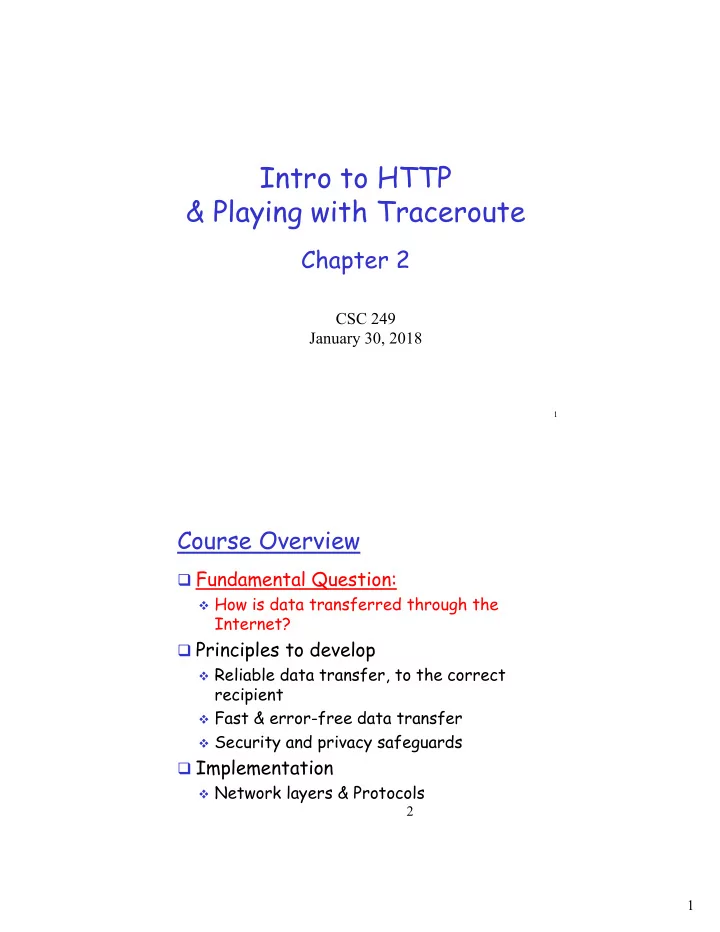
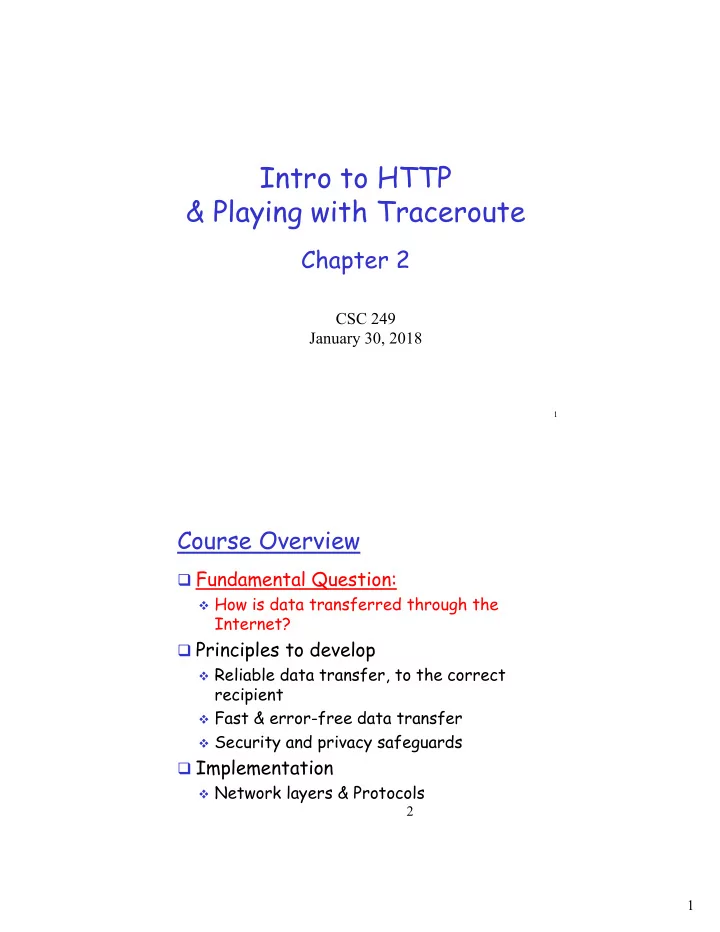
Intro to HTTP & Playing with Traceroute Chapter 2 CSC 249 January 30, 2018 1 Course Overview q Fundamental Question: v How is data transferred through the Internet? q Principles to develop v Reliable data transfer, to the correct recipient v Fast & error-free data transfer v Security and privacy safeguards q Implementation v Network layers & Protocols 2 1
Packet delay: A packet’s trip A packet arrives at a router, and... q The ‘header’ is read for source and destination 1. hosts (IP address), and perform error checking of the bits transmitted = processing delay If other packets arrived first and are waiting in 2. the output buffer, there is: queuing delay The rate at which the router can upload the bits 3. onto the physical link = transmission delay The time to travel from one router to the next 4. router = propagation delay Which of these delays are constant and which are variable? 3 Self-review Question q Exploring propagation delay and transmission delay. q Consider 2 hosts, A and B, connected by a single link of rate R bps. Suppose that the two hosts are separated by d meters and the propagation speed is s m/s. Host A sends a packet of size L to Host B. v Find d prop (using what information?) v Find d trans (using what information?) 4 2
Internet Layers: Services (first glimpse) q Application layer: v User interface application q Transport layer: transport v Reliable data transfer q Network layer: network v Find the best path through the network q Link layer: link v Transfer frames along shared links physical q Physical layer: v Transfer bits along one link 5 Network Applications Programs that application transport network data link v run on different physical end systems and v communicate over a network. application application transport transport network network data link data link physical physical 6 3
Transport services and protocols q Logical application transport network communication data link network physical data link network physical between data link physical network application data link physical network data link physical processes running network data link on different hosts physical application transport q Provides reliability network data link physical (TCP) 7 Hierarchical Internet structure: network of networks q Each packet passes through many networks local local Tier 3 ISP local local ISP ISP ISP ISP Tier-2 ISP Tier-2 ISP Tier 1 ISP Tier 1 ISP Tier 1 ISP Tier-2 ISP local Tier-2 ISP Tier-2 ISP ISP local local local ISP ISP ISP 8 4
Internet structure: network of networks UMass Smith College Mt. Holyoke North- ampton Amherst College access Hamp- net ISP A shire access access ISP B net net ISP C access net access net access net access net access access net access net net Traceroute q Provides delay measurement q Source host sends three packets to each router i on path to destination host v For all routers in the selected path (route) q Router i returns packets to sender v Sender times interval between transmission and reply. 3 probes 3 probes 3 probes 10 5
“Real” Internet delays and routes, play around on your own traceroute: gaia.cs.umass.edu to www.eurecom.fr Three delay measurements from gaia.cs.umass.edu to cs-gw.cs.umass.edu 1 cs-gw (128.119.240.254) 1 ms 1 ms 2 ms 2 border1-rt-fa5-1-0.gw.umass.edu (128.119.3.145) 1 ms 1 ms 2 ms 3 cht-vbns.gw.umass.edu (128.119.3.130) 6 ms 5 ms 5 ms 4 jn1-at1-0-0-19.wor.vbns.net (204.147.132.129) 16 ms 11 ms 13 ms 5 jn1-so7-0-0-0.wae.vbns.net (204.147.136.136) 21 ms 18 ms 18 ms 6 abilene-vbns.abilene.ucaid.edu (198.32.11.9) 22 ms 18 ms 22 ms trans-oceanic 7 nycm-wash.abilene.ucaid.edu (198.32.8.46) 22 ms 22 ms 22 ms 8 62.40.103.253 (62.40.103.253) 104 ms 109 ms 106 ms link 9 de2-1.de1.de.geant.net (62.40.96.129) 109 ms 102 ms 104 ms 10 de.fr1.fr.geant.net (62.40.96.50) 113 ms 121 ms 114 ms 11 renater-gw.fr1.fr.geant.net (62.40.103.54) 112 ms 114 ms 112 ms 12 nio-n2.cssi.renater.fr (193.51.206.13) 111 ms 114 ms 116 ms 13 nice.cssi.renater.fr (195.220.98.102) 123 ms 125 ms 124 ms 14 r3t2-nice.cssi.renater.fr (195.220.98.110) 126 ms 126 ms 124 ms 15 eurecom-valbonne.r3t2.ft.net (193.48.50.54) 135 ms 128 ms 133 ms 16 194.214.211.25 (194.214.211.25) 126 ms 128 ms 126 ms 17 * * * * means no response (probe lost, router not replying) 18 * * * 19 fantasia.eurecom.fr (193.55.113.142) 132 ms 128 ms 136 ms 11 “Real” Internet delays and routes play around on your own q Traceroute: v http://ping.eu/traceroute/ q PingPlotter freeware – might be fun v http://www.pingplotter.com/freeware.html 12 6
13 14 7
15 Also could try… q (a) Visit the site www.traceroute.org and perform traceroutes from two different cities in France to the same destination host in the United States. How many links are the same in the two traceroutes? Is the transatlantic link the same? q (b) Repeat (a) but this time choose one city in France and another city in Germany. q (c) Pick a city in the United States, and perform traceroutes to two hosts, each in a different city in China. How many links are common in the two traceroutes? Do the two traceroutes diverge before reaching China? 16 8
Vocabulary for the Application Layer q Protocol – a set of steps to follow q Application packet is a ”message” q Architecture Client – Server vs. Peer to Peer (P2P) v q Application ≈ Process q Port number (assigned to each application) q TCP Connection & handshaking 17 What is a protocol? a human protocol and a computer network protocol: HTTP Client Hi request HTTP Server Hello response Do you know the time? 2:00 Get http://www.smith.edu time <file> 18 9
At the tables now, play with some web browsers q Open a web browser q Type in a URL q Brainstorm everything that happens after you press the ‘enter’ or ‘return’ key v What is the meaning of every element in the URL? v What happens at your ‘source’ computer? v What happens in the Internet? v What is the destination host and what does that host do? 19 HTTP Principles q Characteristics q Message format v telnet example q Cookies q Proxy cache 21 10
HTTP overview PC running Explorer Server running Apache Web server Mac running Navigator 22 Connections between Hosts q Persistent connections v Connection from source to destination is kept open after the initial message and data exchange v vs. non-persistent q Pipelining v Multiple connections are opened in order to allow sending multiple files simultaneously, such as images on a webpage 24 11
Non-persistent HTTP (for comparison) (contains text, Suppose user enters URL references to 10 www.amherst.edu/history/home.index jpeg images) 1a . HTTP client initiates TCP 1b. HTTP server at host connection on port 80 www.amherst.edu waiting for TCP connection at port 80. “accepts” connection, notifying client 2. HTTP client sends HTTP request message into TCP 3a. HTTP server receives connection socket. request message, forms response message containing requested object, and sends message into its socket, and... time 25 Non-persistent HTTP (cont.) 3b. HTTP server closes TCP connection. 4 . HTTP client receives response message containing html file, displays html. Parsing html file, finds 10 referenced jpeg objects time 5. Steps 1-5 repeated for each of 10 jpeg objects 26 12
Non-Persistent HTTP: Response time initiate TCP connection RTT request file time to RTT transmit file file received time time 27 HTTP Nonpersistent HTTP server closes connection q after first file is transferred, and then must repeat connection procedure Persistent without pipelining: client issues new request q Persistent HTTP only when previous server leaves (TCP) q response has been connection open after received sending response Persistent with pipelining: subsequent HTTP messages q default in HTTP/1.1 q between same client/server client sends requests as sent over the existing, open q soon as it encounters a connection referenced object 29 13
HTTP Review Connection request to port 80 (handshaking) 1) 2) File/data request via dedicated connection/socket 1a . HTTP client initiates TCP 1b. HTTP server at host connection on port 80 www.amherst.edu waiting for TCP connection at port 80. “accepts” connection, notifying client 2. HTTP client sends HTTP request message into TCP 3. HTTP server receives request connection socket. message, forms response message containing requested object, and sends message into its socket time 30 Client Server Review q Client q Server 31 14
Basic HTTP request message q ASCII (human-readable format) request line (GET, POST, GET /directory/page.html HTTP/1.1 HEAD commands) Host: www.amherst.edu used by User-agent: Mozilla/6.0 proxy cache header Connection: close lines Accept-language:en Carriage return, line feed (extra carriage return, line feed) indicates end of message 32 HTTP request message: general format This is 2 à carriage returns à When is the “Entity Body” filled in with an HTTP request message? 33 15
Recommend
More recommend